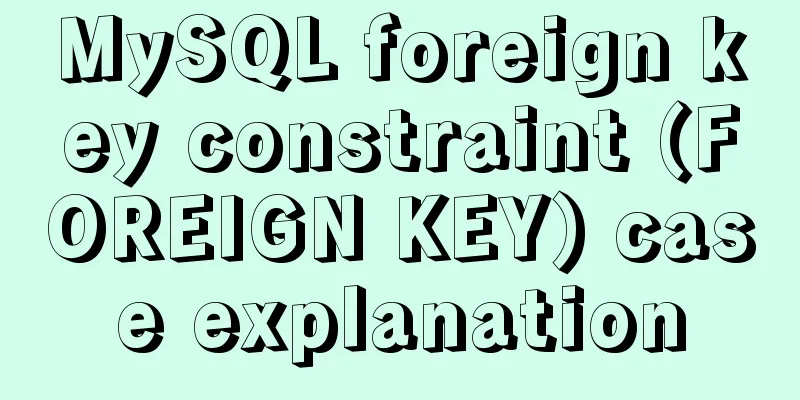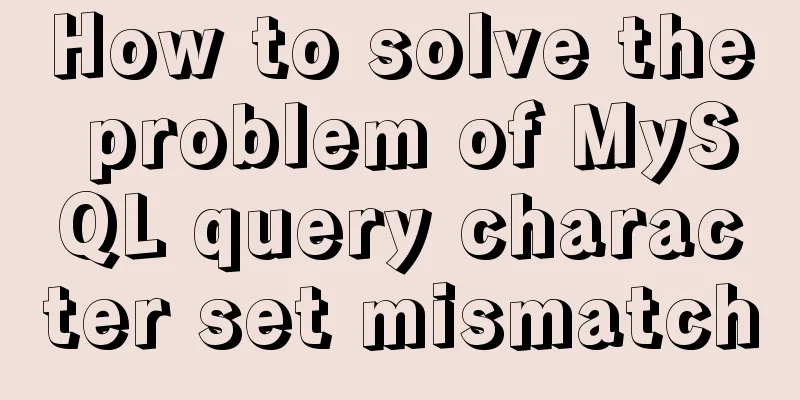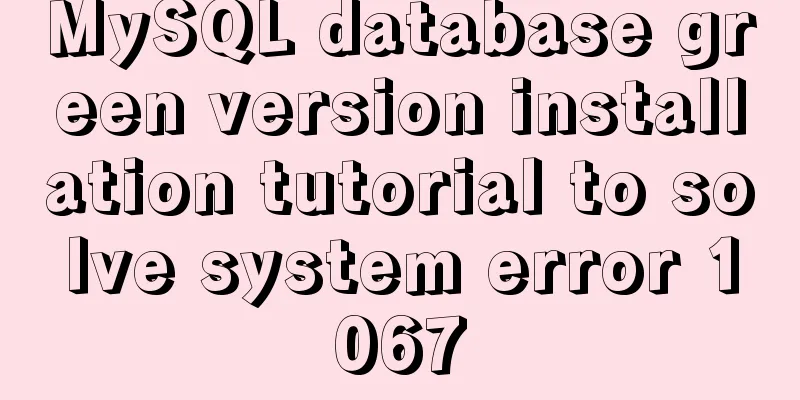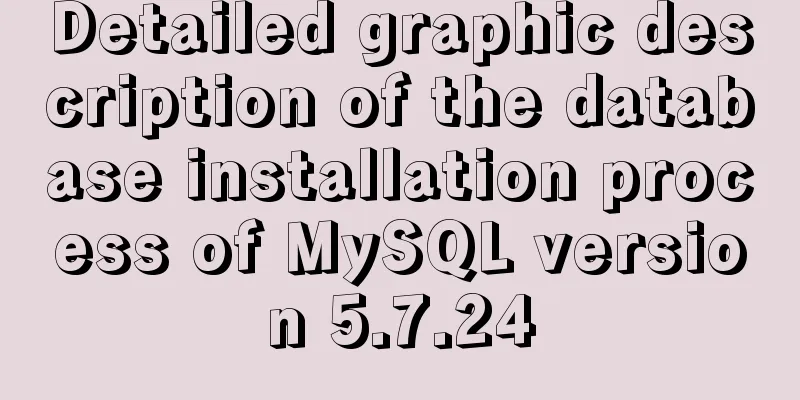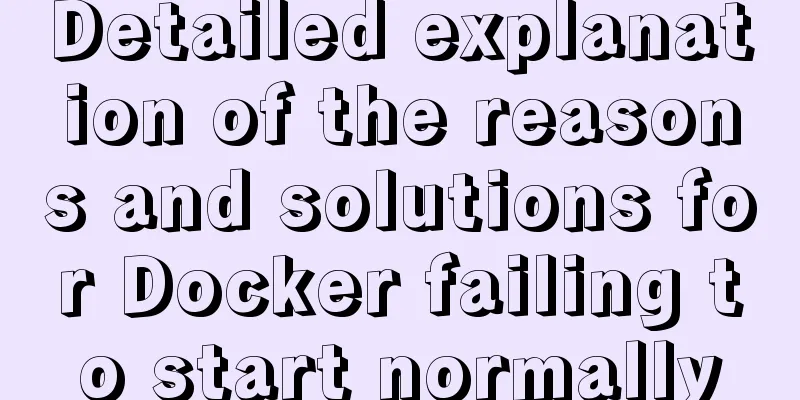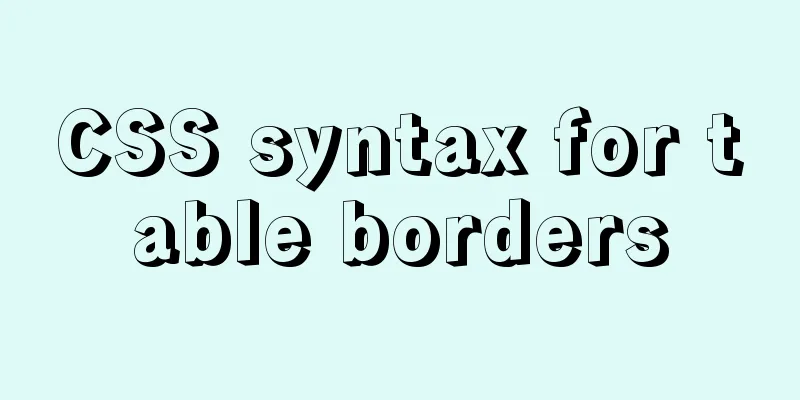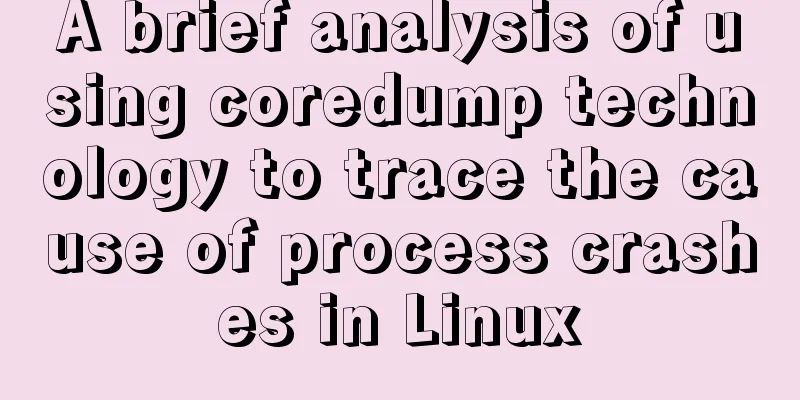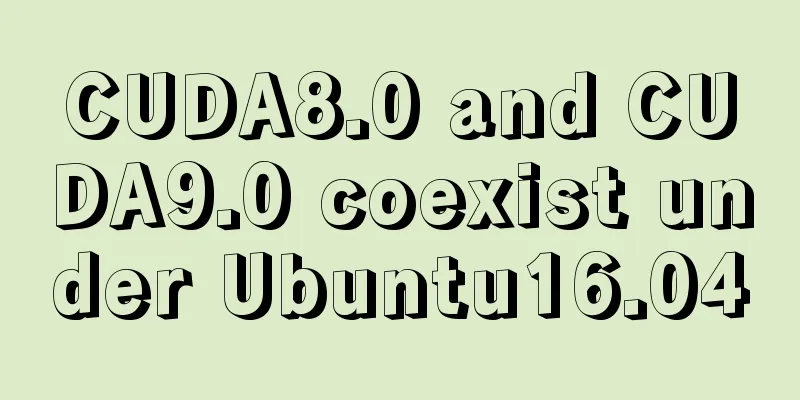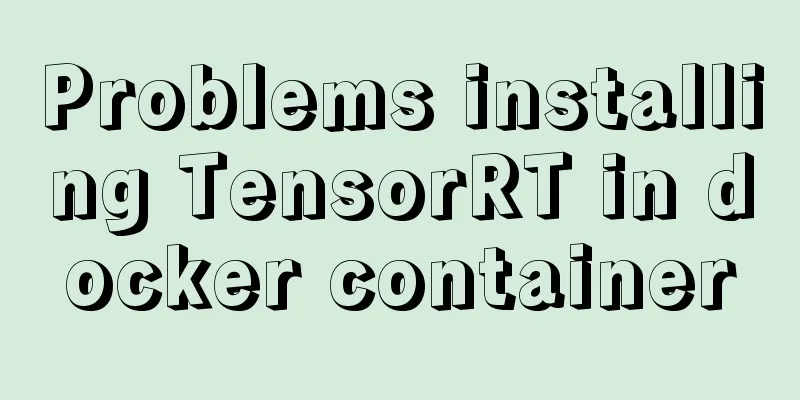Tomcat garbled characters in the console in IDEA and how to set IDEA encoding to UTF-8
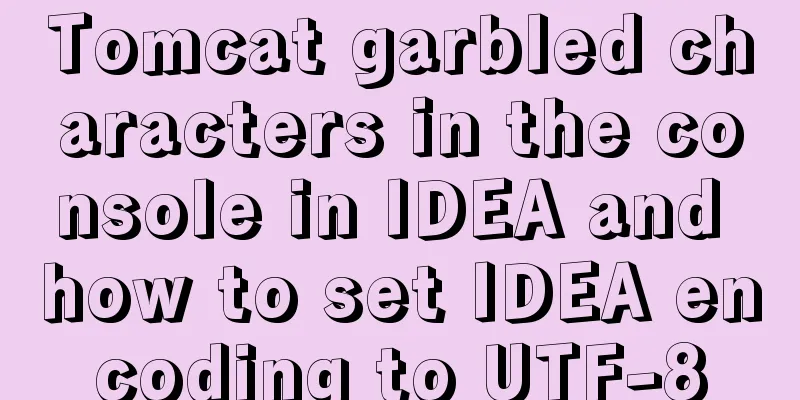
|
1. First of all, we need to distinguish between the tomcat log encoding and the idea log display console encoding 2. Tomcat log encoding: In cmd, run "cd /d tomcat root directory" and "bin\catalina.bat run". Use "chcp65001" to switch cmd to utf8, and "chcp 936" to switch cmd to gbk. Determine the tomcat log encoding, which is usually in tomcat/conf/logging.properties 3. IDEA display encoding: Windows uses GBK by default, so IDEA displays GBK encoding by default. [Be sure] to add -Dfile.encoding=UTF-8 in Help-- custom vm options to force utf8 encoding display. Do not change it yourself. The vmoptions may be in the wrong position. IDEA will copy a
4. [Avoid] Changing Tomcat's logging.properties to GBk will cause garbled get/post parameters during debugging Summarize This is the end of this article about the garbled characters in Tomcat's console in IDEA and the UTF-8 encoding setting in IDEA. For more related content about the garbled characters in the idea tomcat console in UTF-8, please search for previous articles on 123WORDPRESS.COM or continue to browse the following related articles. I hope you will support 123WORDPRESS.COM in the future! You may also be interested in:
|
<<: Detailed explanation of MySQL cumulative calculation implementation method
>>: js to achieve a simple magnifying glass effect
Recommend
Example of implementing circular progress bar in Vue
Data display has always been a demand that all wa...
Solution to the error "Disk sda contains BIOS RAID metadata" when installing CentOS 6.x
Today, when I was installing CentOS6.2, I couldn&...
Flash embedded in HTML Solution for embedding Flash files in HTML web page code (Part 1)
According to Chinese custom, we are still celebra...
Solve the problem of black screen when starting VMware virtual machine
# Adjust VMware hard disk boot priority Step 1: E...
HTML5+CSS3 header creation example and update
Last time, we came up with two header layouts, on...
Summary of using the exclamation mark command (!) in Linux
Preface Recently, our company has configured mbp,...
Tutorial on installing MYSQL8.0 on Alibaba Cloud ESC
Open the connection tool. I use MobaXterm_Persona...
JS practical object-oriented snake game example
Table of contents think 1. Greedy Snake Effect Pi...
Install three or more tomcats under Linux system (detailed steps)
If you want to install multiple tomcats, you must...
How to run top command in batch mode
top command is the best command that everyone is ...
Installing Docker Desktop reports an error message: WSL 2 installation is incomplete (Solve the error message)
Error description When we install Docker Desktop,...
MySQL Basics Quick Start Knowledge Summary (with Mind Map)
Table of contents Preface 1. Basic knowledge of d...
4 ways to implement routing transition effects in Vue
Vue router transitions are a quick and easy way t...
Detailed explanation of common template commands in docker-compose.yml files
Note: When writing the docker-compose.yml file, a...
How to install and persist the postgresql database in docker
Skip the Docker installation steps 1. Pull the po...