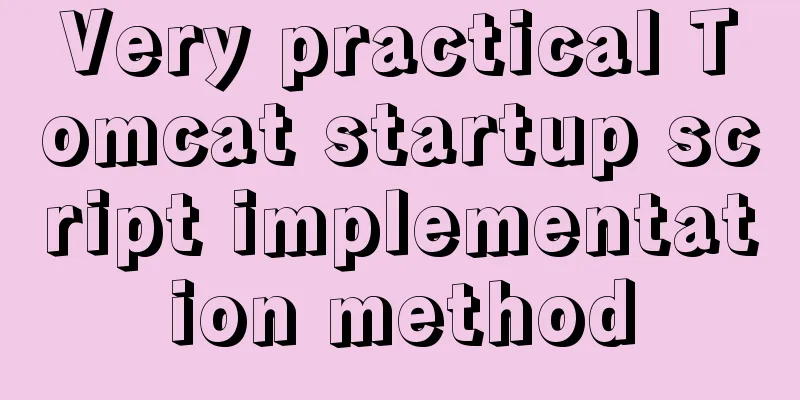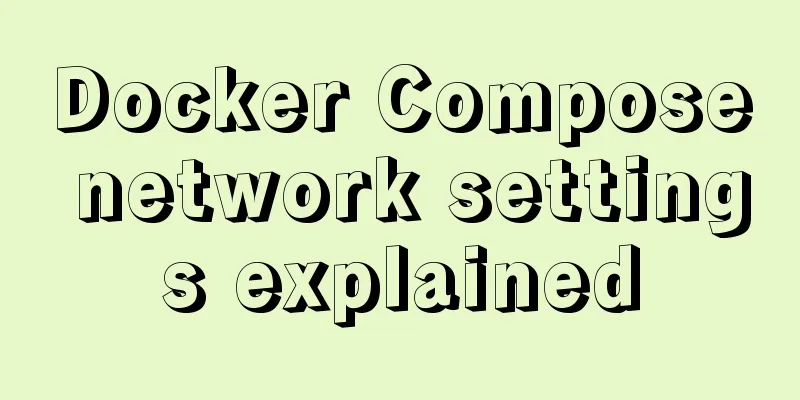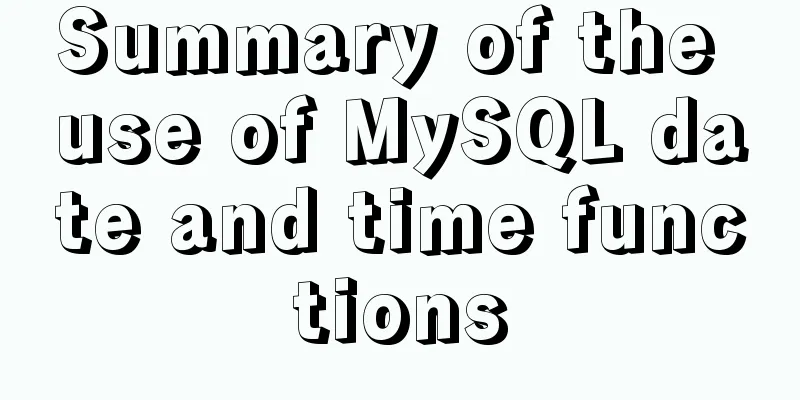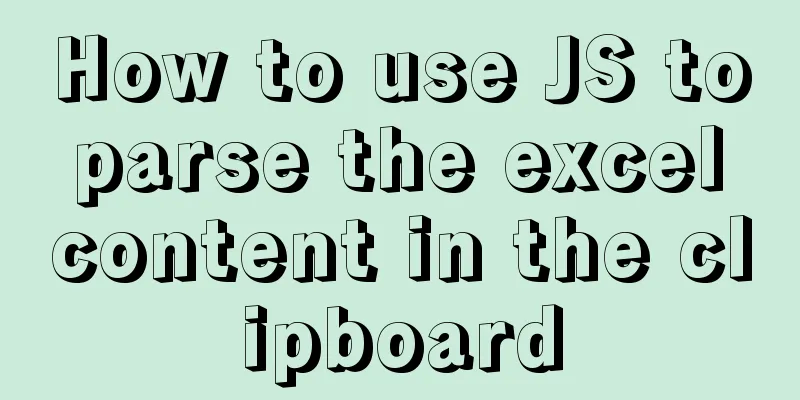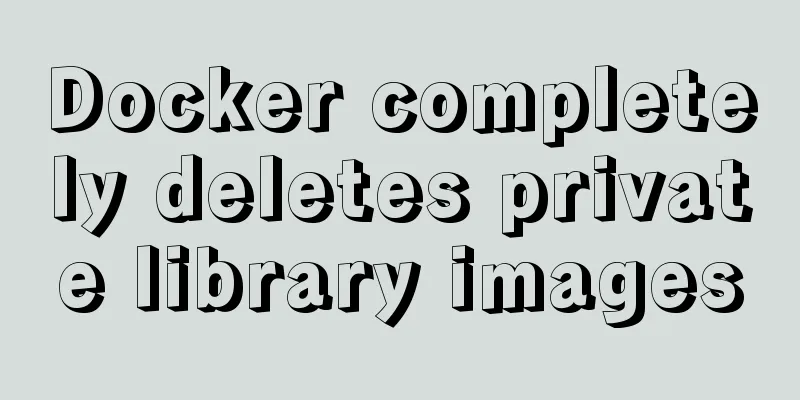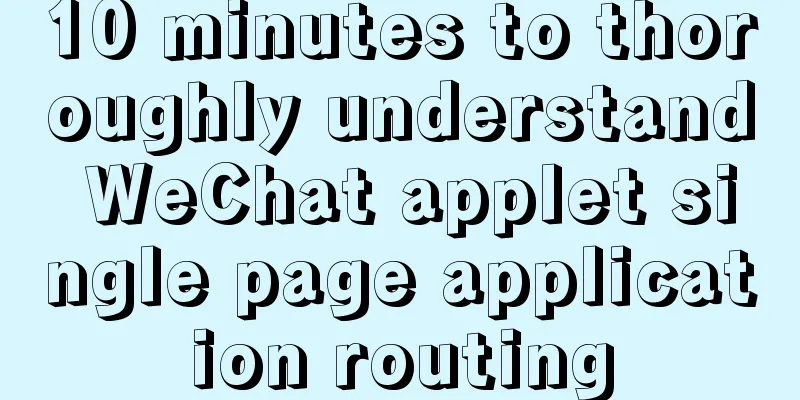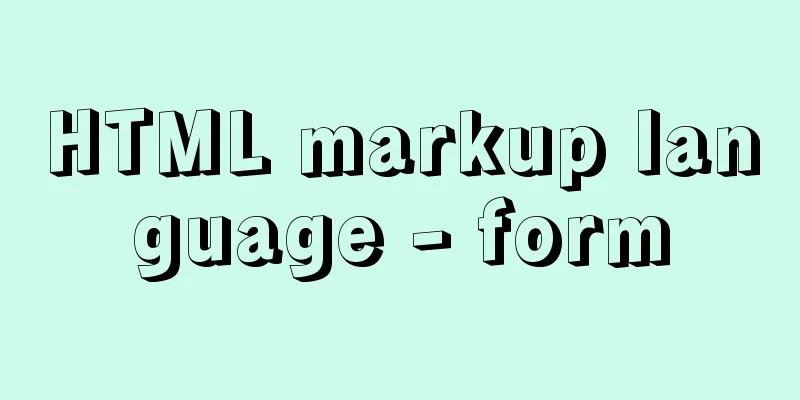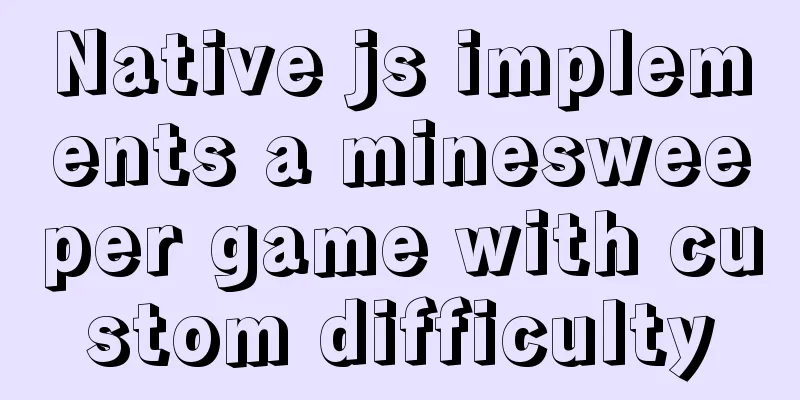How to install and persist the postgresql database in docker
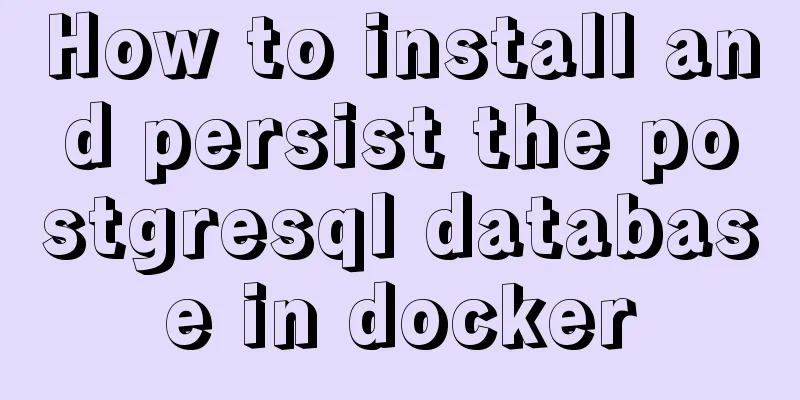
|
Skip the Docker installation steps 1. Pull the postgresql image docker pull postgresql 2. Create a local volume. The data volume can be shared and reused between containers. By default, it will always exist even if the container is deleted ( docker volume create pgdata 3. Start the container docker run --name postgres2 -e POSTGRES_PASSWORD=password -p 5432:5432 -v pgdata:/var/lib/postgresql/data -d postgres
4. Enter the postgres container and execute SQL docker exec -it postgres2 bash psql -h localhost -p 5432 -U postgres --password
At this point, postgresql is installed successfully. Supplement: Let's see how to install postgresql in docker Pull the image Start the container Create the docker run --name postgres -e POSTGRES_PASSWORD=password -p 5432:5432 -v /usr/postgresql/data:/var/lib/postgresql/data -d postgres Enter postgresql # Enter the container docker exec -it postgres /bin/bash # Enter the folder cd /usr/lib/postgresql/9.6/bin # Enter postgresql, the default postgres user psql -Upostgres This is the end of this article about the steps to install and persist the postgresql database in docker. For more information about installing the postgresql database in docker, please search for previous articles on 123WORDPRESS.COM or continue to browse the following related articles. I hope you will support 123WORDPRESS.COM in the future! You may also be interested in:
|
<<: Detailed explanation of the basic usage of VUE watch listener
Recommend
WeChat Mini Programs are shared globally via uni-app
In actual use, it is often necessary to share the...
Javascript to achieve drumming effect
This article shares the specific code of Javascri...
Essential skills for designing web front-end interfaces
[Required] UserInterface PhotoShop/Fireworks Desi...
Drop-down menu and sliding menu design examples
I found a lot of websites that use drop-down or sl...
Nginx proxy forwarding implementation code uploaded by Alibaba Cloud OSS
Preface Because the mini program upload requires ...
Mysql keeps the existing content and adds content later
This command modifies the data table ff_vod and a...
Explanation of mysql transaction select for update and data consistency processing
Transactions in MySQL are automatically committed...
js version to realize calculator function
This article example shares the specific code of ...
Graphical tutorial on installing CentOS 7.3 on VMWare
Illustrated CentOS 7.3 installation steps for you...
Four modes of Oracle opening and closing
>1 Start the database In the cmd command windo...
VMware, nmap, burpsuite installation tutorial
Table of contents VMware BurpSuite 1. Virtual mac...
Detailed explanation of CSS3 rotating cube problem
3D coordinate concept When an element rotates, it...
React example of how to get the value of the input box
React multiple ways to get the value of the input...
JavaScript regular verification password strength implementation method
exhibit design Password strength analysis The pas...
Installation and deployment of Linux tool Nethogs to monitor network bandwidth by process
Overview There are many open source network monit...