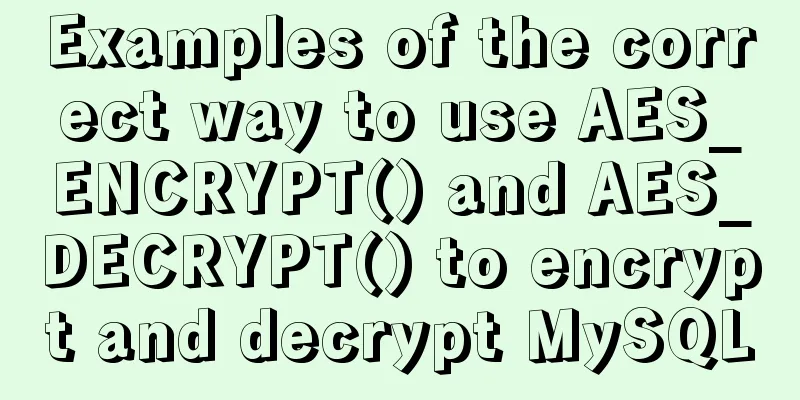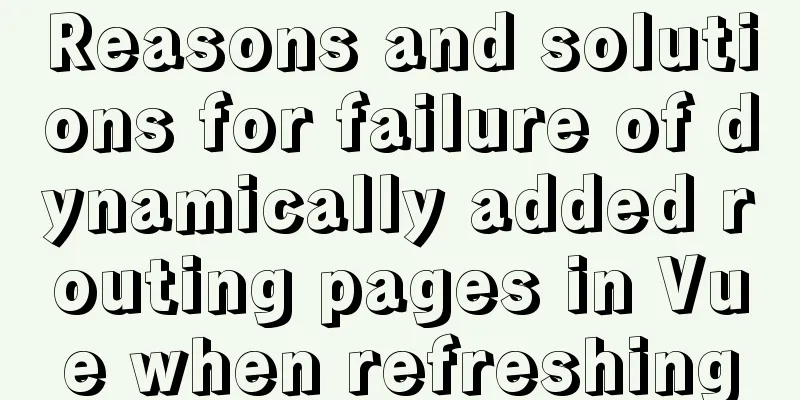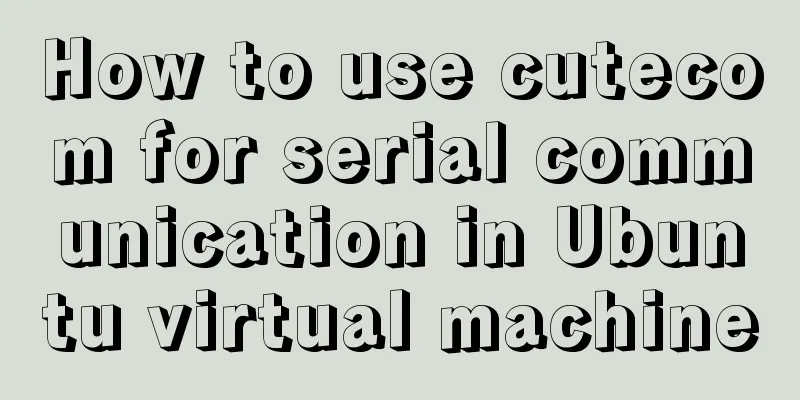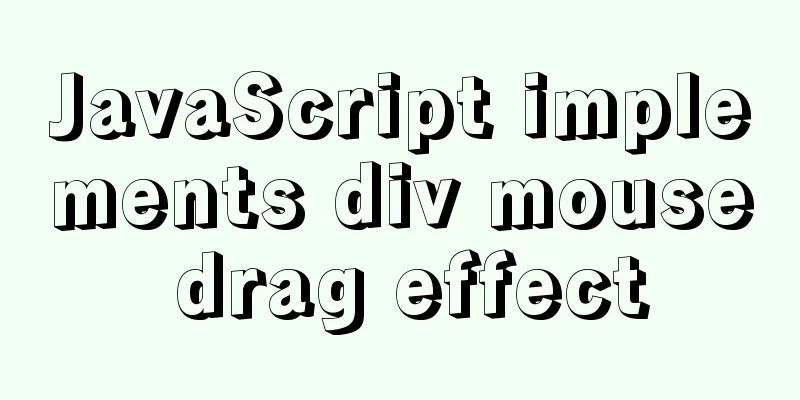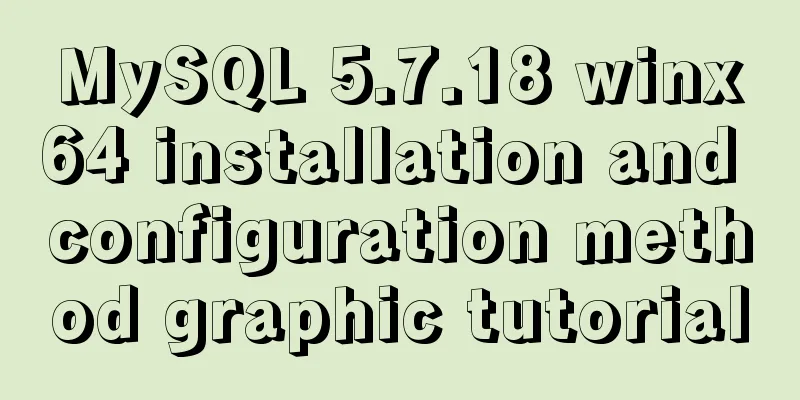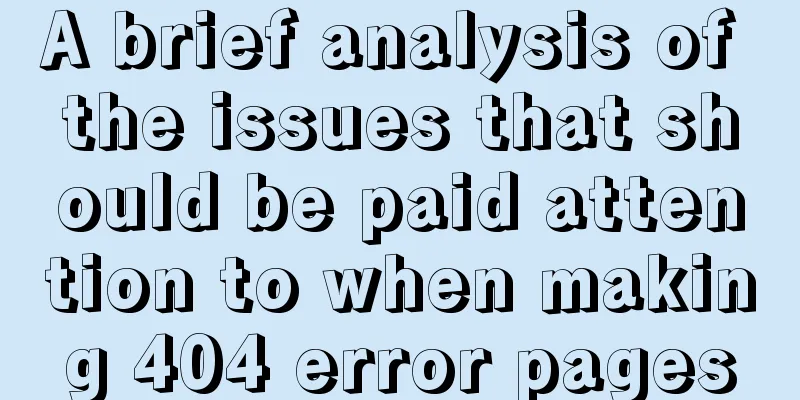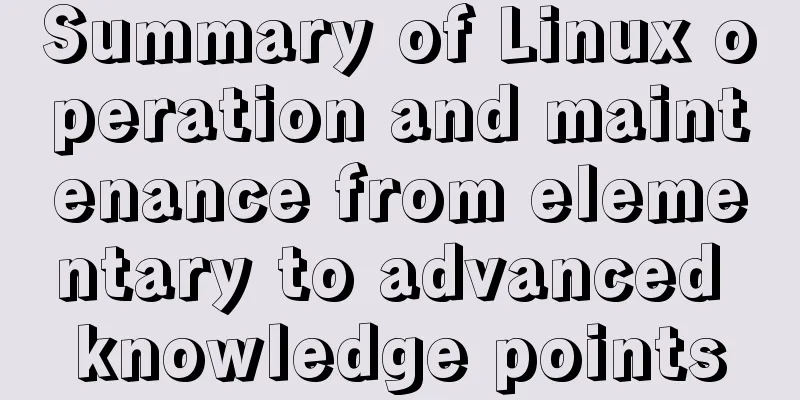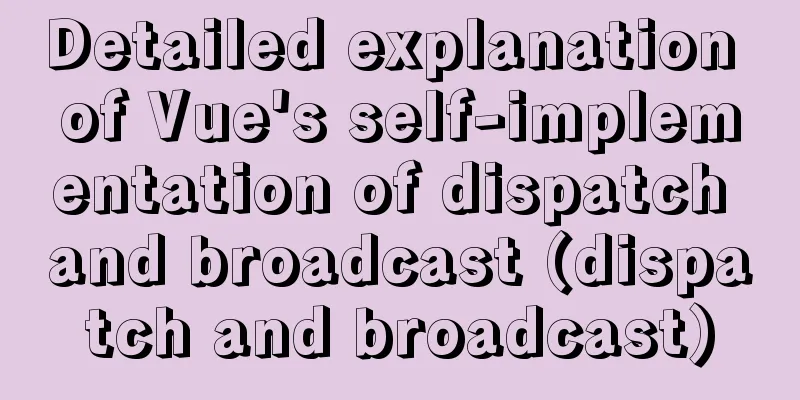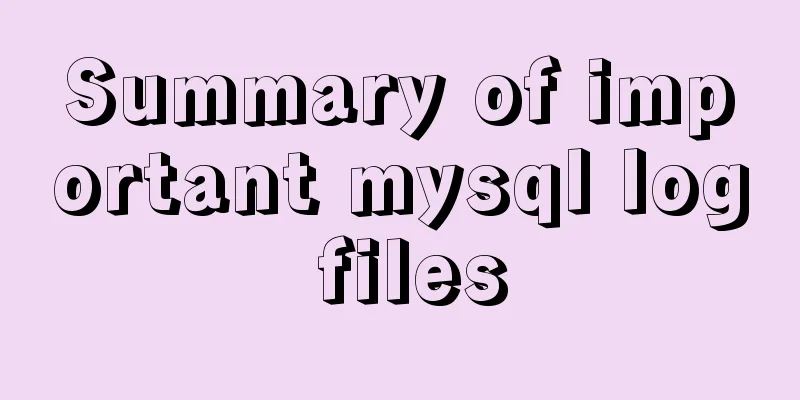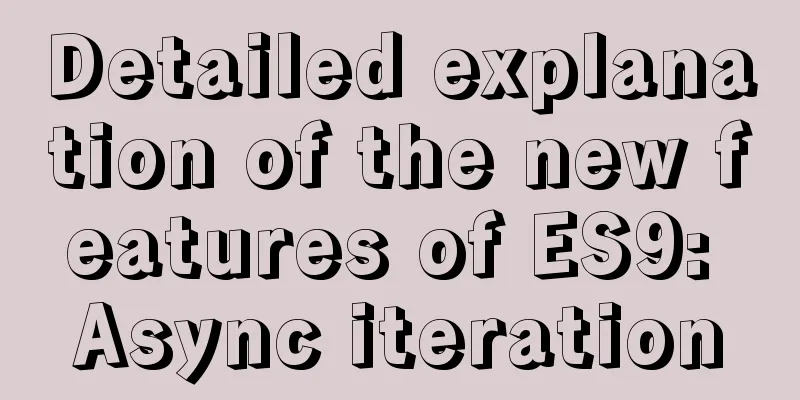JavaScript regular verification password strength implementation method
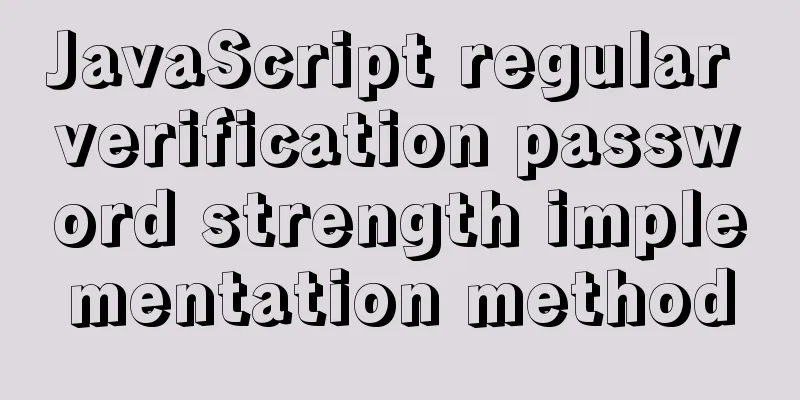
exhibit
design Password strength analysis The password consists of numbers, letters, and special symbols
Code Version 1: Basic
<!DOCTYPE html>
<html lang="en">
<head>
<meta charset="UTF-8">
<title>Document</title>
</head>
<style type="text/css">
#dv{
width: 300px;
height:200px;
position: absolute;
left:100px;
top:100px;
}
.strengthLv0 {
height: 6px;
width: 120px;
border: 1px solid #ccc;
padding: 2px;
}
.strengthLv1 {
background: red;
height: 6px;
width: 40px;
border: 1px solid #ccc;
padding: 2px;
}
.strengthLv2 {
background: orange;
height: 6px;
width: 80px;
border: 1px solid #ccc;
padding: 2px;
}
.strengthLv3 {
background: green;
height: 6px;
width: 120px;
border: 1px solid #ccc;
padding: 2px;
}
</style>
<body>
<div id="dv">
<label for="password">Password</label>
<input type="text" id="password" maxlength="16">
<div>
<b>Password strength:</b>
<em id="strength"></em>
<div id="strengthLevel" class="strengthLv0"></div>
</div>
</div>
<script>
function my$(id) {
return document.getElementById(id);
}
<script>
//Get the text box to register the keyboard up event my$("password").onkeyup=function () {
//Each time the keyboard is lifted, the content of the text box must be obtained, and what is in the text box must be verified, and a level must be obtained, and then the div below will display the corresponding color. //If the password length is less than 6, there is no need to judge if (this.value.length>=6) {
var lvl = getLvl(this.value);
if(lvl==1){
//weak my$("strengthLevel").className="strengthLv1";
}else if(lvl==2){
my$("strengthLevel").className="strengthLv2";
}else if(lvl==3){
my$("strengthLevel").className="strengthLv3";
}else{
my$("strengthLevel").className="strengthLv0";
}
}else{
my$("strengthLevel").className="strengthLv0";
}
};
//Give me the password and I will return the corresponding level function getLvl(password) {
var lvl=0;//Default is level 0//Whether the password contains numbers, letters, or special symbols if(/[0-9]/.test(password)){
lvl++;
}
// Check if there are letters in the password if(/[a-zA-Z]/.test(password)){
lvl++;
}
// Check if there are any special symbols in the password if(/[^0-9a-zA-Z_]/.test(password)){
lvl++;
}
return lvl;//1 3
}
</script>
</body>
</html>The above code is a bit redundant, so we upgrade and rewrite it Version 2: Upgrade
<!DOCTYPE html>
<html lang="en">
<head>
<meta charset="UTF-8">
<title>Document</title>
</head>
<style type="text/css">
#dv{
width: 300px;
height:200px;
position: absolute;
left:100px;
top:100px;
}
.strengthLv0 {
height: 6px;
width: 120px;
border: 1px solid #ccc;
padding: 2px;
}
.strengthLv1 {
background: red;
height: 6px;
width: 40px;
border: 1px solid #ccc;
padding: 2px;
}
.strengthLv2 {
background: orange;
height: 6px;
width: 80px;
border: 1px solid #ccc;
padding: 2px;
}
.strengthLv3 {
background: green;
height: 6px;
width: 120px;
border: 1px solid #ccc;
padding: 2px;
}
</style>
<body>
<div id="dv">
<label for="password">Password</label>
<input type="text" id="password" maxlength="16"><!--Extracurricular Topics-->
<div>
<b>Password strength:</b>
<em id="strength"></em>
<div id="strengthLevel" class="strengthLv0"></div>
</div>
</div>
<!-- <script src="common.js"></script> -->
<script>
function my$(id) {
return document.getElementById(id);
}
//Get the text box to register the keyboard up event my$("password").onkeyup=function () {
//Each time the keyboard is lifted, get the content in the text box, verify what is in the text box, get a level, and then the div below displays the corresponding color my$("strengthLevel").className="strengthLv"+(this.value.length>=6?getLvl(this.value) :0);
};
//Give me the password and I will return the corresponding level function getLvl(password) {
var lvl=0;//Default is level 0//Whether the password contains numbers, letters, or special symbols if(/[0-9]/.test(password)){
lvl++;
}
// Check if there are letters in the password if(/[a-zA-Z]/.test(password)){
lvl++;
}
// Check if there are any special symbols in the password if(/[^0-9a-zA-Z_]/.test(password)){
lvl++;
}
return lvl; //The minimum value is 1, the maximum value is 3
}
</script>
</body>
</html>This is the end of this article about the implementation method of JavaScript regular password verification. For more relevant JavaScript regular password strength content, please search 123WORDPRESS.COM's previous articles or continue to browse the following related articles. I hope everyone will support 123WORDPRESS.COM in the future! You may also be interested in:
|
<<: How to change the default character set of MySQL to utf8 on MAC
>>: Windows system mysql5.7.18 installation graphic tutorial
Recommend
How to choose the format when using binlog in MySQL
Table of contents 1. Three modes of binlog 1.Stat...
The pitfall record of the rubber rebound effect of iOS WeChat H5 page
Business requirements One of the projects I have ...
Practical TypeScript tips you may not know
Table of contents Preface Function Overloading Ma...
Installing Alibaba Cloud Server with Docker and the pitfalls encountered in installing it in a virtual machine (summary of problems)
Docker installation (Alibaba Cloud Server) Docker...
Detailed explanation of Mencached cache configuration based on Nginx
Introduction Memcached is a distributed caching s...
Complete steps for Nginx to configure anti-hotlinking
need: Usually, sites want to prevent videos and p...
A brief analysis of the problem of Mysql 8.0 version driving getTables to return all database tables
Preface This article mainly introduces the releva...
15 Best Practices for HTML Beginners
Here are 30 best practices for HTML beginners. 1....
Detailed explanation of the production principle of jQuery breathing carousel
This article shares the specific process of the j...
Summary of MySQL character sets
Table of contents Character Set Comparison Rules ...
Introduction to the common API usage of Vue3
Table of contents Changes in the life cycle react...
Detailed explanation of the process of setting up nvidia-docker environment on Linux server
Docker is equivalent to a container, which can bu...
Payment function implementation in vue project (WeChat payment and Alipay payment)
Table of contents Common payment methods in proje...
MySql 8.0.11 installation and configuration tutorial
Official website address: https://dev.mysql.com/d...
SMS verification code login function based on antd pro (process analysis)
Table of contents summary Overall process front e...