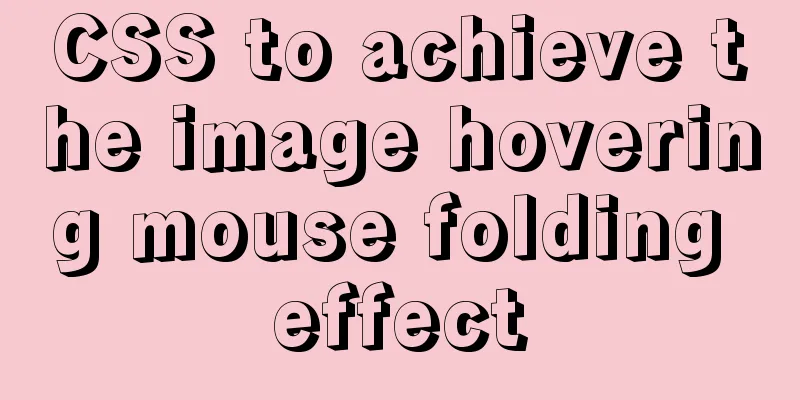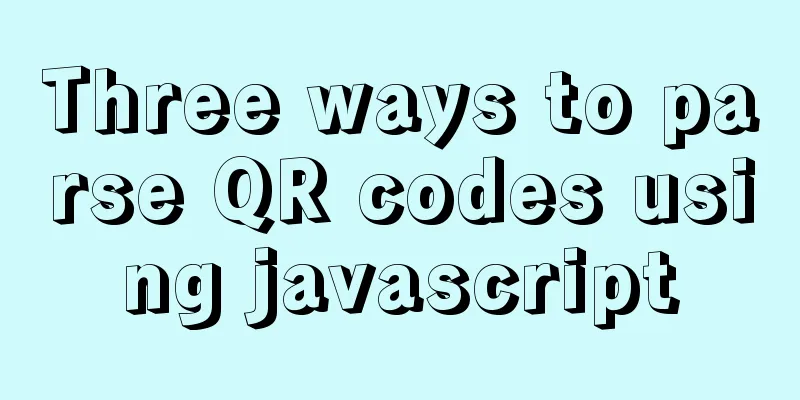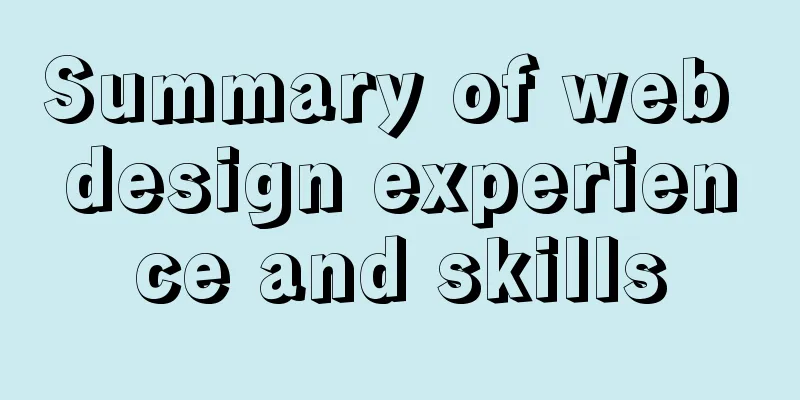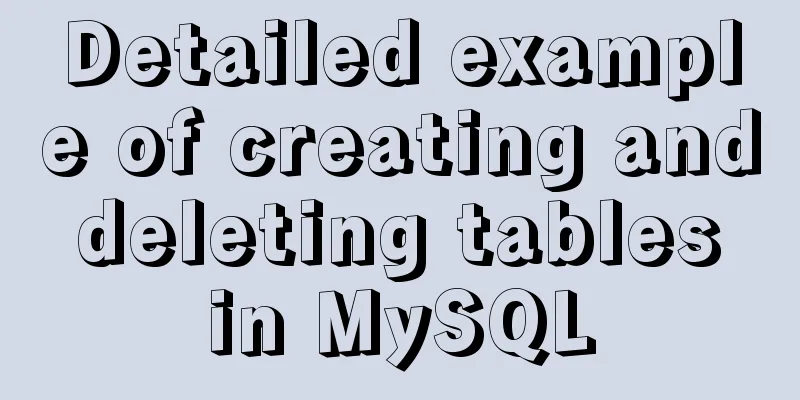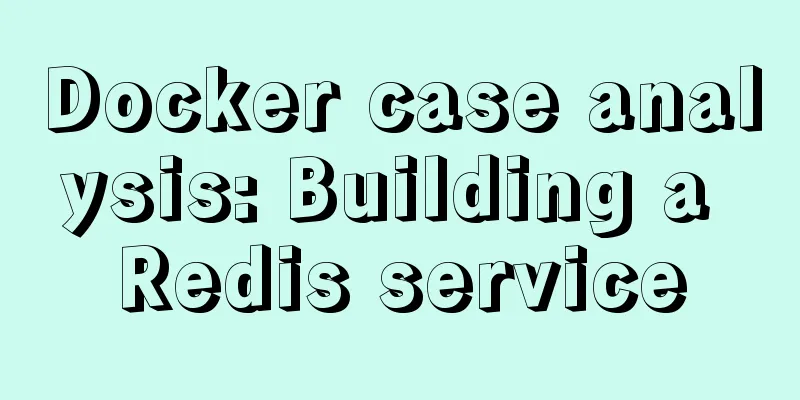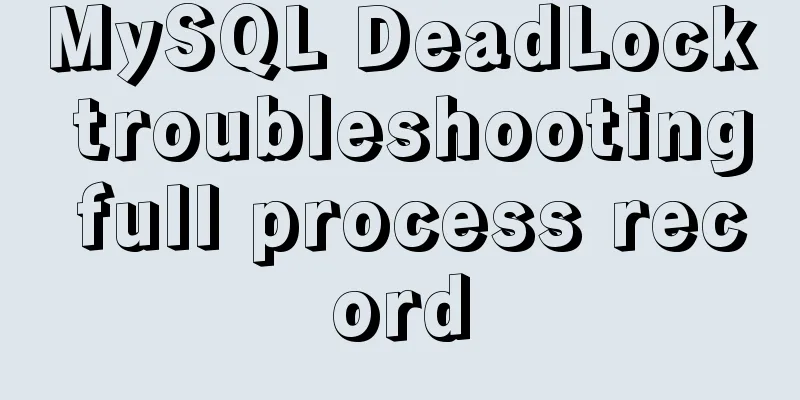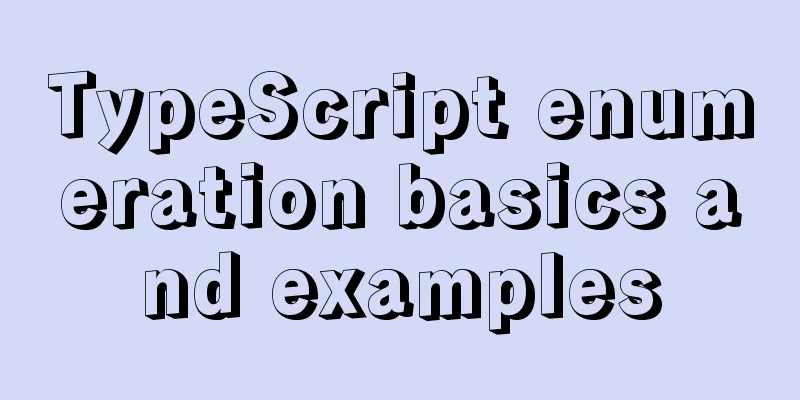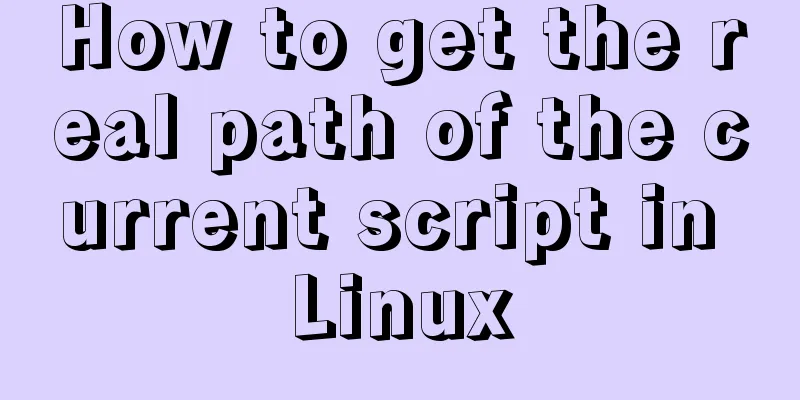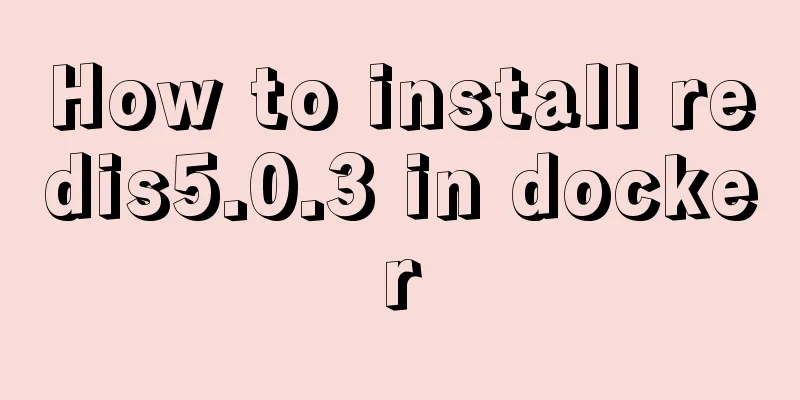How to use cutecom for serial communication in Ubuntu virtual machine
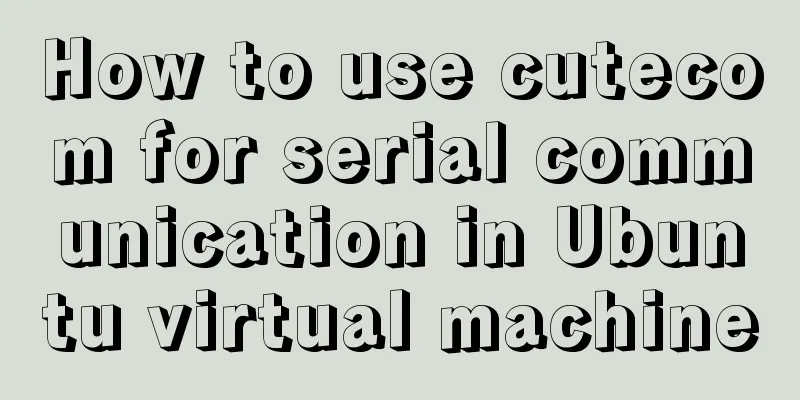
|
Using cutecom for serial communication in Ubuntu virtual machine 1. Install cutecom Install cutecom using the following command
Call the following command to open cutecom
If you use USB to serial port in the Device location, you need to manually fill in the path 2. Add a serial port to the virtual machine With the virtual machine powered off, open the virtual machine settings. Click the Add button Click Next to complete the addition of the serial port. 3. Create ttyUSB0 port for the virtual machine Create the ttyUSB0 port using the following command
Open permissions for ttyUSB0
Summarize The above is the full content of this article. I hope that the content of this article will have certain reference learning value for your study or work. Thank you for your support of 123WORDPRESS.COM. If you want to learn more about this, please check out the following links You may also be interested in:
|
<<: Detailed explanation of several methods of JS array dimensionality reduction
>>: mysql server is running with the --skip-grant-tables option
Recommend
Detailed explanation of MySQL database paradigm
Preface: I have often heard about database paradi...
CSS realizes the mask effect when the mouse moves to the image
1. Put the mask layer HTML code and the picture i...
Implementation example of uploading multiple attachments in Vue
Table of contents Preface Core code File shows pa...
HTML code to add icons to transparent input box
I was recently writing a lawyer recommendation we...
Introduction to Royal Blue Color Matching for Web Design
Classical color combinations convey power and auth...
How to delete a MySQL table
It is very easy to delete a table in MySQL, but y...
MySQL conditional query and or usage and priority example analysis
This article uses examples to illustrate the usag...
Javascript combined with Vue to achieve automatic path finding for any maze image
Table of contents Preface Two-dimensional array, ...
Detailed explanation of the 4 ways to import CSS files: inline, inline, external, and imported
CSS import method - inline Through the style tag ...
Detailed explanation of Tomcat directory structure
Table of contents Directory Structure bin directo...
HTML implements read-only text box and cannot modify the content
Without further ado, I will post the code for you...
Linux five-step build kernel tree
Table of contents 0. The kernel tree that comes w...
The solution to the problem that the web table or div layer is stretched in the web page
<br />When we design web pages, we always en...
Detailed explanation of setting up DNS server in Linux
1. DNS server concept Communication on the Intern...
How to write the introduction content of the About page of the website
All websites, whether official, e-commerce, socia...