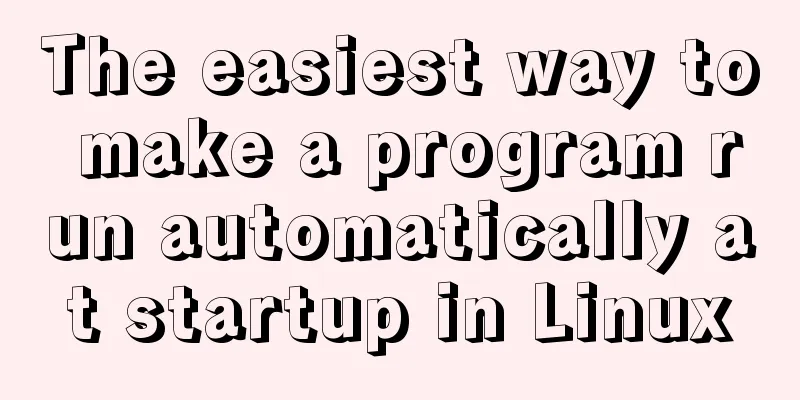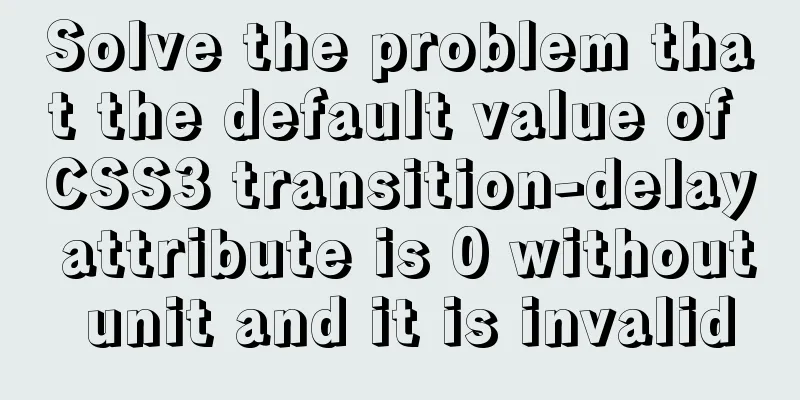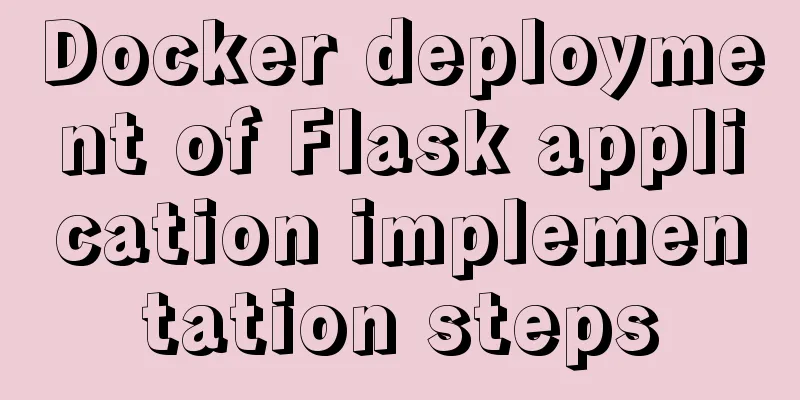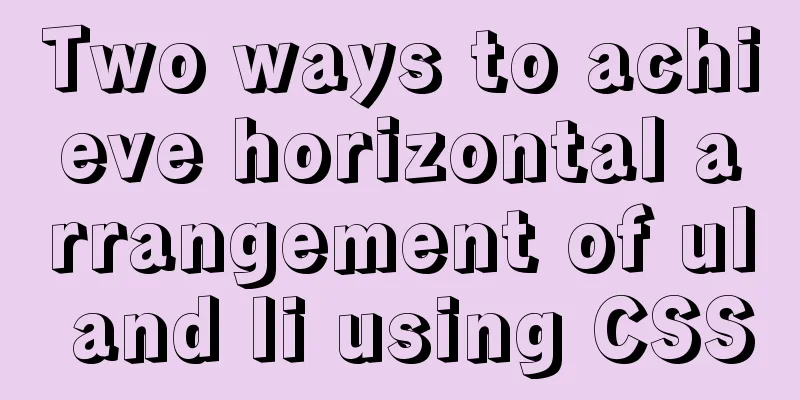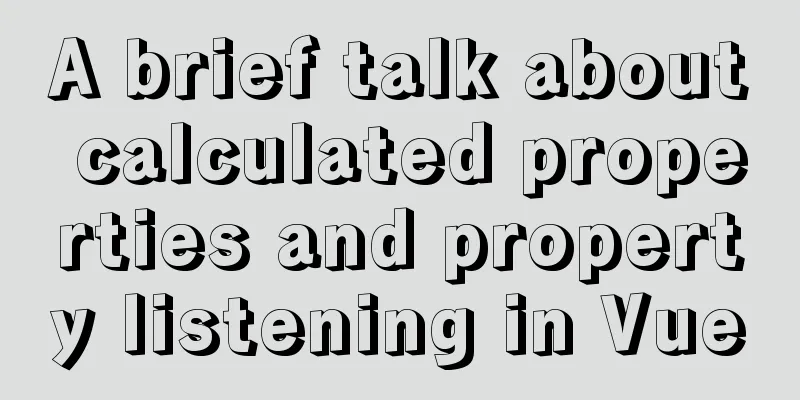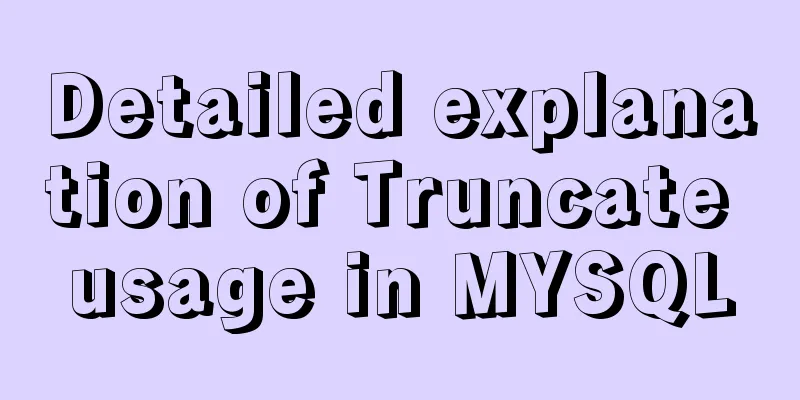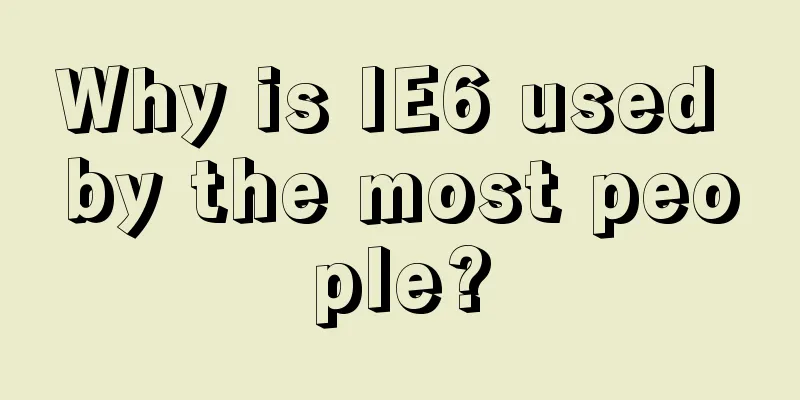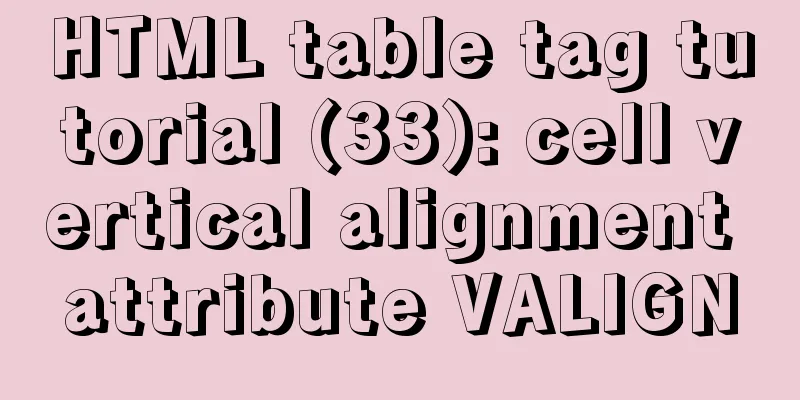Three ways to parse QR codes using javascript
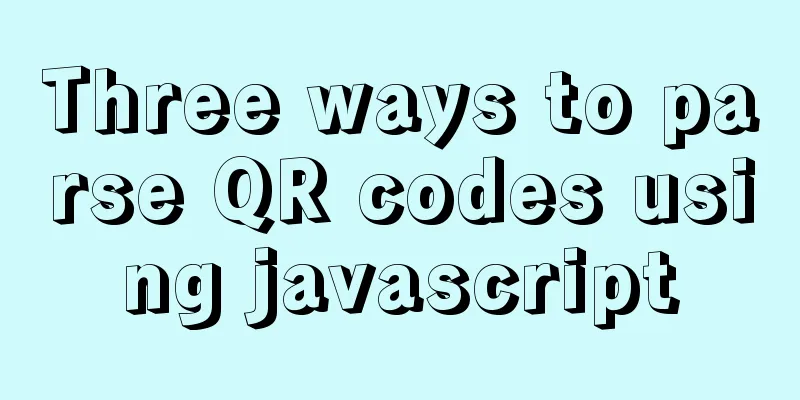
1. Use JavaScript to parse the QR code1. What is a QR code?
2.qrcode-parserThis is a QR code front-end parsing tool with no dependencies. The advantage is that it is a small package and a lightweight tool, but the disadvantage is that it does not call the camera. You need to write code to call the camera. 1. Installation methodnpm add qrcode-parser 2. Usage
import qrcodeParser from 'qrcode-parser'
let img = '';
qrcodeParser().then(res =>{
console.log(res)
})
3. ngx-qrcode2 A QR code generation tool integrated into 1. Installation methodnpm add ngx-qrcode2 2. UsageImport the module in Appmodule:
import { BrowserModule } from '@angular/platform-browser';
import { NgModule } from '@angular/core';
import { NgxQRCodeModule } from 'ngx-qrcode2';
import { AppComponent } from './app.component';
@NgModule({
declarations: [
AppComponent
],
imports: [
BrowserModule,
NgxQRCodeModule
],
providers: [],
bootstrap: [AppComponent]
})
export class AppModule { }
app.component.html inserted template:
<div style="text-align:center">
<h1>ngx-qrcode2 demo</h1>
</div>
<ngx-qrcode
[qrc-element-type]="elementType"
[qrc-value] = "value"
qrc-class = "aclass"
qrc-errorCorrectionLevel = "L">
</ngx-qrcode>
Add the following code in app.component.ts:
import { Component } from '@angular/core';
@Component({
selector: 'app-root',
templateUrl: './app.component.html',
styleUrls: ['./app.component.css']
})
export class AppComponent {
title = 'app';
elementType = 'url';
value = 'Techiediaries';
}
4. Generate QR code on the front end 1. Installation methodnpm install @techiediaries/ngx-qrcode --save 2. UsageImport the module in Appmodule:
import { NgModule } from '@angular/core';
import { CommonModule } from '@angular/common';
import { QrCodeAllModule } from 'ngx-qrcode-all';
import { AppComponent } from './app.component';
@NgModule({
imports: [
CommonModule,
QrCodeAllModule
],
declarations: [
AppComponent
]
})
export class AppModule {
constructor() {}
}
3. Case 1: Code template for generating QR code
<div id="qrcodeid">
<qr-code-all [qrCodeType]="url"
[qrCodeValue]="'SK is the best in the world!'"
[qrCodeVersion]="'1'"
[qrCodeECLevel]="'M'"
[qrCodeColorLight]="'#ffffff'"
[qrCodeColorDark]="'#000000'"
[width]="11"
[margin]="4"
[scale]="4"
[scanQrCode]="false">
</qr-code-all>
</div>
4. Case 2: Reading QR code
<div id="qrcodeid">
<qr-code-all [canvasWidth]="640"
[canvasHeight]="480"
[debug]="false"
[stopAfterScan]="true"
[updateTime]="500"
(onCapture)="captureImage($event)"
[scanQrCode]="true">
</qr-code-all>
</div>
This concludes this article on three ways to use javascript to parse QR codes. For more information on javascript parsing QR codes, please search 123WORDPRESS.COM’s previous articles or continue browsing the following related articles. I hope you will support 123WORDPRESS.COM in the future! You may also be interested in:
|
<<: Analysis of the principles of docker containers
Recommend
Configure Java development environment in Ubuntu 20.04 LTS
Download the Java Development Kit jdk The downloa...
Why the disk space is not released after deleting data in MySQL
Table of contents Problem Description Solution Pr...
Getting the creation time of a file under Linux and a practical tutorial
background Sometimes we need to get the creation ...
SELinux Getting Started
Back in the Kernel 2.6 era, a new security system...
Vue Router loads different components according to background data
Table of contents Requirements encountered in act...
Detailed steps for debugging VUE projects in IDEA
To debug js code, you need to write debugger in t...
Vue3 slot usage summary
Table of contents 1. Introduction to v-slot 2. An...
Reasons for the sudden drop in MySQL performance
Sometimes you may encounter a situation where a S...
How much do you know about JavaScript inheritance?
Table of contents Preface The relationship betwee...
A brief analysis of the problem of Mysql 8.0 version driving getTables to return all database tables
Preface This article mainly introduces the releva...
Detailed explanation of the difference between docker-compose ports and expose
There are two ways to expose container ports in d...
Detailed explanation of the process of using Docker to build a PHP operating environment in CentOS7 environment
Related articles: Install Docker using yum under ...
How to decrypt Linux version information
Displaying and interpreting information about you...
Solutions to the problem of table nesting and border merging
【question】 When the outer table and the inner tab...
Comprehensive analysis of MySql master-slave replication mechanism
Table of contents Master-slave replication mechan...