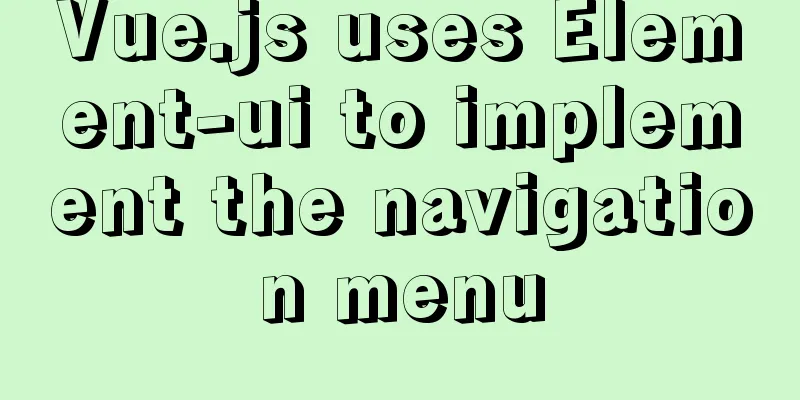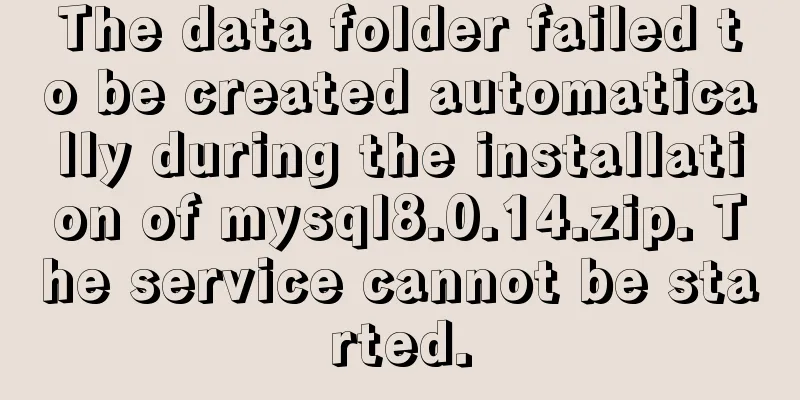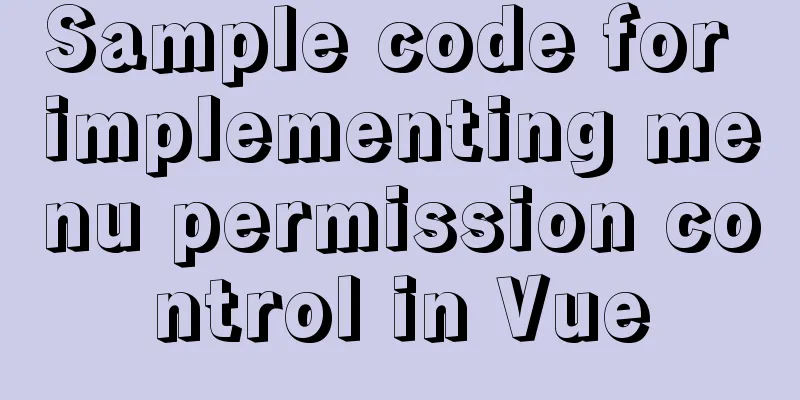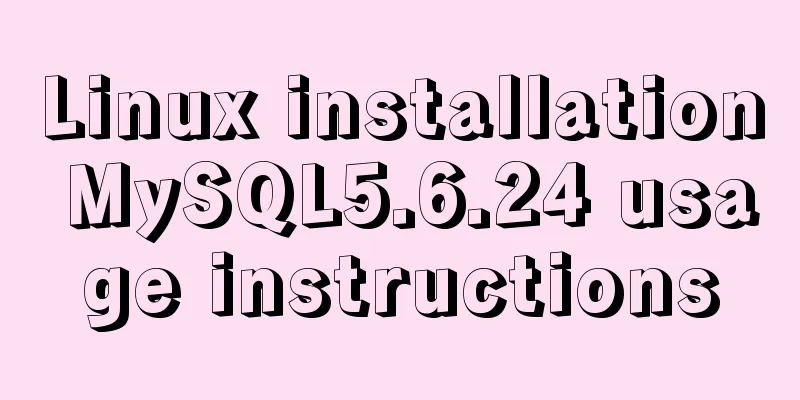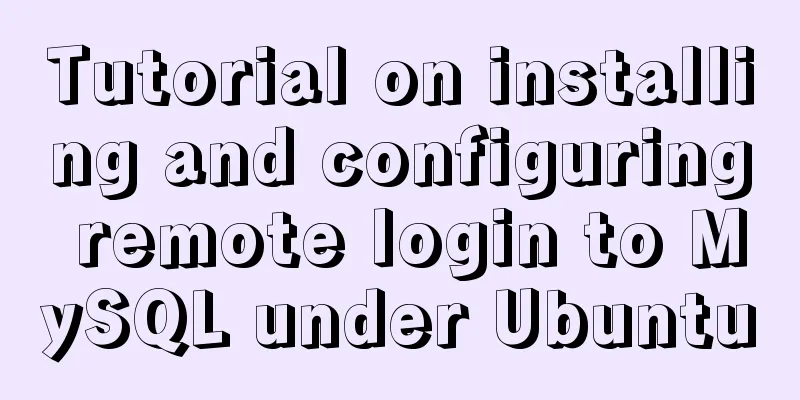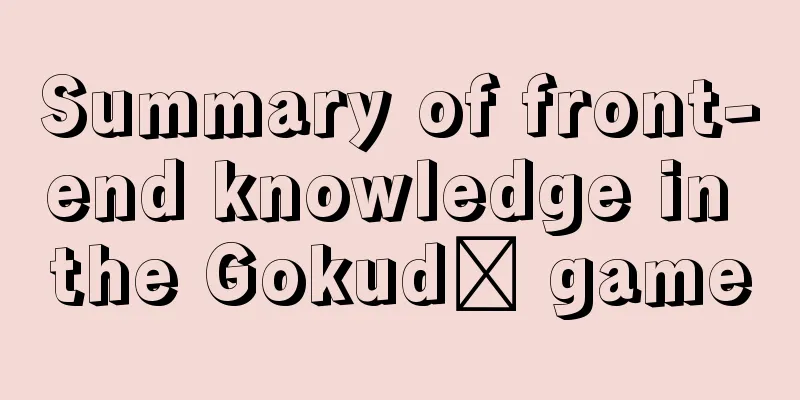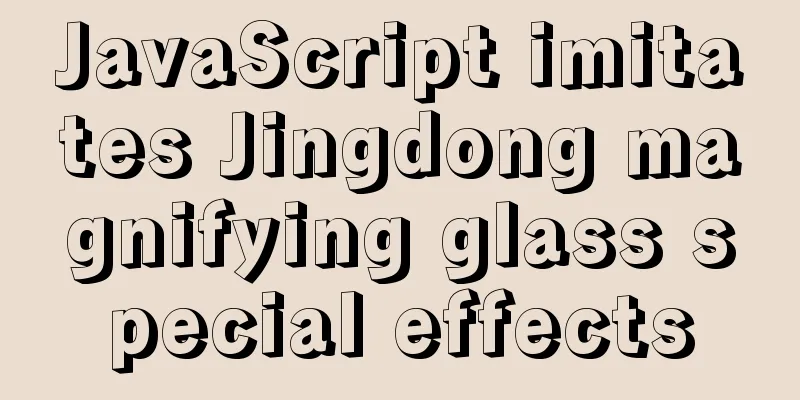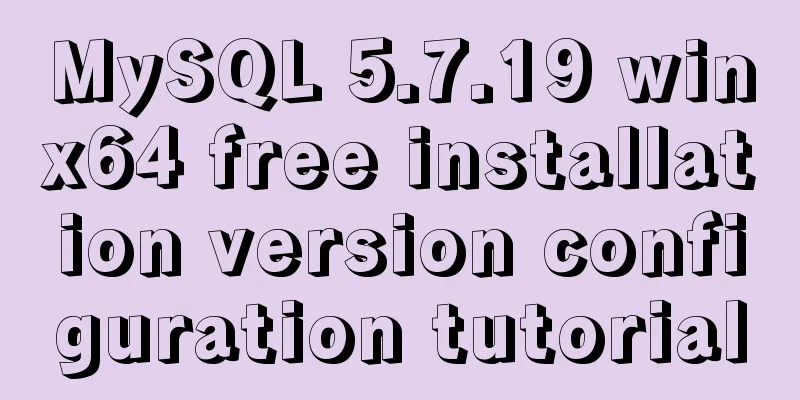TypeScript enumeration basics and examples
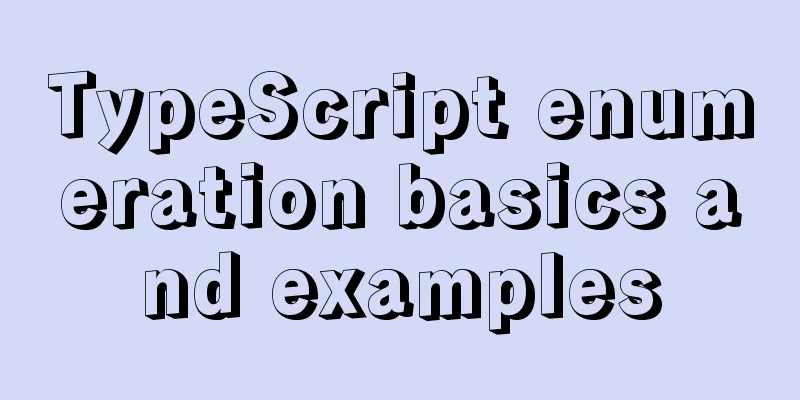
PrefaceEnumerations are a data type supported by TypeScript. Enumerations allow you to define a set of named constants. Use them to more easily document intent or create a set of different cases. Enums are mostly used in object-oriented programming languages like Java and C#, and now they are also available in TypeScript. They are one of the few features of TypeScript that is not a type-level extension of JavaScript. Next I will demonstrate the basics of TypeScript enumerations along with use cases, various enumeration types and next steps for learning. What are enums in TypeScript?Many programming languages, such as C, C#, and Java, have enum data types, but JavaScript does not. But TypeScript can, TypeScript has both numeric-based and string-based enums. TypeScript enums allow developers to define a set of named constants. Use them to more easily document intent or create a set of different cases. The syntax of an enumeration is as follows:
enum States {
Apple,
Orange,
Banana,
Watermelon
}
// Usage var fruit = States.Watermelon;
What to pay attention to when using enumerations in TypeScriptFirst, the values in the enumeration are constants, that is, the enumeration is type-safe and a compilation error will be returned when the value is reassigned. Second, enumerations should be finite, which helps users create a custom constant system. Enumeration is an object after being compiled: create memory-efficient custom constants in JavaScript, flexible and easy to express record intentions and convenient as judgment use cases.
enum requestStatus {
success = 200
error = 400
}
let requestStatus;
(function (requestStatus) {
requestStatus[requestStatus["success"] = 200] = "success"
requestStatus[requestStatus["error"] = 400] = "error"
})(requestStatus || (requestStatus = {}));
// requestStatus:
// { '200': 'success', '400': 'error', error: 400, success: 200 }
Common enumeration typesNumeric enumeration and string enumeration are the most commonly used enumeration types in TypeScript. Below I will use examples to introduce their characteristics and how to use them. ** Numeric enumeration Numeric enumerations store numeric values as strings. Let's define them using the enum keyword. Below I'll demonstrate numeric enumerations in TypeScript using an example that stores a set of different types of cars:
enum CarType {
Honda,
Toyota,
Subaru,
Hyundai
}
The CarType enumeration has four values: Honda, Toyota, Subaru, and Hyundai. The enumeration value starts at 0 and the value of each member increases by 1, as shown below: Honda = 0 Toyota = 1 Subaru = 2 Hyundai = 3 If necessary you can initialize the first value yourself, like this:
enum CarType {
Honda = 1,
Toyota,
Subaru,
Hyundai
}
In the example above, Honda initializes the first member with the value 1. The remaining numbers will be incremented by one. You might be thinking, if I change the last value, will the previous values be decremented by the last defined value? Let's try it:
enum CarType {
Honda,
Toyota,
Subaru,
Hyundai = 100
}
Unfortunately this does not work, the values in the current example are:
enum CarType {
Honda, // 1
Toyota, // 2
Subaru, // 3
Hyundai // 100
}
Note: It is not necessary to assign ordinal values to enumeration members. You can assign it any value you want String Enumeration String enumerations are similar to numeric enumerations, but their enumeration values are initialized with string values instead of numeric values. String enumerations are more readable than numeric enumerations, making it easier to debug your program. The following example uses the same information as the numeric enumeration example, but expressed as a string enumeration:
enum CarType {
Honda = "HONDA",
Toyota = "TOYOTA",
Subaru = "SUBARU",
Hyundai = "HYUNDAI"
}
// Access string enumeration CarType.Toyota; //return TOYOTA
Note: String enumeration values need to be initialized individually. Enumeration reverse mappingEnumerations can retrieve the num value using its corresponding enumeration member value. Using reverse mapping, you can access member values and their names, as shown in the following example:
enum CarType {
Honda = 1,
Toyota,
Subaru,
Hyundai
}
CarType.Subaru; //return 3
CarType.["Subaru"]; //return 3
CarType[3]; //return Subaru
CarType[3] returns its member name "Subaru" due to reverse mapping. Let's look at another example:
enum CarType {
Honda = 1,
Toyota,
Subaru,
Hyundai
}
console.log(CarType)
You will see the following output in your browser's console:
Each value of an enumeration appears twice in the internally stored enumeration object. Calculated EnumerationThe values of enumeration members can be constant values or computed values. Take a look at the following example:
enum CarType {
Honda = 1,
Toyota = getCarTypeCode('toyota'),
Subaru = Toyota * 3,
Hyundai = 10
}
function getCarTypeCode(carName: string): number {
if (carName === 'toyota') {
return 5;
}
}
CarType.Toyota; // returns 5
CarType.Subaru; // returns 15
If an enumeration contains both computed and constant members, uninitialized enumeration members appear first, possibly after other initialized members with numeric constants. The next example will display an error:
enum CarType {
Toyota = getCarTypeCode('toyota'),
Honda, // Error: Enum member must have initializer
Subaru,
Hyundai = Toyota * 3,
}
You can declare the above enumeration like this:
enum CarType {
Honda,
Hyundai,
Toyota = getCarTypeCode('toyota'),
Subaru = Toyota * 3
The above is the full content of this article. By explaining what enumeration is, we should pay attention to what we should pay attention to when using enumeration. To our commonly used enumeration types (numeric enumeration, string enumeration), enumeration reverse mapping, calculated enumeration. I believe you already have some understanding of enumeration SummarizeThis concludes this article on the basics and examples of TypeScript enumerations. For more information on TypeScript enumerations, please search 123WORDPRESS.COM’s previous articles or continue browsing the following related articles. I hope you will support 123WORDPRESS.COM in the future! You may also be interested in:
|
<<: Summary of commonly used multi-table modification statements in Mysql and Oracle
Recommend
Introduction and use of triggers and cursors in MySQL
Trigger Introduction A trigger is a special store...
Various ways to modify the background image color using CSS3
CSS3 can change the color of pictures. From now o...
Detailed explanation of the text-fill-color property in CSS3
What does text-fill-color mean? Just from the lit...
How to export mysql table structure to excel
The requirements are as follows Export the table ...
Teach you how to deploy Vue project with Docker
1.Write in front: As a lightweight virtualization...
A brief discussion on the font settings in web pages
Setting the font for the entire site has always b...
Summary of the main attributes of the body tag
bgcolor="text color" background="ba...
React entry-level detailed notes
Table of contents 1. Basic understanding of React...
An example of using CSS methodologies to achieve modularity
1. What are CSS methodologies? CSS methodologies ...
Solution to Ubuntu 20.04 Firefox cannot play videos (missing flash plug-in)
1. Flash plug-in package download address: https:...
Detailed explanation of the steps to create a web server with node.js
Preface It is very simple to create a server in n...
Access the MySQL database by entering the DOS window through cmd under Windows
1. Press win + R and type cmd to enter the DOS wi...
How to expand the disk size of a virtual machine
After Vmvare sets the disk size of the virtual ma...
Three common ways to embed CSS in HTML documents
The following three methods are commonly used to d...
Vue uses mockjs to generate simulated data case details
Table of contents Install mockjs in your project ...