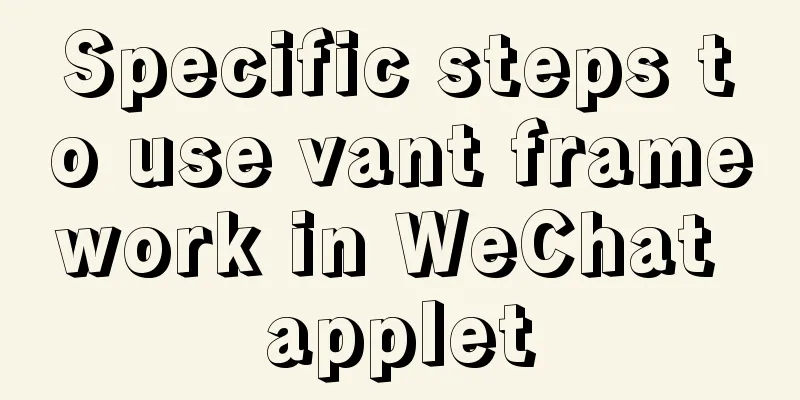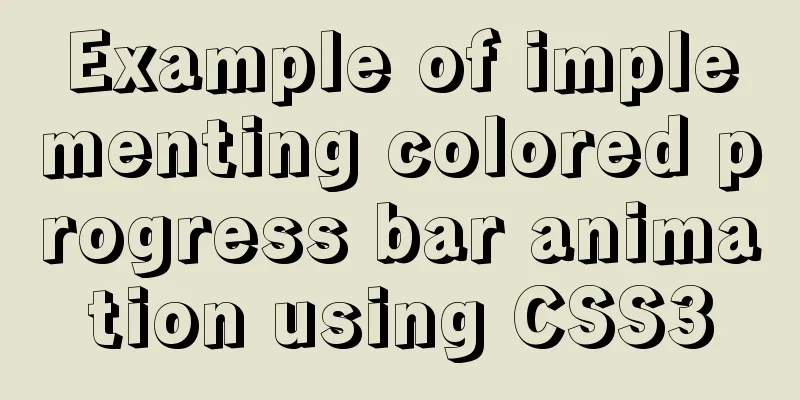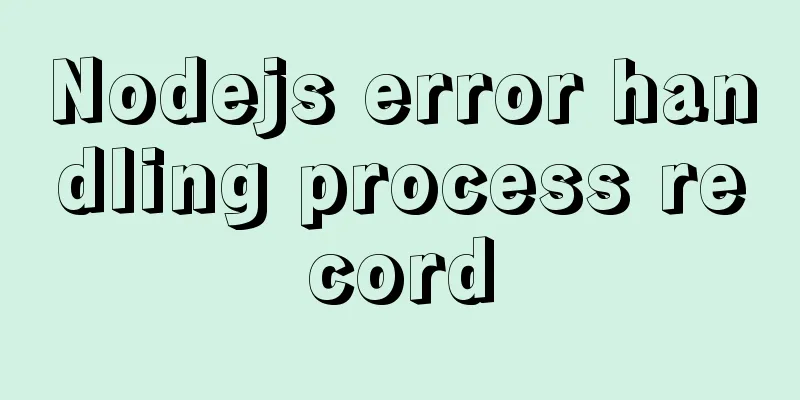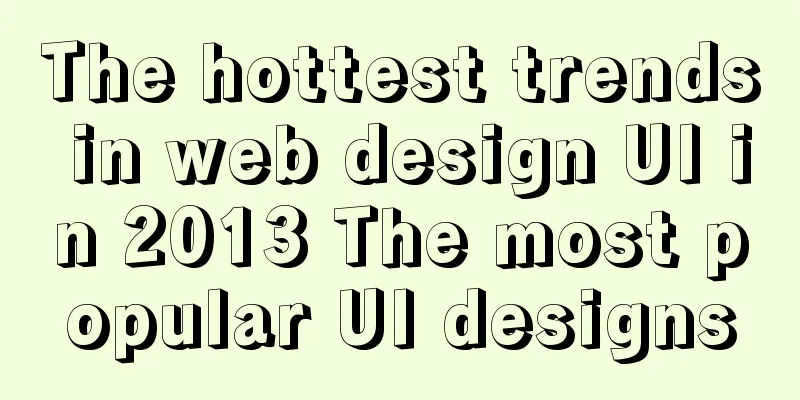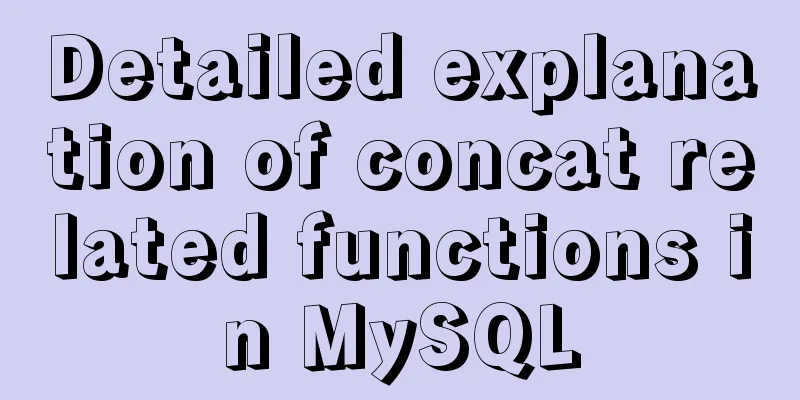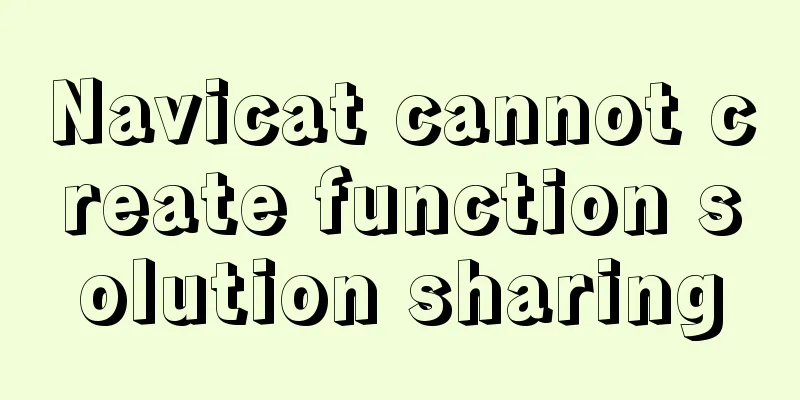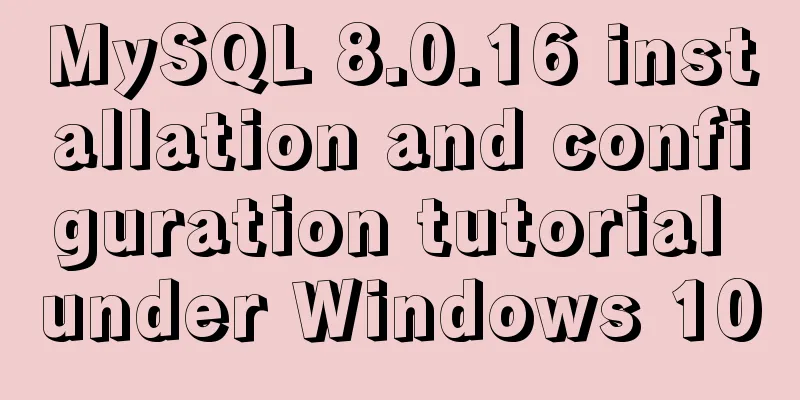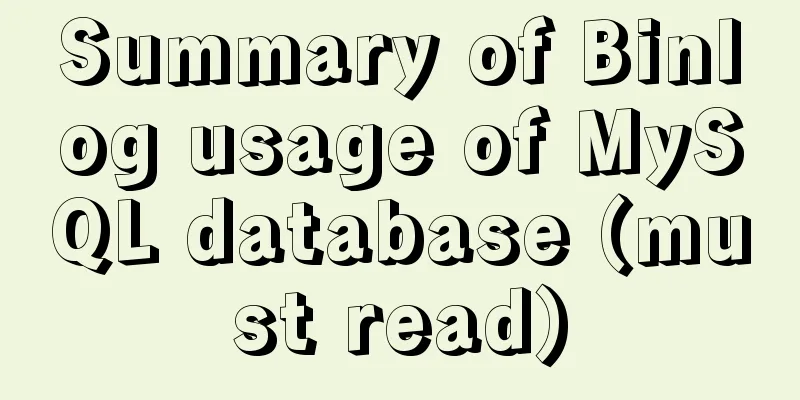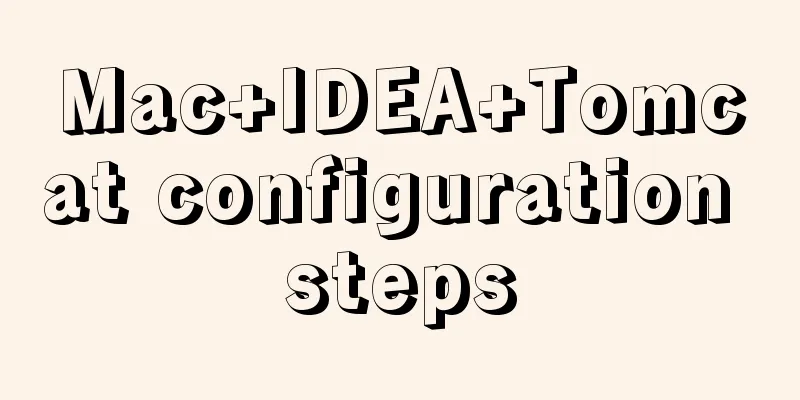Three common ways to embed CSS in HTML documents
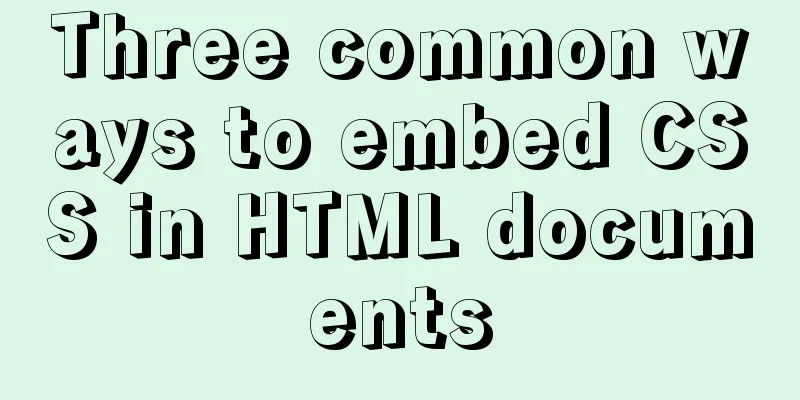
|
The following three methods are commonly used to define CSS in HTML: Embedding, Linking, and Inline 1. Embedded Use the HTML style element to define CSS styles in a document. Copy code The code is as follows:<head> <style type="text/css"> h1{color:red} p{color:blue} </style> <head> 2. Inline Every HTML element contains a style attribute, which can directly define the style. This style applies only to the content of this element and has no effect on another element with the same name. Copy code The code is as follows:<p style="color:#FFF;font-weight:bold;">Inline style</p> 3. External reference External reference means that the HTML document itself does not contain CSS styles, but dynamically references external CSS files to define the document's presentation. 1. Use style sheet processing instruction statements Write a style sheet instruction at the beginning of the HTML document Copy code The code is as follows:<?xml-stylesheet type="text/css" href="mystyle.css" ?> <html> Instruction Statement </html> However, only HTML documents written in XML syntax format support the use of this directive. Most browsers are only effective when saved in XHTML or XML format, and JS cannot process this kind of CSS, so it is not recommended. 2. Use @import command Use the @import command between style elements to import external CSS files Copy code The code is as follows:<head> <style type="text/css"> <!--The following two lines of code have the same effect @import "mystyle.css"; @import url("mystyle.css"); --> </style> </head> Any @import rules must appear before all other @import rules. The parameter is the URL of a css file. You can also use the @import directive in a css file to import another css file. 3. Use the link element Copy code The code is as follows:<head> <link rel="stylesheet" href="css的url" type="text/css" > </head> This is also the most commonly used method. 4. Use HTTP message headers to link to style sheets You can use the link field of the HTTP message header to link to an external style sheet. Copy code The code is as follows:link:<mystyle.css>;rel=stylesheet; //Equivalent to <link rel="stylesheet" href="css的url" type="text/css" > Multiple links can be used in the HTTP header to link multiple style sheets, and the link in the HTTP header has priority over the link in the HTML document (in the head element). |
<<: The whole process of IDEA integrating docker to deploy springboot project
>>: CSS float property diagram float property details
Recommend
Detailed process of installing logstash in Docker
Edit docker-compose.yml and add the following con...
Docker image optimization (from 1.16GB to 22.4MB)
Table of contents The first step of optimization:...
Detailed explanation of three commonly used web effects in JavaScript
Table of contents 1 element offset series 1.1 Off...
vue+element-ui implements the head navigation bar component
This article shares the specific code of vue+elem...
Analysis of the principle of MySQL large table extraction mode from the perspective of cloud data migration service
Summary: What method should be used for MySQL JDB...
Swiper.js plugin makes it super easy to implement carousel images
Swiper is a sliding special effects plug-in built...
Directory permissions when creating a container with Docker
When I was writing a project yesterday, I needed ...
How to add website icon?
The first step is to prepare an icon making softwa...
CSS to achieve dynamic secondary menu
Dynamically implement a simple secondary menu Whe...
Vue Beginner's Guide: Creating the First Vue-cli Scaffolding Program
1. Vue--The first vue-cli program The development...
A good way to improve your design skills
So-called talent (left brain and right brain) Tha...
Detailed explanation of Svn one-click installation shell script under linxu
#!/bin/bash #Download SVN yum -y install subversi...
Web Design Tutorial (6): Keep your passion for design
<br />Previous article: Web Design Tutorial ...
Vue based on Element button permission implementation solution
Background requirements: The ERP system needs to ...
Detailed explanation of the writing order and execution order of Mysql series SQL query statements
Table of contents 1. The writing order of a compl...