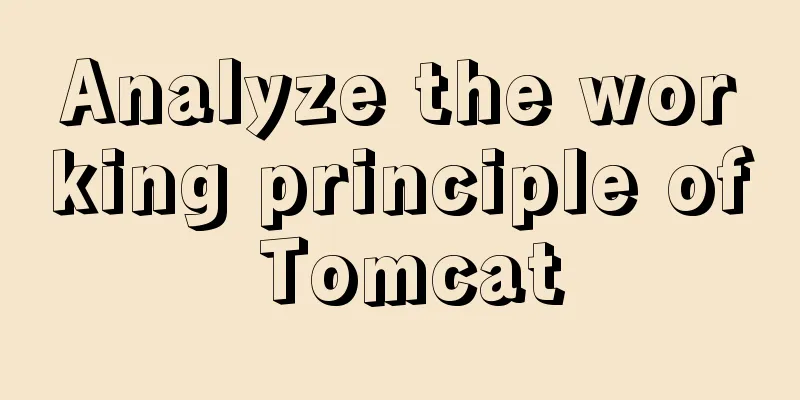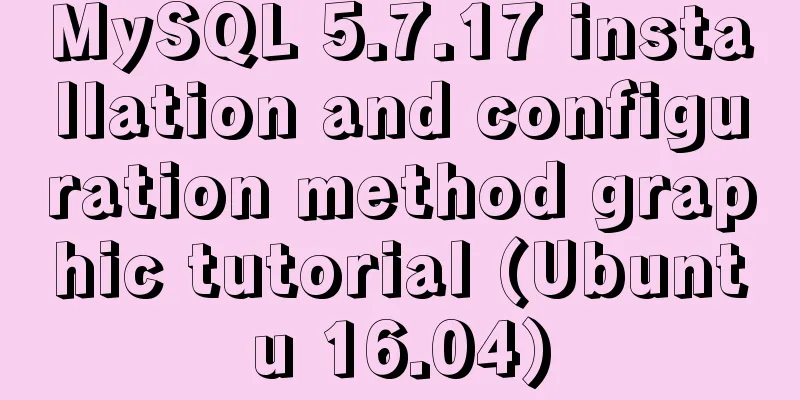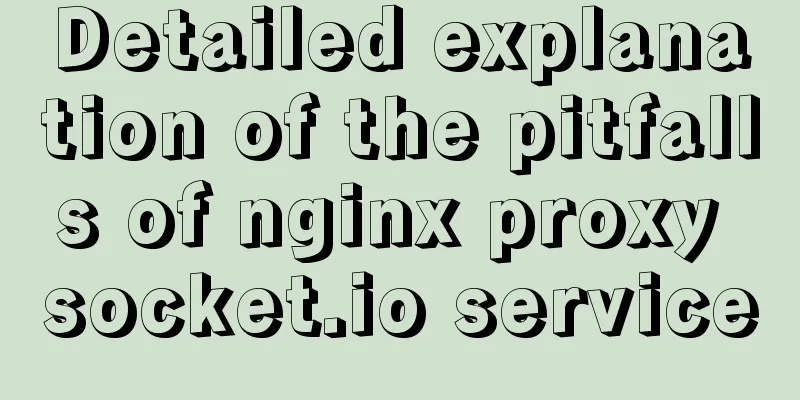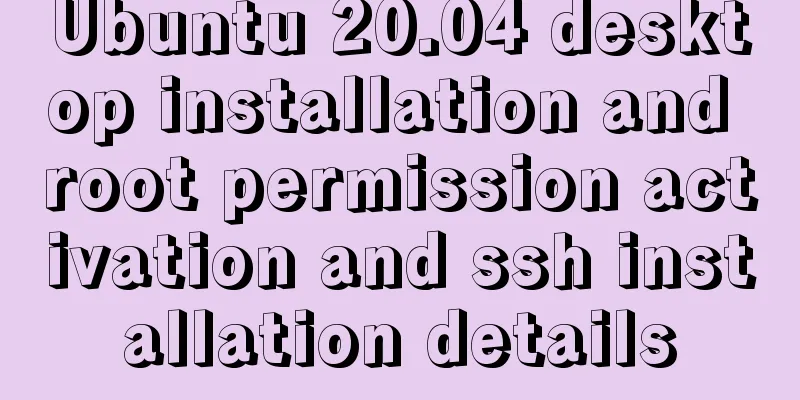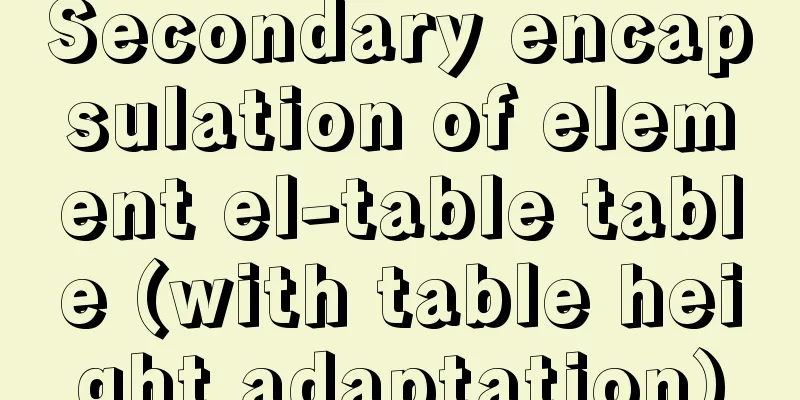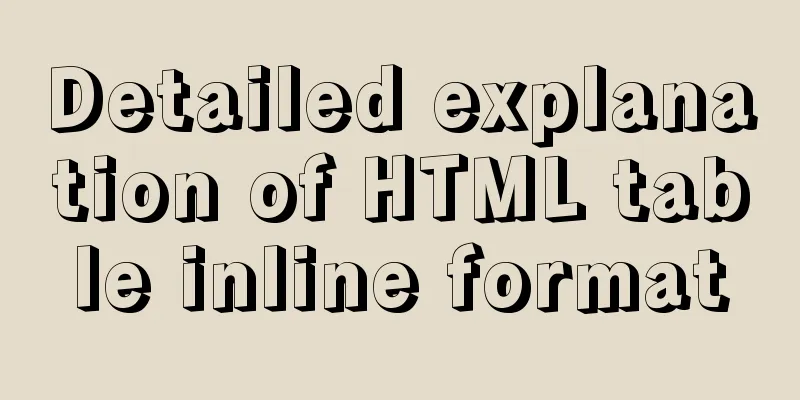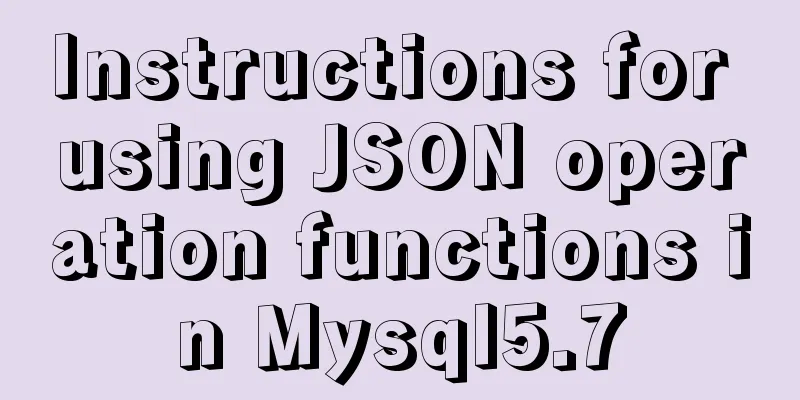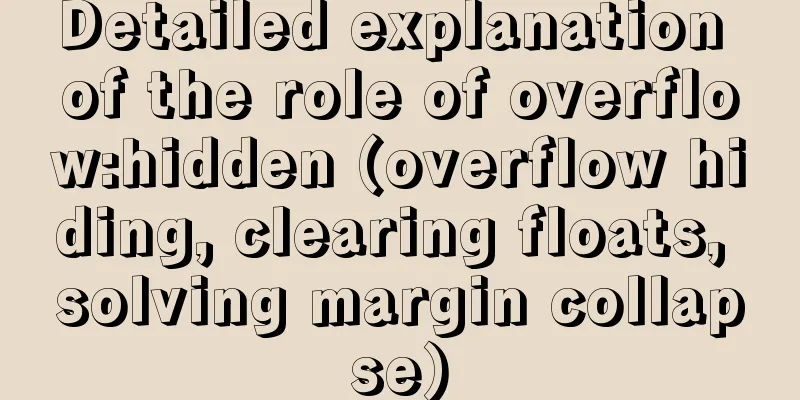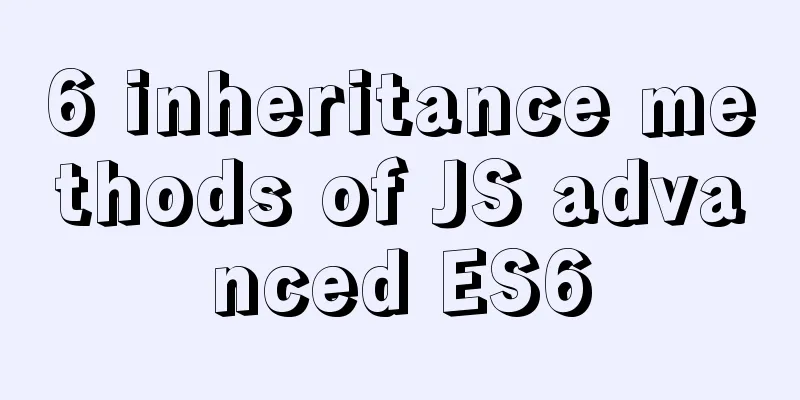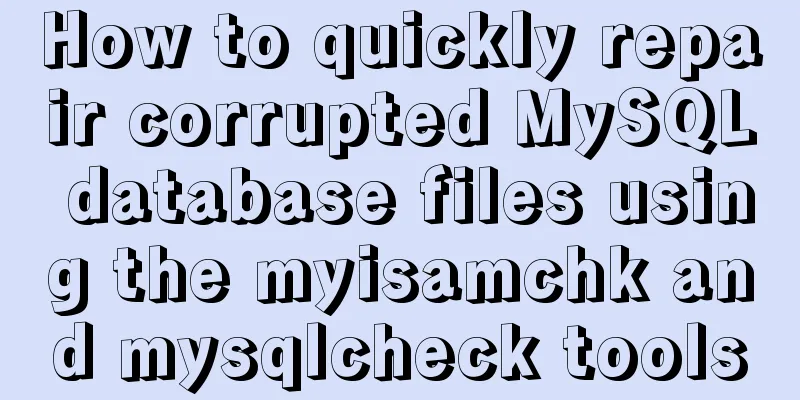CSS to achieve dynamic secondary menu
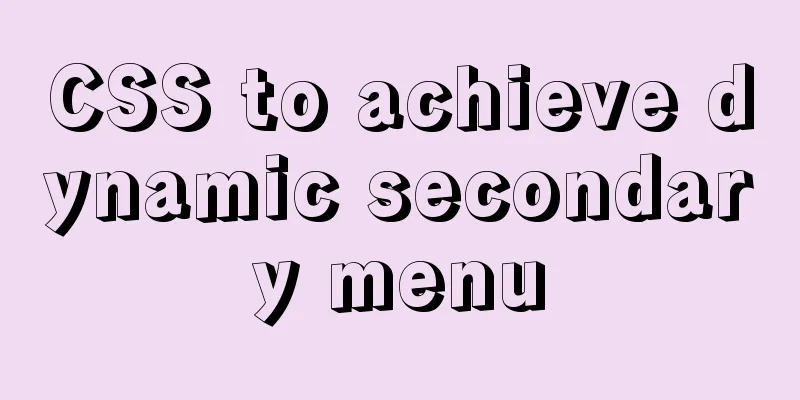
|
Dynamically implement a simple secondary menu
When the mouse is placed on the first-level label, the mouse will change into a small hand shape to display the second-level menu. The source code is as follows. You can copy it and use it directly.
<!DOCTYPE html>
<html lang="en">
<head>
<meta charset="UTF-8">
<meta name="viewport" content="width=device-width, initial-scale=1.0">
<title>Document</title>
<style>
* {margin: 0; padding: 0;}
ul { list-style: none;}
div {
width: 100%;
height: 50px;
background-color: #ccc;
}
.first {
width: 100px;
height: 50px;
float: left;
margin-right: 70px;
/* background-color: pink; */
cursor: pointer;
text-align: center;
line-height: 50px;
border-radius: 15px;
}
.second li{
width: 80px;
height: 50px;
background-color: blue;
border-radius: 50%;
margin-top: 10px;
}
.second {
display: none;
}
.first:hover .second{
display: block;
cursor: pointer;
}
.first:hover {
background-color: pink;
}
</style>
<body>
<div>
<ul>
<li class="first">
<p>First level tag</p>
<ul class="second">
<li>Second level tags</li>
<li>Second level tags</li>
</ul>
</li>
<li class="first">
<p>First level tag</p>
<ul class="second">
<li>Second level tags</li>
<li>Second level tags</li>
</ul>
</li>
</ul>
</div>
</body>
</html>Summarize This is the end of this article about how to implement dynamic secondary menu with CSS. For more relevant CSS dynamic secondary menu content, please search for previous articles on 123WORDPRESS.COM or continue to browse the related articles below. I hope you will support 123WORDPRESS.COM in the future! |
<<: Disabled values that cannot be entered cannot be passed to the action layer
>>: A practical record of encountering XSS attack in a VUE project
Recommend
Implementation of one-click TLS encryption for docker remote api
Table of contents 1. Change the 2375 port of Dock...
HTML code example: detailed explanation of hyperlinks
Hyperlinks are the most frequently used HTML elem...
A detailed introduction to the CSS naming specification BEM from QQtabBar
BEM from QQtabBar First of all, what does BEM mea...
Tutorial on installing mysql8 on linux centos7
1. RPM version installation Check if there are ot...
JavaScript flow control (branching)
Table of contents 1. Process Control 2. Sequentia...
MySQL decimal unsigned update negative numbers converted to 0
Today, when verifying the concurrency problem of ...
Absolute path URL and relative path URL in html and subdirectory, parent directory, root directory
An absolute URL is used to represent all the conte...
Restart the Docker service to apply the automatic start and stop command (recommended)
Let's take a look at the command to restart t...
Getting Started with Mysql--sql execution process
Table of contents 1. Process 2. Core Architecture...
A brief analysis of different ways to configure static IP addresses in RHEL8
While working on a Linux server, assigning static...
Solution to MySQL remote connection failure
I have encountered the problem that MySQL can con...
Docker build PHP environment tutorial detailed explanation
Docker installation Use the official installation...
How to use CSS style to vertically center the font in the table
The method of using CSS style to vertically cente...
HTML4.0 element default style arrangement
Copy code The code is as follows: html, address, ...
Shorten the page rendering time to make the page run faster
How to shorten the page rendering time on the bro...