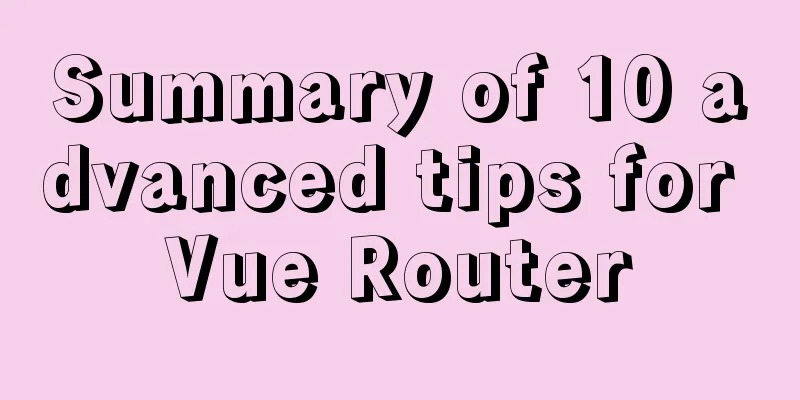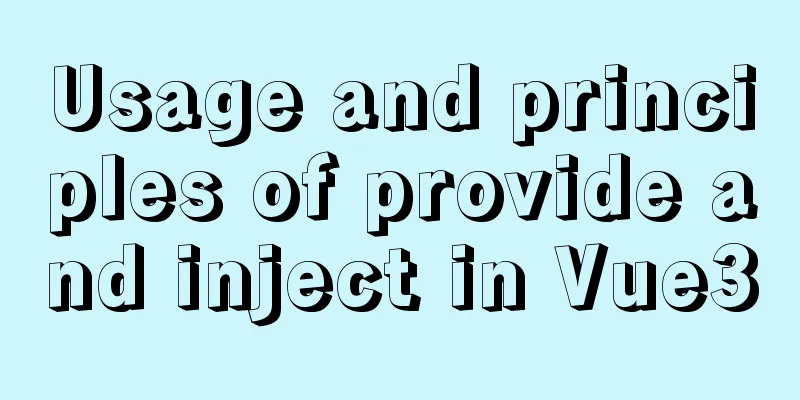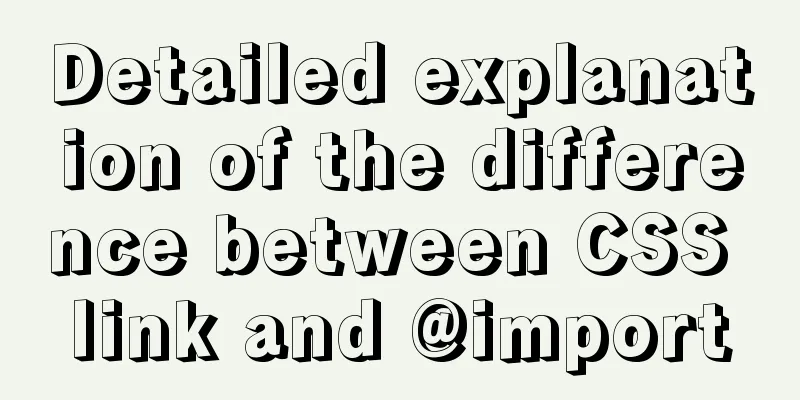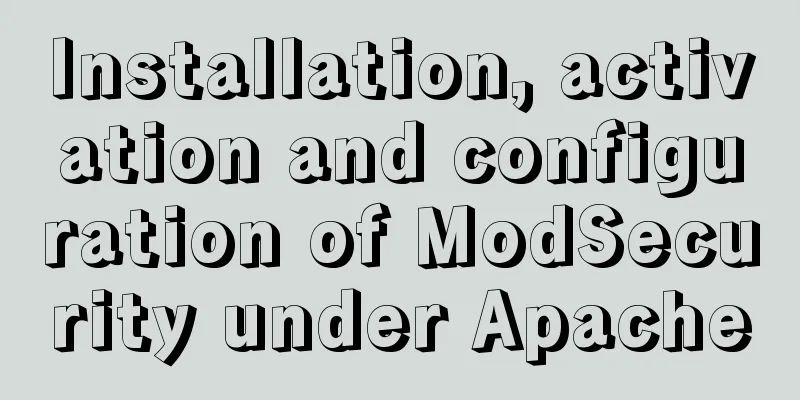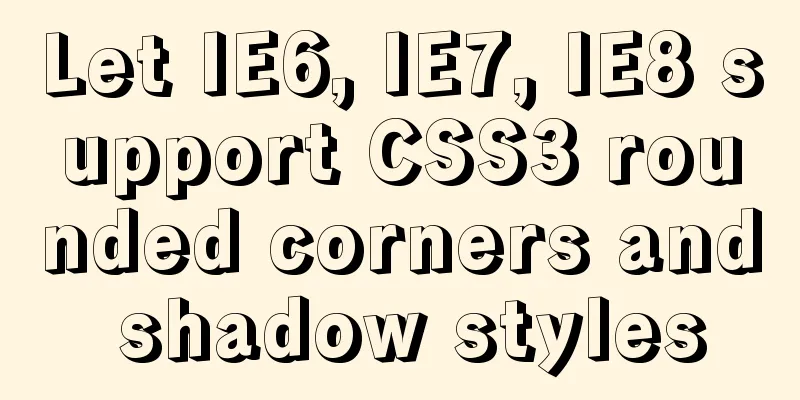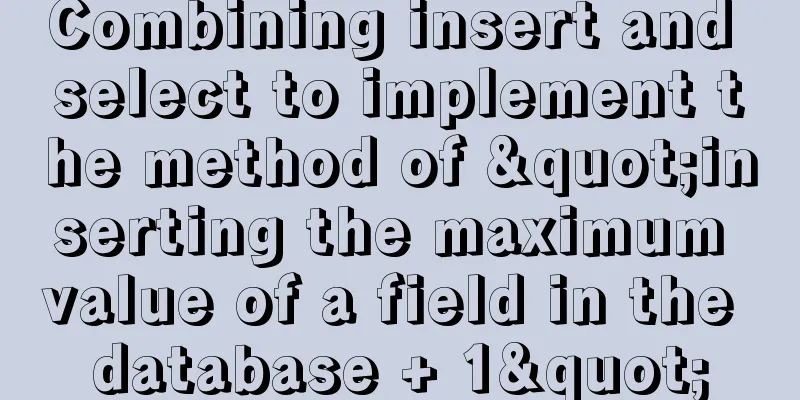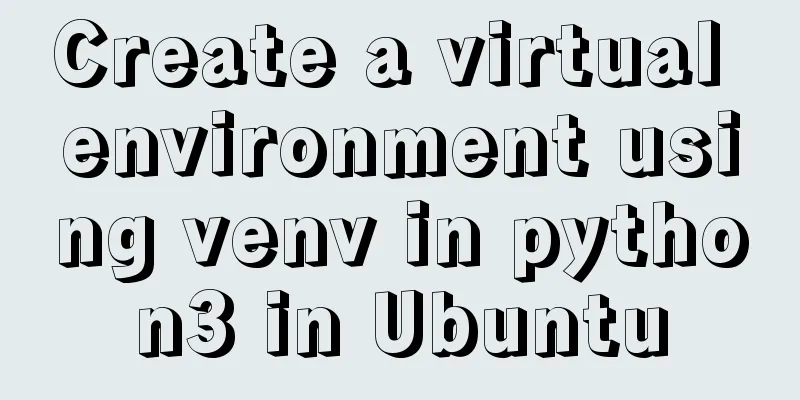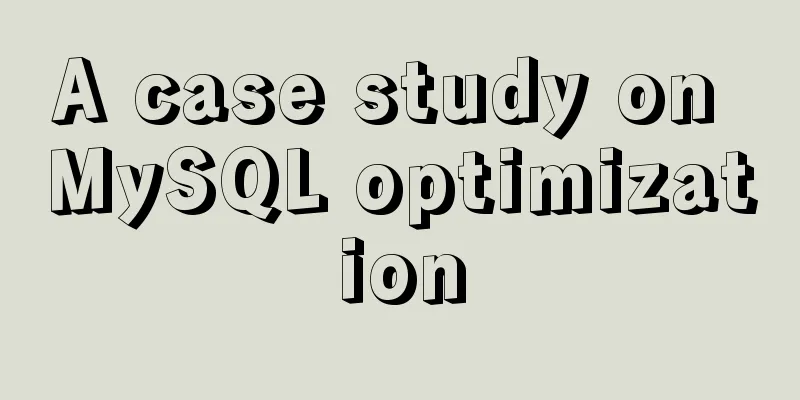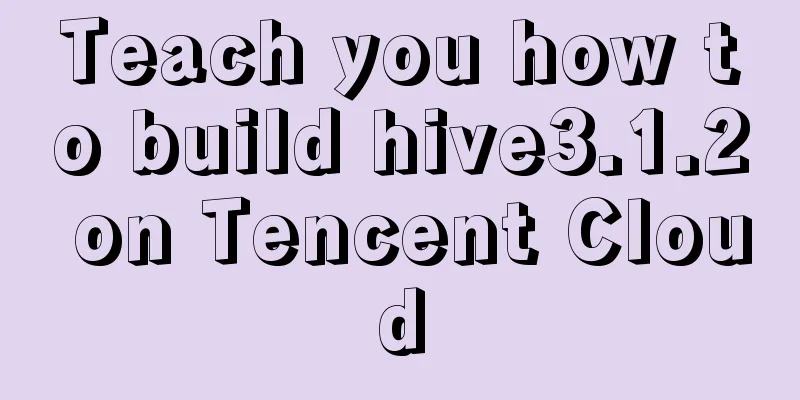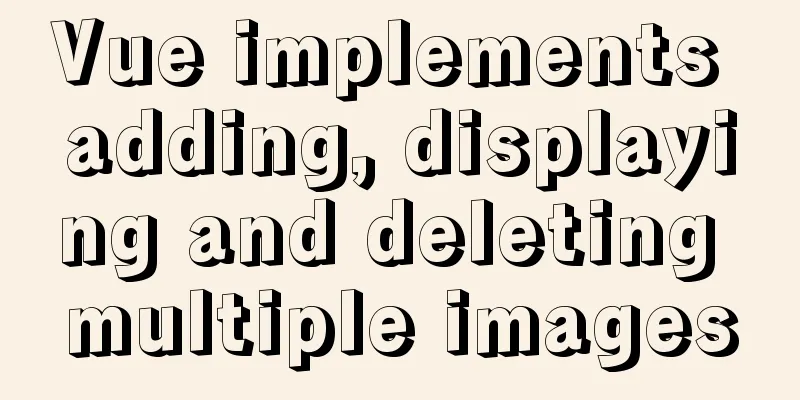WeChat applet implements search function and jumps to search results page

Search Page:search.wxml page:
<view class="form">
<input class="searchInput" value='{{keyWord}}' bindconfirm='goSearch' placeholder="Please enter the search keyword" type="text" />
</view>
search.wxss style:
.form {
position: relative;
height: 40px;
}
.searchInput {
border: 1px solid #2c3036;
height: 40px;
line-height: 40px;
font-size: 14px;
border-radius: 20px;
color: #bebec4;
padding-left: 35px;
}
search.js:
// SearchgoSearch: function(e) {
var that = this;
var formData = e.detail.value;
if (formData) {
wx.request({
url: 'https://xxxxx/homepage/search',
data: {
title: formData
},
header: {
'Content-Type': 'application/json'
},
success: function(res) {
that.setData({
search: res.data,
})
if (res.data.msg=='No related video'){
wx.showToast({
title: 'No related videos',
icon: 'none',
duration: 1500
})
}else{
let str = JSON.stringify(res.data.result.data);
wx.navigateTo({
url: '../searchShow/searchShow?data=' + str
})
}
// console.log(res.data.msg)
}
})
} else {
wx.showToast({
title: 'Input cannot be empty',
icon: 'none',
duration: 1500
})
}
}
Search results:searchShow.wxml page:
<view class="container">
<view class="listBox" wx:for="{{searchShow}}" wx:key="{{item.id}}">
<view class="listMain">
<navigator url='../videoShow/videoShow?id={{item.id}}'>
<image src="{{item.image}}" mode="widthFix"></image>
<view class='listTitle'>
<view class="listSubtitle">
<text>{{item.title}}</text>
</view>
<view class="listText">
<text>{{item.decription}}</text>
</view>
</view>
</navigator>
</view>
</view>
</view>searchShow.js
onLoad: function(options) {
let searchShow = JSON.parse(options.data);
let that = this
that.setData({
searchShow: searchShow
})
console.log(searchShow)
},
This is the end of this article about how to implement the search function and jump to the search results page in WeChat mini-programs. For more related mini-programs to implement search and jump content, please search for previous articles on 123WORDPRESS.COM or continue to browse the related articles below. I hope everyone will support 123WORDPRESS.COM in the future! You may also be interested in:
|
<<: CSS optimization skills self-practice experience
>>: Why is the disk space still occupied after deleting table data in MySQL?
Recommend
Use iptables and firewalld tools to manage Linux firewall connection rules
Firewall A firewall is a set of rules. When a pac...
How to use vuex in Vue project
Table of contents What is Vuex? Vuex usage cycle ...
Perfect solution to the problem of Windows Server 2012 or 2016 failing to install .NET Framework 3.5 without disk
Problem Description When using Windows Server 201...
Why I recommend Nginx as a backend server proxy (reason analysis)
1. Introduction Our real servers should not be di...
UrlRewriter caching issues and a series of related explorations
When developing a website function, the session c...
Detailed explanation of the use of grid properties in CSS
Grid layout Attributes added to the parent elemen...
Steps to create your own YUM repository
To put it simply, the IP of the virtual machine u...
Detailed explanation of common MySQL operation commands in Linux terminal
Serve: # chkconfig --list List all system service...
Linux operation and maintenance basic process management and environment composition analysis
Table of contents 1. Basic overview of the proces...
MySQL database Load Data multiple uses
Table of contents Multiple uses of MySQL Load Dat...
The browser caches the relevant http headers to minimize the number of http requests
I recently read Yahoo's 34 Golden Rules and le...
Web Design Tutorial (5): Web Visual Design
<br />Previous article: Web Design Tutorial ...
vmware installation error VMware Workstation failed to start VMware Authorization Service
Background: I want to install a SAP ECC server an...
Detailed explanation of jQuery method attributes
Table of contents 1. Introduction to jQuery 2. jQ...
Solve the problem of spring boot + jar packaging deployment tomcat 404 error
1. Spring boot does not support jsp jar package, ...