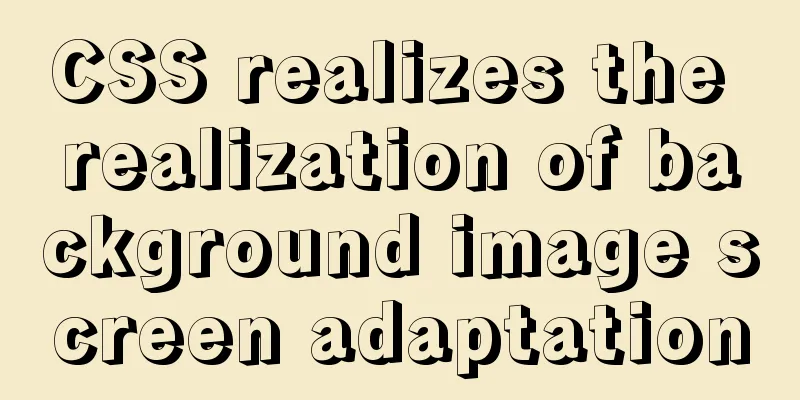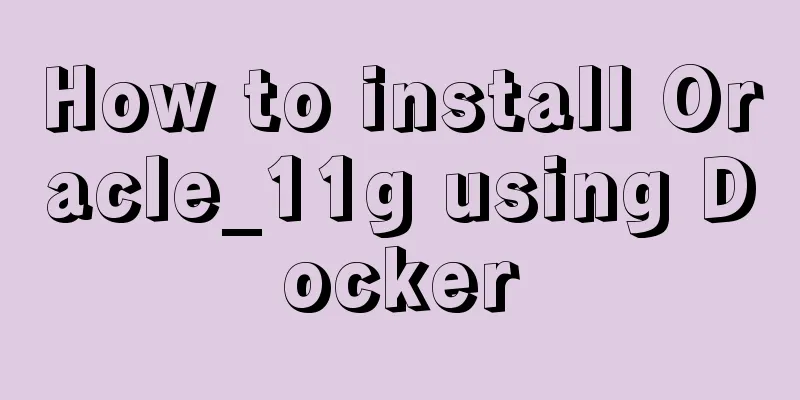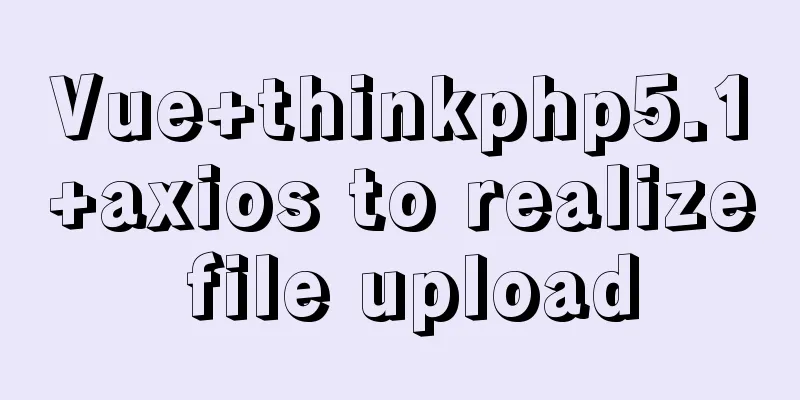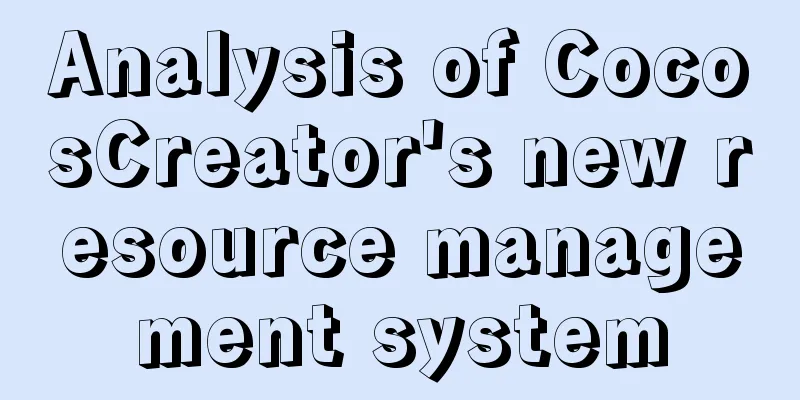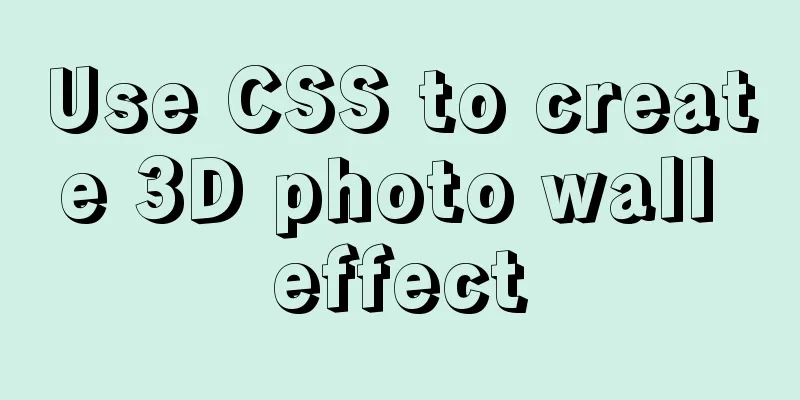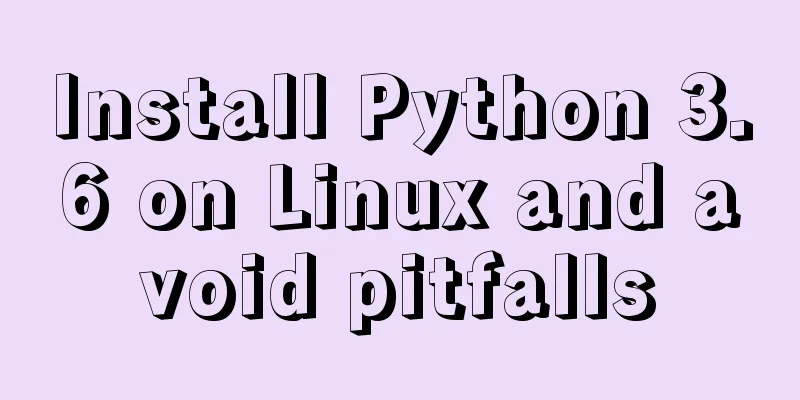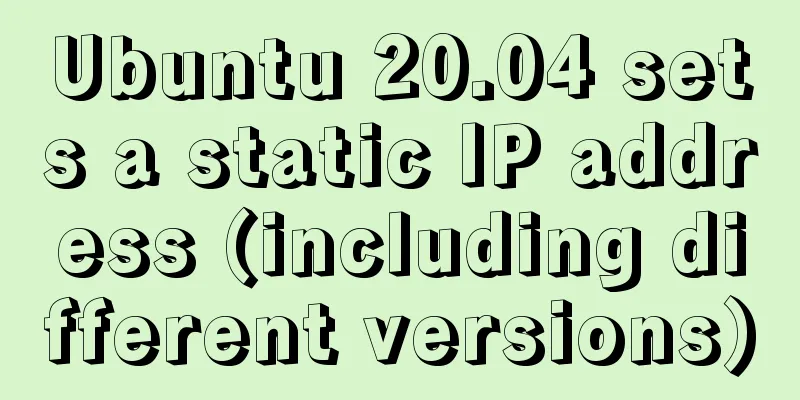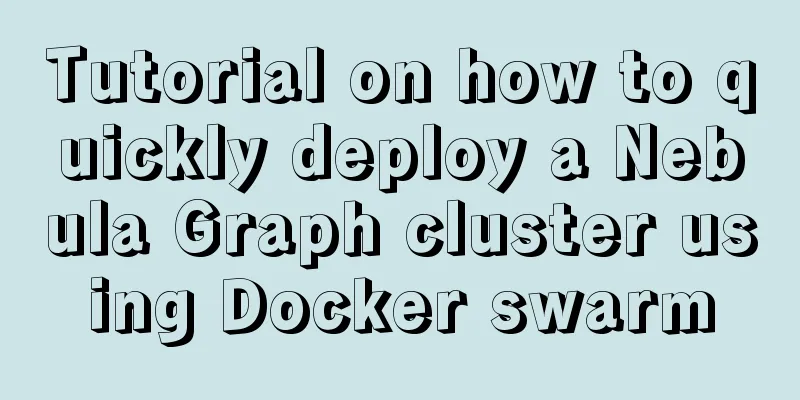How to export mysql table structure to excel

|
The requirements are as follows Export the table structure, field comment information, table name, etc. This can be achieved without using third-party tools. SELECT TABLE_NAME table name, COLUMN_NAME column name, COLUMN_TYPE data type, DATA_TYPE field type, CHARACTER_MAXIMUM_LENGTH length, IS_NULLABLE Is it empty? COLUMN_DEFAULT default value, COLUMN_COMMENT Comments FROM INFORMATION_SCHEMA.COLUMNS where -- developerclub is the database name. You only need to change it to the database you want to export the table structure. table_schema = 'developerclub'
The effect is as follows
I'm too lazy to change them one by one, the effect has been achieved.
The above is the details of how to export the table structure of MySQL to Excel. For more information about exporting the table structure of MySQL to Excel, please pay attention to other related articles on 123WORDPRESS.COM! You may also be interested in:
|
>>: How to use Vue3 to achieve a magnifying glass effect example
Recommend
Detailed explanation of Mysql transaction isolation level read commit
View MySQL transaction isolation level mysql> ...
js canvas realizes slider verification
This article example shares the specific code of ...
MySQL foreign key constraint (FOREIGN KEY) case explanation
MySQL foreign key constraint (FOREIGN KEY) is a s...
How to get datetime data in mysql, followed by .0
The data type of MySQL is datetime. The data stor...
Solve the problem of PhPStudy MySQL startup failure under Windows system
Report an error The Apache\Nginx service started ...
Steps of an excellent registration process
For a website, it is the most basic function. So l...
Vue commonly used high-order functions and comprehensive examples
1. Commonly used high-order functions of arrays S...
jQuery Ajax chatbot implementation case study
Chatbots can save a lot of manual work and can be...
Summary of some tips on MySQL index knowledge
Table of contents 1. Basic knowledge of indexing ...
About the layout method of content overflow in table
What is content overflow? In fact, when there is ...
AsyncHooks asynchronous life cycle in Node8
Async Hooks is a new feature of Node8. It provide...
How to install Nginx in a specified location in Centos system
How to install Nginx in a specified location in C...
MySQL series tutorials for beginners
Table of contents 1. Basic concepts and basic com...
How to find the specified content of a large file in Linux
Think big and small, then redirect. Sometimes Lin...
VMware kali virtual machine environment configuration method
1|0 Compile the kernel (1) Run the uname -r comma...