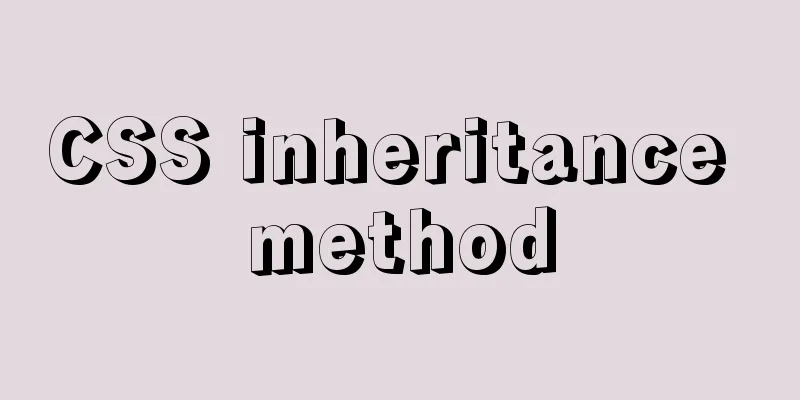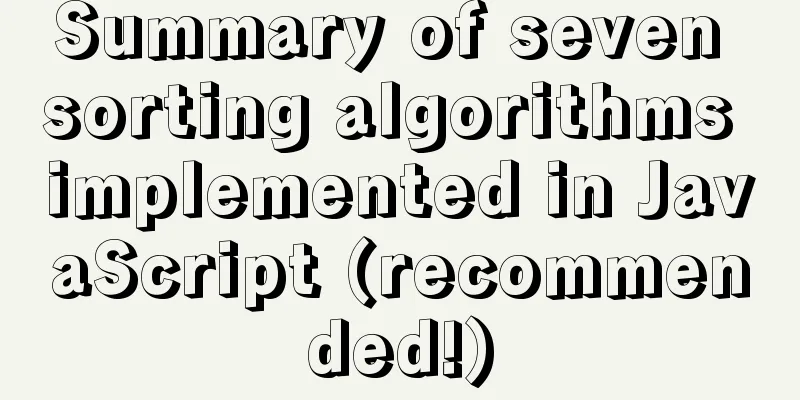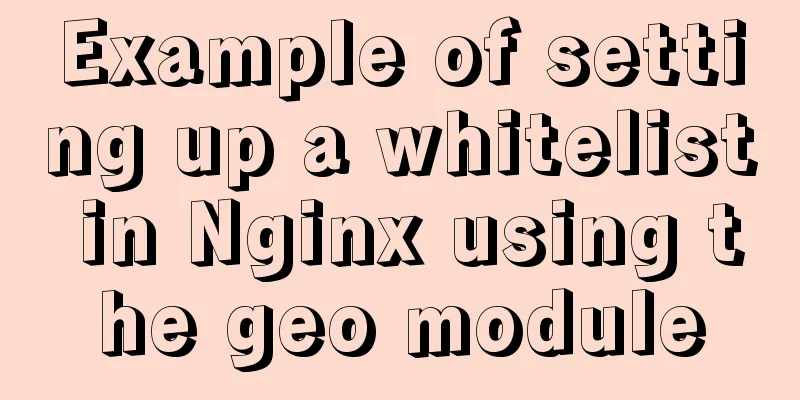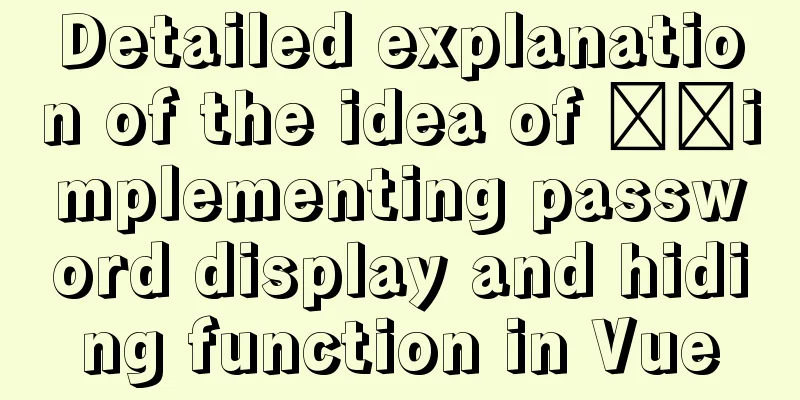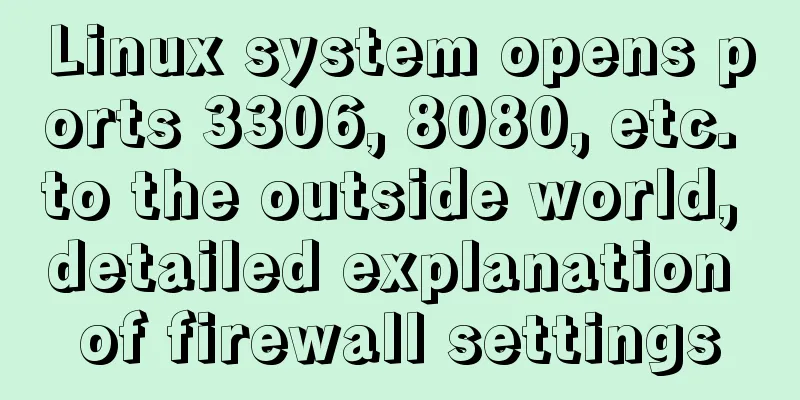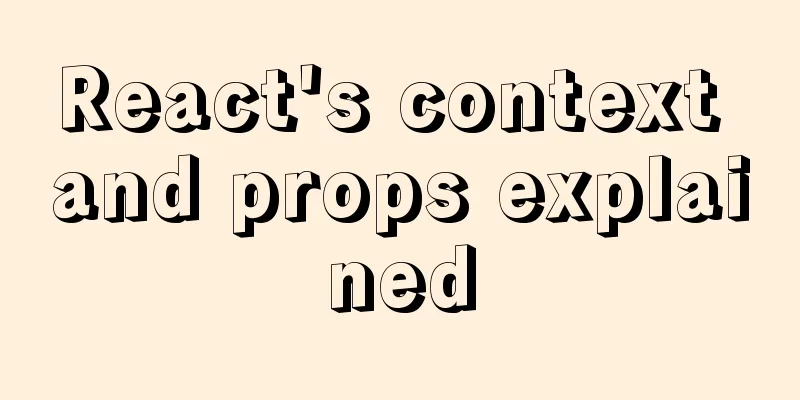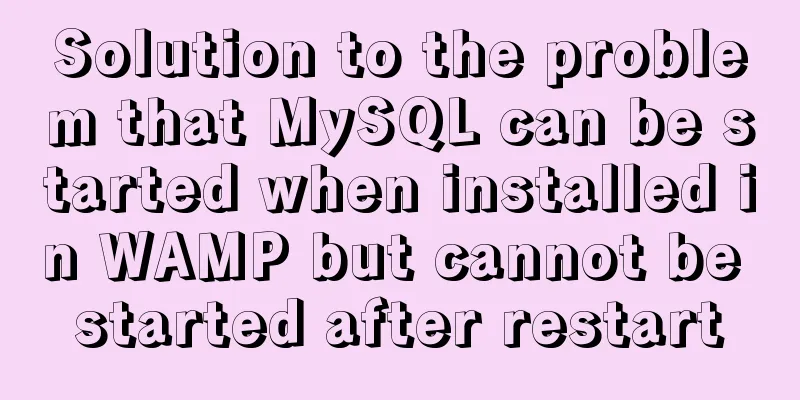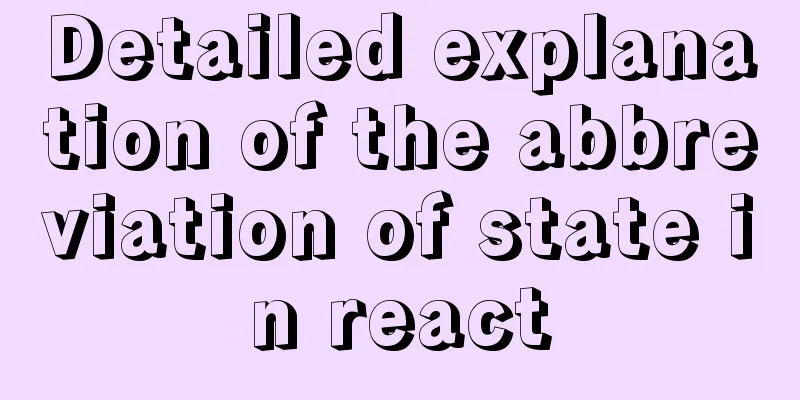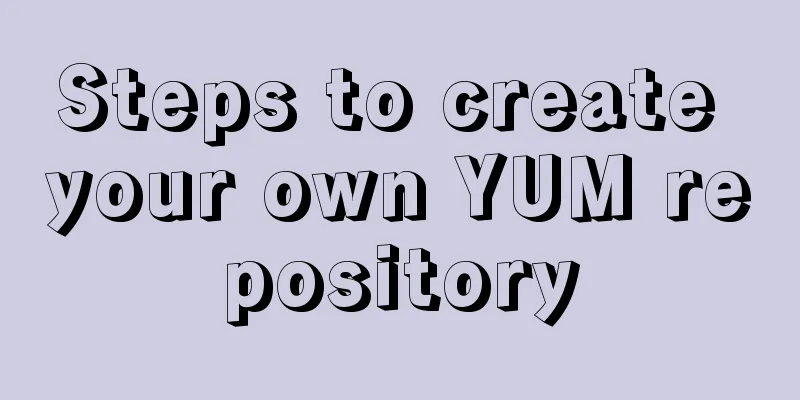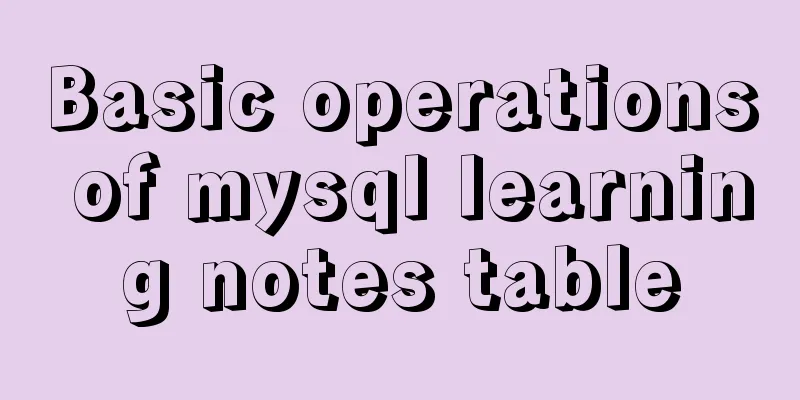React entry-level detailed notes
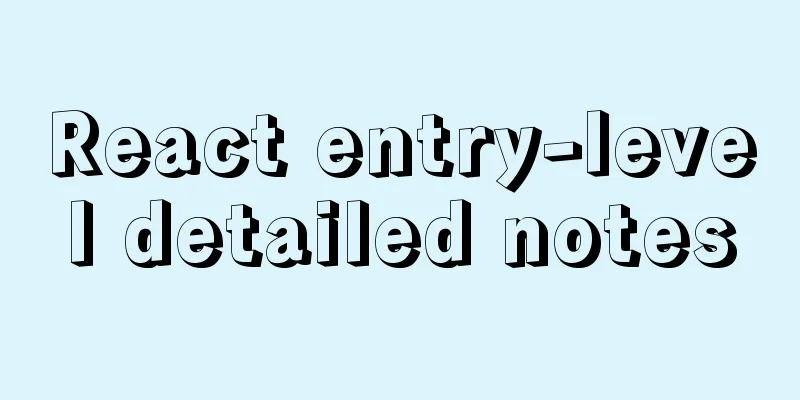
1. Basic understanding of React1. IntroductionReact is a JavaScript library for building user interfaces (focusing only on view) open sourced by Facebook 2. Features of React
3. Reasons why React is efficient
2. Basic Use of React1. Related js libraries
2. Import the js library into the page<script src="../js/react.development.js"></script> <script src="../js/react-dom.development.js"></script> <script src="../js/babel.min.js"></script> 3. Coding
<script type="text/babel"> //Must declare babel
// 1. Create a virtual DOM element const vDom = <h1>Hello React</h1> // Do not add quotes // 2. Render the virtual DOM to the real DOM container of the page ReactDOM.render(vDom, document.getElementById('test'))
</script>React JSX1. Virtual DOMReact provides some APIs to create a special general js object
var element = React.createElement('h1', {id:'myTitle'},'hello')What is created above is a simple virtual DOM object Virtual DOM objects will eventually be converted into real DOM by React When we code, we basically only need to operate the virtual DOM related data of react, and react will convert it into real DOM changes and update the interface 2. JSX
Note 1: It is not a string, nor an Note 2: It ultimately generates a
When encountering a code starting with <, parse it according to the tag syntax: HTML tags with the same name are converted to HTML elements with the same name, and other tags need special parsing When encountering code starting with {, parse it with JS syntax: The JS code in the tag must be enclosed in { }
The browser cannot parse JSX code directly, and needs to be translated into pure JS code by babel before it can run Whenever you use JSX, you must add type="text/babel" to declare that it needs to be processed by Babel 3. Rendering virtual DOM elementsgrammar:
effect: 4. How to create a virtual DOMPure JS method
React.createElement('h1',{id:'myTitle'}, titleThe JSX way
<h1 id='myTitle'>{title}</h1>Code Sample
<div id="app"></div>
const test1 = 'MY TEST 1'
// 1. Create virtual dom: two methods var element = React.createElement('h3',{id:app},test1)
var element2 = <h3 id={test1}>{test1}</h3>
// 2. Render virtual dom
ReactDOM.render(element, document.getElementById('app'))
ReactDOM.render(element2, document.getElementById('app'))5. Hello World with ReactStep 1: Introduce react.js related libraries <script src="../js/react.development.js"></script> <script src="../js/react-dom.development.js"></script> <script src="../js/babel.min.js"></script> Step 2: Define the root element <div id="app"></div> Step 3: Write React code in babel environment
<script type="text/babel">
// 1. Create a virtual DOM element object var vDOM = <h1>Hello W</h1> //Not a string// 2. Render the virtual DOM into the real DOM container of the page ReactDOM.render(vDOM,document.getElementById('app'))
</script>This is the end of this article about the detailed notes for beginners of React. This article describes the basic concepts and basic usage of React as well as some commonly used js libraries related to React. I hope it can be helpful to you. You may also be interested in:
|
<<: An example of how Tomcat manages Session
>>: MySQL 8.0.15 installation and configuration graphic tutorial
Recommend
CentOS 8 officially released based on Red Hat Enterprise Linux 8
The CentOS Project, a 100% compatible rebuild of ...
mysql-8.0.17-winx64 deployment method
1. Download mysql-8.0.17-winx64 from the official...
MySQL 5.7 installation and configuration method graphic tutorial
This tutorial shares the installation and configu...
Analysis of the Principle and Method of Implementing Linux Disk Partition
remember: IDE disk: the first disk is hda, the se...
Optimizing the performance of paging query for MySQL with tens of millions of data
When the amount of data in MySQL is large, limit ...
Two methods to disable form controls in HTML: readonly and disabled
In the process of making web pages, we often use f...
Web Design Help: Web Font Size Data Reference
<br />The content is reproduced from the Int...
Getting Started Guide to Converting Vue to React
Table of contents design Component Communication ...
Detailed explanation of the difference and usage of quotes and backticks in MySQL
Preface So I wrote this blog. This blog also reco...
Several ways to center a box in Web development
1. Record several methods of centering the box: 1...
JavaScript to achieve full or reverse selection effect in form
This article shares the specific code of JavaScri...
Understanding JavaScript prototype chain
Table of contents 1. Understanding the Equality R...
echars 3D map solution for custom colors of regions
Table of contents question extend Solving the pro...
Implementation of fuzzy query like%% in MySQL
1, %: represents any 0 or more characters. It can...
Is the tag li a block-level element?
Why can it set the height, but unlike elements lik...