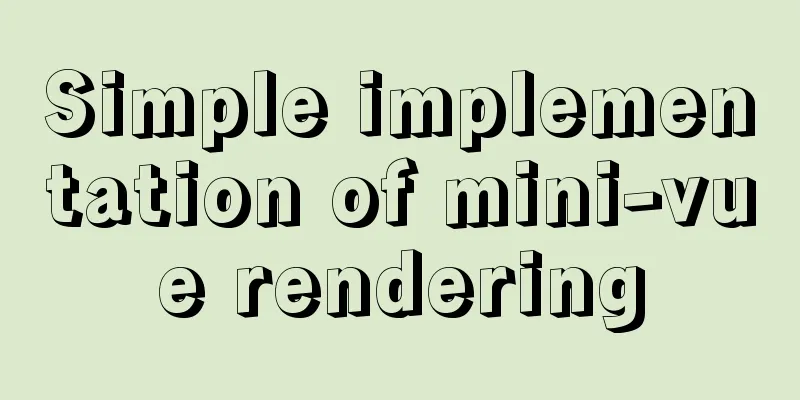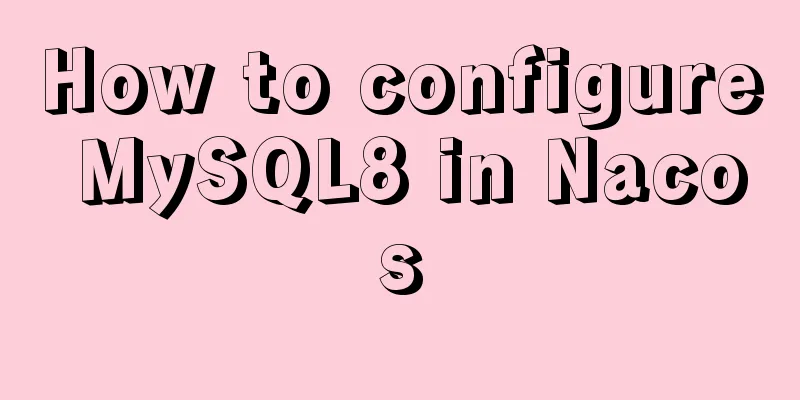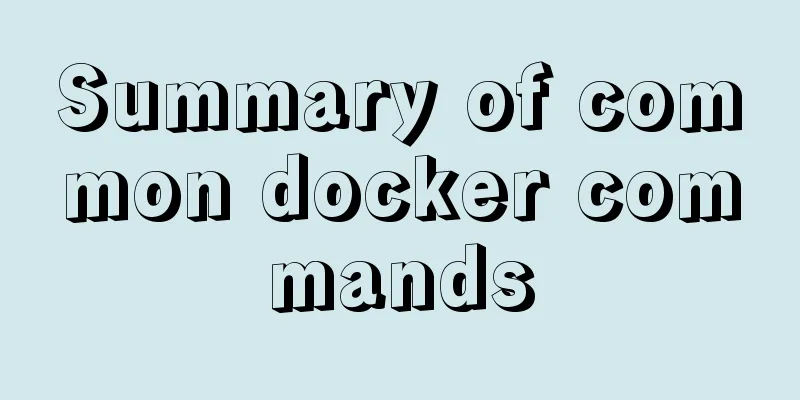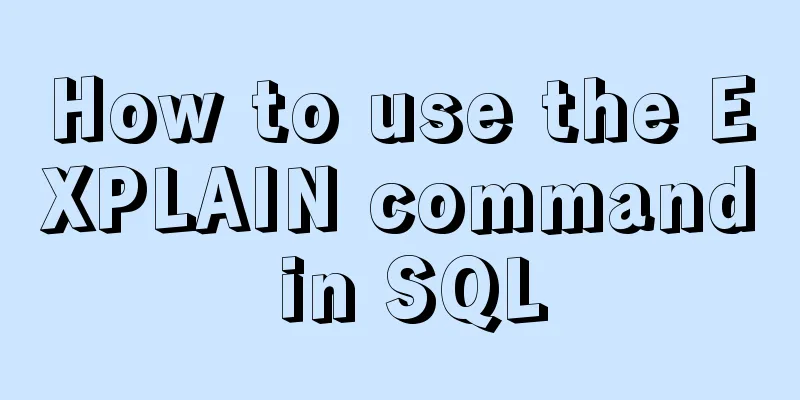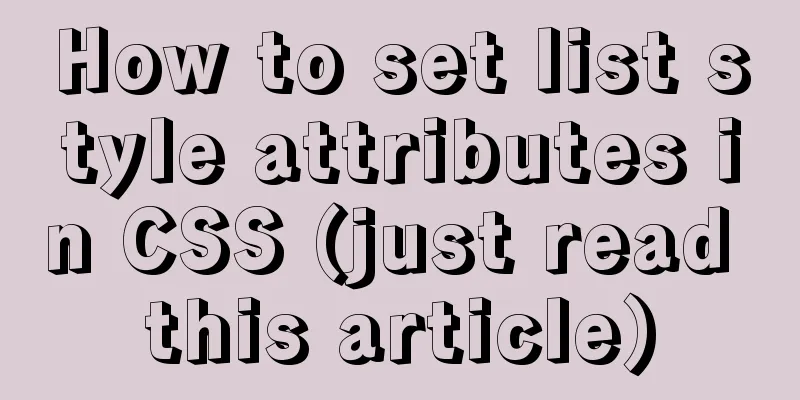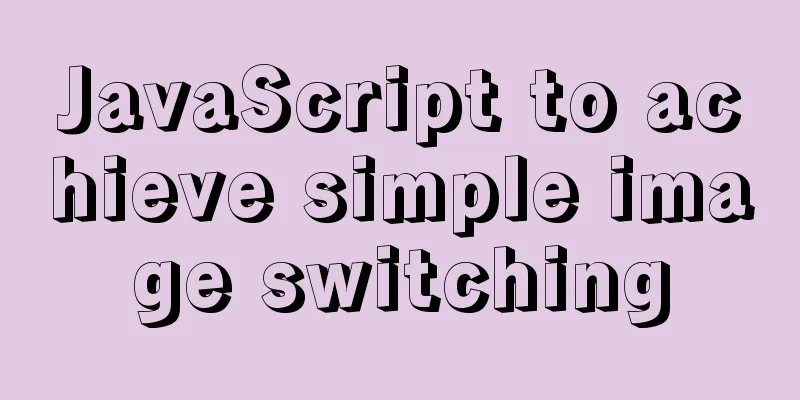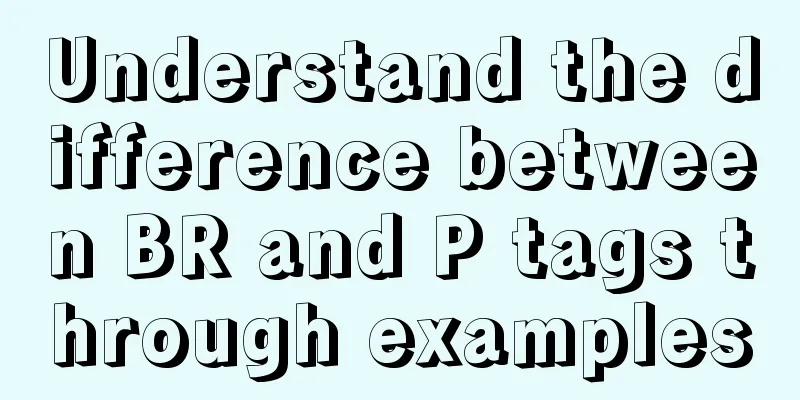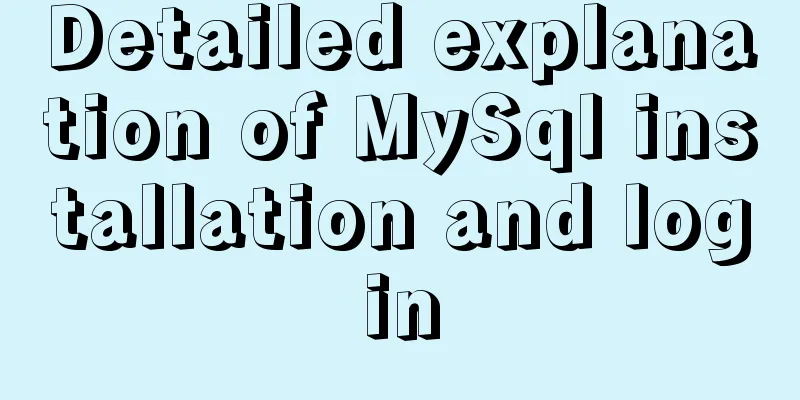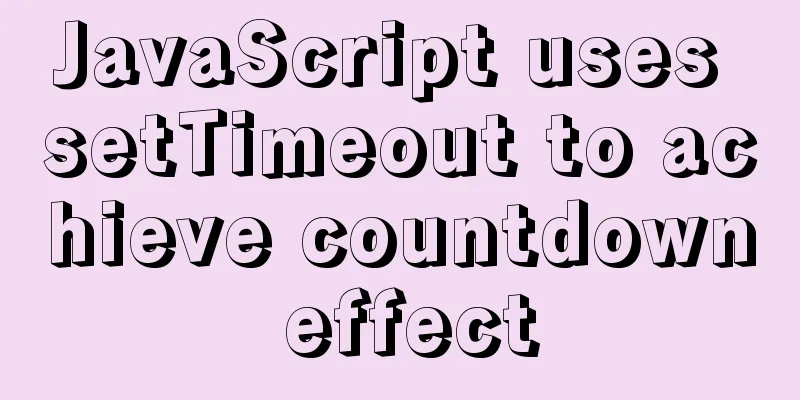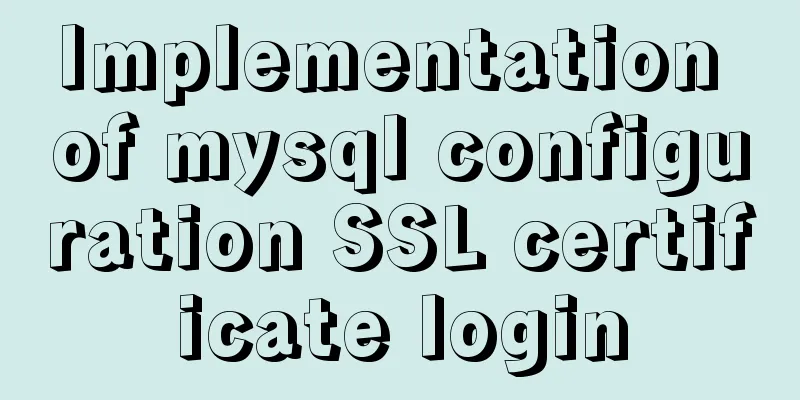Basic operations of mysql learning notes table
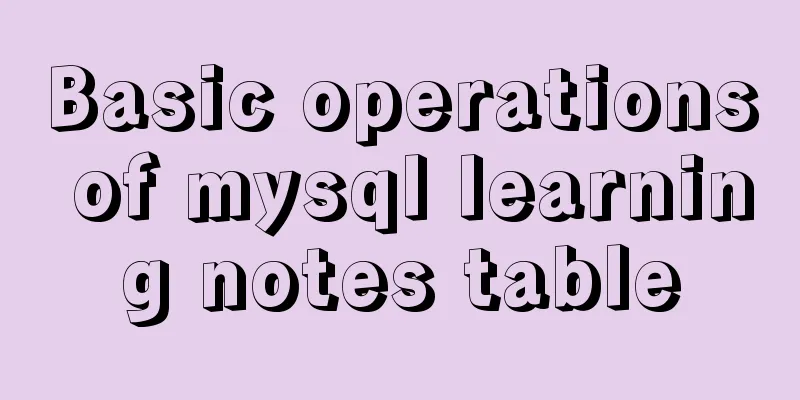
|
Create Table create table table name mysql> create database company; Query OK, 1 row affected (0.00 sec) mysql> use company; Database changed mysql> create table if not exists t_dept( -> deptno int, -> dname varchar(20), -> loc varchar(40)); Query OK, 0 rows affected (0.20 sec) mysql> show tables; +-------------------+ | Tables_in_company | +-------------------+ | t_dept | +-------------------+ 1 row in set (0.00 sec) mysql> Display all tables in the current database mysql> show tables; +-------------------+ | Tables_in_company | +-------------------+ | t_dept | +-------------------+ 1 row in set (0.00 sec) View the structure of the table Abbreviation desc table name mysql> describe t_dept; +--------+-------------+------+-----+---------+-------+ | Field | Type | Null | Key | Default | Extra | +--------+-------------+------+-----+---------+-------+ | deptno | int(11) | YES | | NULL | | | dname | varchar(20) | YES | | NULL | | | loc | varchar(40) | YES | | NULL | | +--------+-------------+------+-----+---------+-------+ 3 rows in set (0.00 sec) mysql> desc t_dept; +--------+-------------+------+-----+---------+-------+ | Field | Type | Null | Key | Default | Extra | +--------+-------------+------+-----+---------+-------+ | deptno | int(11) | YES | | NULL | | | dname | varchar(20) | YES | | NULL | | | loc | varchar(40) | YES | | NULL | | +--------+-------------+------+-----+---------+-------+ 3 rows in set (0.00 sec) View table details
mysql> show create table t_dept;
+--------+--------------------------------------------------------------------------------------------------------------------------------------------------------------------+
| Table | Create Table |
+--------+--------------------------------------------------------------------------------------------------------------------------------------------------------------------+
| t_dept | CREATE TABLE `t_dept` (
`deptno` int(11) DEFAULT NULL,
`dname` varchar(20) DEFAULT NULL,
`loc` varchar(40) DEFAULT NULL
) ENGINE=InnoDB DEFAULT CHARSET=utf8 |
+--------+--------------------------------------------------------------------------------------------------------------------------------------------------------------------+
1 row in set (0.00 sec)
show create table t_dept \G
mysql> show create table t_dept \G
*************************** 1. row ***************************
Table: t_dept
Create Table: CREATE TABLE `t_dept` (
`deptno` int(11) DEFAULT NULL,
`dname` varchar(20) DEFAULT NULL,
`loc` varchar(40) DEFAULT NULL
) ENGINE=InnoDB DEFAULT CHARSET=utf8
1 row in set (0.00 sec)
Delete a table drop table table name mysql> drop table if exists t_dept; Query OK, 0 rows affected (0.12 sec) mysql> show tables; Empty set (0.00 sec) Modify table name ALTER TABLE old_table_name RENAME [TO] new_table_name mysql> alter table t_dept rename tab_dept; Query OK, 0 rows affected (0.09 sec) mysql> show tables; +-------------------+ | Tables_in_company | +-------------------+ | tab_dept | +-------------------+ 1 row in set (0.00 sec) mysql> desc tab_dept; +--------+-------------+------+-----+---------+-------+ | Field | Type | Null | Key | Default | Extra | +--------+-------------+------+-----+---------+-------+ | deptno | int(11) | YES | | NULL | | | dname | varchar(20) | YES | | NULL | | | loc | varchar(40) | YES | | NULL | | +--------+-------------+------+-----+---------+-------+ 3 rows in set (0.00 sec) Add a field to the table by default at the end Add a field descri varchar(20) for tab_dept mysql> desc tab_dept; +--------+-------------+------+-----+---------+-------+ | Field | Type | Null | Key | Default | Extra | +--------+-------------+------+-----+---------+-------+ | deptno | int(11) | YES | | NULL | | | dname | varchar(20) | YES | | NULL | | | loc | varchar(40) | YES | | NULL | | +--------+-------------+------+-----+---------+-------+ 3 rows in set (0.00 sec) mysql> alter table tab_dept add description varchar(20); Query OK, 0 rows affected (0.33 sec) Records: 0 Duplicates: 0 Warnings: 0 mysql> desc tab_dept; +--------+-------------+------+-----+---------+-------+ | Field | Type | Null | Key | Default | Extra | +--------+-------------+------+-----+---------+-------+ | deptno | int(11) | YES | | NULL | | | dname | varchar(20) | YES | | NULL | | | loc | varchar(40) | YES | | NULL | | | descri | varchar(20) | YES | | NULL | | +--------+-------------+------+-----+---------+-------+ 4 rows in set (0.00 sec) Add a field to the first position of the table mysql> alter table tab_dept add id int first; Query OK, 0 rows affected (0.38 sec) Records: 0 Duplicates: 0 Warnings: 0 mysql> desc tab_dept; +--------+-------------+------+-----+---------+-------+ | Field | Type | Null | Key | Default | Extra | +--------+-------------+------+-----+---------+-------+ | id | int(11) | YES | | NULL | | | deptno | int(11) | YES | | NULL | | | dname | varchar(20) | YES | | NULL | | | loc | varchar(40) | YES | | NULL | | | descri | varchar(20) | YES | | NULL | | +--------+-------------+------+-----+---------+-------+ 5 rows in set (0.00 sec) Add a field after the specified field in the table ALTER TABLE table_name ADD attribute name attribute type AFTER attribute name mysql> alter table tab_dept add comm varchar(20) after dname; Query OK, 0 rows affected (0.31 sec) Records: 0 Duplicates: 0 Warnings: 0 mysql> desc tab_dept; +--------+-------------+------+-----+---------+-------+ | Field | Type | Null | Key | Default | Extra | +--------+-------------+------+-----+---------+-------+ | id | int(11) | YES | | NULL | | | deptno | int(11) | YES | | NULL | | | dname | varchar(20) | YES | | NULL | | | comm | varchar(20) | YES | | NULL | | | loc | varchar(40) | YES | | NULL | | | descri | varchar(20) | YES | | NULL | | +--------+-------------+------+-----+---------+-------+ 6 rows in set (0.00 sec) Delete a field ALTER TABLE table_name DROP attribute_name mysql> alter table tab_dept drop comm; Query OK, 0 rows affected (0.32 sec) Records: 0 Duplicates: 0 Warnings: 0 mysql> desc tab_dept; +--------+-------------+------+-----+---------+-------+ | Field | Type | Null | Key | Default | Extra | +--------+-------------+------+-----+---------+-------+ | id | int(11) | YES | | NULL | | | deptno | int(11) | YES | | NULL | | | dname | varchar(20) | YES | | NULL | | | loc | varchar(40) | YES | | NULL | | | descri | varchar(20) | YES | | NULL | | +--------+-------------+------+-----+---------+-------+ 5 rows in set (0.00 sec) Field modification - modify field data type mysql> alter table tab_dept modify description int; Query OK, 0 rows affected (0.45 sec) Records: 0 Duplicates: 0 Warnings: 0 mysql> desc tab_dept; +--------+-------------+------+-----+---------+-------+ | Field | Type | Null | Key | Default | Extra | +--------+-------------+------+-----+---------+-------+ | id | int(11) | YES | | NULL | | | deptno | int(11) | YES | | NULL | | | dname | varchar(20) | YES | | NULL | | | loc | varchar(40) | YES | | NULL | | | descri | int(11) | YES | | NULL | | +--------+-------------+------+-----+---------+-------+ 5 rows in set (0.00 sec) Field modification - modify field name ALTER TABLE table_name CHANGE old attribute name new attribute name old data type mysql> alter table tab_dept change id deptid int; Query OK, 0 rows affected (0.07 sec) Records: 0 Duplicates: 0 Warnings: 0 mysql> desc tab_dept; +--------+-------------+------+-----+---------+-------+ | Field | Type | Null | Key | Default | Extra | +--------+-------------+------+-----+---------+-------+ | deptid | int(11) | YES | | NULL | | | deptno | int(11) | YES | | NULL | | | dname | varchar(20) | YES | | NULL | | | loc | varchar(40) | YES | | NULL | | | descri | int(11) | YES | | NULL | | +--------+-------------+------+-----+---------+-------+ 5 rows in set (0.00 sec) Field modification - modify field name and data type at the same time ALTER TABLE table_name CHANGE old attribute name new attribute name new data type mysql> alter table tab_dept change deptid id varchar(32); Query OK, 0 rows affected (0.49 sec) Records: 0 Duplicates: 0 Warnings: 0 mysql> desc tab_dept; +--------+-------------+------+-----+---------+-------+ | Field | Type | Null | Key | Default | Extra | +--------+-------------+------+-----+---------+-------+ | id | varchar(32) | YES | | NULL | | | deptno | int(11) | YES | | NULL | | | dname | varchar(20) | YES | | NULL | | | loc | varchar(40) | YES | | NULL | | | descri | int(11) | YES | | NULL | | +--------+-------------+------+-----+---------+-------+ 5 rows in set (0.00 sec) Modify the order 2 attributes must exist. Move deptno to the first position. mysql> alter table tab_dept modify deptno int first; Query OK, 0 rows affected (0.33 sec) Records: 0 Duplicates: 0 Warnings: 0 mysql> desc tab_dept; +--------+-------------+------+-----+---------+-------+ | Field | Type | Null | Key | Default | Extra | +--------+-------------+------+-----+---------+-------+ | deptno | int(11) | YES | | NULL | | | id | varchar(32) | YES | | NULL | | | dname | varchar(20) | YES | | NULL | | | loc | varchar(40) | YES | | NULL | | | descri | int(11) | YES | | NULL | | +--------+-------------+------+-----+---------+-------+ 5 rows in set (0.00 sec) Put the ID at the end mysql> alter table tab_dept modify deptno int after descri; Query OK, 0 rows affected (0.29 sec) Records: 0 Duplicates: 0 Warnings: 0 mysql> desc tab_dept; +--------+-------------+------+-----+---------+-------+ | Field | Type | Null | Key | Default | Extra | +--------+-------------+------+-----+---------+-------+ | id | varchar(32) | YES | | NULL | | | dname | varchar(20) | YES | | NULL | | | loc | varchar(40) | YES | | NULL | | | descri | int(11) | YES | | NULL | | | deptno | int(11) | YES | | NULL | | +--------+-------------+------+-----+---------+-------+ 5 rows in set (0.00 sec) mysql> alter table tab_dept modify deptno int first; Query OK, 0 rows affected (0.34 sec) Records: 0 Duplicates: 0 Warnings: 0 mysql> alter table tab_dept modify id int after description; Query OK, 0 rows affected (0.47 sec) Records: 0 Duplicates: 0 Warnings: 0 mysql> desc tab_dept; +--------+-------------+------+-----+---------+-------+ | Field | Type | Null | Key | Default | Extra | +--------+-------------+------+-----+---------+-------+ | deptno | int(11) | YES | | NULL | | | dname | varchar(20) | YES | | NULL | | | loc | varchar(40) | YES | | NULL | | | descri | int(11) | YES | | NULL | | | id | int(11) | YES | | NULL | | +--------+-------------+------+-----+---------+-------+ 5 rows in set (0.00 sec) You may also be interested in:
|
<<: Detailed explanation of 10 common HTTP status codes
>>: JavaScript implements the generation of 4-digit random verification code
Recommend
The HTML 5 draft did not become a formal standard
<br />Yesterday I saw at W3C that the new HT...
Layui table selects the radio button of the specified row and scrolls to the implementation code of the row
The layui table has multiple rows of data. Throug...
Sample code for converting video using ffmpeg command line
Before starting the main text of this article, yo...
Detailed steps and problem solving methods for installing MySQL 8.0.19 on Linux
I recently bought a Tencent Cloud server and buil...
Introduction to Jenkins and how to deploy Jenkins with Docker
1. Related concepts 1.1 Jenkins Concepts: Jenkins...
React antd tabs switching causes repeated refresh of subcomponents
describe: When the Tabs component switches back a...
mysql 5.7.20 win64 installation and configuration method
mysql-5.7.20-winx64.zipInstallation package witho...
A brief discussion on the pitfalls and solutions of the new features of MySQL 8.0 (summary)
1. Create users and authorize Creating users and ...
A brief discussion on the $notify points of element
My original intention was to encapsulate the $not...
Detailed explanation of the principle and usage of MySQL views
This article uses examples to illustrate the prin...
Mac installation mysqlclient process analysis
Try installing via pip in a virtual environment: ...
Detailed explanation of command to view log files in Linux environment
Table of contents Preface 1. cat command: 2. more...
How to implement parallel downloading of large files in JavaScript
Table of contents 1. HTTP Range Request 1.1 Range...
HTML form value transfer example through get method
The google.html interface is as shown in the figur...
How to find websites with SQL injection (must read)
Method 1: Use Google advanced search, for example...