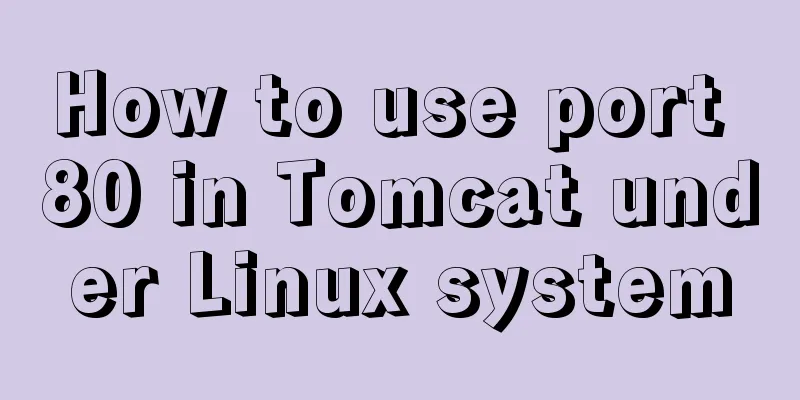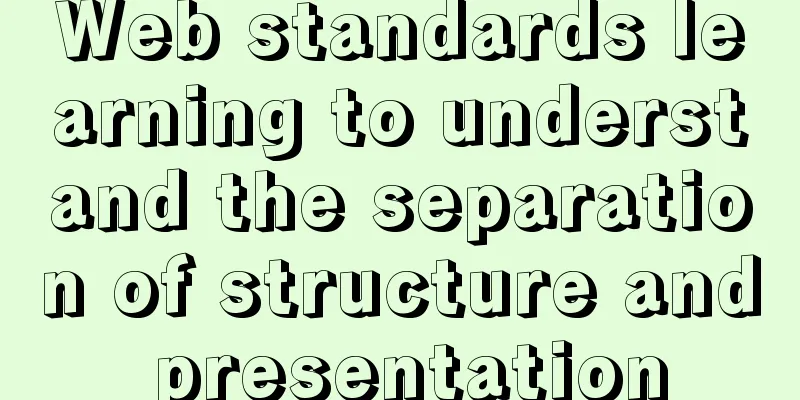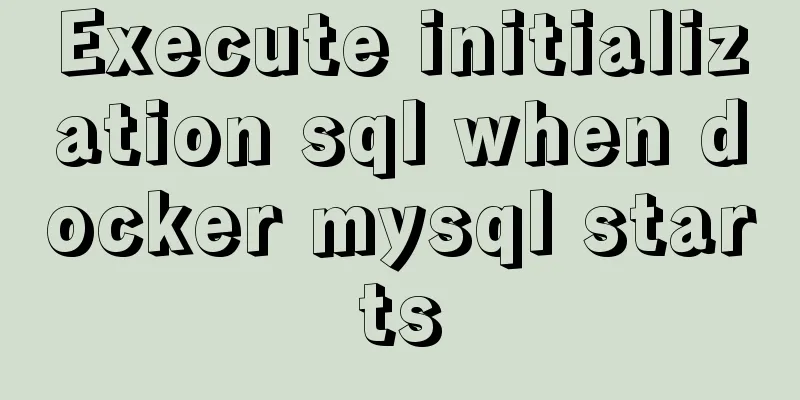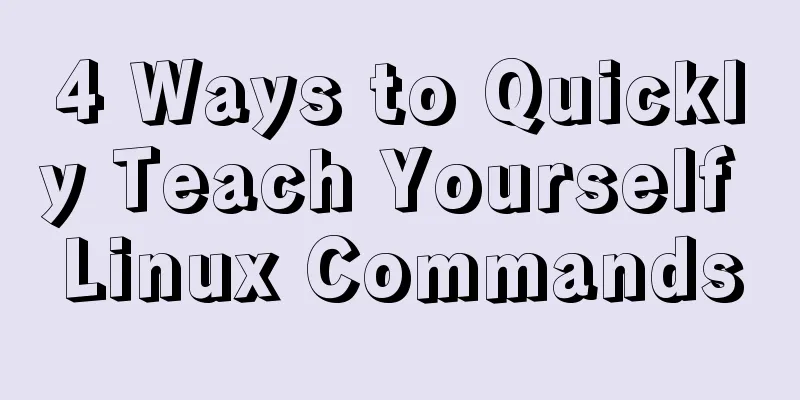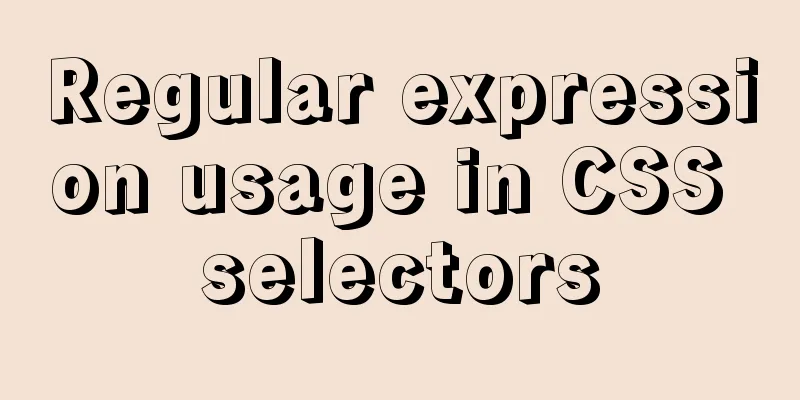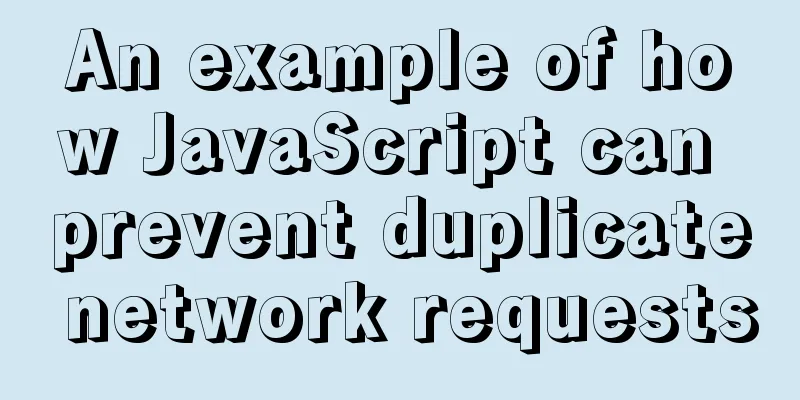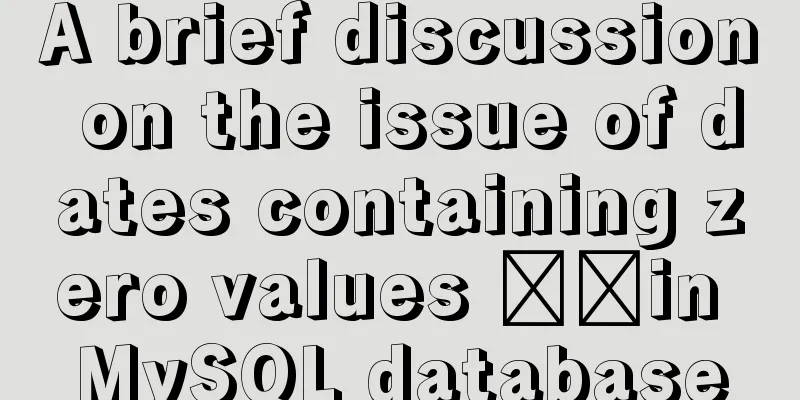Implementation of mysql configuration SSL certificate login
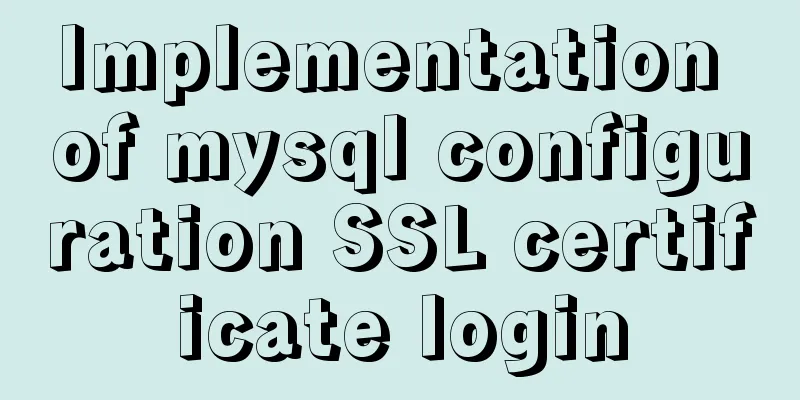
Preface According to the national level 3 security requirements, MySQL's SSL requires security certificate encryption. You need to study this and select a few accounts for demonstration. The version of mysql is 8.0.20 1. MySQL enables SSL configuration 1.1 Check whether SSL is enabledmysql> show variables like '%ssl%'; +--------------------+-----------------+ | Variable_name | Value | +--------------------+-----------------+ | have_openssl | YES | | have_ssl | YES | # SSL is enabled |mysqlx_ssl_ca | | |mysqlx_ssl_capath | | |mysqlx_ssl_cert | | |mysqlx_ssl_cipher | | |mysqlx_ssl_crl | | |mysqlx_ssl_crlpath | | |mysqlx_ssl_key | | | ssl_ca | ca.pem | | ssl_capath | | | ssl_cert | server-cert.pem | | ssl_cipher | | | ssl_crl | | | ssl_crlpath | | | ssl_fips_mode | OFF | | ssl_key | server-key.pem | +--------------------+-----------------+ 17 rows in set (0.56 sec) 1.2 Set whether the user uses SSL connectionmysql> select ssl_type from user where user = 'dev_fqr'; +----------+ |ssl_type| +----------+ | | +----------+ 1 row in set (0.05 sec) By default, users are not logged in using SSL. alter user 'xxx'@'%' require ssl; To cancel SSL verification: alter user 'xxx'@'%' require none; After the change, the account cannot be logged in, and the status becomes as follows mysql> select ssl_type from user where user = 'dev_fqr'; +----------+ |ssl_type| +----------+ | ANY | +----------+ 1 row in set (0.01 sec) Test login, this machine cannot log in directly. [root@localhost data]# mysql -u dev_fqr -p Enter password: ERROR 2026 (HY000): SSL connection error: SSL is required but the server doesn't support it Remote clients cannot log in directly:
1.3 Login using SSLTo log in via SSL, you need to use the following certificates. The client certificate must be verified with the server before the login can be successful.
1) Local login The three files in the data directory are used for certificate login. [root@localhost data]# mysql -udev_fqr -pDev@fqr2021 --ssl-ca=ca.pem --ssl-cert=client-cert.pem --ssl-key=client-key.pem mysql: [Warning] Using a password on the command line interface can be insecure. Welcome to the MySQL monitor. Commands end with ; or \g. Your MySQL connection id is 55 Server version: 8.0.22 MySQL Community Server - GPL Copyright (c) 2000, 2020, Oracle and/or its affiliates. All rights reserved. Oracle is a registered trademark of Oracle Corporation and/or its affiliates. Other names may be trademarks of their respective owners. Type 'help;' or '\h' for help. Type '\c' to clear the current input statement. You are enforcing ssl connection via unix socket. Please consider switching ssl off as it does not make connection via unix socket any more secure. mysql> 2) Navicate remote client login Download these three certificates
Configure the certificate directory for remote access:
2. Conclusion Because the configuration in JDBC will not be viewed during the evaluation, JDBC will not be changed. Otherwise, there will be a lot of changes to be made. For the specific demonstration, two accounts can be prepared in advance and then connected using the client.
This is the end of this article about the implementation of MySQL configuration SSL certificate login. For more relevant MySQL SSL certificate login content, please search 123WORDPRESS.COM's previous articles or continue to browse the following related articles. I hope everyone will support 123WORDPRESS.COM in the future! You may also be interested in:
|
<<: Deep understanding of the mechanism of CSS background-blend-mode
>>: jQuery+swiper component realizes the timeline sliding year tab switching effect
Recommend
JavaScript commonly used array deduplication actual combat source code
Array deduplication is usually encountered during...
HTML table tag tutorial (24): horizontal alignment attribute of the row ALIGN
In the horizontal direction, you can set the row ...
JavaScript Function Currying
Table of contents 1 What is function currying? 2 ...
The viewport in the meta tag controls the device screen css
Copy code The code is as follows: <meta name=&...
How to reset the initial value of the auto-increment column in the MySQL table
How to reset the initial value of the auto-increm...
How to allow all hosts to access mysql
1. Change the Host field value of a record in the...
Nofollow makes the links in comments and messages really work
Comments and messages were originally a great way...
Detailed installation tutorial for MySQL zip archive version (5.7.19)
1. Download the zip archive version from the offi...
Using trap to perform environment cleanup before graceful shutdown of docker container
When a running container is terminated, how can w...
mysql-8.0.16 winx64 latest installation tutorial with pictures and text
I just started learning about databases recently....
CSS achieves the effect of rotating the outermost layer of a multi-layer nested structure while keeping other layers unchanged
There is such a scenario: a circular container, t...
js to achieve simple magnifying glass effects
This article example shares the specific code of ...
Implement full screen and monitor exit full screen in Vue
Table of contents Preface: Implementation steps: ...
Detailed explanation of the master-slave configuration tutorial of redis under Docker
1. Pull the redis image docker pull redis 2. Star...
Sharing of web color contrast and harmony techniques
Color contrast and harmony In contrasting conditi...