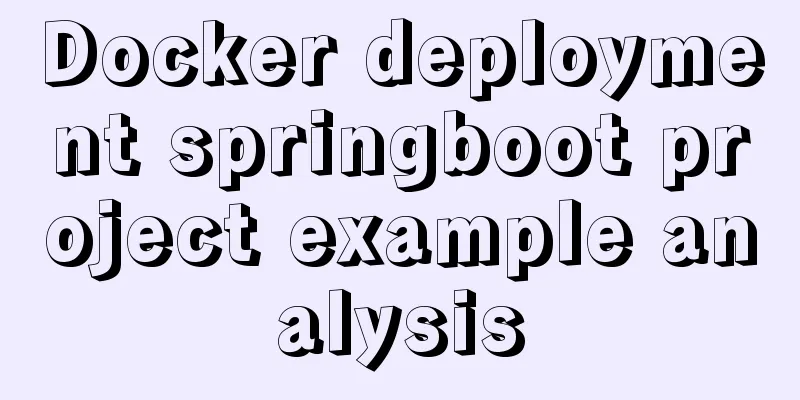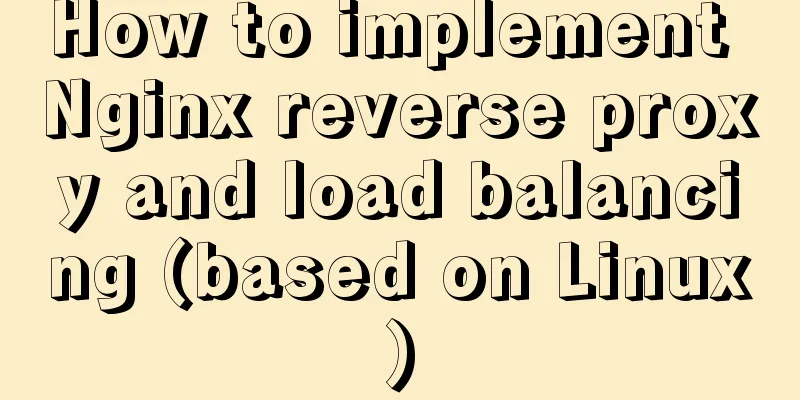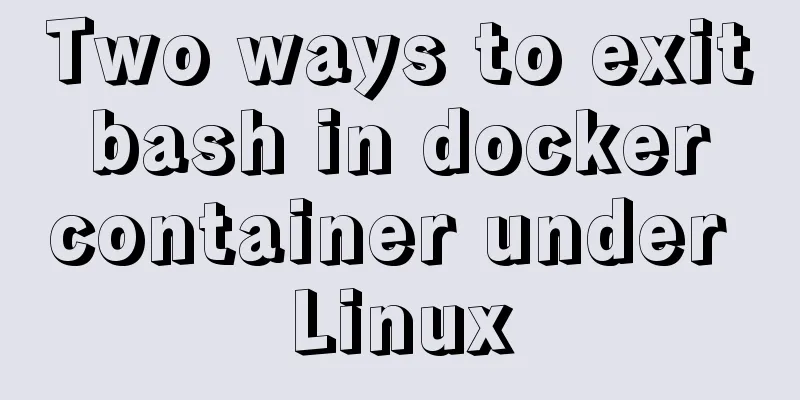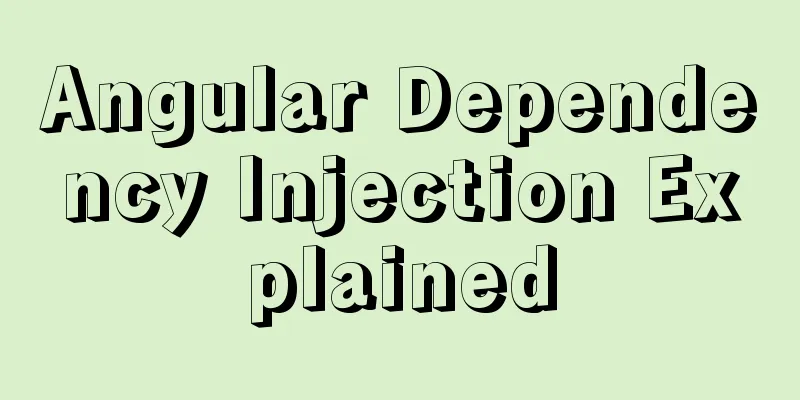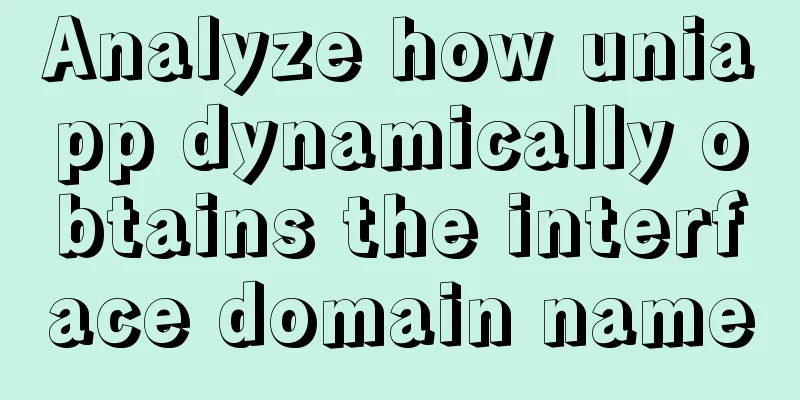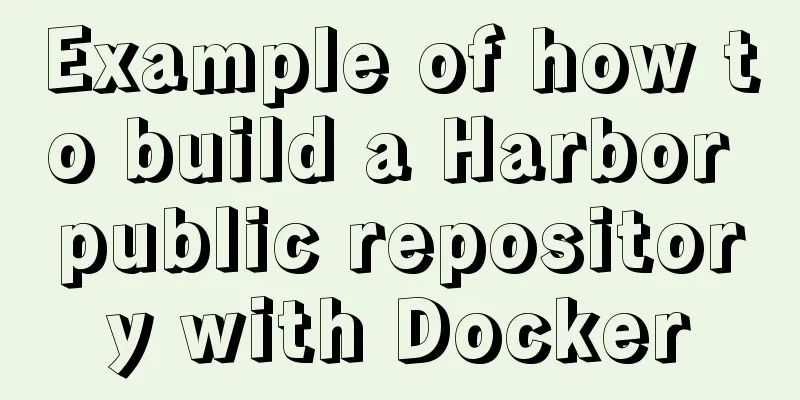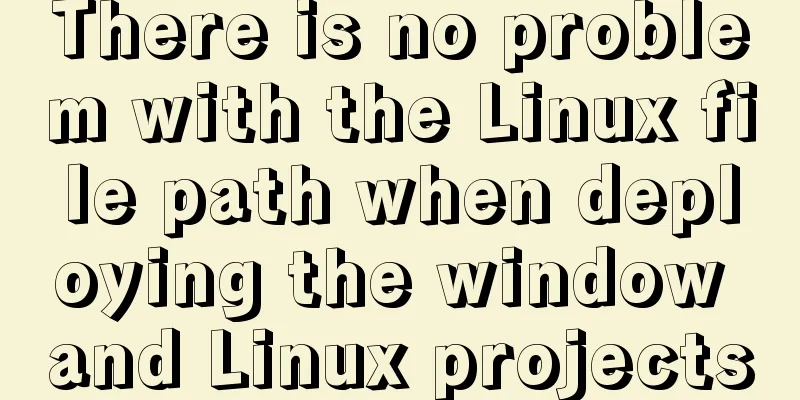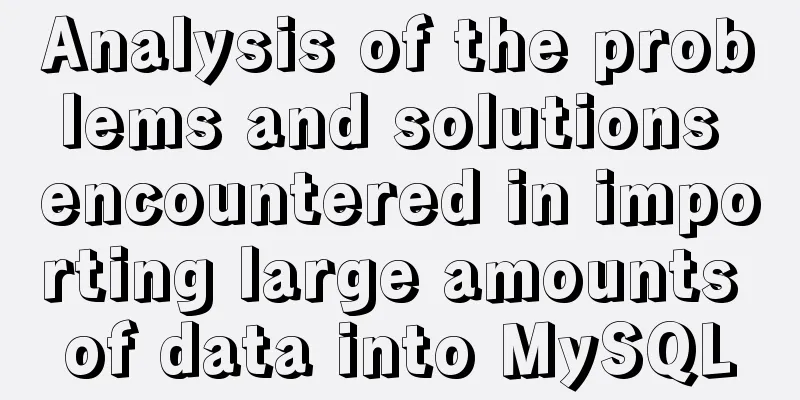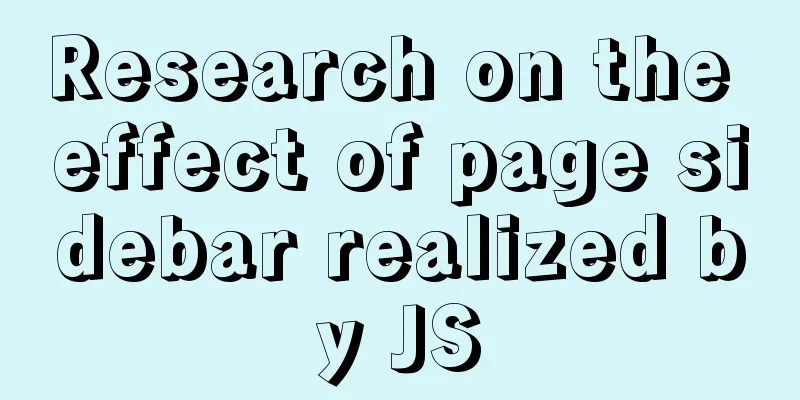CSS achieves the effect of rotating the outermost layer of a multi-layer nested structure while keeping other layers unchanged
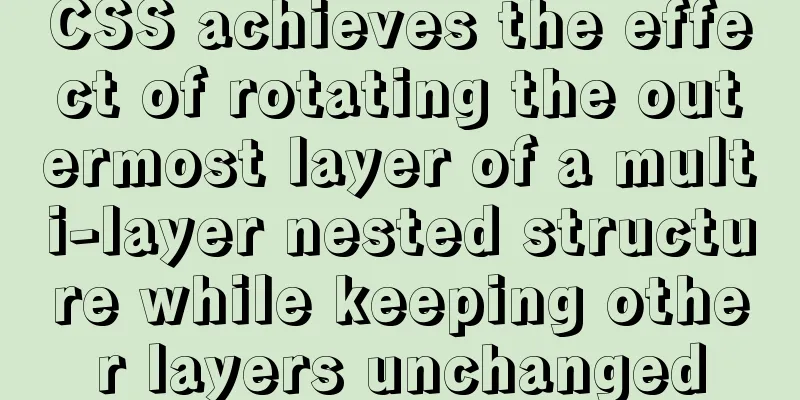
|
There is such a scenario: a circular container, the background of the outermost container is an arc. Now the outermost arc needs to be rotated to ensure that the content inside the inner container does not rotate. Next, I will share with you a solution. Let's take a look at the final effect:
Implementation ideas
Implementation process DOM structure part: layout of outer div and inner div load-panel is the outer div, headPortrait-img-panel is the inner div, loadWhirl is the outer rotation animation, and avatarRotation is the inner rotation animation.
<!--Avatar area-->
<div class="headPortrait-panel">
<!--Loading layer-->
<div class="load-panel loadWhirl">
<!--Avatar display layer-->
<div class="headPortrait-img-panel avatarRotation">
<img src="../assets/img/login/[email protected]"/>
</div>
</div>
</div>CSS part: layout the styles and implement the rotation animation logic.
/*Avatar area*/
.headPortrait-panel{
width: 100%;
height: 200px;
display: flex;
justify-content: center;
align-items: center;
margin-top: 50px;
/*Load layer*/
.load-panel{
width: 240px;
height: 240px;
border-radius: 50%;
display: flex;
justify-content: center;
align-items: center;
background: url("../img/login/[email protected]");
img{
width: 100%;
height: 100%;
}
// Avatar rotation animation.avatarRotation{
animation: internalAvatar 3s linear;
// Animation infinite loop animation-iteration-count:infinite;
}
/*Avatar display layer*/
.headPortrait-img-panel{
width: 200px;
height: 200px;
border-radius: 50%;
overflow: hidden;
border: solid 1px #ebeced;
img{
width: 100%;
height: 100%;
}
}
}
// External rotation animation.loadWhirl{
animation: externalHalo 3s linear;
// Animation infinite loop animation-iteration-count:infinite;
}
}
// Define the external halo rotation animation @keyframes externalHalo {
0%{
transform: rotate(0deg);
}
25%
transform: rotate(90deg);
}
50%{
transform: rotate(180deg);
}
100%{
transform: rotate(360deg);
}
}
// Define internal avatar rotation animation @keyframes internalAvatar {
0%{
transform: rotate(0deg);
}
25%
transform: rotate(-90deg);
}
50%{
transform: rotate(-180deg);
}
100%{
transform: rotate(-360deg);
}
}Project gallery The above code address: chat-system After cloning the project locally, visit http://localhost:8020/login to view the effect. The file path for this article is: src/views/login.vue The above is the full content of this article. I hope it will be helpful for everyone’s study. I also hope that everyone will support 123WORDPRESS.COM. |
<<: Let you understand the deep copy of js
>>: The principle and configuration of Nginx load balancing and dynamic and static separation
Recommend
mysql installer community 8.0.12.0 installation graphic tutorial
This tutorial shares the installation of mysql in...
React Fiber structure creation steps
Table of contents React Fiber Creation 1. Before ...
Mysql experiment: using explain to analyze the trend of indexes
Overview Indexing is a skill that must be mastere...
A Preliminary Study on JSBridge in Javascript
Table of contents The origin of JSBridge The bidi...
Install Memcached and PHP Memcached extension under CentOS
Regarding the high-performance distributed memory...
How to modify the password of MySQL 5.1 and remotely log in to the MySQL database
Create a mysql user and authorize: Format: grant ...
A brief discussion on the specific use of viewport in mobile terminals
Table of contents 1. Basic Concepts 1.1 Two kinds...
Implementation code of Nginx anti-hotlink and optimization in Linux
Hide version number The version number is not hid...
How to migrate mysql storage location to a new disk
1. Prepare a new disk and format it with the same...
MySQL practical window function SQL analysis class students' test scores and living expenses
Table of contents 1. Background 2. Table creation...
MySQL 5.7 decompressed version installation, uninstallation and garbled code problem graphic solution
1. Installation of the decompressed version (1). ...
JavaScript basics of this pointing
Table of contents this Method In the object Hidde...
How to set mysql5.7 encoding set to utf8mb4
I recently encountered a problem. The emoticons o...
Sample code for implementing two-way authentication with Nginx+SSL
First create a directory cd /etc/nginx mkdir ssl ...
How to use default values for variables in SASS
Variables defined in SASS, the value set later wi...