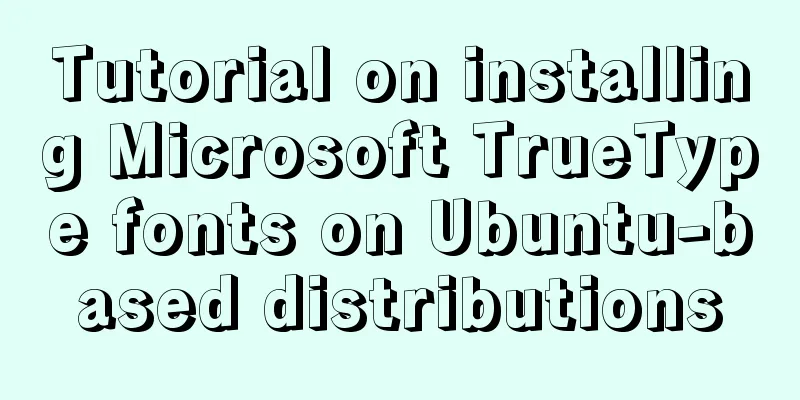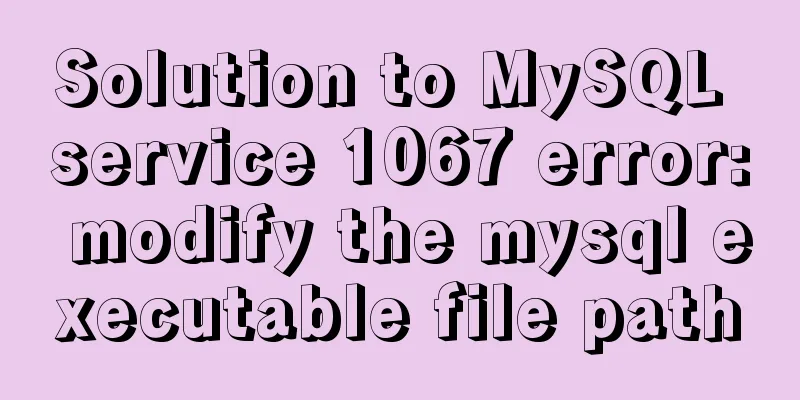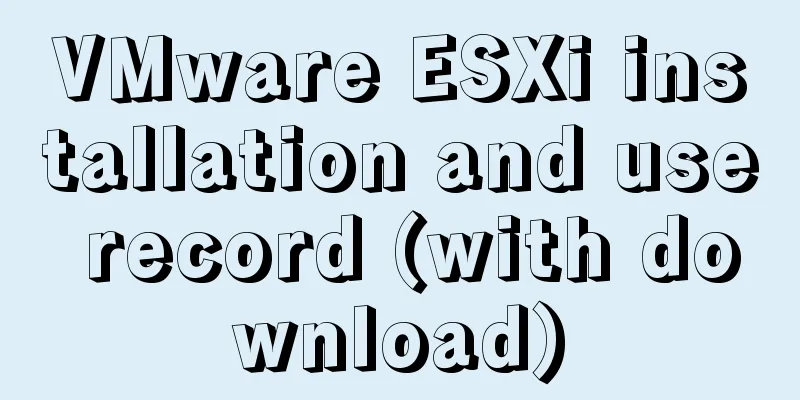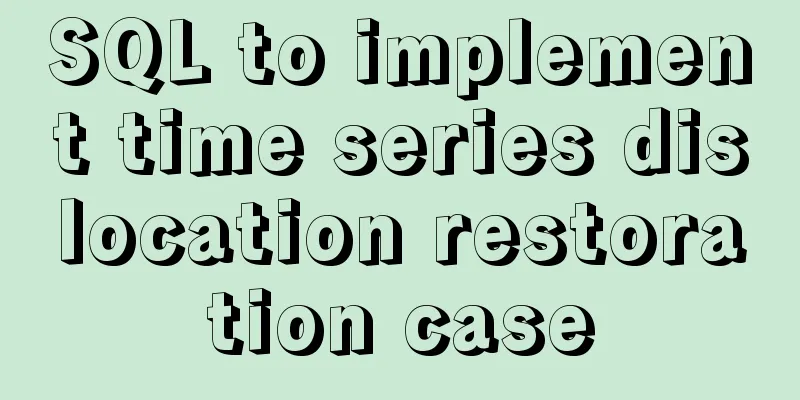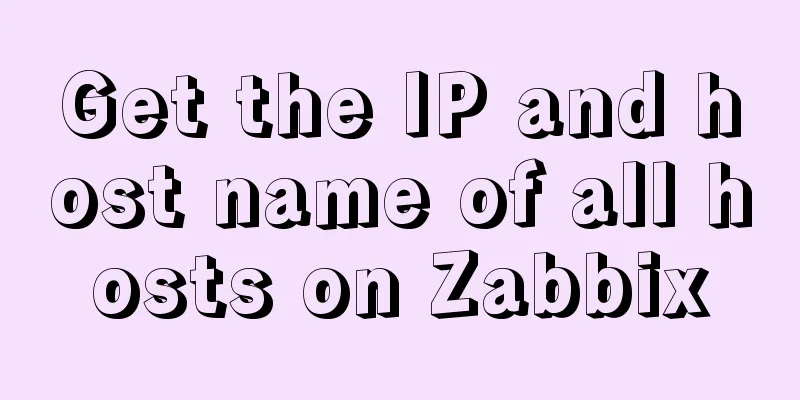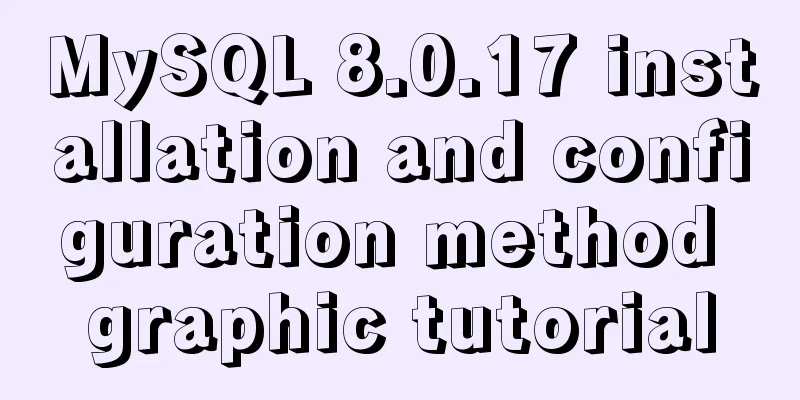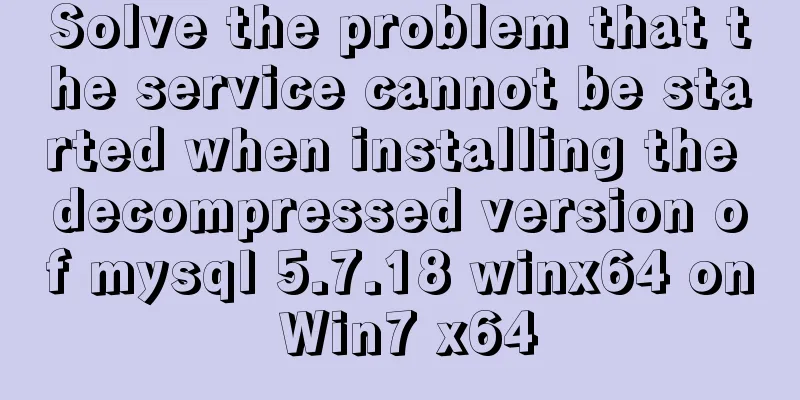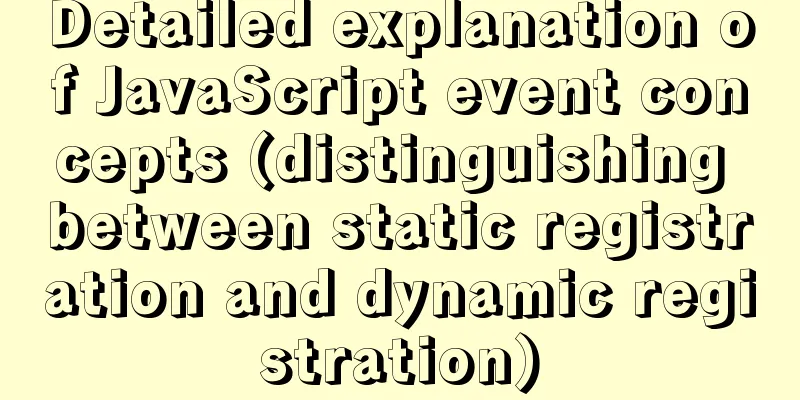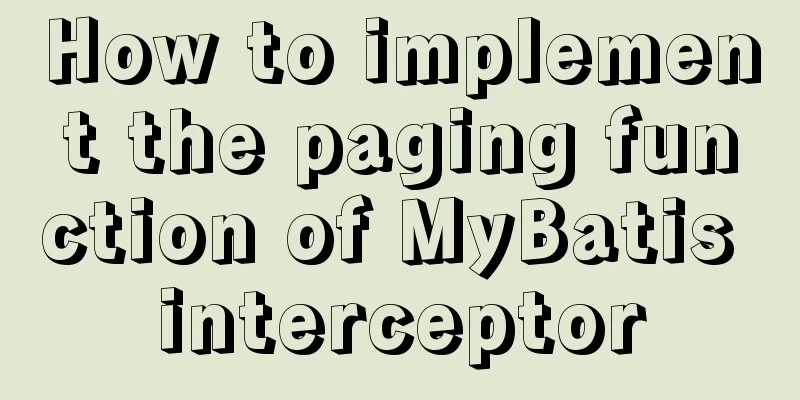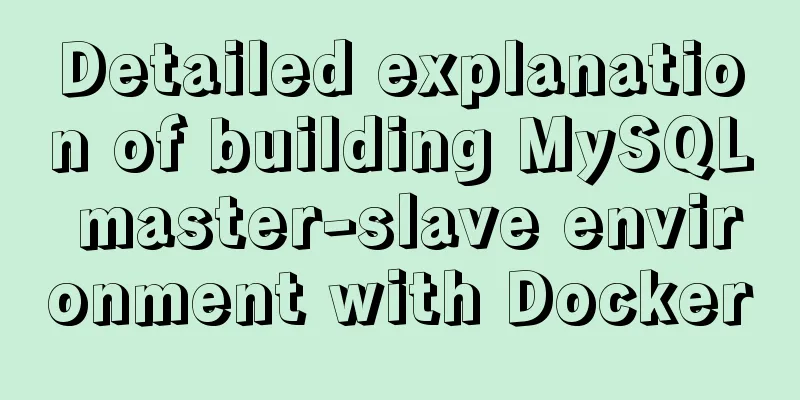Implementation code of Nginx anti-hotlink and optimization in Linux
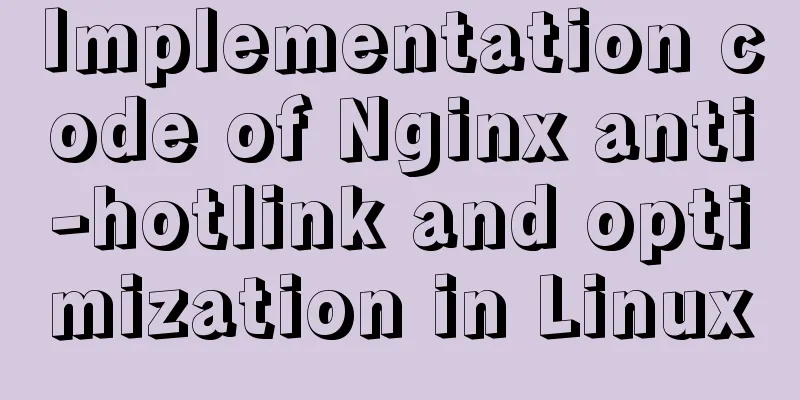
Hide version numberThe version number is not hidden. To improve security, the version number needs to be hidden.
Hiding version number experiment cd /usr/local/nginx/ ### Edit the configuration file vim conf/nginx.conf
Modify User GroupThe main process uses root, and the subprocess uses the nginx user
vim conf/nginx.conf ### Specify user group user nginx nginx; Set cache time ### Modified configuration file vim conf/nginx.conf
Log cuttingBelow is the log splitting script
#!/bin/bash
day=$(date -d "-1 day" "+%Y%m%d")
logs_path="/var/log/nginx"
pid_path="/usr/local/nginx/logs/nginx.pid"
[ -d $logs_path ] || mkdir -p $logs_path
mv /usr/local/nginx/logs/access.log ${logs_path}/access.log-$day
kill -USR1 $(cat $pid_path)
find $logs_path -mtime +30 -exec rm -rf {} \;
#### Use the log segmentation script to automatically segment the log every day chmod +x /opt/jiaoben.sh
crontab -e
0 1 * * * /opt/jiaoben.sh
Achieving high concurrency by changing the number of CPU cores ### Check the number of CPUs cat /proc/cpuinfo | grep -c "physical id" ### Change the configuration file. The number of cores needs to correspond to your computer. vim conf/nginx.conf ### After setting, you need to restart the service.
Configure web page compression
Configuring hotlink protection ~* \.(jpg|gif|swf)$ : This regular expression matches case-insensitive image formats. walid_referers: specifies the trusted domain name.
optimizationThis can be optimized by the following code vim /usr/local/php/etc/php-fpm.d/www.conf --96 lines-- pm = dynamic #fpm process startup mode, dynamic --107 lines-- pm.max_children=20 #The maximum number of processes started by the fpm process--112 lines-- pm.start_servers = 5 #The default number of processes started when starting in dynamic mode is between the minimum and maximum --117 lines-- pm.min_spare_servers = 2 #Minimum number of idle processes in dynamic mode --122 lines-- pm.max_spare_servers = 8 #Maximum number of idle processes in dynamic mode kill -USR2 `cat /usr/local/php/var/run/php-fpm.pid` #Restart php-fpm netstat -anpt | grep 9000 The above is the details of Nginx anti-hotlink and optimization in Linux. For more information about Nginx anti-hotlink and optimization, please pay attention to other related articles on 123WORDPRESS.COM! You may also be interested in:
|
<<: When MySQL is upgraded to 5.7, WordPress reports error 1067 when importing data
>>: Essential tools for web design: Firefox Web Developer plugin CSS tool set tutorial
Recommend
Centos7 configuration fastdfs and nginx distributed file storage system implementation process analysis
1. Install libfastcommon-1.0.43. The installation...
CentOS IP connection network implementation process diagram
1. Log in to the system and enter the directory: ...
How to install and deploy ftp image server in linux
Refer to the tutorial on setting up FTP server in...
Detailed explanation of mysql.user user table in Mysql
MySQL is a multi-user managed database that can a...
Several commonly used single-page application website sharing
CSS3Please Take a look at this website yourself, ...
How to run the react project on WeChat official account
Table of contents 1. Use the a tag to preview or ...
Detailed explanation of Excel parsing and exporting based on Vue
Table of contents Preface Basic Introduction Code...
MySQL data migration using MySQLdump command
The advantages of this solution are simplicity an...
What is a MySQL tablespace?
The topic I want to share with you today is: &quo...
HTML page native VIDEO tag hides the download button function
When writing a web project, I encountered an intr...
How to query the minimum available id value in the Mysql table
Today, when I was looking at the laboratory proje...
Centos7 installation of MySQL8 tutorial
MySQL 8 new features: My personal opinion on MySQ...
React hooks pros and cons
Table of contents Preface advantage: shortcoming:...
Tutorial on deploying multiple servers with WebApi and configuring Nginx load balancing
01PARTCoreWebApi tutorial local demonstration env...
Vue parent-child component mutual value transfer and call
Table of contents 1. Parent passes value to child...