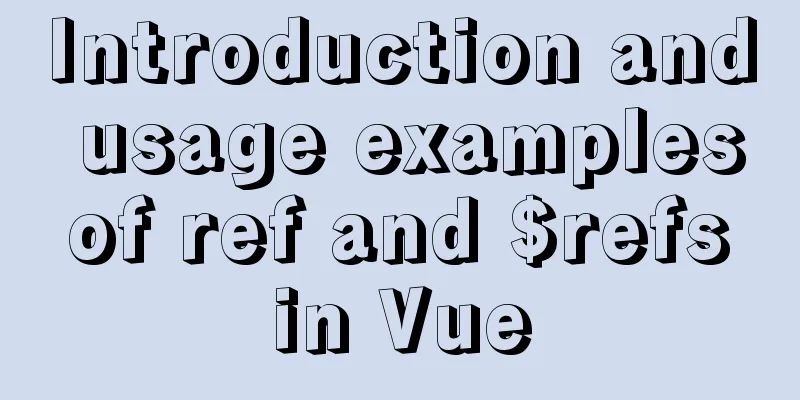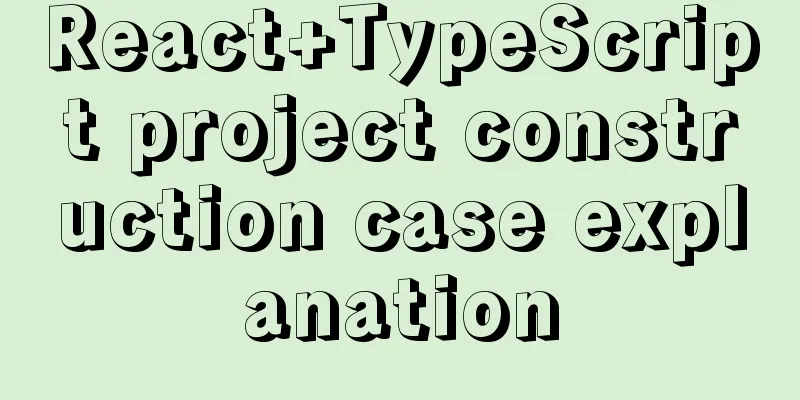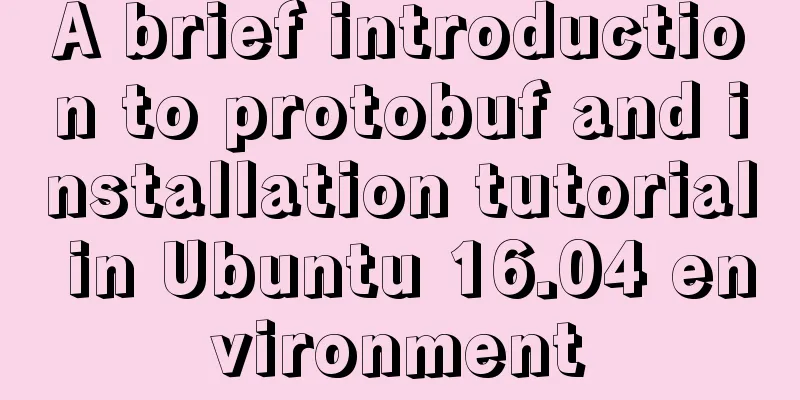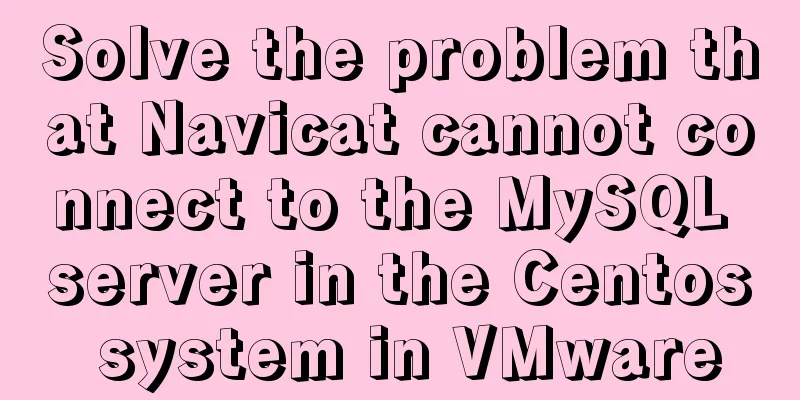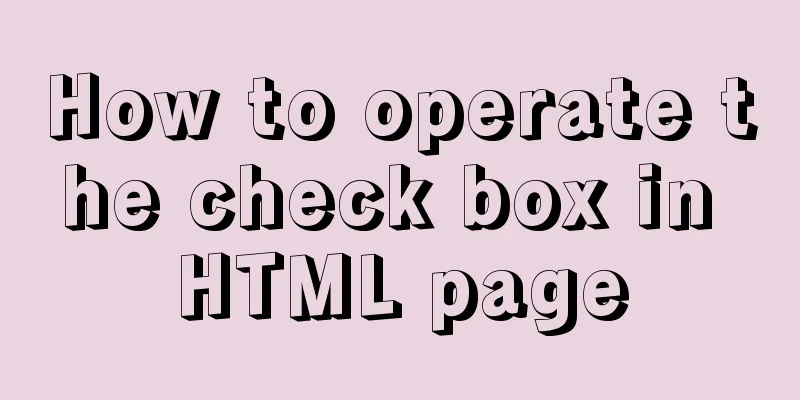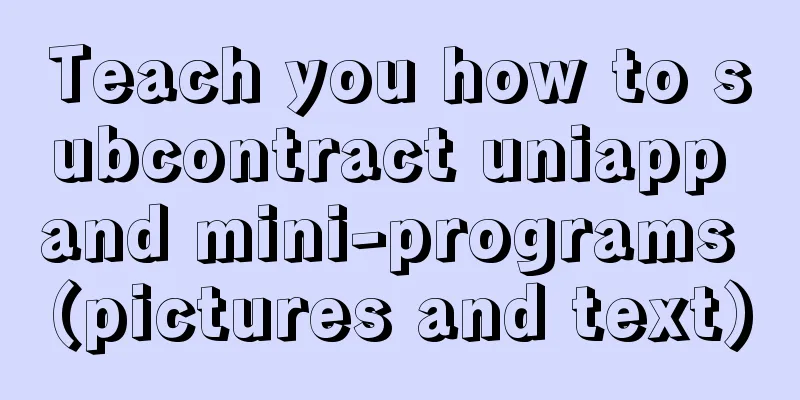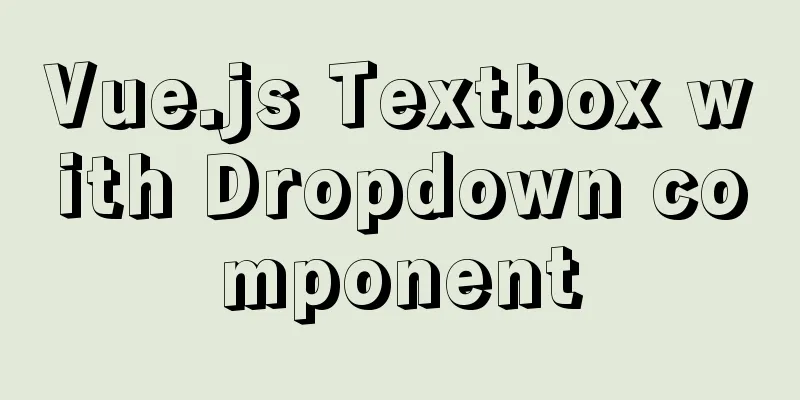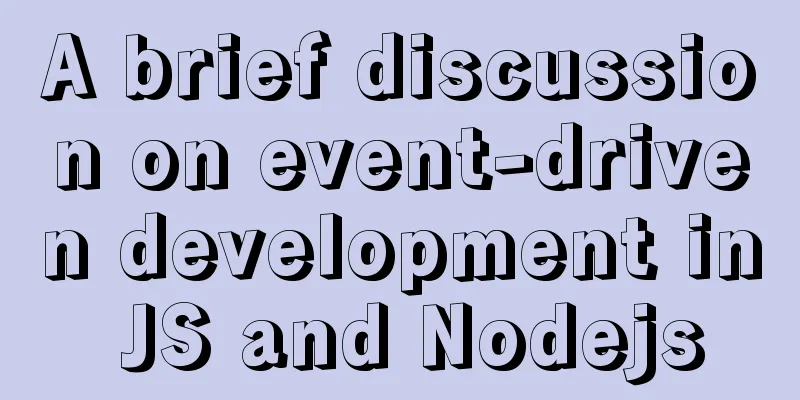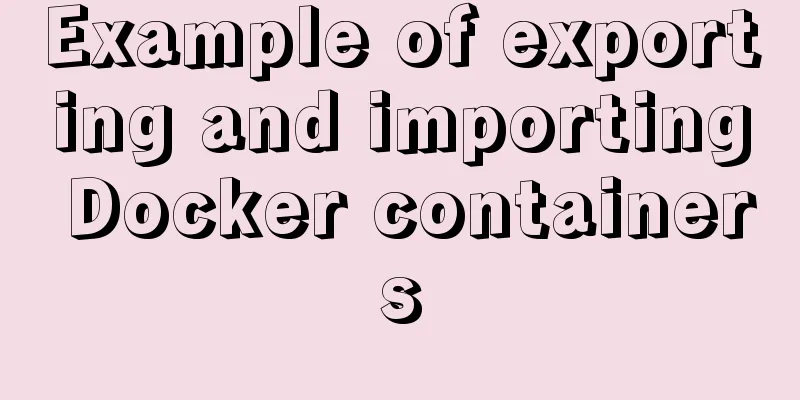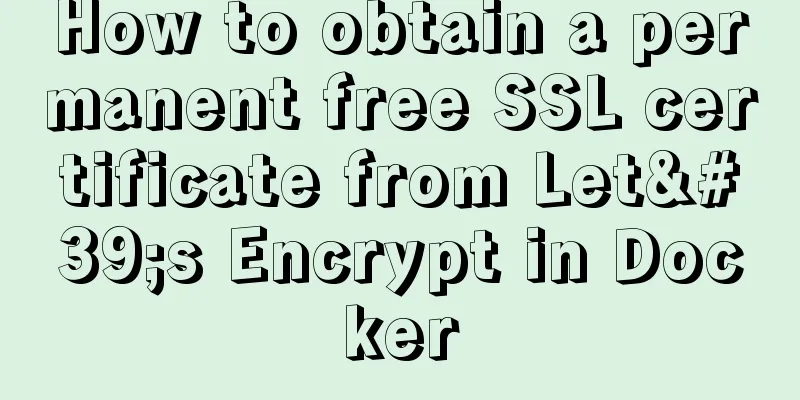Centos7 installation of MySQL8 tutorial
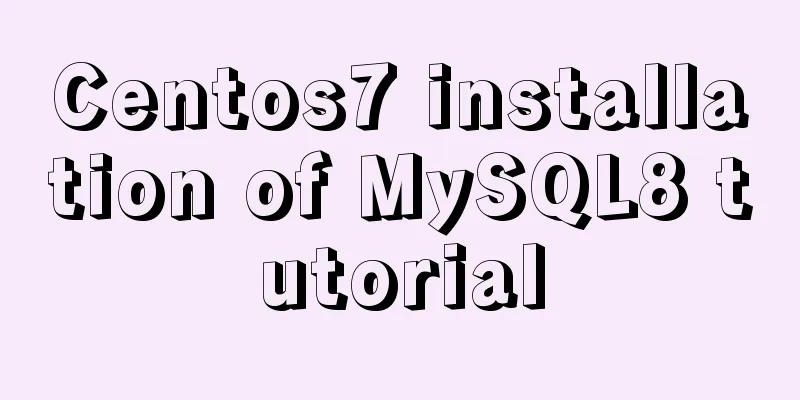
|
MySQL 8 new features: My personal opinion on MySQL jumping directly from version 5.x to 8.x is as follows:
Of course, it is also possible that MySQL 6 and 7 were difficult to produce internally. Since being acquired by Oracle, MySQL 8 has the following new features:
Centos7 Mysql8 installation steps: 1. Set up mysql source First, you need to enable the MySQL yum repository in your system provided by MySQL. Execute one of the following commands based on your operating system version. Here we choose the source for CentOS 7 / RHEL 7 ### On CentOS 7 / RHEL 7 Systems### rpm -Uvh https://repo.mysql.com/mysql80-community-release-el7-3.noarch.rpm ### On CentOS 7 / RHEL 6 Systems### rpm -Uvh https://repo.mysql.com/mysql80-community-release-el6-3.noarch.rpm ###On Fedora 30### rpm -Uvh https://repo.mysql.com/mysql80-community-release-fc30-1.noarch.rpm ### On Fedora 29### rpm -Uvh https://repo.mysql.com/mysql80-community-release-fc29-2.noarch.rpm ### On Fedora 28### rpm -Uvh https://repo.mysql.com/mysql80-community-release-fc28-2.noarch.rpm 2. Install MySQL Community Server The MySQL yum repository contains multiple repository configurations for multiple MySQL versions. So first disable all repositories in mysql repo file sed -i 's/enabled=1/enabled=0/' /etc/yum.repos.d/mysql-community.repo Enable centos mysql8 version ## CentOS & RedHat version yum --enablerepo=mysql80-community install mysql-community-server ## Fedora Systems version dnf --enablerepo=mysql80-community install mysql-community-server 3. Start MySQL service service mysqld start Using Systemd systemctl start mysqld.service 4. Find MySQL root password After installing MySQL 8.0, a temporary password will be created for the MySQL root user. You can find the generated temporary password in the log file. Password file location: /var/log/mysqld.log grep "A temporary password" /var/log/mysqld.log 5. Reset root password After installing MySQL for the first time, execute the mysql_secure_installation command to protect the MySQL server, including the steps to reset the password. mysql_secure_installation Enter password for user root: The existing password for the user account root has expired. Please set a new password. New password: Re-enter new password: Remove anonymous users? (Press y|Y for Yes, any other key for No) : y Disallow root login remotely? (Press y|Y for Yes, any other key for No) : y Remove test database and access to it? (Press y|Y for Yes, any other key for No) : y Reload privilege tables now? (Press y|Y for Yes, any other key for No) : y 6. Add the mysql service to the startup items and start the mysql process Using Systemd systemctl enable mysqld.service systemctl restart mysqld.service 7. Open port 3306 If the server has a firewall enabled, remember to open port 3306 systemctl enable iptables systemctl start iptables vim /etc/sysconfig/iptables ##Add -A INPUT -p tcp -m state --state NEW -m tcp --dport 3306 -j ACCEPT to the rule ##Restart the firewall systemctl enable iptables.service systemctl start iptables.service If you are using Tencent Cloud's server, be sure to enable the port in the security group. Attached are the commonly used commands of mysql: Login to mysql mysql -u username -p Start mysql systemctl start mysqld.service End mysql systemctl stop mysqld.service Restart mysql systemctl restart mysqld.service Automatic startup systemctl enable mysqld.service The above is the detailed content of the tutorial on installing MySQL 8 on Centos7. For more information about installing MySQL 8 on Centos7, please pay attention to other related articles on 123WORDPRESS.COM! You may also be interested in:
|
<<: MySQL database connection exception summary (worth collecting)
>>: JavaScript to achieve simple drag effect
Recommend
Detailed explanation of the process of creating floor navigation effects with JavaScript
Table of contents Objectives for this period 1. F...
How to install ionCube extension using pagoda
1. First install the pagoda Installation requirem...
Manjaro installation CUDA implementation tutorial analysis
At the end of last year, I replaced the opensuse ...
Steps for Docker to build a private warehouse Harbor
Harbor Harbor is an open source solution for buil...
7 cool dynamic website designs for inspiration
In the field of design, there are different desig...
Detailed steps for yum configuration of nginx reverse proxy
Part.0 Background The company's intranet serv...
MySQL server 5.7.20 installation and configuration method graphic tutorial
This article records the installation and configu...
JavaScript to switch multiple pictures
This article shares the specific code of JavaScri...
Vue implements fuzzy query-Mysql database data
Table of contents 1. Demand 2. Implementation 3. ...
Why should the number of rows in a single MySQL table not exceed 5 million?
Today, let’s discuss an interesting topic: How mu...
Customize the style of the <input type="file"> element used when uploading files in HTML
In a web page, the <input type="file"...
Steps to export the fields and related attributes of MySQL tables
Need to export the fields and properties of the t...
Detailed discussion of several methods for deduplicating JavaScript arrays
Table of contents 1. Set Deduplication 2. Double ...
Tutorial on installing nginx in Linux environment
Table of contents 1. Install the required environ...
How to use async await elegantly in JS
Table of contents jQuery's $.ajax The beginni...