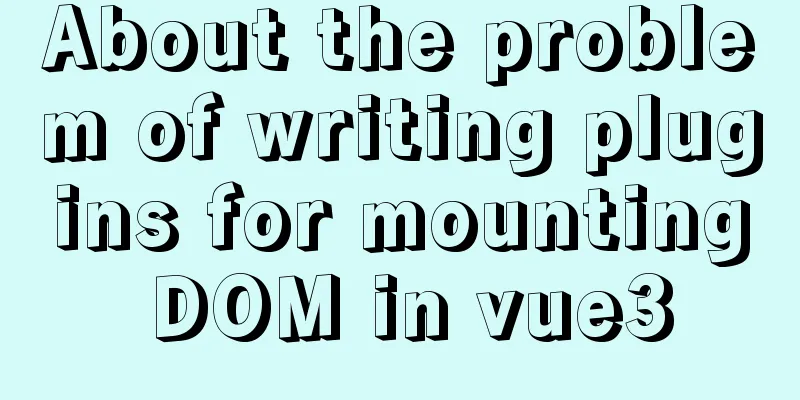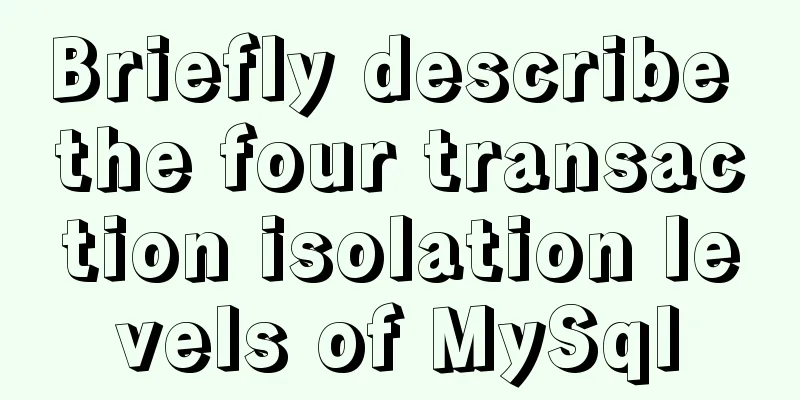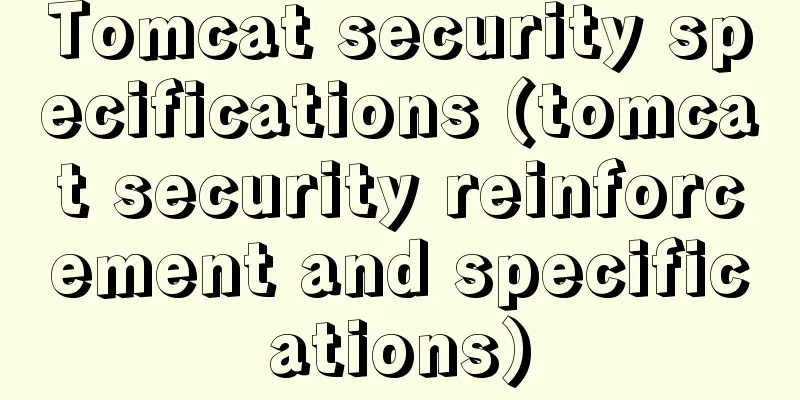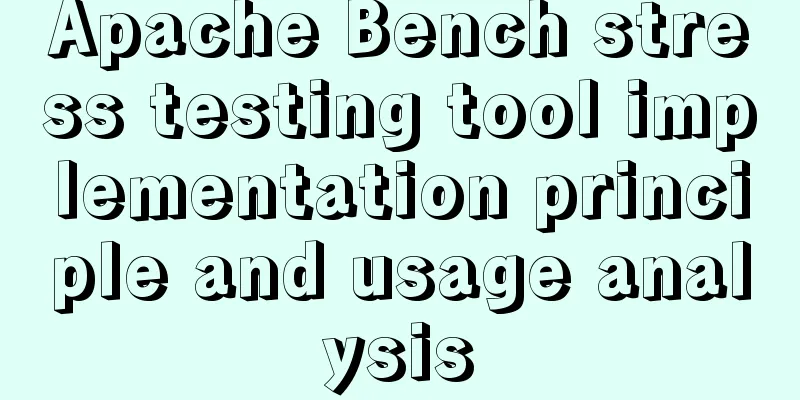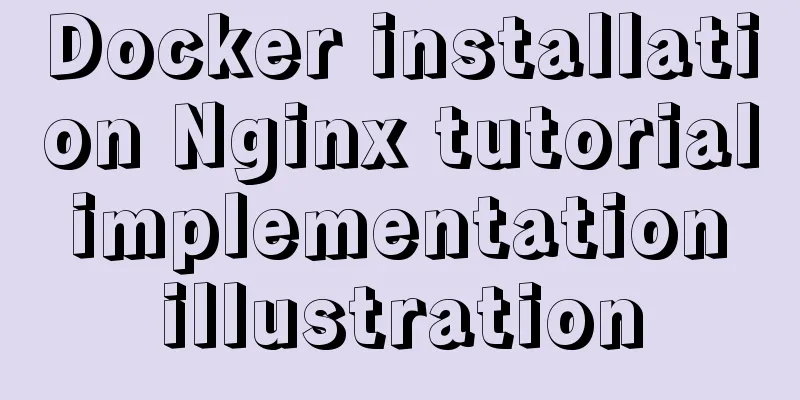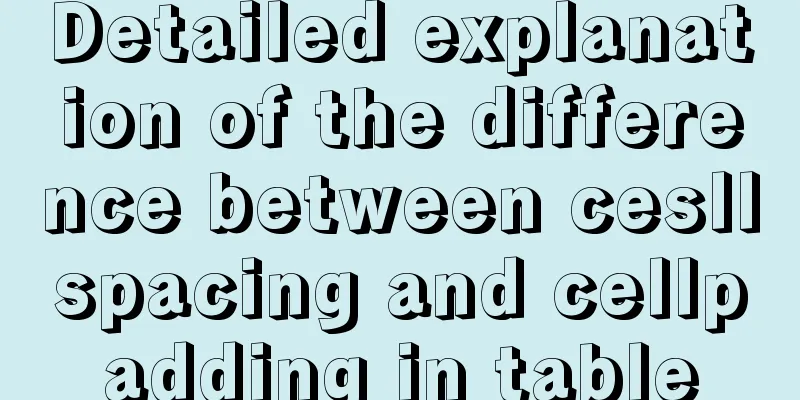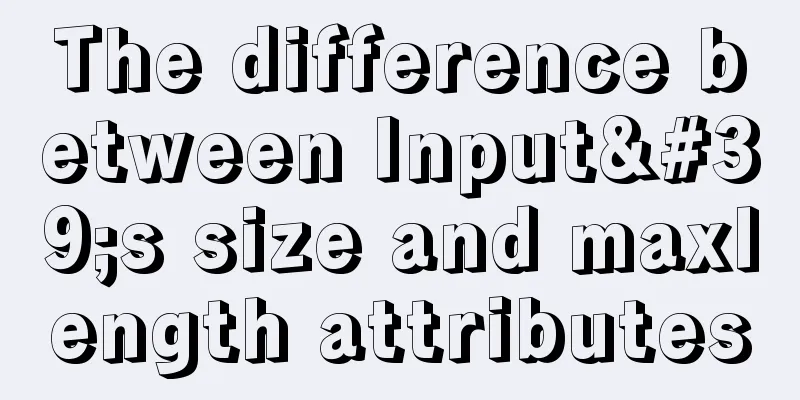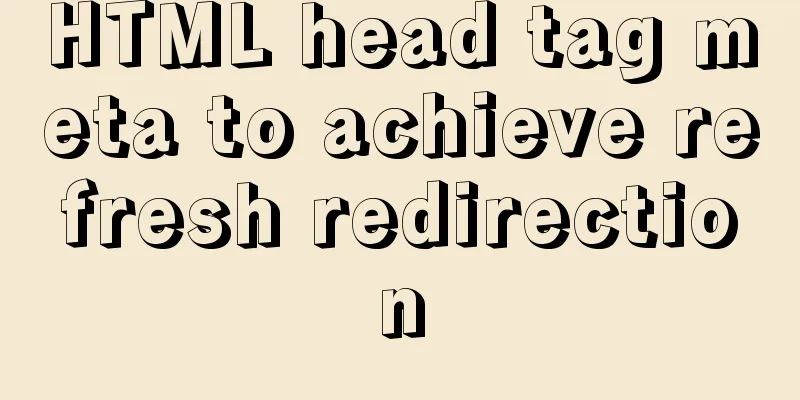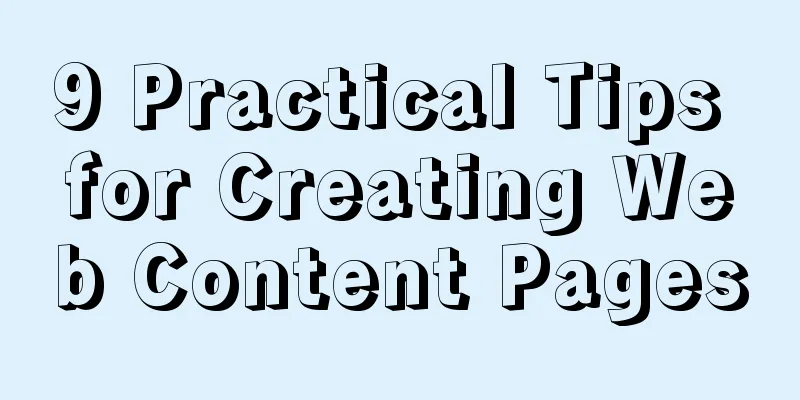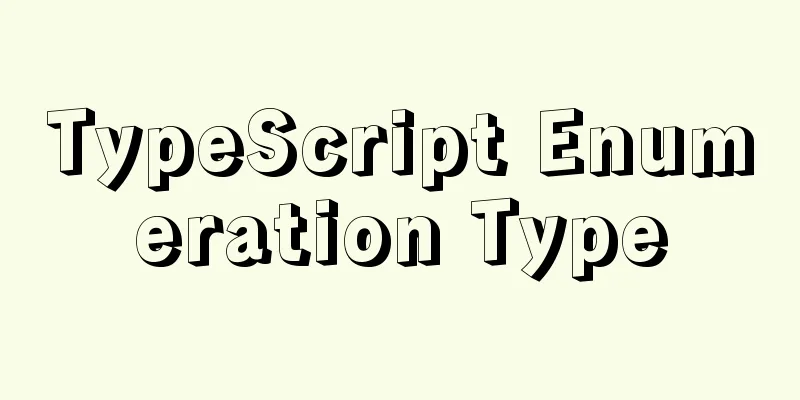Solve the problem that Navicat cannot connect to the MySQL server in the Centos system in VMware
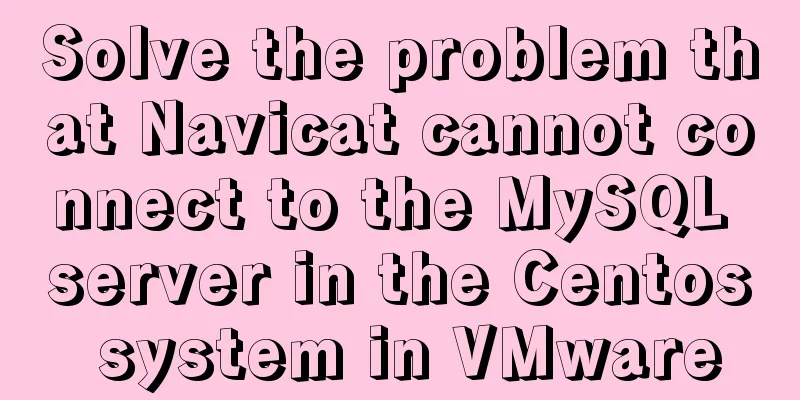
|
Solution to Host 'xxxx' is not allowed to connect to this MySQL server
Error: 1130 -Host *** is not allowed to connect to this MySQL server There is also an error with the IP here. I entered 192.168.117.101 but it was reported as 192.168.117.1 There are many possible reasons why the connection fails. If the error message above is displayed, the following is the solution. If not, Possible reasons include: Network is not connected, article link: Centos sets static IP and connects to the external network, The Linux server firewall does not open the mysql port: turn off the Centos firewall For Ubuntu, you can also refer to the above two blogs. You can also look for it in my column, you should be able to find it. Directly on the solution:First log in to mysql in the virtual machine mysql -u root -p Enable mysql use mysql; Allow remote connections Authorization GRANT ALL PRIVILEGES ON *.* TO 'root'@'%' IDENTIFIED BY 'your root password' WITH GRANT OPTION; It is best to refresh the permissions; it may take effect even without refreshing. flush privileges; Then test the connection and you will find it successful
This is the end of this article about solving the problem that Navicat cannot connect to MySQL server in Centos system in VMware. For more related content about Navicat cannot connect to VMware MySQL server, please search 123WORDPRESS.COM's previous articles or continue to browse the following related articles. I hope everyone will support 123WORDPRESS.COM in the future! You may also be interested in:
|
>>: Summary of bootstrap learning experience-css style design sharing
Recommend
Detailed explanation of Docker daemon security configuration items
Table of contents 1. Test environment 1.1 Install...
Example of implementing hollow triangle arrow and X icon with after pseudo element
In the front-end design draft, you can often see ...
The most common mistakes in HTML tag writing
We better start paying attention, because HTML Po...
Research on the value of position attribute in CSS (summary)
The CSS position attribute specifies the element&...
Use trigger method to realize pop-up file selection dialog box without clicking file type input
You can use the trigger method. There is no native...
MySQL database master-slave configuration tutorial under Windows
The detailed process of configuring the MySQL dat...
7 interesting ways to achieve hidden elements in CSS
Preface The similarities and differences between ...
Vue3 (III) Website Homepage Layout Development
Table of contents 1. Introduction 2. Actual Cases...
Vue uses mockjs to generate simulated data case details
Table of contents Install mockjs in your project ...
jQuery plugin to implement minesweeper game (1)
This article shares the specific code of the firs...
How to build mysql master-slave server on centos7 (graphic tutorial)
This article mainly introduces how to build a MyS...
Interpretation of CocosCreator source code: engine startup and main loop
Table of contents Preface preparation Go! text St...
MySQL 5.7.18 Archive compressed version installation tutorial
This article shares the specific method of instal...
CSS to achieve the small sharp corner effect of bubbles
Effect picture (the border color is too light, pu...
Alibaba Cloud Ubuntu 16.04 builds IPSec service
Introduction to IPSec IPSec (Internet Protocol Se...