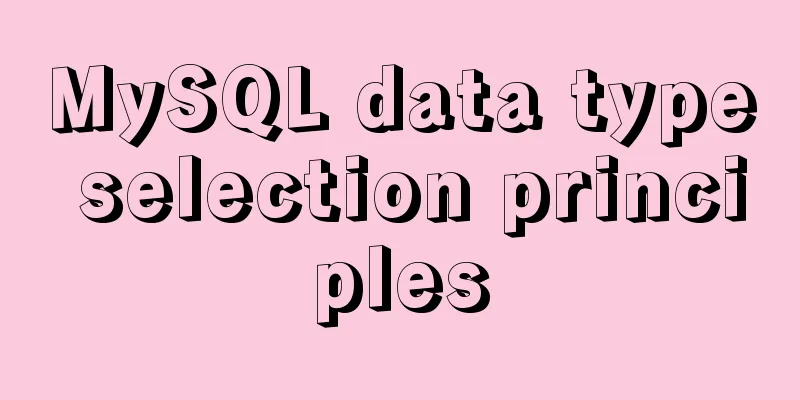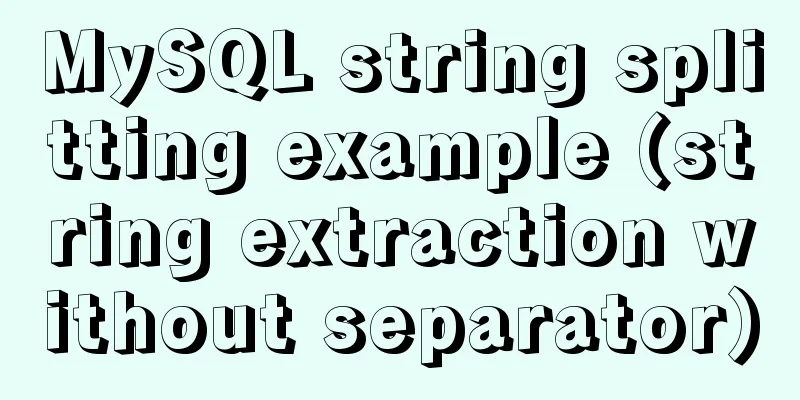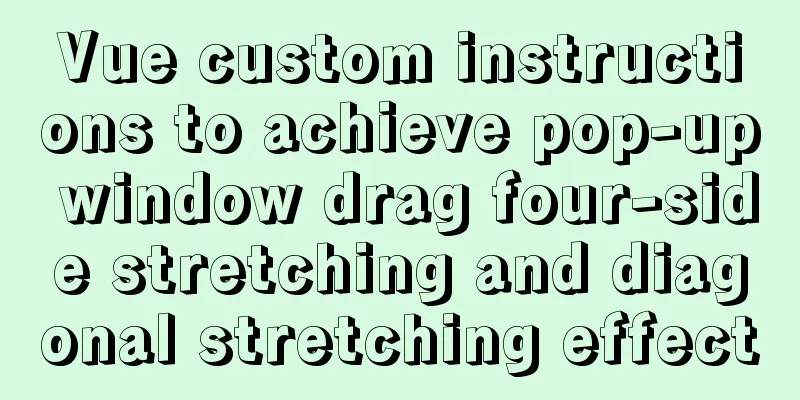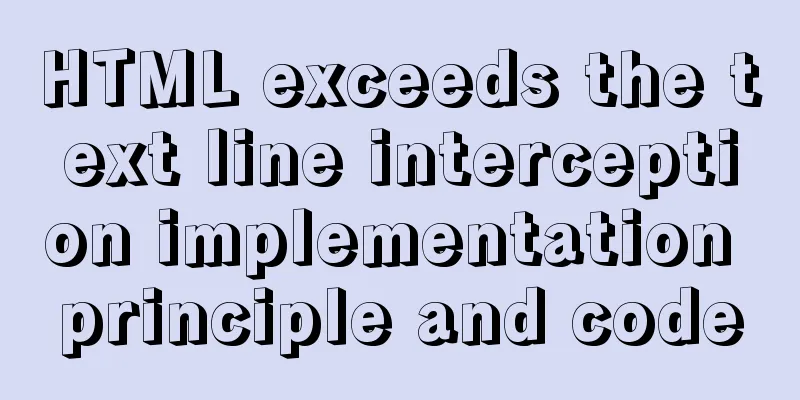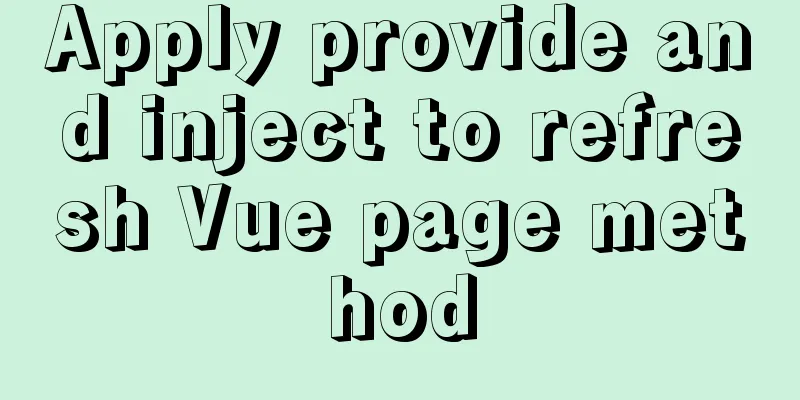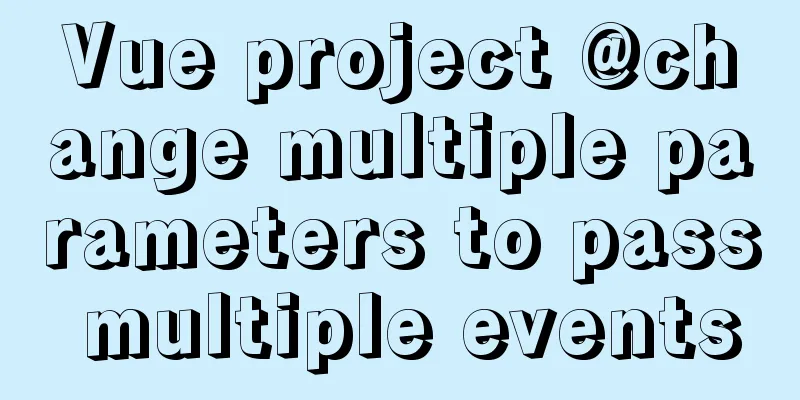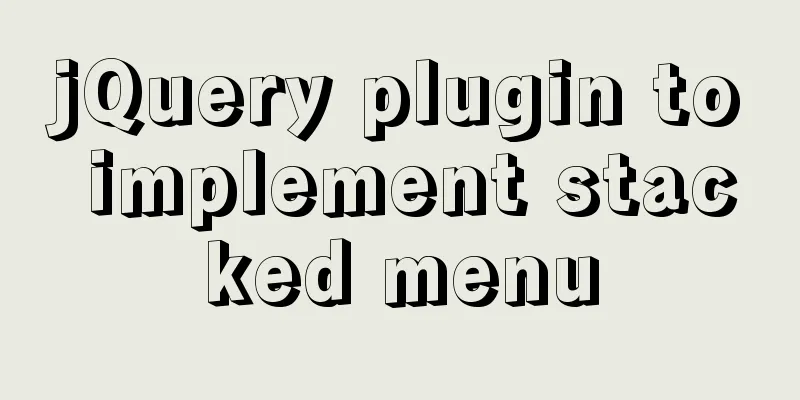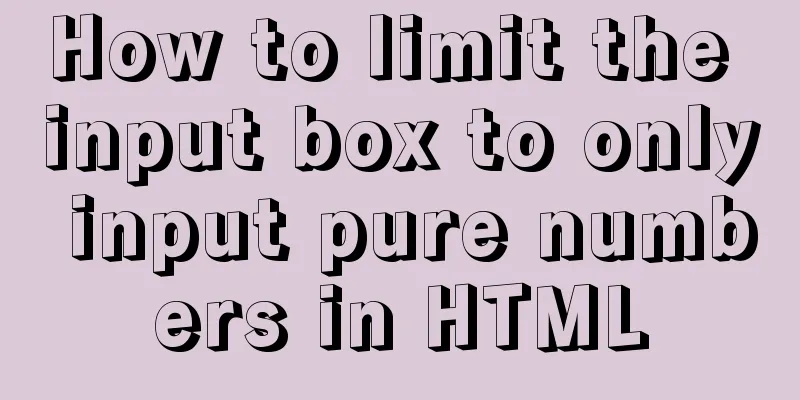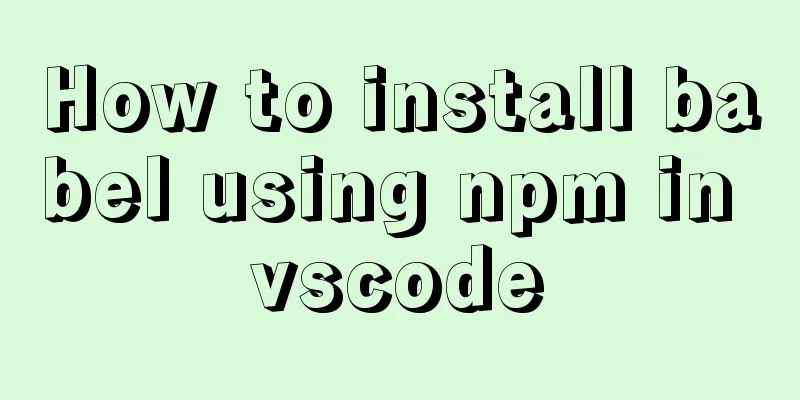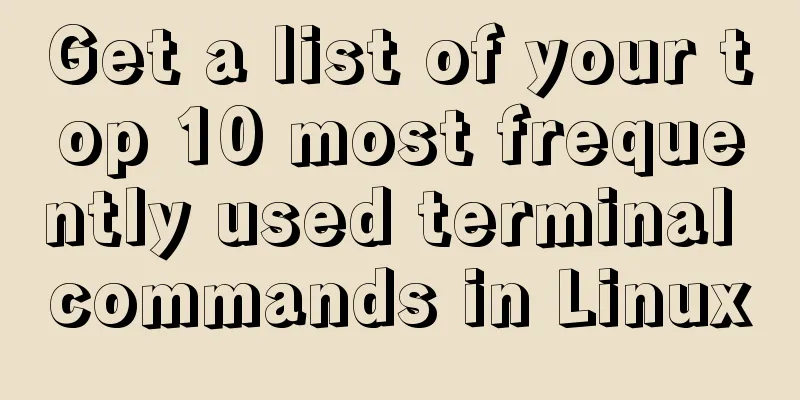Detailed explanation of the process of creating floor navigation effects with JavaScript
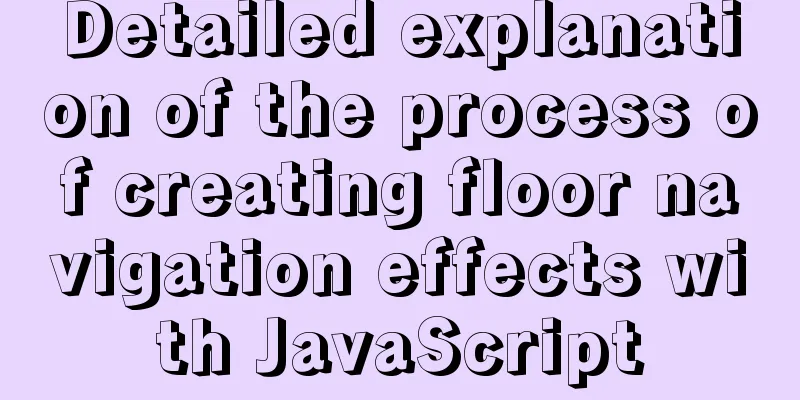
Objectives for this periodUse JavaScript to create floor navigation effects and achieve two functions:
1. Function Implementation1.1 Structural Layer
<div id="box" class="box">
<ul class="list">
<li class="content-part" data-n="Column 1">Column 1</li>
<li class="content-part" data-n="Column 2">Column 2</li>
<li class="content-part" data-n="Column Three">Column Three</li>
<li class="content-part" data-n="Column 4">Column 4</li>
<li class="content-part" data-n="Column Five">Column Five</li>
</ul>
</div>
<div class="left">
<ul id="left-list">
<li data-n="Column 1">Column 1</li>
<li data-n="Column 2">Column 2</li>
<li data-n="Column Three">Column Three</li>
<li data-n="Column 4">Column 4</li>
<li data-n="Column Five">Column Five</li>
</ul>
</div>
1.2 Style Layer
<style>
* {
margin: 0;
padding: 0;
}
body .box {
width: 1200px;
}
body .box {
margin: 0 auto;
}
ul {
list-style: none;
}
body .box ul li {
height: 800px;
background-color: silver;
margin-bottom: 20px;
font-size: 30px;
font-weight: bold;
}
body .left {
position: fixed;
left: 20px;
bottom: 100px;
width: 100px;
height: 250px;
top: 50%;
margin-top: -125px;
background-color: silver;
}
body .left ul li {
height: 50px;
line-height: 50px;
text-align: center;
cursor: pointer;
}
body .current {
color: #fff;
background-color: tomato;
}
</style>
1.3 Behavioral Layer1.3.1 Floor JumpClick the floor button in the left menu to jump to the corresponding floor.
var oList = document.getElementById('left-list');
// Click event delegate oList.onclick = function (e) {
if (e.target.tagName.toLowerCase() == 'li') {
// Get the value of data-n var n = e.target.getAttribute('data-n');
// [] attribute selector var contentPart = document.querySelector('.content-part[data-n=' + n + ']');
//Set scroll document.documentElement.scrollTop = contentPart.offsetTop;
}
}
1.3.2 Floor MonitoringFloor monitoring, when the page is scrolled, the background of the floor column in the left menu will change accordingly.
//When the page scrolls, the background of the box column on the left changes accordingly var contents = document.querySelectorAll('.content-part');
var lis = document.querySelectorAll('#left-list li');
var offsetTopArr = [];
for (var i = 0; i < contents.length; i++) {
offsetTopArr.push(contents[i].offsetTop);
}
// For the convenience of comparison, add infinite offsetTopArr.push(Infinity);
// Monitor scrolling var nowFloor = -1;
window.onscroll = function (e) {
var nowScrollTop = document.documentElement.scrollTop;
// The i value of break is the subscript of the box array for (var i = 0; i < offsetTopArr.length; i++) {
if (nowScrollTop >= offsetTopArr[i] && nowScrollTop < offsetTopArr[i + 1]) {
break;
}
}
// Floors are not equal, change the style if (nowFloor != i) {
nowFloor = i;
for (var j = 0; j < lis.length; j++) {
if (j == i) {
// Add style to the current floor lis[j].className = 'current';
} else {
// Remove the styles of other floors lis[j].className = '';
}
}
}
}
2. Effect preview
3. Project CodeClick to go to the code repository to view the complete code. This concludes this article about the detailed process of creating floor navigation effects with JavaScript. For more relevant JavaScript floor navigation content, please search for previous articles on 123WORDPRESS.COM or continue to browse the related articles below. I hope everyone will support 123WORDPRESS.COM in the future! You may also be interested in:
|
<<: XHTML Getting Started Tutorial: XHTML Hyperlinks
>>: How to view image information in Docker
Recommend
Example of using Vue built-in component keep-alive
Table of contents 1. Usage of keep-alive Example ...
Vue Basics Listener Detailed Explanation
Table of contents What is a listener in vue Usage...
How to deploy Vue project using Docker image + nginx
1. Packaging Vue project Enter the following name...
Solve the problem of docker log mounting
The key is that the local server does not have wr...
Solution to the ineffective global style of the mini program custom component
Table of contents Too long to read Component styl...
Using MySQL database in docker to achieve LAN access
1. Get the mysql image docker pull mysql:5.6 Note...
MySQL SQL Optimization Tutorial: IN and RANGE Queries
First, let's talk about the in() query. It is...
Linux Centos8 Create CA Certificate Tutorial
Install Required Files Yum install openssl-* -y C...
Detailed explanation of transaction isolation levels in MySql study notes
background When we talk about transactions, every...
Detailed explanation of the practical application of regular expressions in JavaScript
In actual work, JavaScript regular expressions ar...
MySQL establishes efficient index example analysis
This article uses examples to describe how to cre...
Detailed explanation of MySQL date string timestamp conversion
The conversion between time, string and timestamp...
Vue component library ElementUI realizes the paging effect of table list
ElementUI implements the table list paging effect...
Detailed explanation of three ways to connect Docker containers to each other
There are three ways to interconnect and communic...
Tips for using top command in Linux
First, let me introduce the meaning of some field...