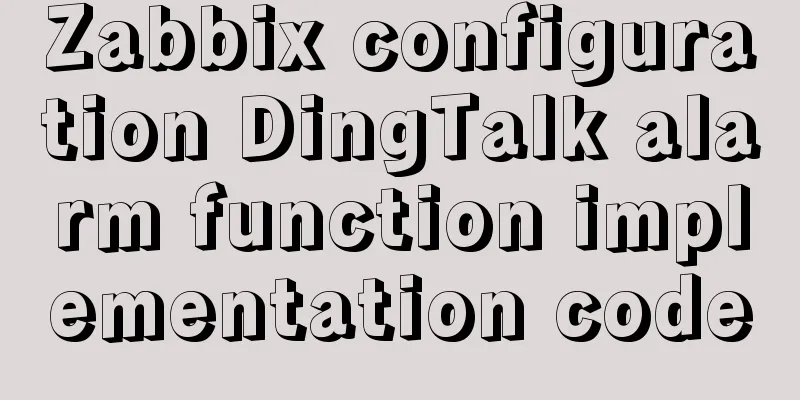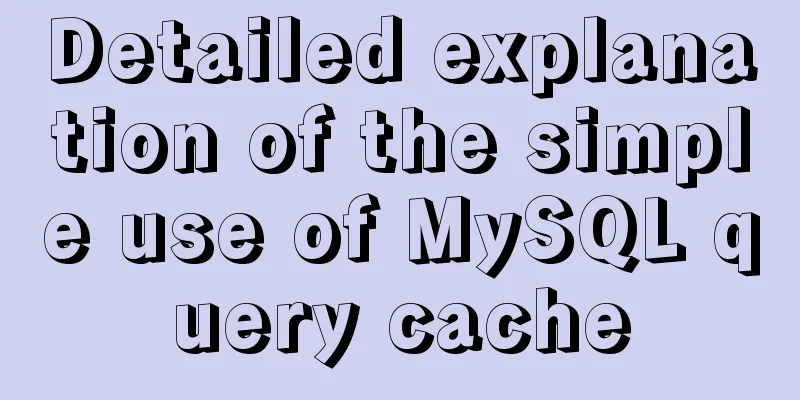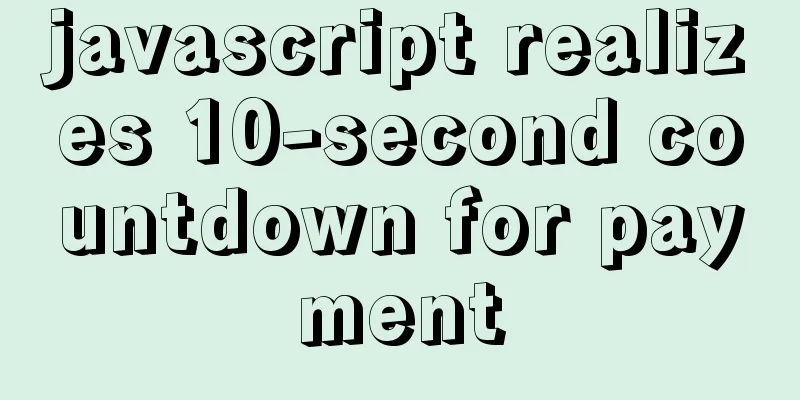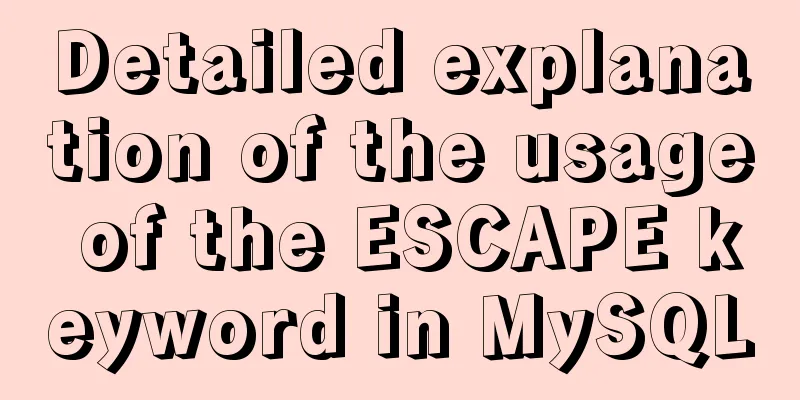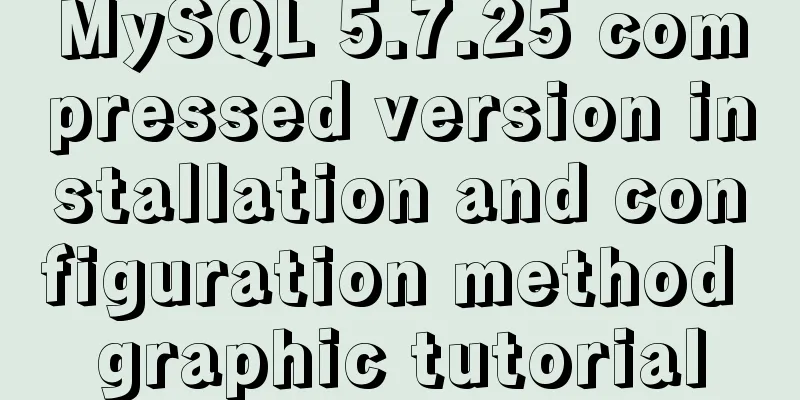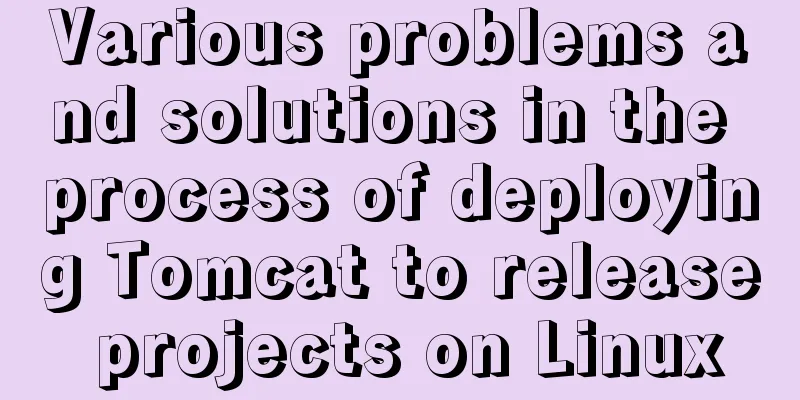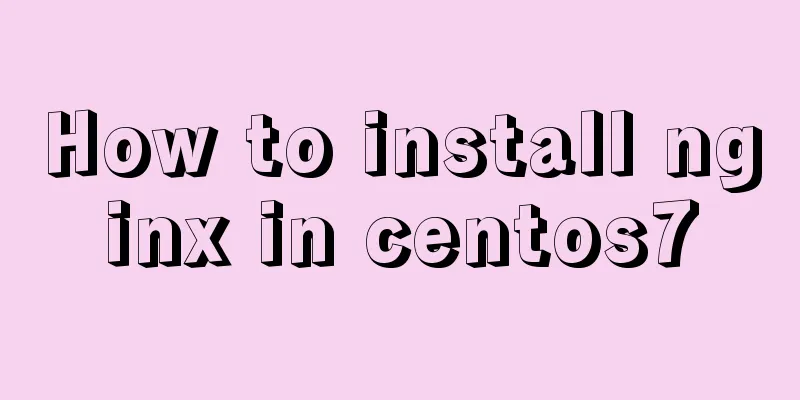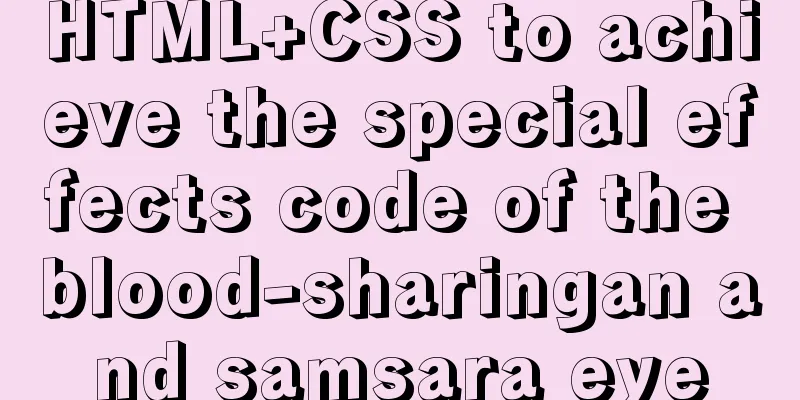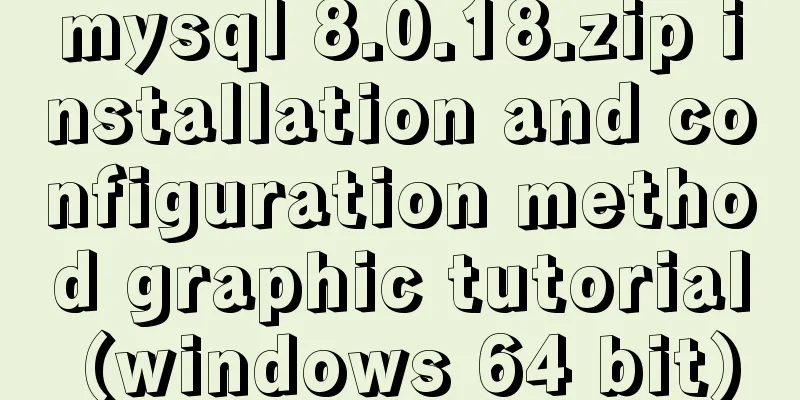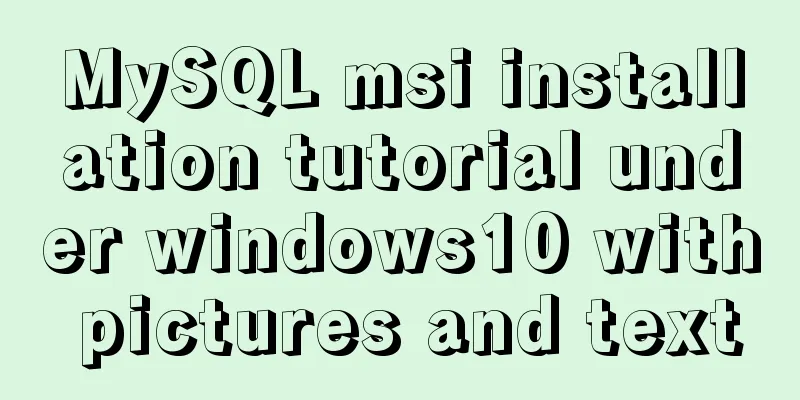Implement full screen and monitor exit full screen in Vue
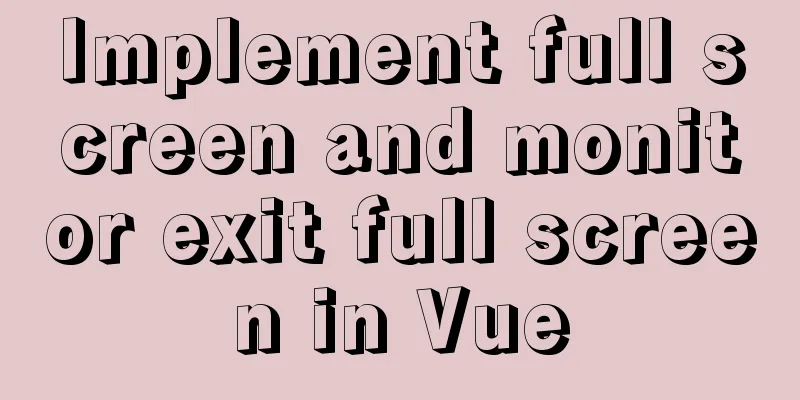
Preface:In vue, the default page is implemented, a div is full screen, and the number of exits from the full screen is monitored. When the number of exits from the full screen reaches 5, it jumps to another page. Implementation steps:1. Add id = 'con_lf_top_div' to the container you want on the page, add a dynamic class name to it, add a prompt and a click to enter full screen button
<template>
<el-card
shadow="never"
class="examining"
v-loading.fullscreen.lock="loading"
id="con_lf_top_div"
:class="{'isScreen':!fullscreen}"
>
<p style="color:red;">* Tips: Please take the test in full screen mode. You will be prohibited from taking the test after exiting full screen mode 5 times</p>
<el-button v-if="fullscreen" @click="screen();screen()" style="position: absolute;top: 0px;right: 0;">Full screen</el-button>
...and more2. CSS part, the full screen part needs to be styled separately
.isScreen{
height:100vh!important;
overflow-y: auto;
}3. js part data: fullscreen:false, //full screen or not goCount:0 //how many times to exit mounted initialization call
mounted() {
this.initScreen()
}Methods define methods:
//Initialize full screen method initScreen(){
this.goCount = 0
this.screen() //Open full screen window.addEventListener('keydown', function(event) {
//Disable the default event of F11's full screen, but will not disable F11's exit from full screen const e = event || window.event
if (e && e.keyCode === 122) {
e.preventDefault()
}
})
document.addEventListener('fullscreenchange', v => {
if (this.fullscreen == true) {
this.fullscreen = false
}else{
this.goCount++
// this.$message.info('This is the exit number'+this.goCount+'time')
console.log('This is the exit number '+this.goCount+')
this.fullscreen = true
if(this.goCount == 5){
this.goBack()
}
}
})
},
Complete source code:
1. Page:
<el-card
id="con_lf_top_div"
:class="{'isScreen':!fullscreen}"
>
<p style="color:red;">* Tips: Please take the test in full screen mode. You will be prohibited from taking the test after exiting full screen mode 5 times</p>
<el-button v-if="fullscreen" @click="screen();screen()" style="position: absolute;top: 0px;right: 0;">Full screen</el-button>
...
2. data:
fullscreen:false, //full screen or not goCount:0 //exit times 3. mounted:
this.initScreen()
4. methods:
//Initialize full screen method initScreen(){
this.goCount = 0
this.screen() //Open full screen window.addEventListener('keydown', function(event) {
//Disable the default event of F11's full screen, but will not disable F11's exit from full screen const e = event || window.event
if (e && e.keyCode === 122) {
e.preventDefault()
}
})
document.addEventListener('fullscreenchange', v => {
if (this.fullscreen == true) {
this.fullscreen = false
}else{
this.goCount++
// Note that the event here will be triggered twice console.log('Currently exiting '+this.goCount+' times')
this.fullscreen = true
if(this.goCount == 5){
this.goBack()
}
}
})
},
//Full screen method screen(){
//After setting, the container with id==con_lf_top_div will be full screen. let element = document.getElementById('con_lf_top_div');
if (this.fullscreen) {
if (document.exitFullscreen) {
document.exitFullscreen();
} else if (document.webkitCancelFullScreen) {
document.webkitCancelFullScreen();
} else if (document.mozCancelFullScreen) {
document.mozCancelFullScreen();
} else if (document.msExitFullscreen) {
document.msExitFullscreen();
}
} else {
if (element.requestFullscreen) {
element.requestFullscreen();
} else if (element.webkitRequestFullScreen) {
element.webkitRequestFullScreen();
} else if (element.mozRequestFullScreen) {
element.mozRequestFullScreen();
} else if (element.msRequestFullscreen) {
// IE11
element.msRequestFullscreen();
}
}
this.fullscreen = !this.fullscreen;
},
//Exit full screen method goBack(){
//111111111111111111111111111111111111111
this.$message.error('You have exited full screen 5 times, the current exam has ended')
this.$router.go(-1)
},More information:https://blog.csdn.net/qq_41619796/article/details/104751814 https://blog.csdn.net/wangsiyisiyi/article/details/117086453 This is the end of this article about implementing full screen in Vue and monitoring the exit of full screen. For more relevant content about implementing full screen in Vue and monitoring the exit of full screen, please search for previous articles on 123WORDPRESS.COM or continue to browse the following related articles. I hope you will support 123WORDPRESS.COM in the future! You may also be interested in:
|
<<: Navicat remote connection to MySQL implementation steps analysis
>>: Detailed explanation of SELINUX working principle
Recommend
Docker-compose creates a bridge, adds a subnet, and deletes a network card
1. Create a docker network card [root@i ~]# brctl...
XHTML 1.0 Reference
Arrange by functionNN : Indicates which earlier ve...
Web developers are concerned about the coexistence of IE7 and IE8
I installed IE8 today. When I went to the Microso...
Mini Program to Implement the Complete Shopping Cart
The mini program implements a complete shopping c...
Solution to ES memory overflow when starting docker
Add the jvm.options file to the elasticsearch con...
Docker container introduction
1. Overview 1.1 Basic concepts: Docker is an open...
Solution for applying CSS3 transforms to background images
CSS transformations, while cool, have not yet bee...
Definition and function of zoom:1 attribute in CSS
Today I was asked what the zoom attribute in CSS ...
Practical way to build selenium grid distributed environment with docker
Recently, I needed to test the zoom video confere...
How to quickly modify the table structure of MySQL table
Quickly modify the table structure of a MySQL tab...
mysql query data for today, this week, this month, and last month
today select * from table name where to_days(time...
Network management and network isolation implementation of Docker containers
1. Docker network management 1. Docker container ...
How to change the root password in a container using Docker
1. Use the following command to set the ssh passw...
JavaScript to achieve a simple page countdown
This article example shares the specific code of ...
Comprehensive understanding of line-height and vertical-align
Previous words Line-height, font-size, and vertica...