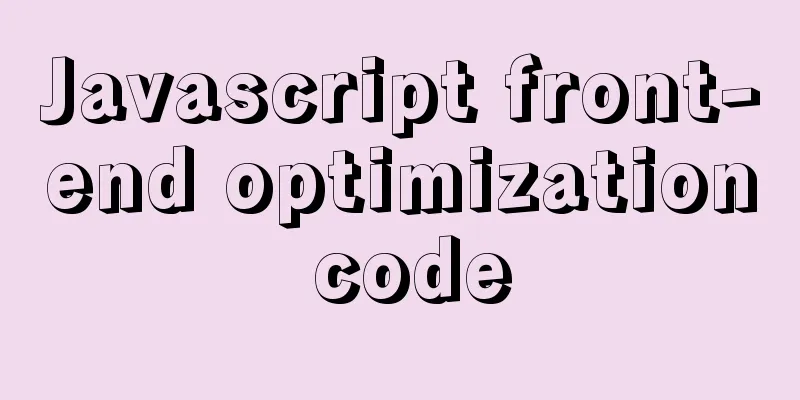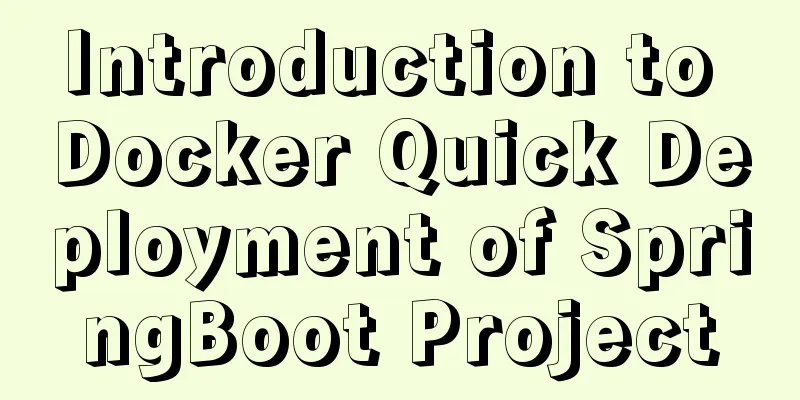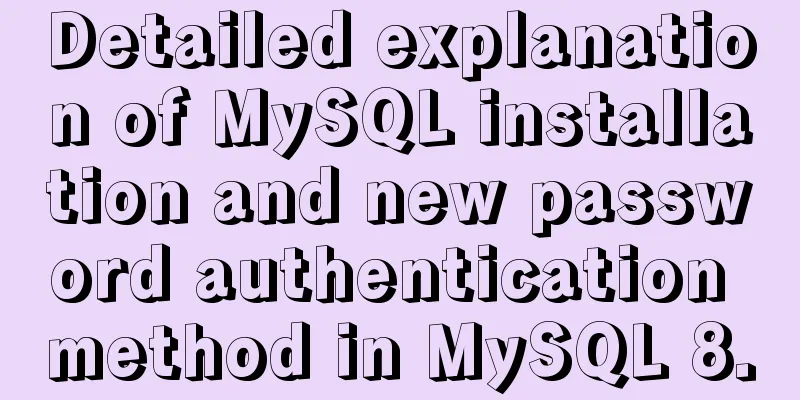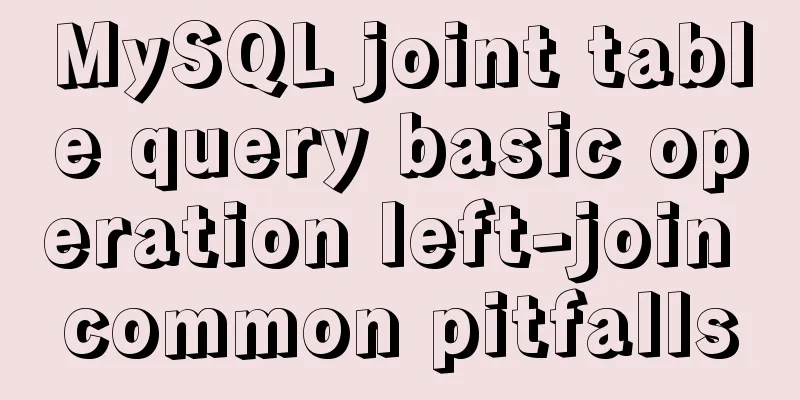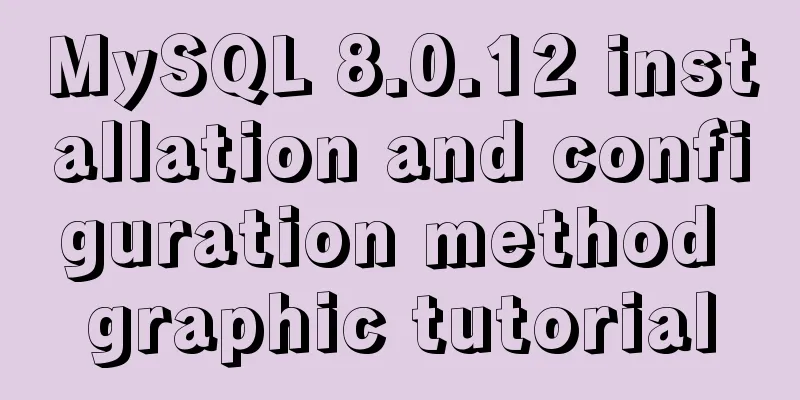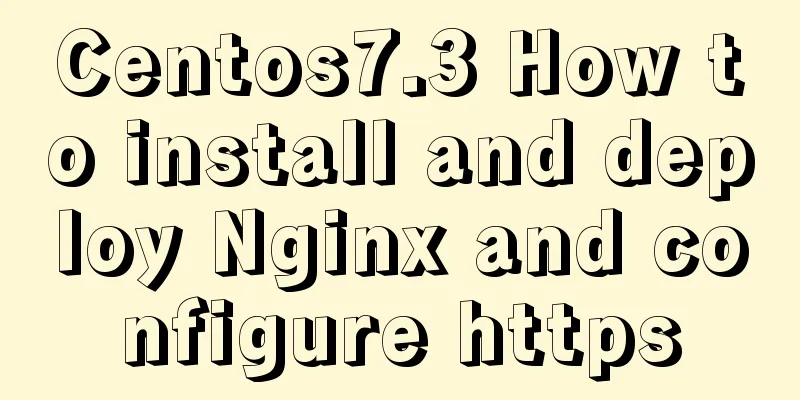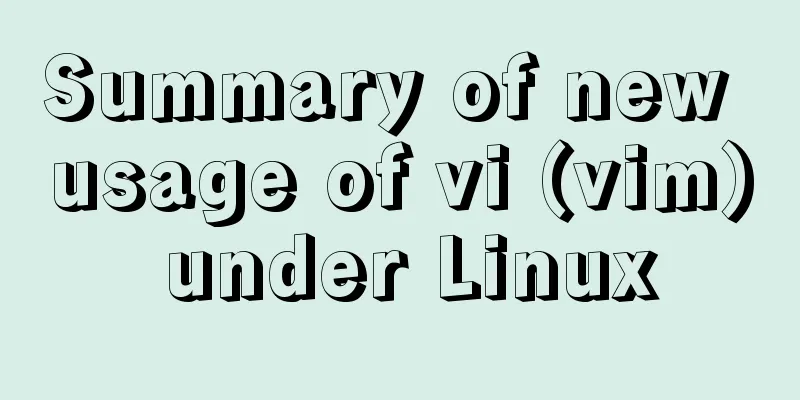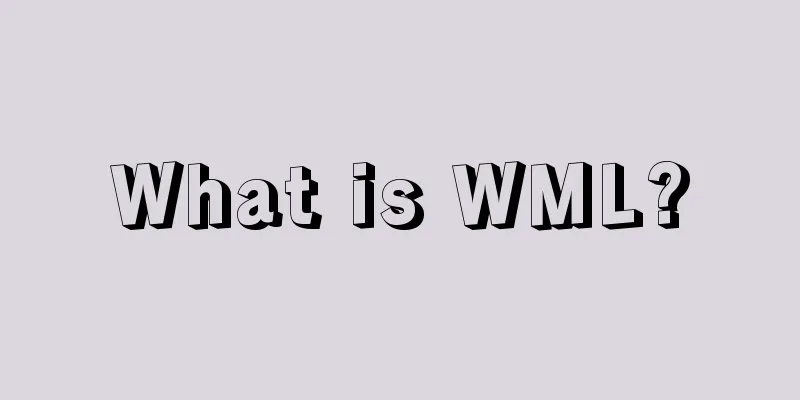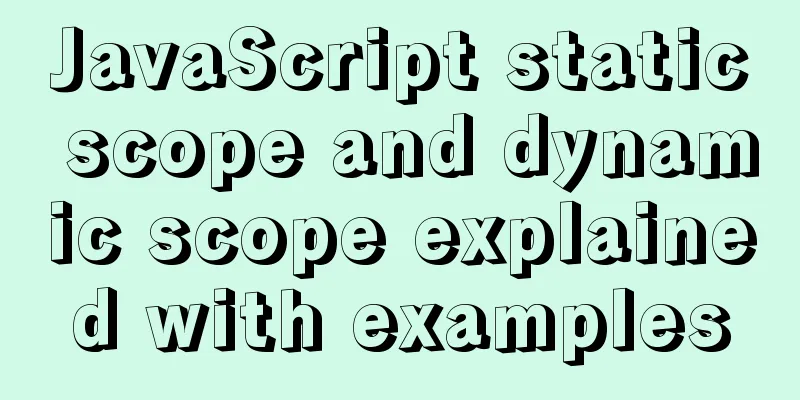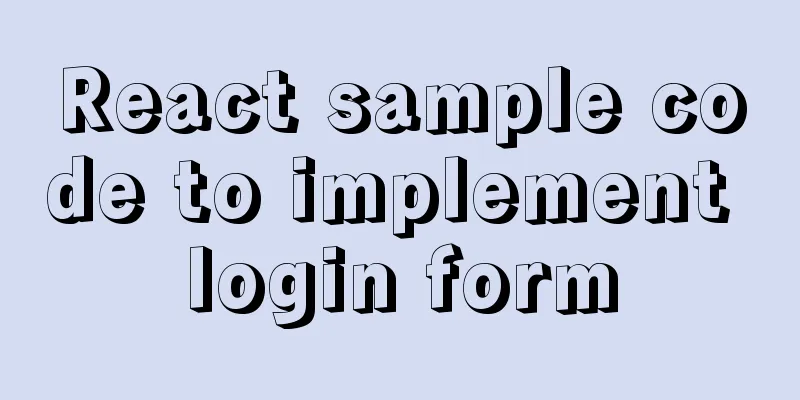JavaScript imitates Jingdong magnifying glass special effects
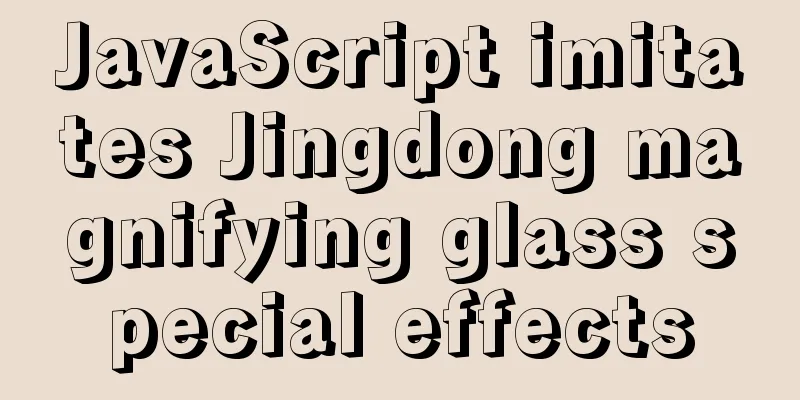
|
This article shares the specific code of JavaScript imitating Jingdong magnifying glass for your reference. The specific content is as follows Functional requirements: 1. Divided into three modules Large image moving distance = (blocking layer moving distance * large image maximum moving distance) / blocking layer maximum moving distance
<style>
body,
div {
margin: 0;
padding: 0;
}
.product {
position: relative;
width: 400px;
height: 400px;
margin: 50px 0 0 20px;
border: 1px solid #000;
}
.preview_img img {
width: 300px;
height: 300px;
margin: 50px 50px;
}
.mask {
position: absolute;
display: none;
top: 20px;
left: 30px;
width: 80px;
height: 80px;
background-color: yellow;
opacity: 0.5;
cursor: move;
}
.big {
position: absolute;
display: none;
left: 410px;
top: 0;
width: 500px;
height: 500px;
z-index: 999;
overflow: hidden;
}
.bigimg {
position: absolute;
top: 0;
left: 0;
width: 400px;
height: 400px;
}
</style>
<!-- Import js file-->
<script src="detail.js"></script>
</head>
<body>
<div class="product">
<div class="preview_img">
<img src="images/xs.jpg" alt="" />
<div class="mask"></div>
<div class="big">
<img src="images/xs.jpg" alt="" class="bigImg" />
</div>
</div>
</div>
</body>JS page
//Page preloading window.addEventListener("load", function () {
var preview_img = document.querySelector(".preview_img");
var mask = document.querySelector(".mask");
var big = document.querySelector(".big");
//1. When the mouse passes over preview_img, the mask occlusion layer and the big box are displayed and hidden preview_img.addEventListener("mouseover", function () {
mask.style.display = "block";
big.style.display = "block";
});
preview_img.addEventListener("mouseout", function () {
mask.style.display = "none";
big.style.display = "none";
});
//It is inappropriate to give the mouse coordinates to the occlusion layer, because the occlusion layer coordinates are based on the parent box preview_img.addEventListener("mousemove", function (e) {
//(1) First calculate the coordinates of the mouse in the box var x = e.pageX - this.offsetLeft;
var y = e.pageY - this.offsetTop;
//(2) Subtract half of the box's height and width //(3) The distance the mask moves var maskX = x - mask.offsetWidth / 2;
var maskY = y - mask.offsetHeight / 2;
//(4) If the coordinate is less than 0, let it stop at position 0 (that is, stop when it exceeds the box range)
var egdeX = preview_img.offsetWidth - mask.offsetWidth;
var egdeY = preview_img.offsetHeight - mask.offsetHeight;
if (maskX <= 0) {
maskX = 0;
} else if (maskX >= egdeX) {
maskX = egdeX;
}
if (maskY <= 0) {
maskY = 0;
} else if (maskY >= egdeY) {
maskY = egdeY;
}
mask.style.left = maskX + "px";
mask.style.top = maskY + "px";
//The moving distance of the big picture = the moving distance of the occluding layer * the maximum moving distance of the big picture / the maximum moving distance of the occluding layer var bigImg = document.querySelector(".bigImg");
//The maximum moving distance of the big picture var bigMax = bigImg.offsetWidth - big.offsetWidth;
//The moving distance xy of the large image
var bigX = (maskX * bigMax) / egdeX;
var bigY = (maskY * bigMax) / egdeY;
bigImg.style.left = -bigX + "px";
bigImg.style.top = -bigY + "px";
});
});The above is the full content of this article. I hope it will be helpful for everyone’s study. I also hope that everyone will support 123WORDPRESS.COM. You may also be interested in:
|
<<: Solution to the problem "/bin/sh: pip: command not found" during Dockerfile build
>>: How to import SQL files in Navicat Premium
Recommend
MySQL 5.7.20 compressed version download and installation simple tutorial
1. Download address: http://dev.mysql.com/downloa...
How to implement encryption and decryption of sensitive data in MySQL database
Table of contents 1. Preparation 2. MySQL encrypt...
Design and implementation of Vue cascading drop-down box
Table of contents 1. Database design 2. Front-end...
The benefits of div+css and web standard pages
The div element is used to provide structure and b...
Implementation of react routing guard (routing interception)
React is different from Vue. It implements route ...
Introduction to who command examples in Linux
About who Displays users logged into the system. ...
MySQL query learning basic query operations
Preface MySQL is the most popular relational data...
Detailed explanation of Nginx static service configuration (root and alias instructions)
Static files Nginx is known for its high performa...
Common failures and reasons for mysql connection failure
=================================================...
File backup solution between servers, how to automatically back up server files to another server?
Many organizations have the need to back up file ...
Database issues and pitfalls in connecting to cloud servers with Navicat Premium15
When using a cloud server, we sometimes connect t...
Creating a Secondary Menu Using JavaScript
This article example shares the specific code of ...
The DOCTYPE mode selection mechanism of well-known browsers
Document Scope This article covers mode switching...
CSS style control to achieve IE submission form record history click return information is still there
It is mainly a CSS style control and a META tag; C...
Tomcat configuration and how to start it in Eclipse
Table of contents How to install and configure To...