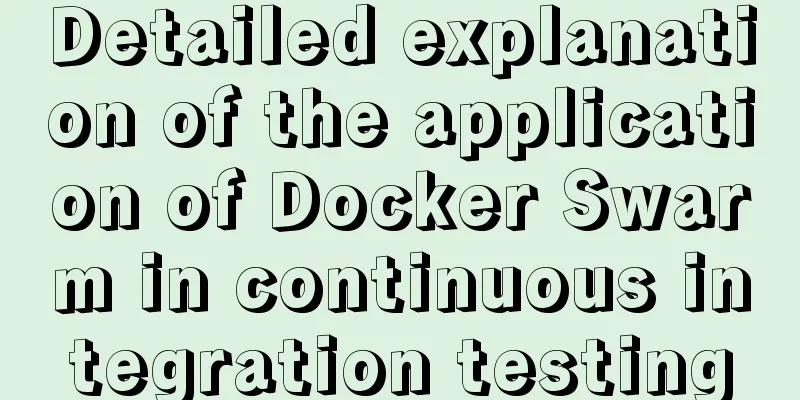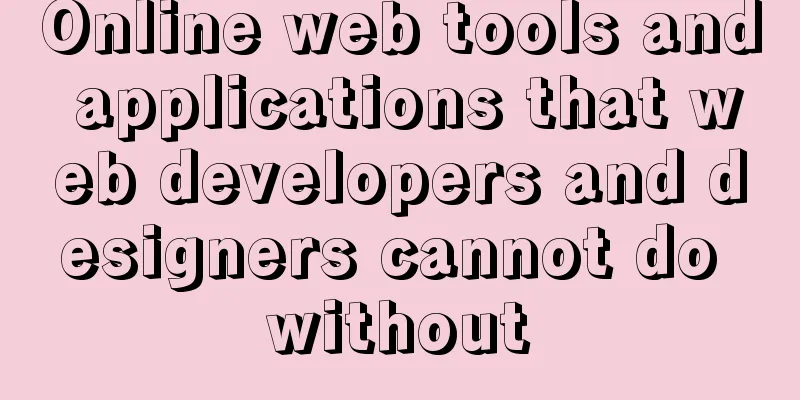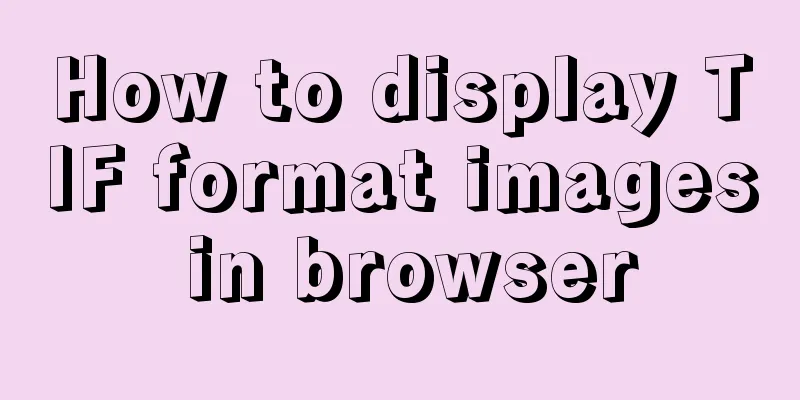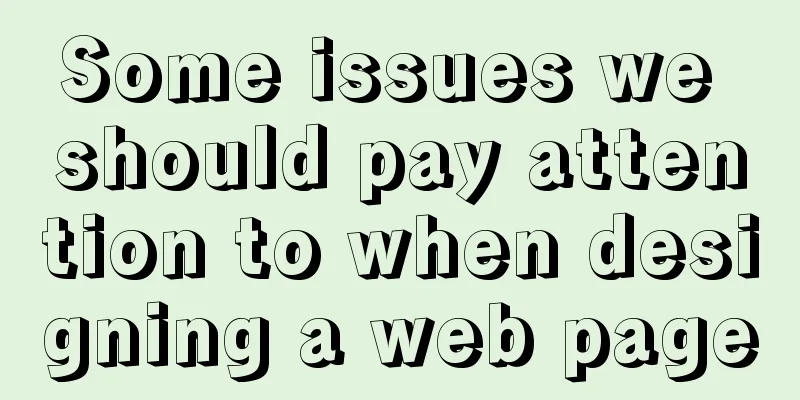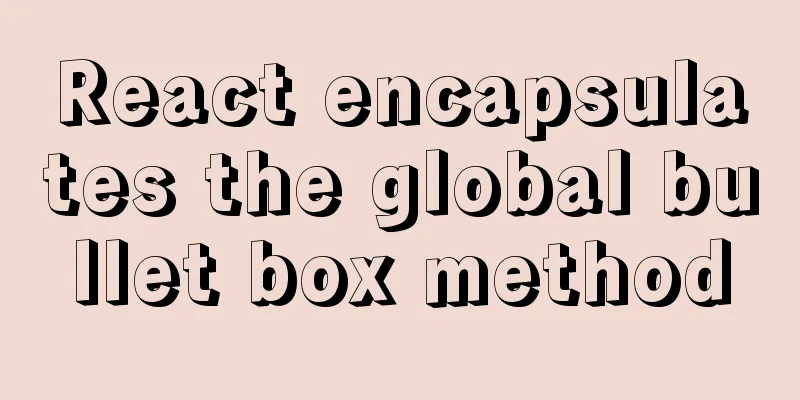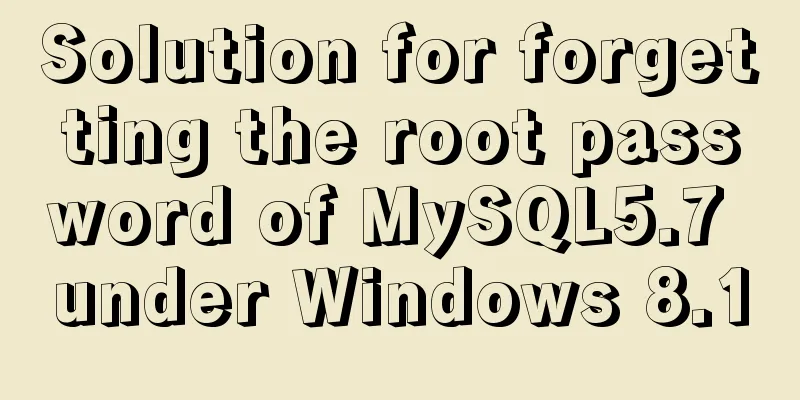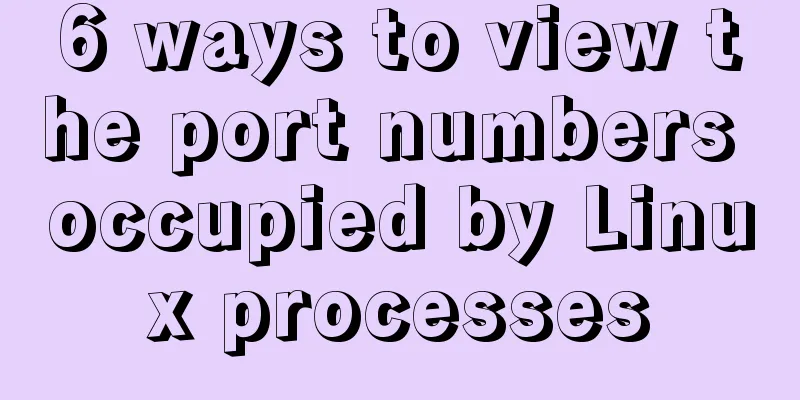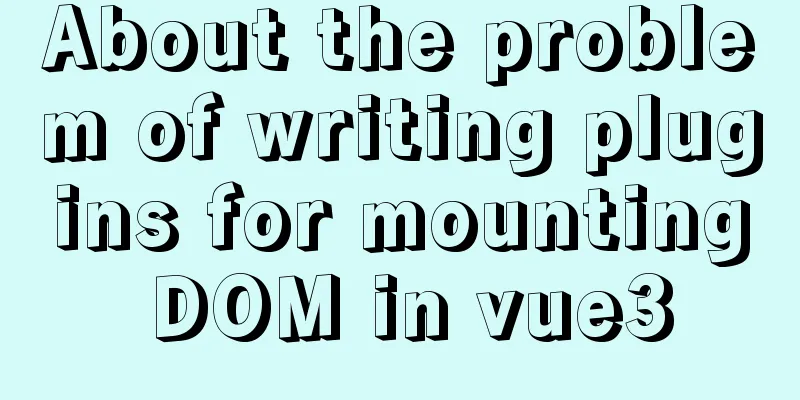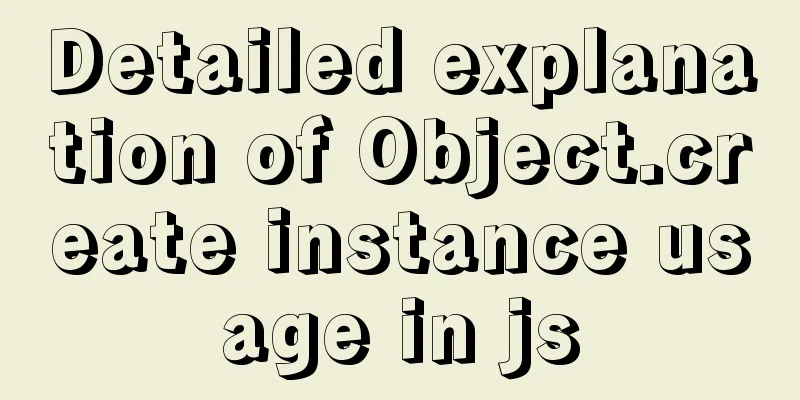Summary of new usage of vi (vim) under Linux
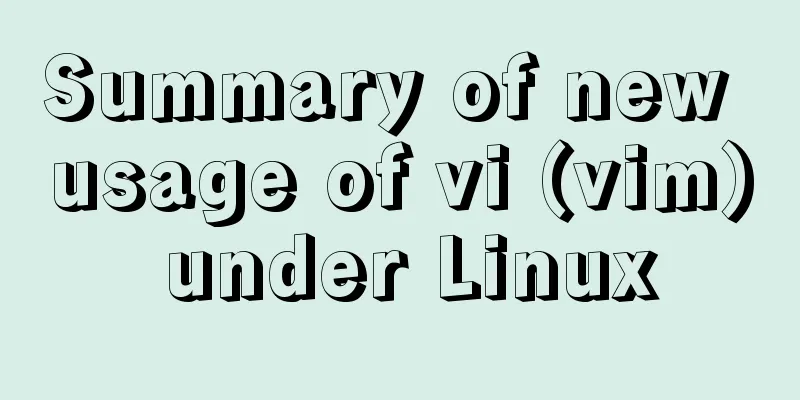
|
I have used the vi editor for several years, but I have never used some practical uses. After listening to the introduction of Linux in the python video today, I still learned a few new tricks. 1. :set nu displays line numbers 2. gg--------to the beginning of the file 3.G--------To the end of the file 4.u---------Undo operation 5.Ctrl+r-----Redo 6.:/better, press Enter to search for words matching better, press n to search for the next one 7.:s/better/dog, press Enter to replace the first "better" in this line with "dog" :s/better/dog, press Enter to replace all better in this line with dog :%s/better/dog Enter, replace all better in this file with dog 8. vi -O2 file1 file2 Use one screen to display both file1 and file2 for easy editing. Press ctrl+w to switch from one file window to another. Expanded content Common Linux commands - Learned cd (change the path) rm (followed by -rf to delete a file or folder) ls (view the files and folders in the current path) mkdir (create a folder) touch (create a file) Vim commonly used commands Cursor positioning; hjkl move up, down, left, and right 0 $ Jump to the beginning or end of the line gg shift+G jumps to the beginning or end of the entire file 1G, 2G, 3G........NG, jump to the beginning of line 1.2.3 N /String(n N can be looped) quickly locate a certain line, /^d quickly locates the line starting with d, /txt$ quickly locates the line ending with txt. Text editing (small amount) y copy. yy 3yy ygg yG (in lines) d delete dd 3dd dgg dG (in lines) p Paste x Delete the character where the cursor is D Delete from cursor to end of line u undo ^r redo Undo, redoCtrl + r r Modify a character Enter other modes a Enter insert mode, insert after the cursor i Enter insert mode, insert before the cursor o Insert into a new line A shift + A insert at the end of the current line : Enter last line mode (extended command mode) v Enter visual mode ^v Enter visual block mode Ctrl + v V Enter Visual Line Mode R Enter replace mode and perform batch replacement after the cursor, similar to Insert for text on Windows VIm keyword autocompletion in insert mode Ctrl + p / n The above are all the knowledge points and extended content introduced this time. Thank you for your learning and support for 123WORDPRESS.COM. You may also be interested in:
|
<<: A brief talk about Mysql index and redis jump table
Recommend
Implement MySQL read-write separation and load balancing based on OneProxy
Introduction Part 1: Written at the beginning One...
Detailed explanation of how to install MySQL on Alibaba Cloud
As a lightweight open source database, MySQL is w...
vue-table implements adding and deleting
This article example shares the specific code for...
Detailed steps to start the Django project with nginx+uwsgi
When we develop a web project with Django, the te...
How does MySQL achieve multi-version concurrency?
Table of contents MySQL multi-version concurrency...
JavaScript uses canvas to draw coordinates and lines
This article shares the specific code of using ca...
Let's talk about the performance of MySQL's COUNT(*)
Preface Basically, programmers in the workplace u...
Detailed explanation of using echarts map in angular
Table of contents Initialization of echart app-ba...
How to set up vscode remote connection to server docker container
Table of contents Pull the image Run the image (g...
VMware, nmap, burpsuite installation tutorial
Table of contents VMware BurpSuite 1. Virtual mac...
Analyze the difference between querySelector and getElementById methods in JavaScript
Table of contents 1. Overview 1.1 Usage of queryS...
Make your text dance with the marquee attribute in HTML
Syntax: <marquee> …</marquee> Using th...
Flex layout realizes left text overflow and omits right text adaptation
I want to achieve a situation where the width of ...
Node.js implements breakpoint resume
Table of contents Solution Analysis slice Resume ...
Summary of 11 common mistakes made by MySQL call novices
Preface You may often receive warning emails from...