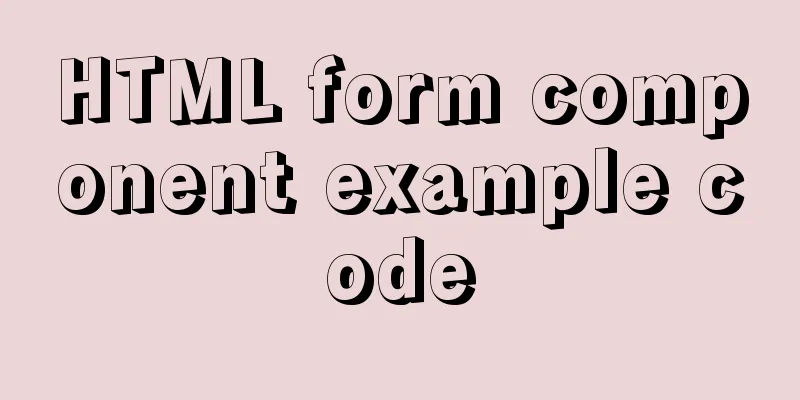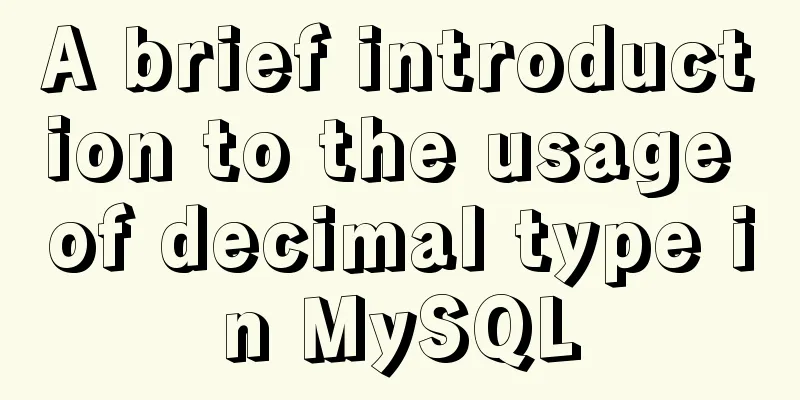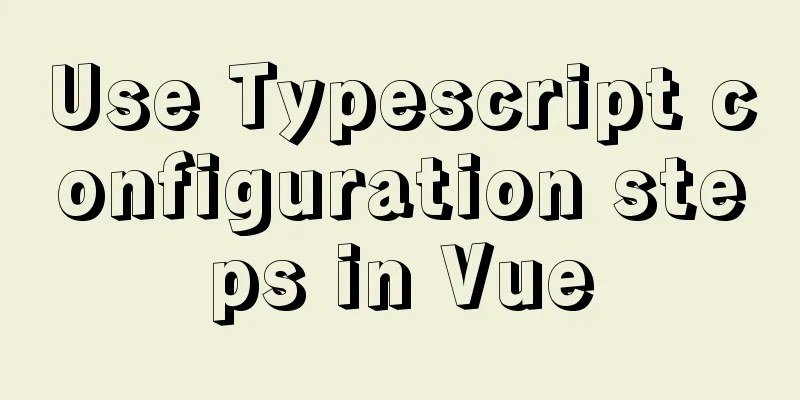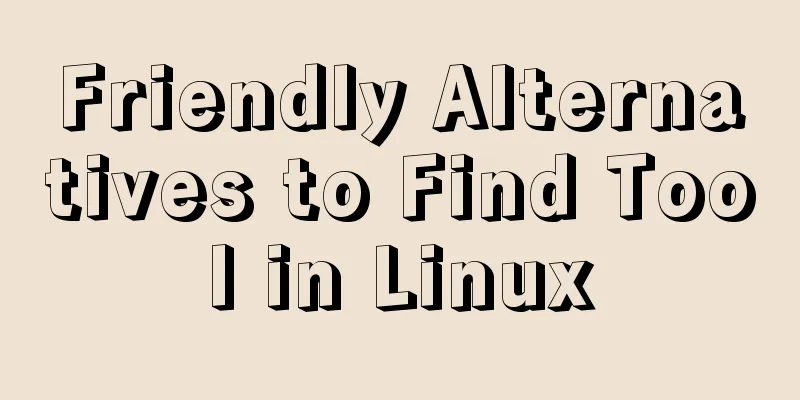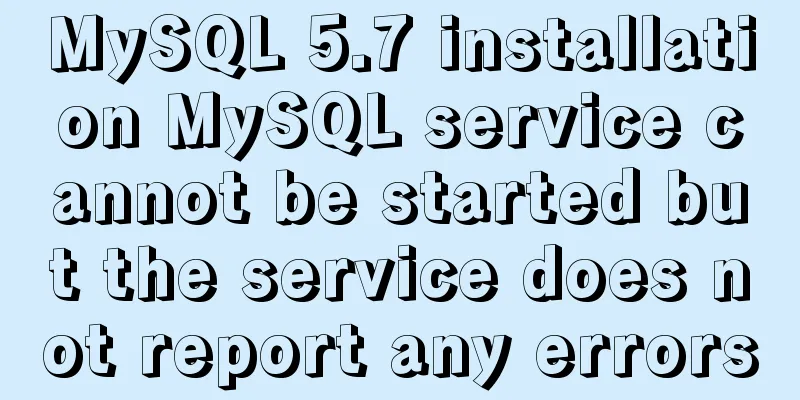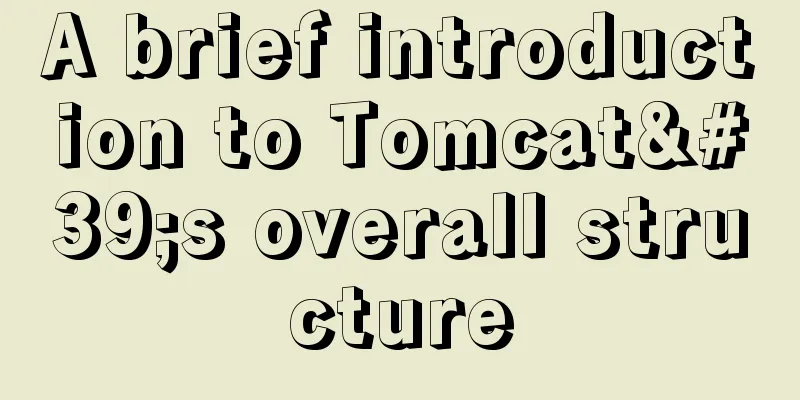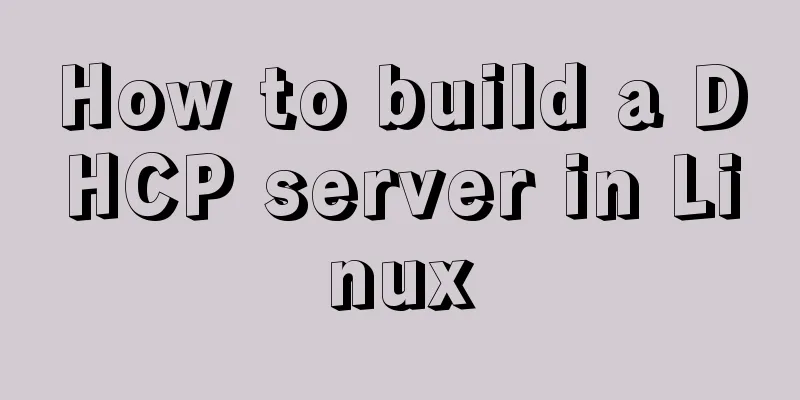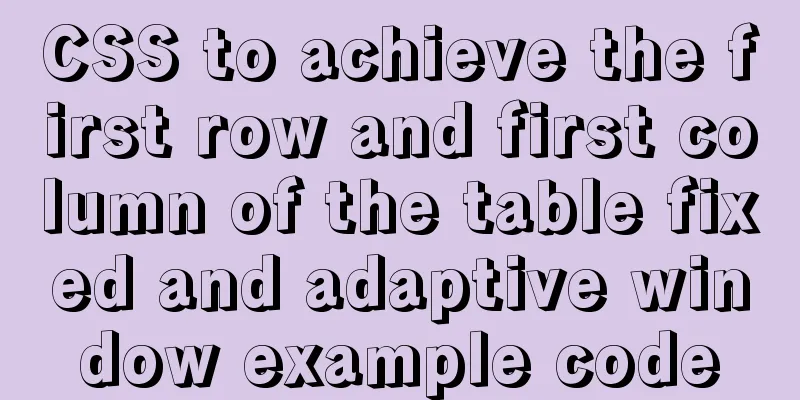React encapsulates the global bullet box method
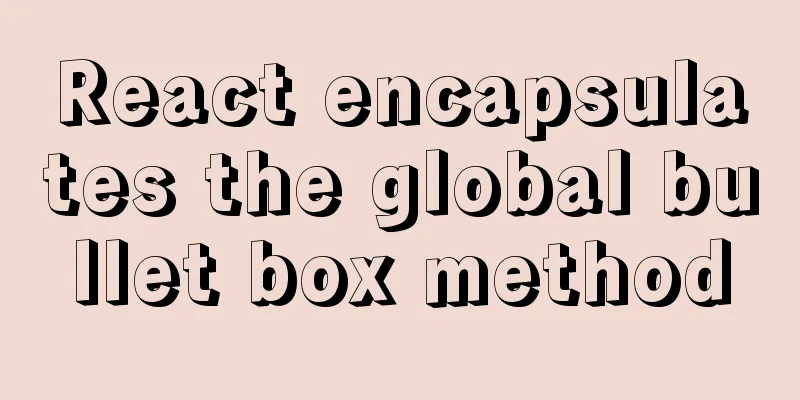
|
This article example shares the specific code of react encapsulation global pop-up box for your reference. The specific content is as follows Pop-up effect diagram
File Layout
index.js
/* eslint-disable react/no-render-return-value */
import React, { Component } from 'react'
import { is, fromJS } from 'immutable'
import ReactDOM from 'react-dom'
import './alert.less'
const close = require('../images/guanbi.png')
const line = require('../images/line.png')
const defaultState = {
alertStatus: false,
alertTip: null,
alertTitle: 'Details',
closeAlert: () => {}
}
class Toptips extends Component {
state = {
...defaultState
}
//css animation component is set to the target component FirstChild = props => {
const childrenArray = React.Children.toArray(props.children)
return childrenArray[0] || null
}
// Close the pop-up box confirm = () => {
const that = this
console.log(that)
this.setState(
{
alertStatus: false
},
() => {
that.state.closeAlert()
}
)
}
open = data => {
const options = data || {}
options.alertStatus = true
this.setState({
...defaultState,
...options
})
}
close = () => {
const that = this
that.state.closeAlert()
this.setState({
...defaultState
})
}
shouldComponentUpdate = (nextProps, nextState) => {
return (
!is(fromJS(this.props), fromJS(nextProps)) ||
!is(fromJS(this.state), fromJS(nextState))
)
}
render() {
const { alertStatus, alertTip, alertTitle } = this.state
console.log(alertTip, alertTitle)
return (
<div
className="alert-con"
style={alertStatus ? { display: 'block' } : { display: 'none' }}
>
<div className="alert-context">
<div className="alert-content-title">{alertTitle}</div>
<img className="alert-content-line" src={line} alt="line" />
<div className="alert-content-detail">{alertTip}</div>
<img
role="presentation"
onClick={() => {
this.confirm()
}}
className="alert-close"
src={close}
alt="Close"
/>
</div>
</div>
)
}
}
const div = document.createElement('div')
const props = {}
document.body.appendChild(div)
const Box = ReactDOM.render(React.createElement(Toptips, props), div)
export default Boxless
.alert-con {
position: fixed;
top: 0;
left: 0;
width: 100%;
height: 100%;
background: rgba(255, 255, 255, 0.3);
z-index: 222;
}
.alert-context {
// background-color: #fff;
// border-radius: 16px;
position: relative;
// height: 500px;
height: 90%;
width: 750px;
margin: 40px auto 0;
background: url(../images/alertBJ.png) no-repeat center;
background-size: 100% 100%;
.alert-close{
width: 30px;
height: 30px;
position: absolute;
right: 30px;
top: 30px;
}
.alert-content-title{
width: 100%;
height: 80px;
line-height: 80px;
color: #fff;
text-align: center;
font-size: 36px;
font-weight: bold;
// background: url(../images/line.png) no-repeat left bottom;
}
.alert-content-line{
width: 100%;
height: 20px;
margin-top: -44px;
margin-left: -6px;
}
.alert-detais-list{
width: 102%;
height: 100%;
overflow-y: auto;
padding: 20px 60px;
.alert-detais-list-C{
p{
&:nth-child(1){
font-size: 14px;
line-height: 20px;
color: #FFFFFF;
letter-spacing: 1.4px;
}
&:nth-child(2){
line-height: 24px;
font-size: 18px;
color: #FFFFFF;
}
}
}
}
.alert-content-detail{
// height: 100%;
height: calc(100% - 100px);
/* overflow-y: auto; */
overflow: hidden;
width: 98%;
margin-top: -26px;
}
.alert-details-pdf{
width: 102%;
height: 100%;
overflow-y: auto;
padding: 20px 60px;
.alert-details-button{
display: flex;
flex-direction: row;
justify-content: flex-end;
margin-bottom: 10px;
p{
color:#fff;
line-height: 35px;
font-size: 16px;
margin-right: 20px;
}
a{
line-height: 35px;
font-size: 16px;
margin-right: 20px;
}
}
}
.cameraWrap{
width: 100%;
height: 102%;
box-sizing: border-box;
padding: 12px 4px 0 14px;
}
}usage
import Toptips from "./Toptips"
Toptips.open({
alertTitle: 'Comment details',
alertTip: that.htms(val),
closeAlert: function () {
console.log("Closed...");
}
});
htms = val => {
return (<div className="alert-detais-list">
<div className="alert-detais-list-C">
<p>Comment content:</p>
<p>{val.fdTitle}</p>
</div>
<div className="alert-detais-list-C">
<p>Comment details:</p>
<p>{val.fdTitle}</p>
</div>
<div className="alert-detais-list-C">
<p>Measures and Results:</p>
<p>{val.fdContent}</p>
</div>
<div className="alert-detais-list-C">
<p>Progress details:</p>
<p></p>
</div>
</div>)
}The above is the full content of this article. I hope it will be helpful for everyone’s study. I also hope that everyone will support 123WORDPRESS.COM. You may also be interested in:
|
<<: In-depth understanding of Mysql logical architecture
>>: Convert XHTML CSS pages to printer pages
Recommend
How to quickly clean up billions of data in MySQL database
Today I received a disk alarm exception. The 50G ...
3D tunnel effect implemented by CSS3
The effect achievedImplementation Code html <d...
Simple example of using Docker container
Table of contents 1. Pull the image 2. Run the im...
How to use position:sticky to perfectly solve the problem of small programs adhering to the ceiling
Recently, the client of a project insisted on hav...
How to optimize MySQL performance through MySQL slow query
As the number of visits increases, the pressure o...
Analysis of the use of the MySQL database show processlist command
In actual project development, if we have a lot o...
Detailed explanation of how to quickly operate MySQL database in nodejs environment
GitHub address: https://github.com/dmhsq/dmhsq-my...
Detailed explanation of scp and sftp commands under Linux
Table of contents Preface 1. scp usage 2. Use sft...
How to write memory-efficient applications with Node.js
Table of contents Preface Problem: Large file cop...
MySQL Community Server 8.0.12 installation and configuration method graphic tutorial
MySQL 8 brings a brand new experience, such as su...
Vue batch update dom implementation steps
Table of contents Scene Introduction Deep respons...
How to make select support readonly when the background cannot read data when the disabled attribute is set
Copy code The code is as follows: <span style=...
The complete code of the uniapp packaged applet radar chart component
Effect picture: The implementation code is as fol...
How to add a paging navigation bar to the page through Element UI
need Add a paging bar, which can jump to the page...
Detailed explanation of Docker common commands Study03
Table of contents 1. Help Command 2. Mirror comma...