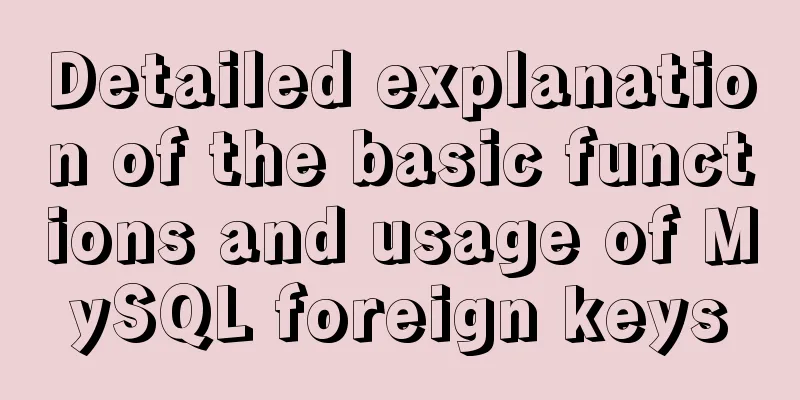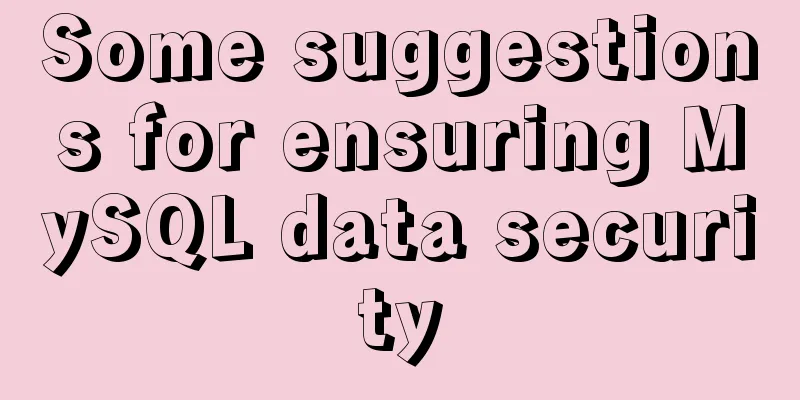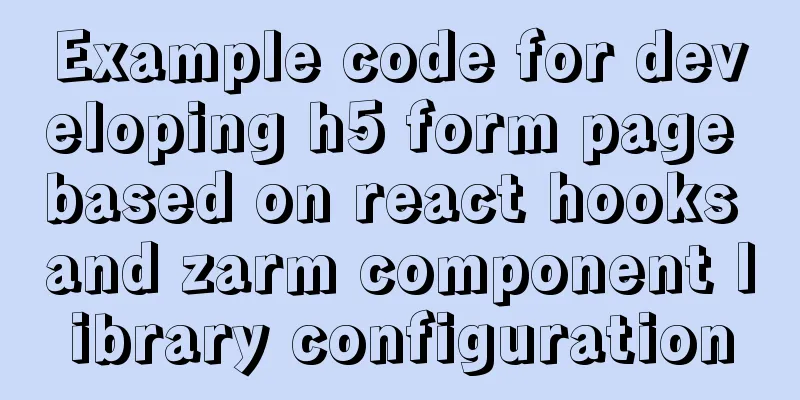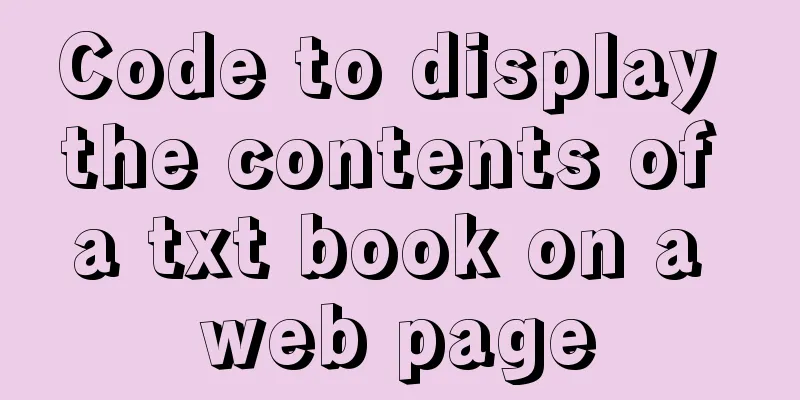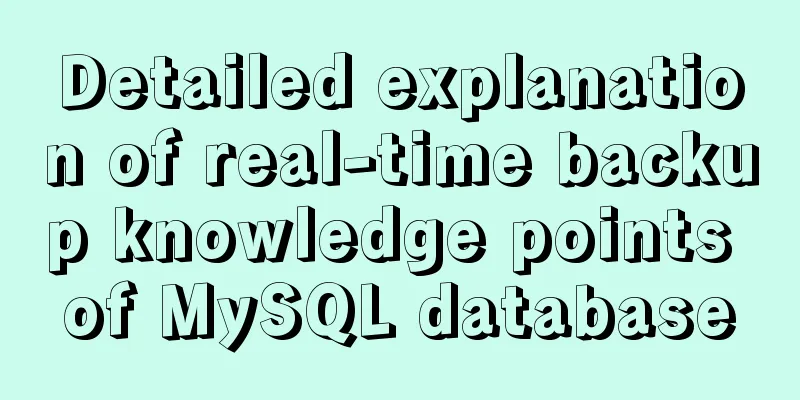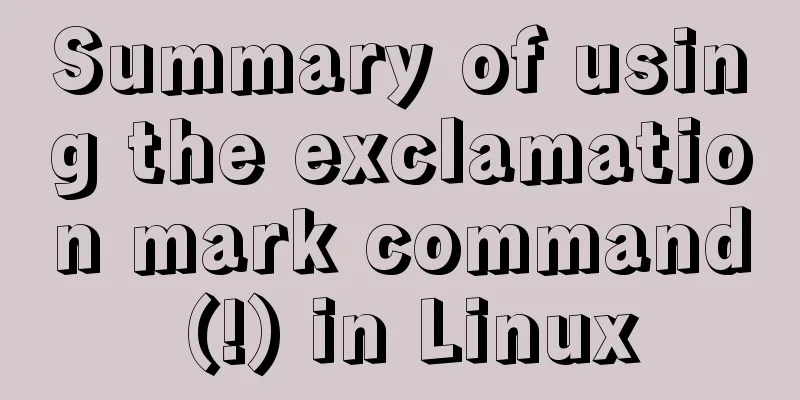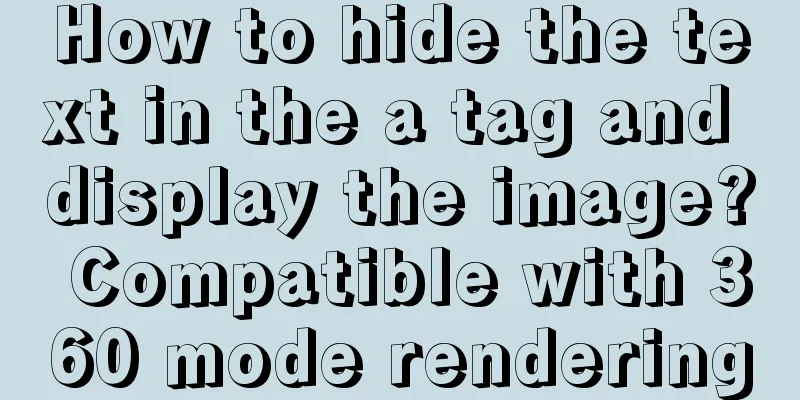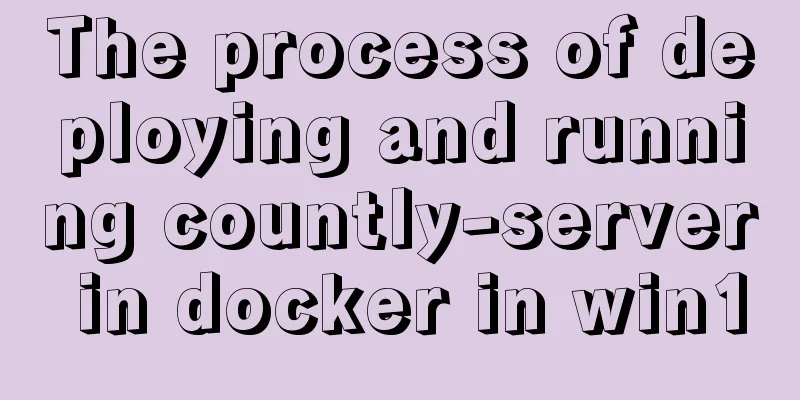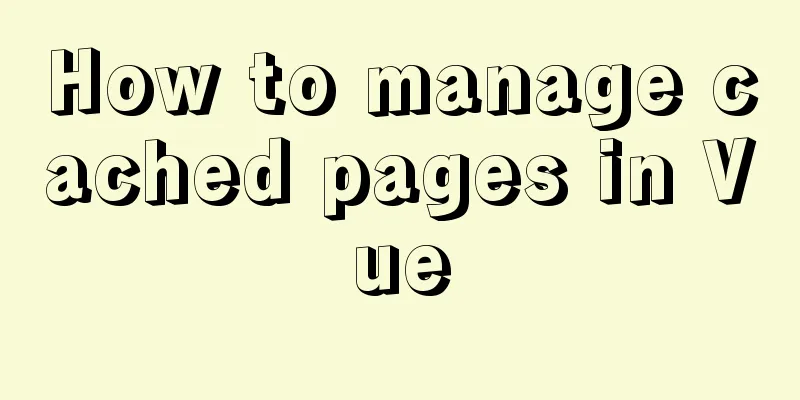HTML form component example code
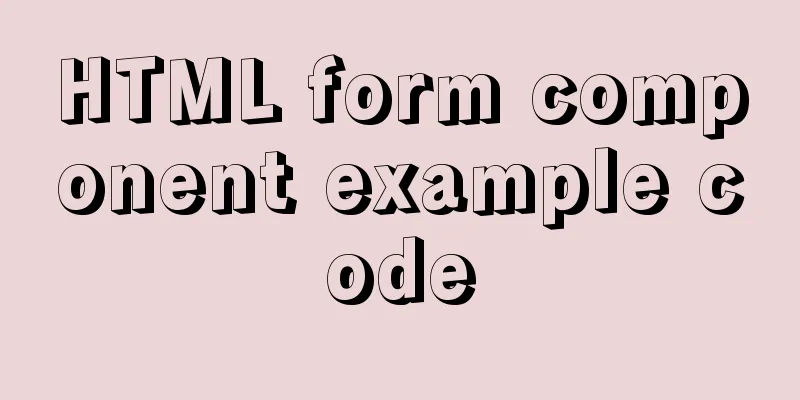
|
HTML forms are used to collect different types of user input. The following code will share with you the example code of the HTML form component. Interested friends can refer to it. Without further ado, I will post the code for you directly. The specific code is as follows:
<!DOCTYPE html>
<html>
<head>
<meta charset="UTF-8">
<title>Insert title here</title>
</head>
<body>
<!--
If you want to submit data to the server, the components in the form must have name and value attributes to get data from the server.
<from>Enter name:<input type="text" name="user" value=""/><br/>
Enter password: <input type="password" name="passwd" value=""/>
<br/>
Select gender:<input type="radio" name="sex" value="nan"/> Male<input type="radio" name="sex" value="nv" checked="checked"/> Female<br/>
Select Technology:
<input type="checkbox" name="tech" value="java"/>Java
<input type="checkbox" name="tech" value="html"/>html
<input type="checkbox" name="tech" value="css"/>CSS<br/>
Select File:
<input type="file" name="file" /><br/>
An image: <input type="image" src="11.jpg" ><br/>
<!-- Data does not need to be specified by the client but can be submitted to the server-->
Hidden component: <input type="hidden" name="mykey" value="myvalue"/><br/>
A button: <input type="button" value="There is a button" onclick="alert('There is a button')"><br/>
<select name="contry">
<option value="none">--Select a country-</option>
<option value="usa">United States</option>
<option value="en">United Kingdom</option>
<option value="cn" selected="selected">China</option>
</select>
<textarea name="text"></textarea>
<br/>
<input type="reset" value="Clear data"/><input type="submit" value="Submit data"/>
<from>
</body>
</html>Summarize The above is the HTML form component example code introduced by the editor. I hope it will be helpful to everyone. If you have any questions, please leave me a message and the editor will reply to you in time. I would also like to thank everyone for their support of the 123WORDPRESS.COM website! |
<<: Deep understanding of the use of ::before/:before and ::after/:after
>>: Implementation of waterfall layout + dynamic rendering
Recommend
WeChat applet to save albums and pictures to albums
I am currently developing a video and tool app, s...
Handwritten Vue2.0 data hijacking example
Table of contents 1: Build webpack 2. Data hijack...
MySQL 8.0.13 installation and configuration method graphic tutorial
This article shares the installation and configur...
mysql settings to change the root password, mysql server connection, mysql common commands diagram
1. Set and change the root password Check whether...
IE8 provides a good experience: Activities
Today I had a sneak peek at IE8 beta 1 (hereafter...
Introduction to common commands and shortcut keys in Linux
Table of contents 1 System Introduction 2 System ...
Solution to Vue's inability to watch array changes
Table of contents 1. Vue listener array 2. Situat...
Web project development JS function anti-shake and throttling sample code
Table of contents Stabilization Introduction Anti...
Example of using HTML+CSS to implement a secondary menu bar when the mouse is moved
This article introduces an example of using HTML+...
In-depth analysis of nginx+php-fpm service HTTP status code 502
One of our web projects has seen an increase in t...
MySQL table type storage engine selection
Table of contents 1. View the storage engine of t...
Is a design that complies with design specifications a good design?
In the past few years of my career, I have writte...
MySQL 8.0.15 installation and configuration graphic tutorial under Win10
This article records the installation and configu...
JavaScript Basics: Error Capture Mechanism
Table of contents Preface Error Object throw try…...
Summary of commonly used SQL statements for creating MySQL tables
Recently, I have been working on a project and ne...