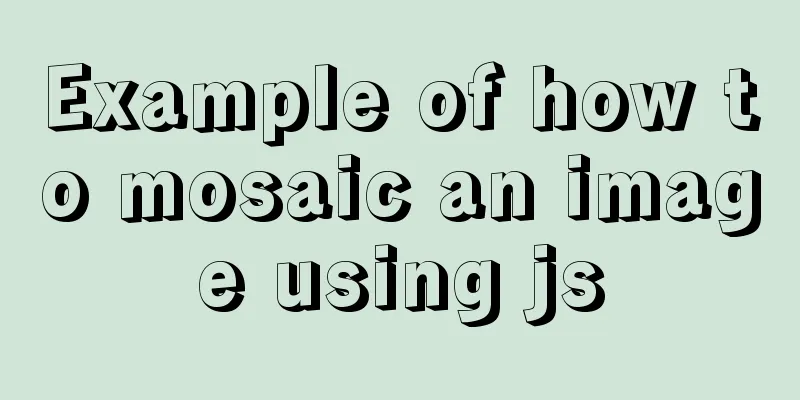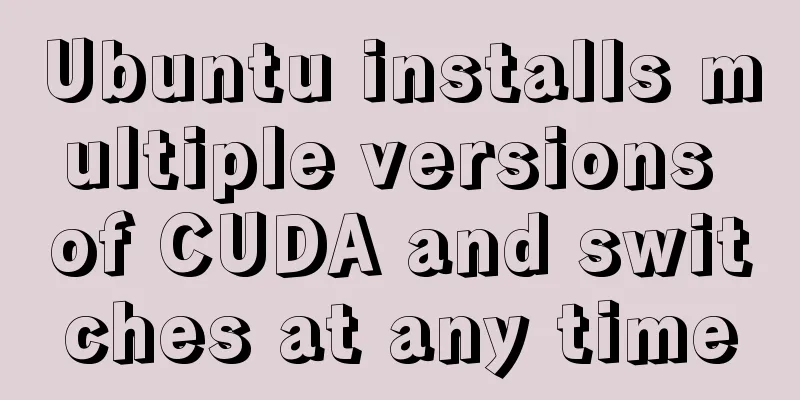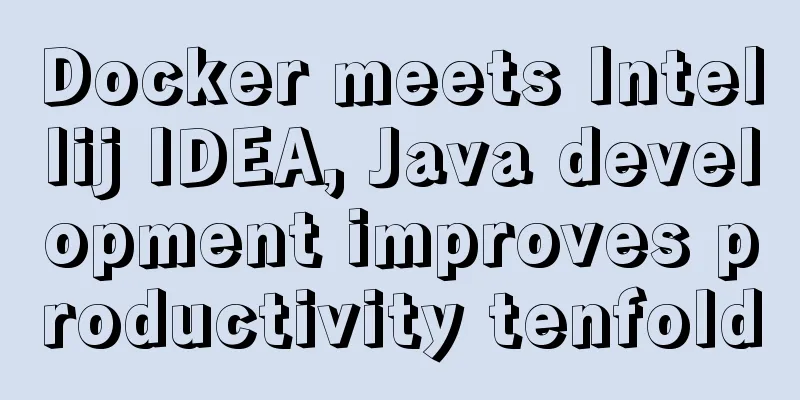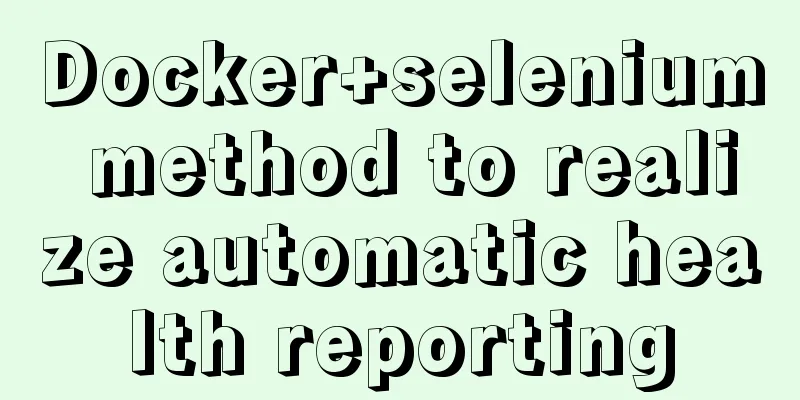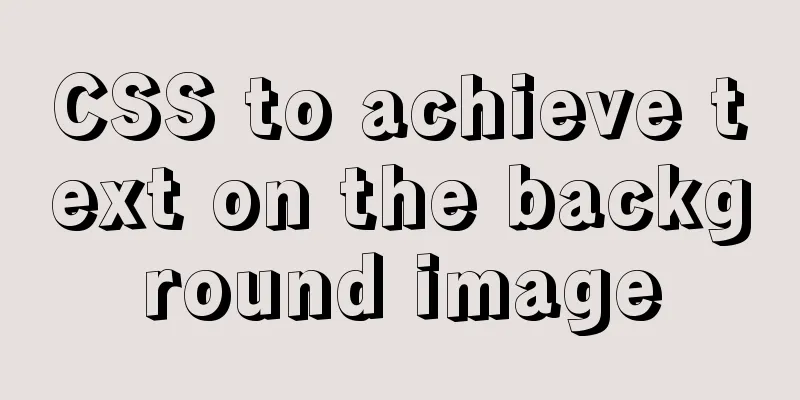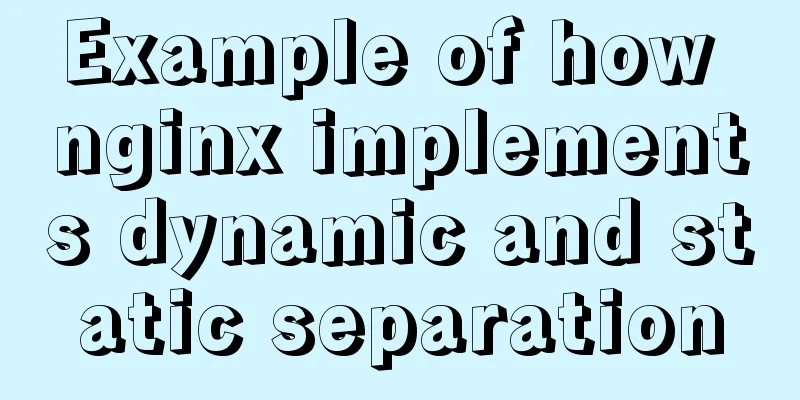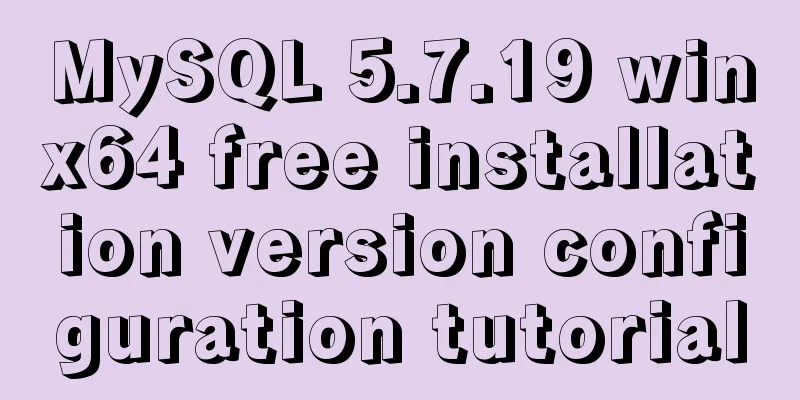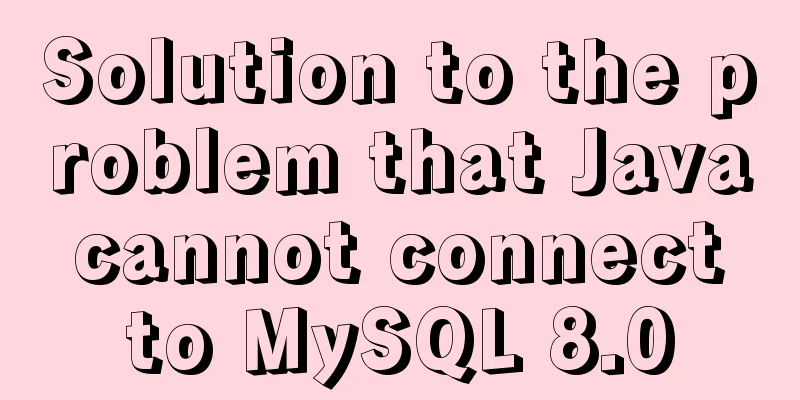Implement MySQL read-write separation and load balancing based on OneProxy
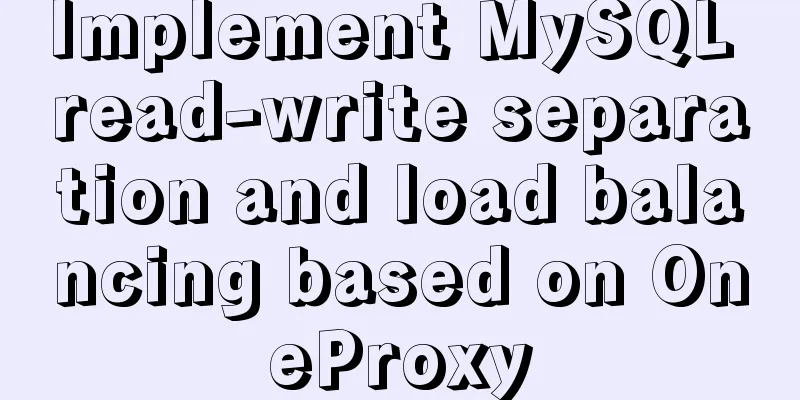
|
Introduction Part 1: Written at the beginning OneProxy is a distributed data access layer developed completely independently by the civilian software. It helps users quickly build distributed database middleware that supports sharding on MySQL/PostgreSQL clusters. It is also an SQL firewall software with SQL whitelist (anti-SQL injection) and IP whitelist functions. It uses the reverse protocol output mode that is consistent with MySQL Proxy, which is very simple, transparent and easy to use for applications, making complex solutions such as database failover, read/write split, and horizontal partitioning that users fear extremely simple and controllable! Based on the Libevent mechanism, a single instance can achieve 250,000 SQL forwarding capabilities. One OneProxy node can drive the entire MySQL cluster and contribute to business development. Part 2: Introduction to the environment HE1:192.168.1.248 slave1 HE2:192.168.1.249 slave2 HE3:192.168.1.250 Master HE4:192.168.1.251 Oneproxy Environment Construction Part 1: Install Oneproxy [root@HE4 ~]# tar xvf oneproxy-rhel5-linux64-v5.8.5-ga.tar.gz [root@HE4 oneproxy]# ls bin conf demo.sh log oneproxy.service README testadmin.sql testautocommit.sql testproxy.sql trantest.sql Part 2: Building a master-slave environment The architecture of this article is one master and two slaves, HE3 is the Master, and HE1 and HE2 are the Slaves. The construction of master-slave is not the focus of this article, you can move if you need it: How to quickly use mysqlreplicate to build MySQL master-slave Part 3: Configure Oneproxy The demo in the directory is the initial startup script, oneproxy.service is the start and stop script, in the new version of oneproxy, the proxy.cnf in the conf folder is the configuration file
[root@HE4 oneproxy]# cat demo.sh
#/bin/bash
#
export ONEPROXY_HOME=/root/oneproxy
# valgrind --leak-check=full \
${ONEPROXY_HOME}/bin/oneproxy --defaults-file=${ONEPROXY_HOME}/conf/proxy.confWe change ONEPROXY_HOME in demo.sh to the directory where oneproxy is unzipped
[root@HE4 oneproxy]# cat oneproxy.service
#!/bin/bash
# chkconfig: -30 21
# description: OneProxy service.
# Source Function Library
. /etc/init.d/functions
# OneProxy Settings
ONEPROXY_HOME=/root/oneproxy
ONEPROXY_SBIN="${ONEPROXY_HOME}/bin/oneproxy"
ONEPROXY_CONF="${ONEPROXY_HOME}/conf/proxy.conf"
ONEPROXY_PID="${ONEPROXY_HOME}/log/oneproxy.pid"
RETVAL=0
prog="OneProxy"
start() {
echo -n $"Starting $prog ... "
daemon $ONEPROXY_SBIN --defaults-file=$ONEPROXY_CONF
RETVAL=$?
echo
}
stop() {
echo -n $"Stopping $prog ... "
if [ -e ${ONEPROXY_PID} ]; then
daemon kill -INT $(cat ${ONEPROXY_PID})
RETVAL=$?
fi
echo
}
restart(){
stop
sleep 1
start
}
case "$1" in
start)
start
;;
stop)
stop
;;
restart)
restart
;;
*)
echo $"Usage: $0 {start|stop|restart}"
RETVAL=1
esac
exit $RETVALAt the same time, change ONEPROXY_HOME in oneproxy.service to the directory when decompressing. Enter the bin directory in oneproxy and use mysqlpwd to encrypt the password [root@HE4 oneproxy]# cd bin/ [root@HE4 bin]# ls mysqlpwd oneproxy [root@HE4 bin]# ./mysqlpwd MANAGER 1C6D087BA5D2607A27DECB2F2AFE247E911E877A Edit the contents of proxy.cnf [root@HE4 conf]# cat proxy.conf [oneproxy] keepalive = 1 event-threads = 4 proxy-group-policy.2 = test:read-slave log-file = log/oneproxy.log pid-file = log/oneproxy.pid lck-file = log/oneproxy.lck proxy-auto-readonly = 1 proxy-forward-clientip = 1 proxy-trans-debug = 1 proxy-address = :3307 mysql-version = 5.7.16 proxy-master-addresses.1 = 192.168.1.250:3306@test proxy-slave-addresses.2 = 192.168.1.248:3306@test proxy-slave-addresses.3 = 192.168.1.249:3306@test proxy-user-list = sys_admin/1C6D087BA5D2607A27DECB2F2AFE247E911E877A@test proxy-user-group = test:sys_admin/1C6D087BA5D2607A27DECB2F2AFE247E911E877A@test proxy-part-template = conf/template.txt proxy-part-tables.1 = conf/part.txt proxy-part-tables.2 = conf/part2.txt proxy-part-tables.3 = conf/cust1.txt proxy-charset = utf8_bin proxy-secure-client = 127.0.0.1 # proxy-license = 32C54560E06EFF3E proxy-httpserver = :8080 proxy-httptitle = OneProxy Monitor Part 4: Start Oneproxy [root@HE4 oneproxy]# ./demo.sh [root@HE4 oneproxy]# ./oneproxy.service restart Stopping OneProxy ... [ OK ] Starting OneProxy ... [ OK ] test Part 1: Oneproxy status verification Open the browser to open port 192.168.1.251:8080 to see the oneproxy management page
Here you can see various status information of the master and slave. Part 2: Load balancing and read-write separation verification [root@HE1 ~]# mysql -usys_admin -pMANAGER -h192.168.1.251 -P3307 -e"select @@hostname;" mysql: [Warning] Using a password on the command line interface can be insecure. +------------+ | @@hostname | +------------+ | HE1 | +------------+ [root@HE1 ~]# mysql -usys_admin -pMANAGER -h192.168.1.251 -P3307 -e"select @@hostname;" mysql: [Warning] Using a password on the command line interface can be insecure. +------------+ | @@hostname | +------------+ | HE2 | +------------+ [root@HE1 ~]# mysql -usys_admin -pMANAGER -h192.168.1.251 -P3307 -e"select @@hostname;" mysql: [Warning] Using a password on the command line interface can be insecure. +------------+ | @@hostname | +------------+ | HE1 | +------------+ [root@HE1 ~]# mysql -usys_admin -pMANAGER -h192.168.1.251 -P3307 -e"select @@hostname;" mysql: [Warning] Using a password on the command line interface can be insecure. +------------+ | @@hostname | +------------+ | HE2 | +------------+ [root@HE1 ~]# mysql -usys_admin -pMANAGER -h192.168.1.251 -P3307 -e"select @@hostname;" mysql: [Warning] Using a password on the command line interface can be insecure. +------------+ | @@hostname | +------------+ | HE1 | +------------+ [root@HE1 ~]# mysql -usys_admin -pMANAGER -h192.168.1.251 -P3307 -e"begin;select @@hostname;commit;" mysql: [Warning] Using a password on the command line interface can be insecure. +------------+ | @@hostname | +------------+ | HE3 | +------------+ [root@HE1 ~]# mysql -usys_admin -pMANAGER -h192.168.1.251 -P3307 -e"begin;select @@hostname;commit;" mysql: [Warning] Using a password on the command line interface can be insecure. +------------+ | @@hostname | +------------+ | HE3 | +------------+ It can be seen that there is no problem with HE1 and HE2 being used as load balancers, and there is no problem with HE3 being used as a write server. --Summarize-- OneProxy cooperates with MySQL to realize read-write separation and load balancing experiment and is successfully built. Oneproxy also has the function of sharding databases and tables, which will be further studied in the future. Due to the author's limited level and the rush to write the article, there are inevitably some errors or inaccuracies in the article. I sincerely ask readers to criticize and correct any inappropriateness. The above is the full content of this article. I hope it will be helpful for everyone’s study. I also hope that everyone will support 123WORDPRESS.COM. You may also be interested in:
|
<<: A brief summary of all encapsulation methods in Vue
>>: Linux bridge method steps to bridge two VirtualBox virtual networks
Recommend
Example code for implementing bottom alignment in multiple ways with CSS
Due to the company's business requirements, t...
Linux file and user management practice
1. Display the files or directories in the /etc d...
SQL Server Comment Shortcut Key Operation
Batch comments in SQL Server Batch Annotation Ctr...
How to query json in the database in mysql5.6 and below
When saving data in MySQL, sometimes some messy a...
Several ways to generate unique IDs in JavaScript
Possible solutions 1. Math.random generates rando...
Docker generates images through containers and submits DockerCommit in detail
Table of contents After creating a container loca...
Summary of CSS gradient effects (linear-gradient and radial-gradient)
Linear-gradient background-image: linear-gradient...
Installation tutorial of MySQL 5.1 and 5.7 under Linux
The operating system for the following content is...
Detailed explanation of vue keepAlive cache clearing problem case
Keepalive is often used for caching in Vue projec...
Detailed examples of Linux disk device and LVM management commands
Preface In the Linux operating system, device fil...
Correct way to write empty links to prevent page jumps after clicking a href # problem
Sometimes you need to use links, but you don't...
Solve the problems encountered when installing mysql-8.0.11-winx64 in Windows environment
Download the MySQL installation package. I downlo...
The process of deploying a project to another host using Jenkins
environment Hostname ip address Serve Jenkins 192...
A detailed discussion on detail analysis in web design
In design work, I often hear designers participati...
Analyze how a SQL query statement is executed in MySQL
Table of contents 1. Overview of MySQL Logical Ar...