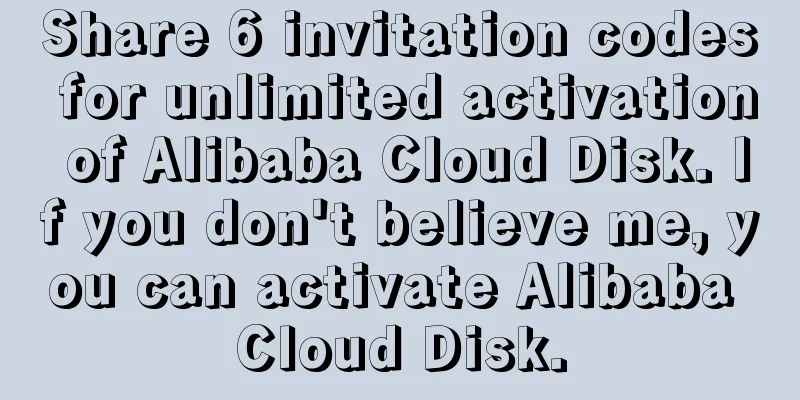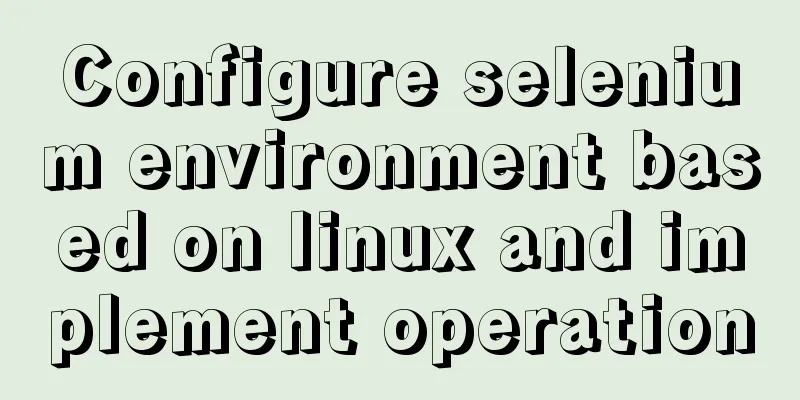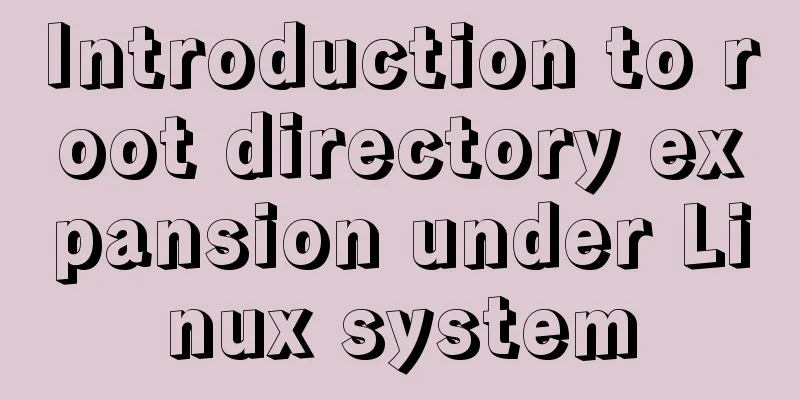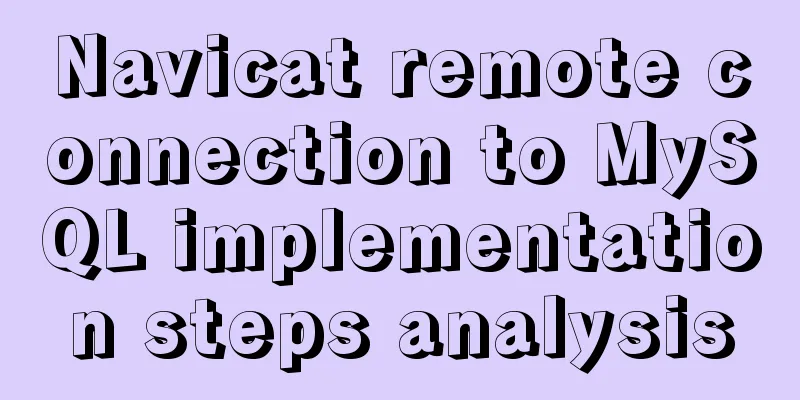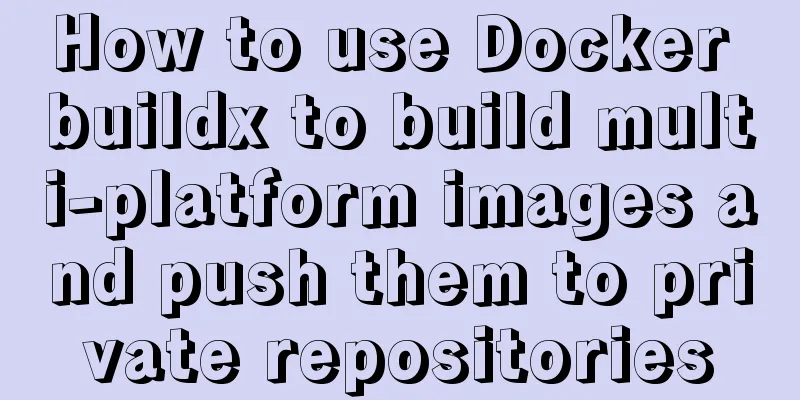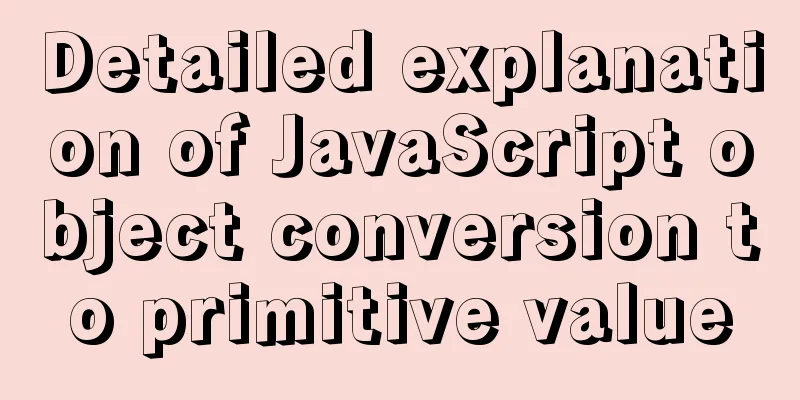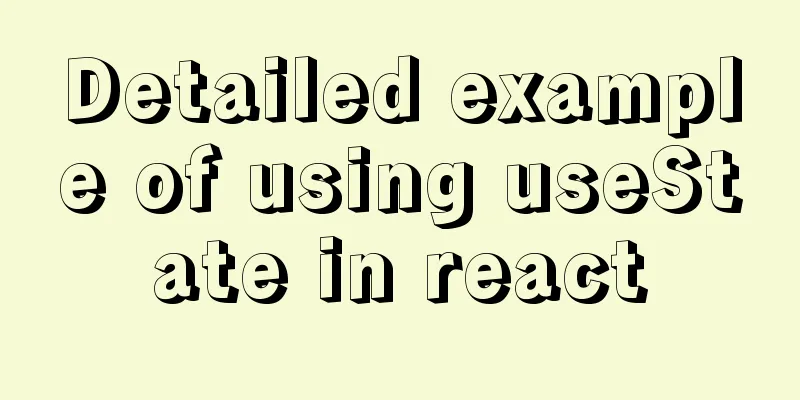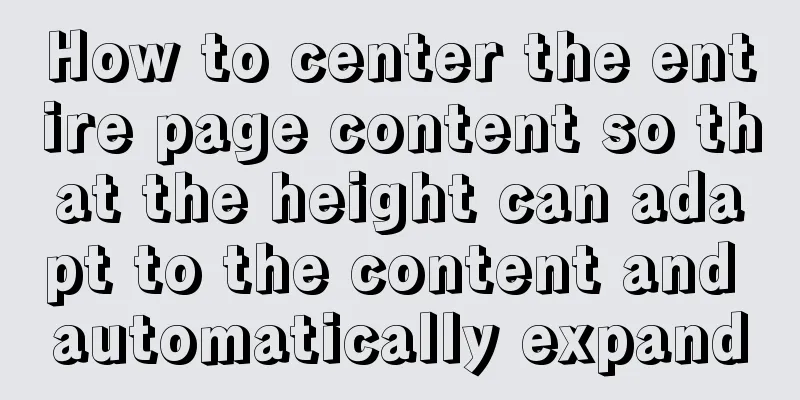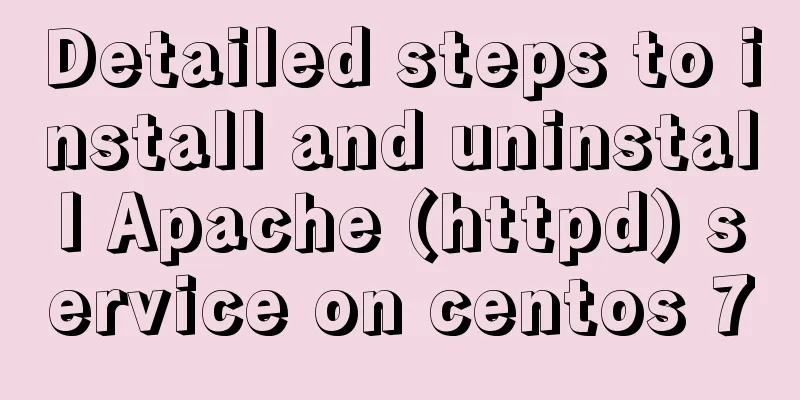Detailed explanation of MySQL installation and new password authentication method in MySQL 8.0
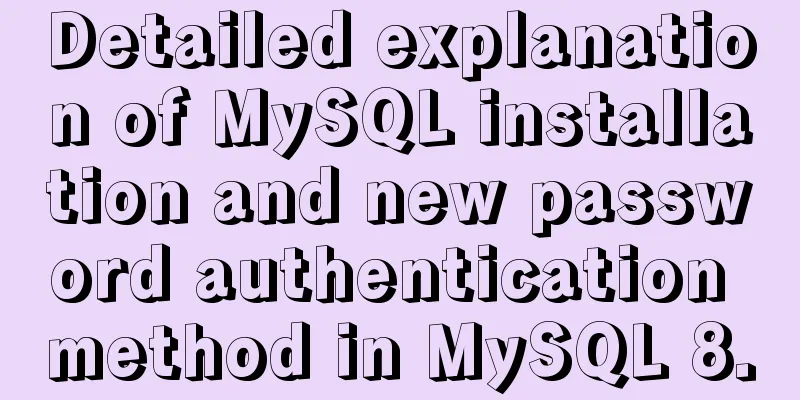
|
1. Introduction Oracle has released MySQL 8.0GA. GA in foreign countries means release version, which means the official version, not the test version. When installing MySQL, you will always see that in addition to the database service, a lot of services that are basically not used are also installed, so here is the installation process of MySQL. When I was trying to install MySQL 8.0, I found that my navicat could not connect to MySQL 8.0. After searching, I found that MySQL 8.0 provided two password encryption methods. I chose the new one when I installed it. 2. Install MySQL 8.0 2. 1. Add service in mysql installer
Click the add button.
Select custom, then next, so you can choose the services you want to install.
First, add MySQL server to be installed, and then click Next.
Just click next. If you need to change it, change it according to your needs.
Simply click execute to perform the installation.
Installation completed, next. 2.2. Configure MySQL
Next, start configuring MySQL settings
The default is next.
There is no need to do this, just use the default configuration, next. If you have other requirements, you can usually just change the port.
Enter the root user’s password and click Next.
The default is next.
Click execute, write the configuration and add the windows service.
Click finish to complete the installation. Then click next and finish to complete. 3. Start and stop the MySQL service No detailed explanation is given here. Anyway, in the service tab of the task manager, you can turn the mysql service on and off. It is automatically started by default. I let it start automatically because it doesn't take up many resources.
4. About the new password authentication method of MySQL 8.0
Translation: The caching_sha2_password and sha256_password authentication plug-ins are more secure than the password encryption provided by the mysql_native_password plug-in, and the caching_sha2_password encryption performs better than the sha256_password encryption. Due to its excellent security and performance features, caching_sha2_password is the preferred authentication plugin for MySQL 8.0. It is also the default authentication plugin instead of mysql_native_password. You can visit this caching_sha2_password Compatibility Issues and Solutions to learn more about the solution to the problem of inaccessibility due to 1. Change the encryption method to the old one and add the following to the configuration file my.conf: [mysqld] default_authentication_plugin=mysql_native_password 2. Use a client that supports the new encryption method, such as libmysqlclient equal to or higher than version 8.0.4 3. Use a connection driver (Connector) that supports the new encryption method: MySQL Connector/C++ 1.1.11 or higher or 8.0.7 or higher. MySQL Connector/J 8.0.9 or higher. MySQL Connector/NET 8.0.10 or higher (through the classic MySQL protocol). MySQL Connector/Node.js 8.0.9 or higher. PHP: the X DevAPI PHP extension (mysql_xdevapi) supports caching_sha2_password. 4. Use the new encryption method and change to the old encryption method, and the root user must also make corresponding changes. Because the root user is still the new encryption method, use the alter statement to reset the password to cover the password of the new encryption method: ALTER USER 'root'@'localhost' IDENTIFIED WITH mysql_native_password BY 'password'; password is the password you will set for the root user. Reference article: Changes Affecting Upgrades to MySQL 8.0 The above is the full content of this article. I hope it will be helpful for everyone’s study. I also hope that everyone will support 123WORDPRESS.COM. You may also be interested in:
|
<<: How to build your own Angular component library with DevUI
>>: Detailed explanation of configuring Docker's yum source and installing it in CentOS7
Recommend
How to deploy SSL certificate in windows apache environment to make the website support https
I won’t talk about the use of SSL certificates. F...
Vue virtual Dom to real Dom conversion
There is another tree structure Javascript object...
Detailed explanation of how to restore database data through MySQL binary log
Website administrators often accidentally delete ...
Four practical tips for JavaScript string operations
Table of contents Preface 1. Split a string 2. JS...
Two ways to install Python3 on Linux servers
First method Alibaba Cloud and Baidu Cloud server...
We're driving IE6 to extinction on our own
In fact, we wonder every day when IE6 will really...
Detailed tutorial for downloading, installing and configuring MySQL 5.7.27
Table of contents 1. Download steps 2. Configure ...
Table Tag (table) In-depth
<br />Table is a tag that has been used by e...
In-depth analysis of JDBC and MySQL temporary tablespace
background Temporary tablespaces are used to mana...
Vue.set() and this.$set() usage and difference
When we use Vue for development, we may encounter...
Implementation of mysql backup strategy (full backup + incremental backup)
Table of contents Design scenario Technical Point...
Centos7 mysql database installation and configuration tutorial
1. System environment The system version after yu...
Examples of optimistic locking and pessimistic locking in MySQL
The task of concurrency control in a database man...
Detailed explanation of the role of static variables in MySQL
Detailed explanation of the role of static variab...
Html+CSS drawing triangle icon
Let’s take a look at the renderings first: XML/HT...