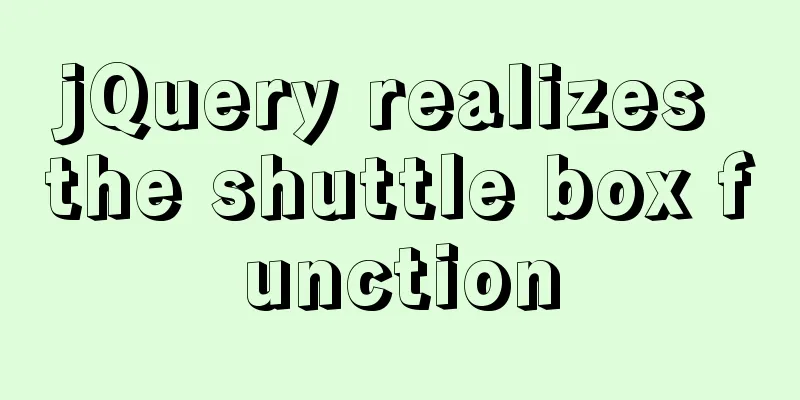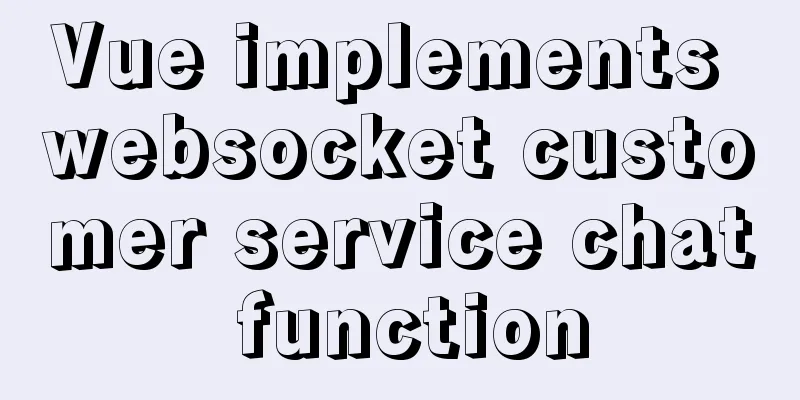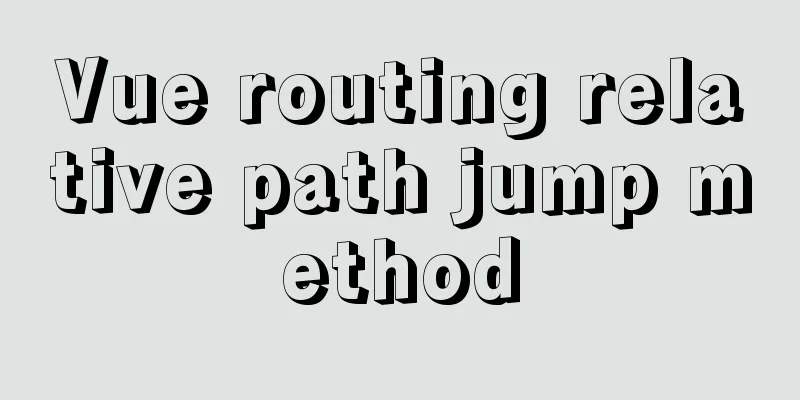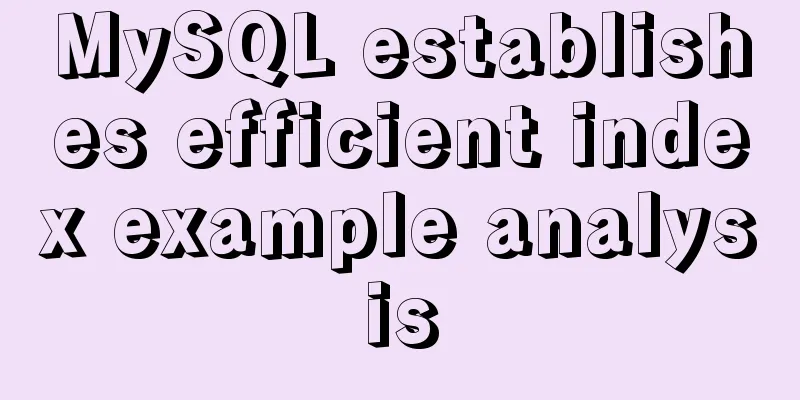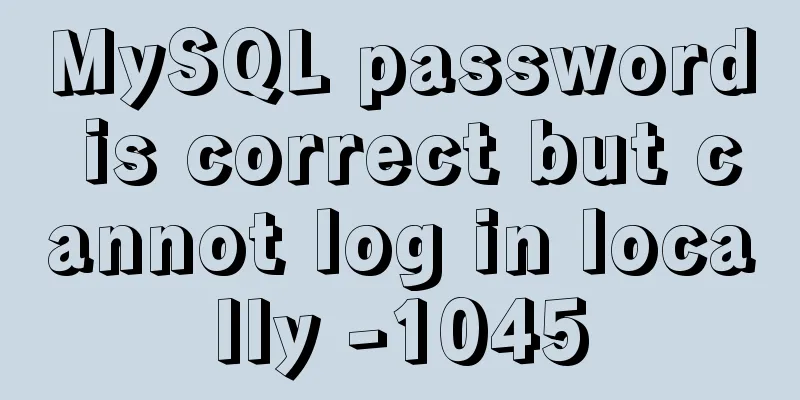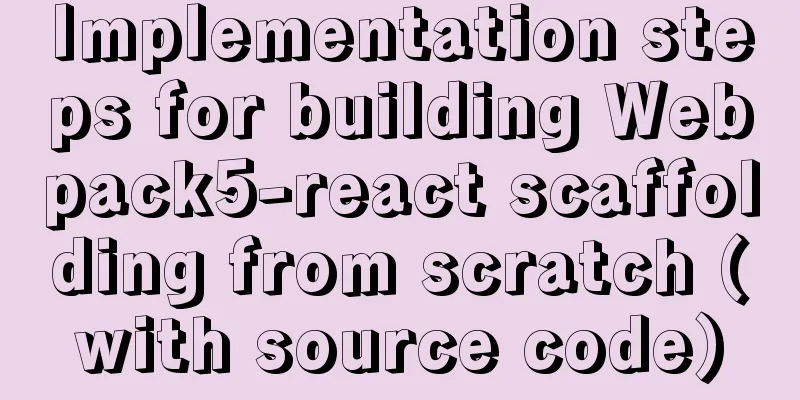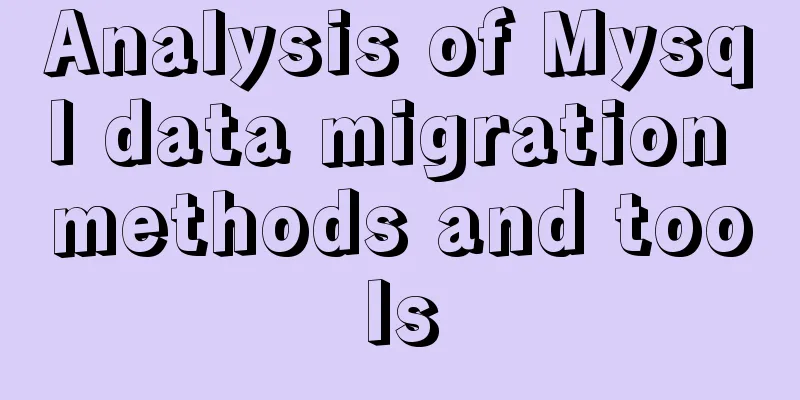Vue.js uses Element-ui to implement the navigation menu
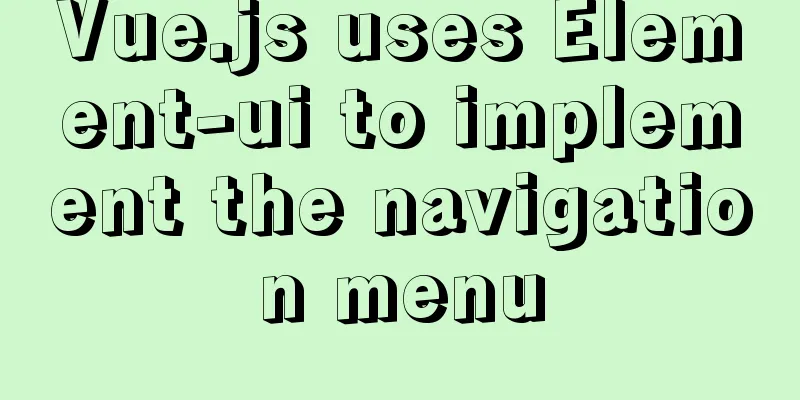
|
This article shares the specific code for implementing the navigation menu in vue.js using Element-ui for your reference. The specific content is as follows The reason for writing this is that when I wrote this function, the element only had an effect, but the function was not realized, and I was confused at the time. Let's put the picture first
I will first explain the general implementation idea, otherwise the following code snippet will be confusing. The circled left and right parts are the elements that can be copied, and the right parts are the subcomponents that jump. First, create a vue file for the navigation menu. However, this file only imports components. The Container layout container is used to implement the left and right parts. The components of the navigation menu are placed in the el-aside tag on the left, and <router-view></router-view> is written in the el-main tag on the right to implement the route jump. I named the navigation menu file Elnav.vue
<template>
<div class="app">
<el-container>
<el-aside>
<navmenu></navmenu>
</el-aside>
<el-main>
<router-view></router-view>
</el-main>
</el-container>
</div>
</template>
<script>
import navmenu from './navmenu'
export default {
data() {
return {
}
},
components:{
navmenu
}
}
</script>
<style scoped>
</style>It mainly introduces the navmenu component (the navmenu component is the style in elemet) navmenu.vue Note the setting of default-active="$route.path" and the index value of the component jump (option 1/2)
<template>
<div>
<el-row>
<el-col>
<el-menu
default-active="$route.path"
router
class="el-menu-vertical-demo"
@open="handleOpen"
@close="handleClose"
>
<el-submenu index="1">
<template slot="title">
<i class="el-icon-location"></i>
<span>Navigation 1</span>
</template>
<el-menu-item-group>
<template slot="title">Group 1</template>
<el-menu-item index="/Elnav/one">Option 1</el-menu-item>
<el-menu-item index="/Elnav/two">Option 2</el-menu-item>
</el-menu-item-group>
<el-menu-item-group title="Group 2">
<el-menu-item index="1-3">Option 3</el-menu-item>
</el-menu-item-group>
<el-submenu index="1-4">
<template slot="title">Option 4</template>
<el-menu-item index="1-4-1">Option 1</el-menu-item>
</el-submenu>
</el-submenu>
</el-menu>
</el-col>
</el-row>
</div>
</template>
<script>
export default {
methods: {
handleOpen(key, keyPath) {
console.log(key, keyPath);
},
handleClose(key, keyPath) {
console.log(key, keyPath);
}
},
mounted() {
console.log(this.$route);
}
};
</script>
<style>
</style>Next is the configuration of the route
{
path: "/Elnav",
name: "Elnav",
component: () =>
import("../components/Elnav.vue"),
children:[
{
path: "/Elnav/one",
name: "one",
component: () =>
import("../components/one.vue")
},
{
path: "/Elnav/two",
name: "two",
component: () =>
import("../components/two.vue")
}
]
}As for the content of one.vue and other vue files on the right, just write them yourself The above is the full content of this article. I hope it will be helpful for everyone’s study. I also hope that everyone will support 123WORDPRESS.COM. You may also be interested in:
|
<<: Basic usage of find_in_set function in mysql
>>: How to install mysql in docker
Recommend
MySQL 5.7.18 download and installation process detailed instructions
MySql Download 1. Open the official website and f...
MYSQL updatexml() function error injection analysis
First, understand the updatexml() function UPDATE...
Ubuntu basic settings: installation and use of openssh-server
Record the installation and use of openssh-server...
Detailed explanation of the complete usage example of developing hyperf under Docker
Hyperf official website Hyperf official documenta...
JavaScript setTimeout and setTimeinterval use cases explained
Both methods can be used to execute a piece of ja...
MySQL table addition, deletion, modification and query basic tutorial
1. Create insert into [table name] (field1, field...
MySql fuzzy query json keyword retrieval solution example
Table of contents Preface Option 1: Option 2: Opt...
Quickly solve the problem that CentOS cannot access the Internet in VMware
Yesterday I installed CentOS7 under VMware. I wan...
How to ensure transaction characteristics of MySQL InnoDB?
Preface If someone asks you "What are the ch...
JavaScript realizes the effect of mobile modal box
This article example shares the specific code of ...
mysql8 Common Table Expression CTE usage example analysis
This article uses an example to describe how to u...
How to deal with garbled characters in Mysql database
In MySQL, database garbled characters can general...
Linux type version memory disk query command introduction
1. First, let’s have a general introduction to th...
Detailed steps for setting up and configuring nis domain services on Centos8
Table of contents Introduction to NIS Network env...
Problems and solutions for MYSQL5.7.17 connection failure under MAC
The problem that MYSQL5.7.17 cannot connect under...