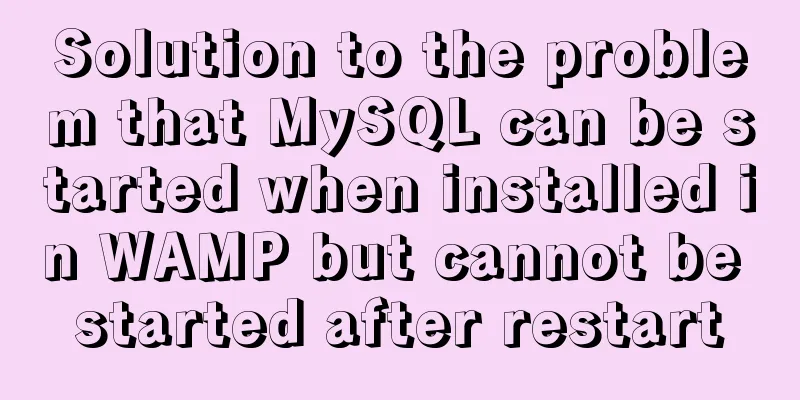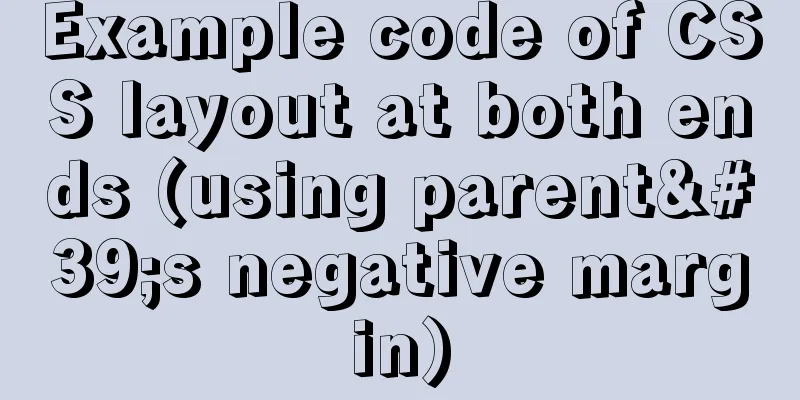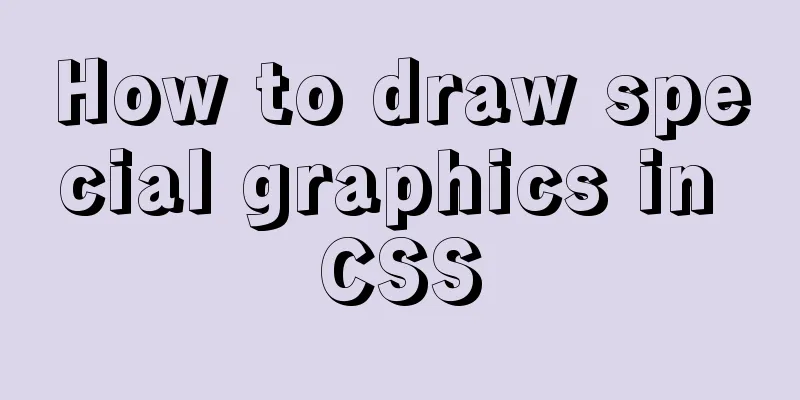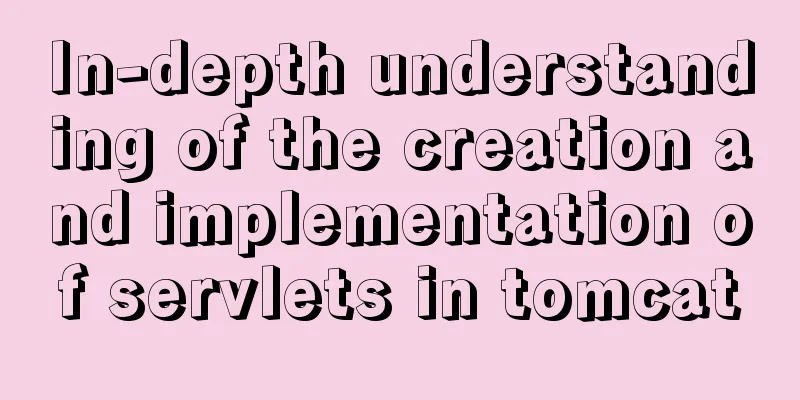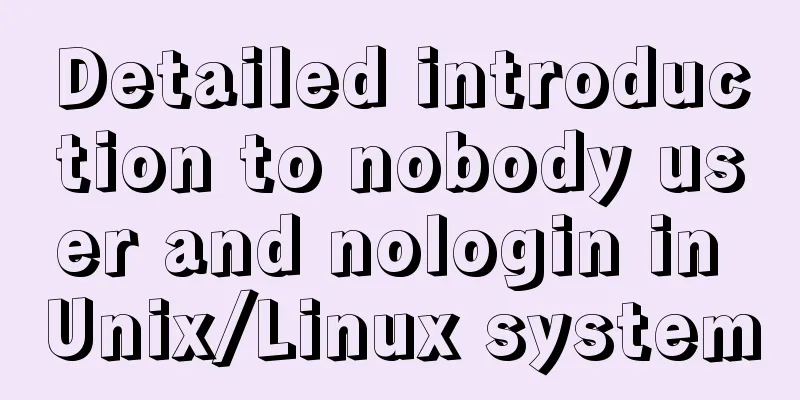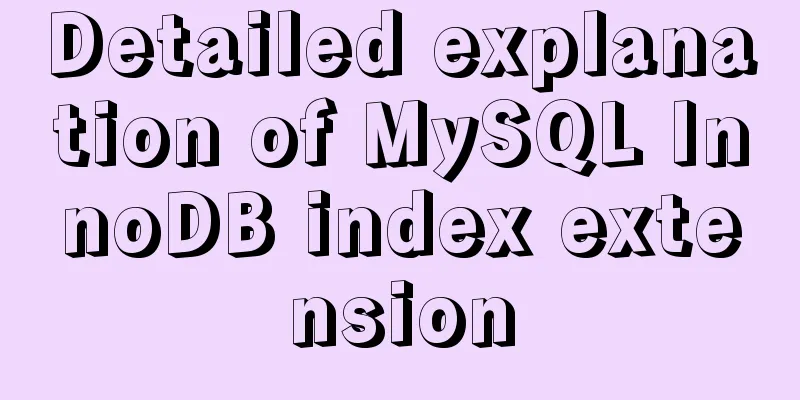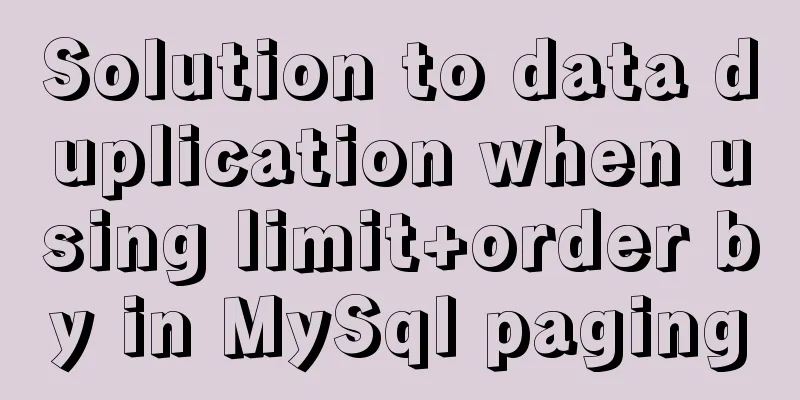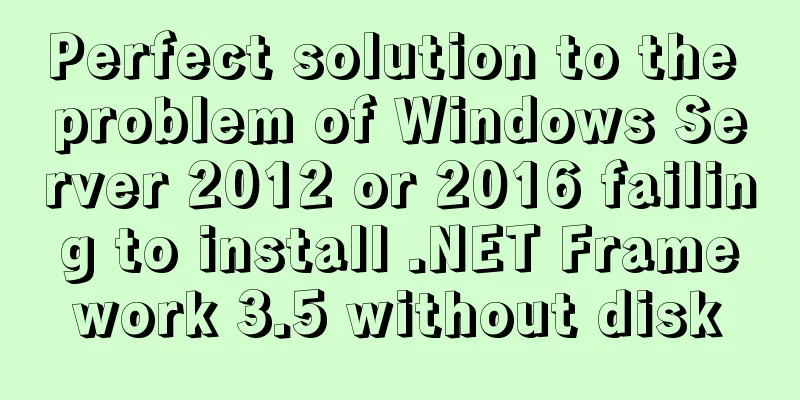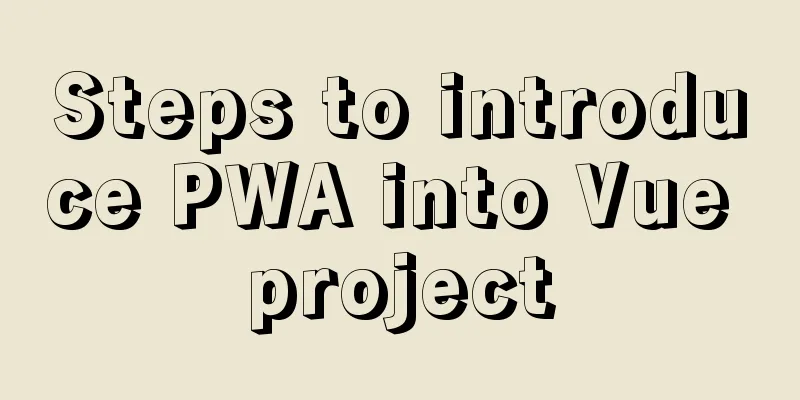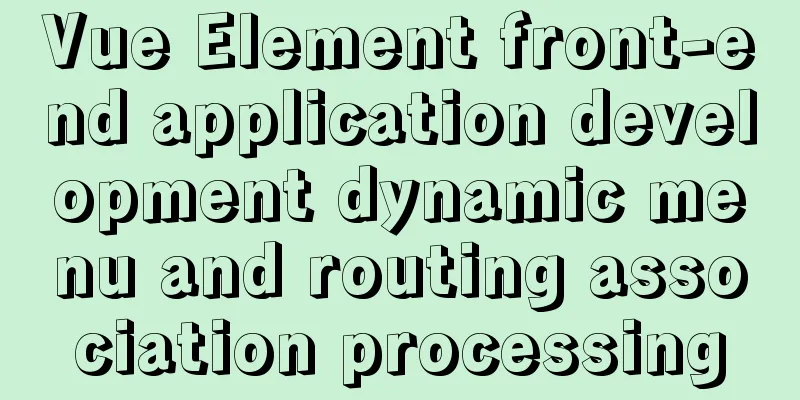Vue routing relative path jump method
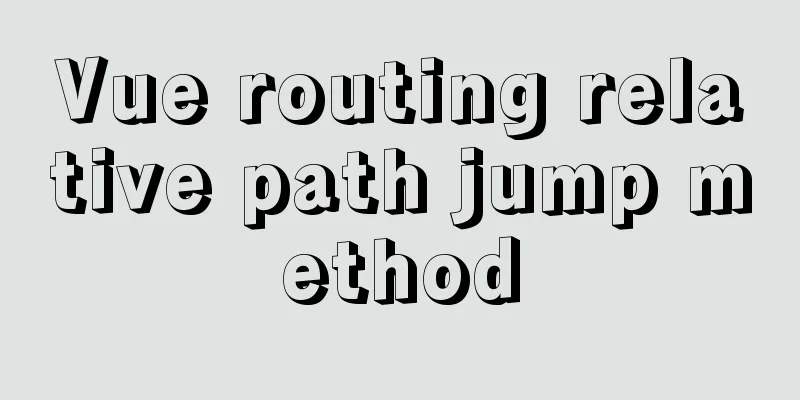
Vue routing relative path jumpToday I encountered multi-layer routing when writing something. A relative path is required when jumping between routes. Therefore, I checked the official website and found that the append attribute and router.resolve method were used, so I listed the specific usage methods. 1. Append attributeWhen the append attribute is set, the base path is added before the current (relative) path. Type: boolean Default value: false
If the current route is /eth, jump to the child /eth/block <router-link to="block" append> /eth =====> /eth/block </router-link> If the current route is /eth/login, jump to the same level /eth/block <router-link to="../block" append> /eth/login =====> /eth/block </router-link> If the current route is /eth/block, return to the previous level /eth <router-link to="../" append> /eth/block =====> /eth </router-link> 2.router.resolve methodrouter.resolve(location, current?, append?) Return value: route object
export default {
mounted() {
//Get the route object to be redirected let routeObj = this.$router.resolve({
path: '../'
},
this.$route,
"append"
);
//Print and view the route object console.log(routeObj);
//Route jump this.$router.push({
path: routeObj.route.path,
query: { //Pass parameter id in this way: this.id
}
});
}
}
Vue router dynamic routing click jump path address repeated appendProblems encountered when practicing writing vue router dynamic routingWhen clicking multiple times, the address bar keeps adding duplicates.
After checking the code, I found that the relative path in the page was missing a '/' at the beginning; adding it will display normally. as follows:
The above is my personal experience. I hope it can give you a reference. I also hope that you will support 123WORDPRESS.COM. You may also be interested in:
|
<<: Detailed explanation of the principles and usage of MySQL stored procedures
>>: Steps to configure IIS10 under Win10 and support debugging ASP programs
Recommend
Introduction to who command examples in Linux
About who Displays users logged into the system. ...
How to set background blur with CSS
When making some pages, in order to make the page...
MySQL database monitoring software lepus usage problems and solutions
When using lepus3.7 to monitor the MySQL database...
How to deploy MongoDB container with Docker
Table of contents What is Docker deploy 1. Pull t...
The pitfalls and solutions caused by the default value of sql_mode in MySQL 5.7
During normal project development, if the MySQL v...
Process parsing of reserved word instructions in Dockerfile
Table of contents 1. What is Dockerfile? 2. Analy...
Methods and steps to upgrade MySql5.x to MySql8.x
Several Differences Between MySQL 5.x and MySQL 8...
Detailed explanation of map overlay in openlayers6
1. Overlay Overview Overlay means covering, as th...
How to add fields to a large data table in MySQL
Preface I believe everyone is familiar with addin...
centos7.2 offline installation mysql5.7.18.tar.gz
Because of network isolation, MySQL cannot be ins...
Linux system calls for operating files
Table of contents 1. Open the file Parameter Intr...
How to deploy FastDFS in Docker
Install fastdfs on Docker Mount directory -v /e/f...
How to use async and await in JS
Table of contents 1. async 2. await: 3. Comprehen...
Security configuration and detection of SSL after the website enables https
It is standard for websites to enable SSL nowaday...
WeChat Mini Program QR Code Generation Tool weapp-qrcode Detailed Explanation
WeChat Mini Program - QR Code Generator Download:...