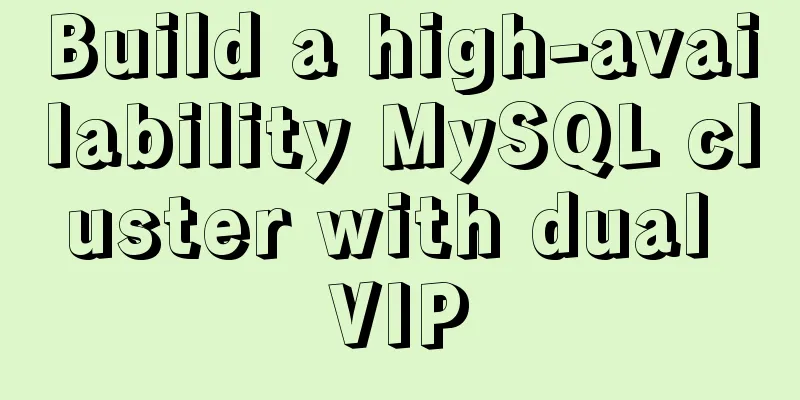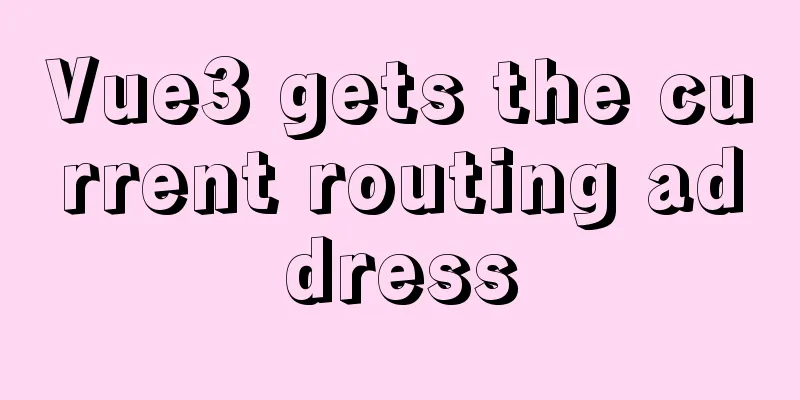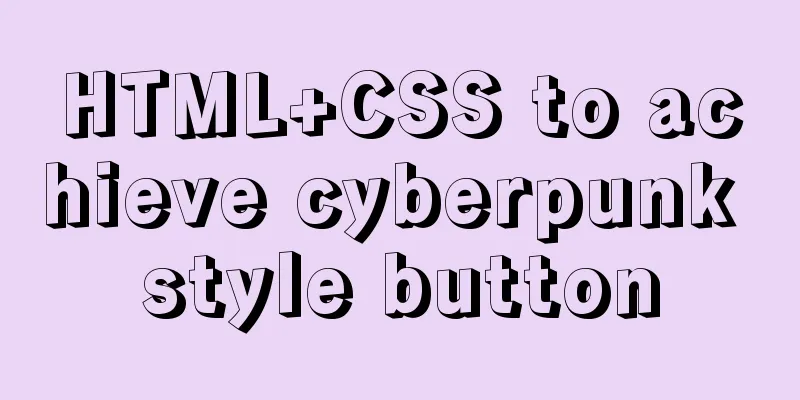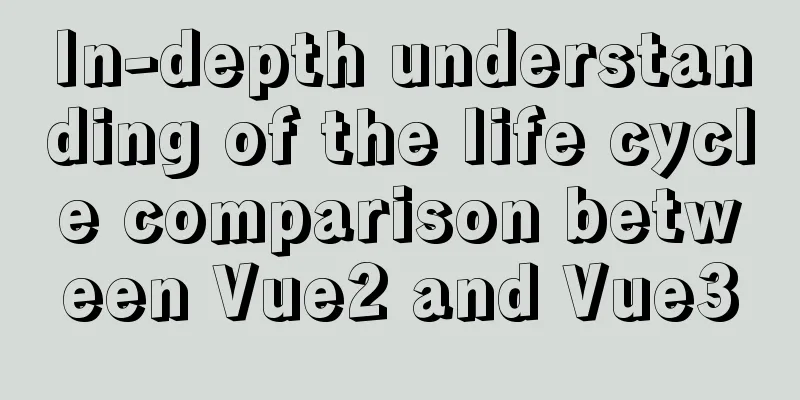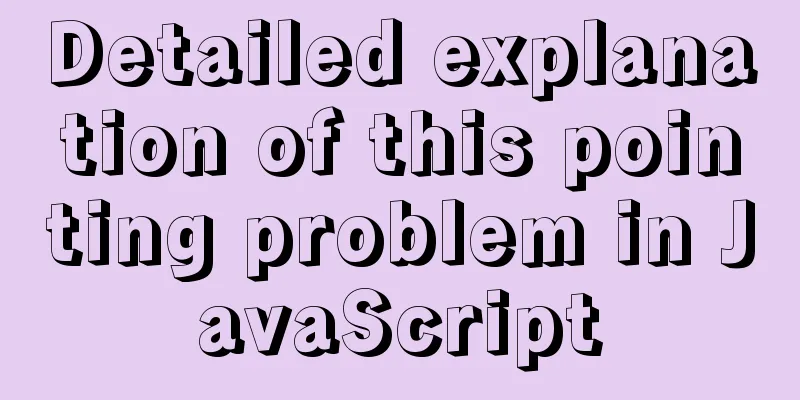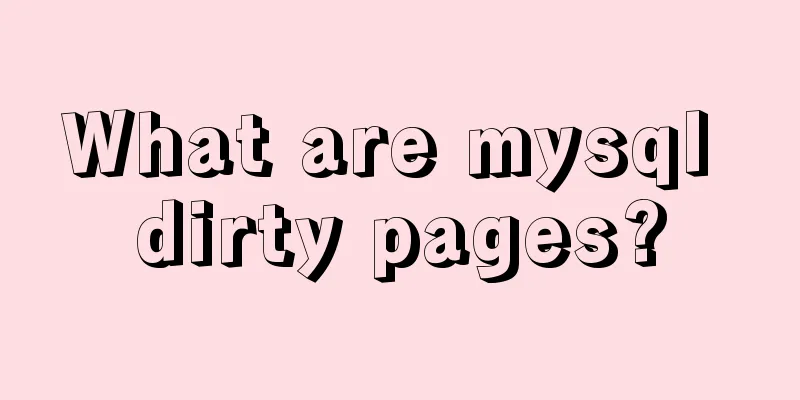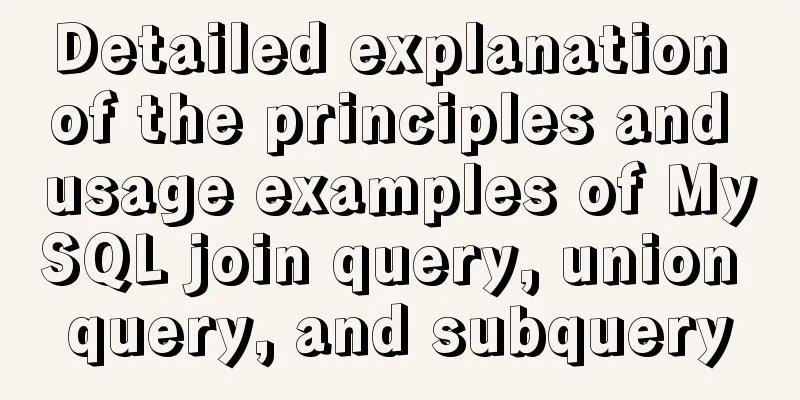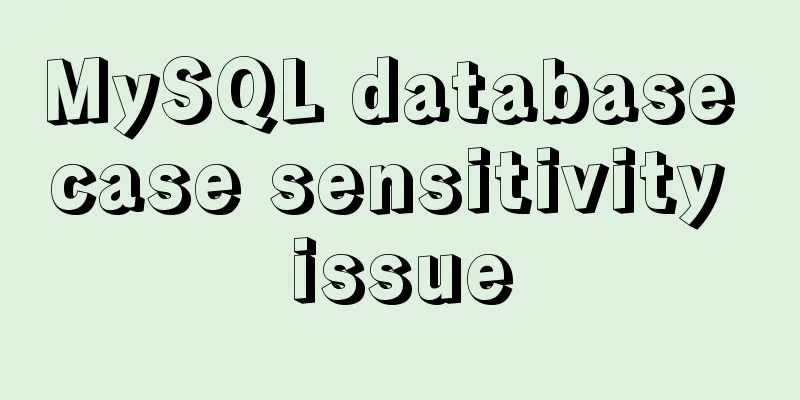Solution to data duplication when using limit+order by in MySql paging
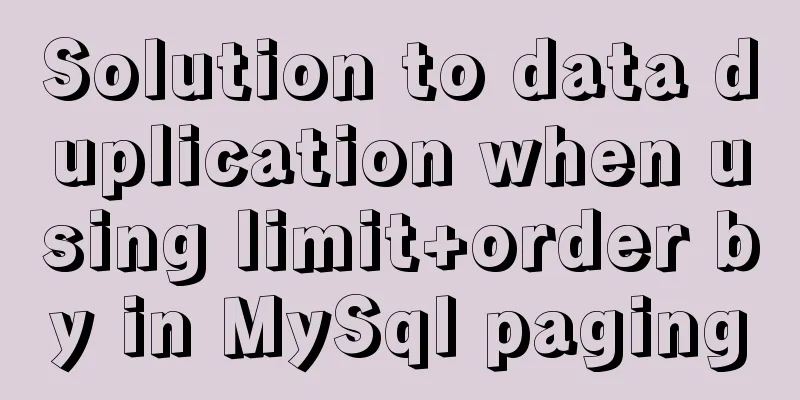
summary It is important to be able to explain complex knowledge in a simple way During the learning process, we have read a lot of materials, videos, documents, etc. Because there are so many materials and videos now, there are often a variety of video forms to explain a knowledge point. In addition to promotional marketing, there are indeed many people whose video explanations are excellent. For example, Teacher Li Yongle’s short video lessons can explain such complex knowledge so easily and thoroughly on a blackboard. As for those of us who are learning programming, we not only need to learn how to explain the knowledge points clearly, but also how to write them clearly. Problem DescriptionIn MySQL, we usually use limit to perform page query. For example, limit(0,10) means listing 10 data on the first page, and limit(10,10) means listing the second page. However, when limit meets order by, records from the first page may appear again when you turn to the second page. The details are as follows: SELECT `post_title`, `post_date` FROM post WHERE `post_status` = 'publish' ORDER BY view_count desc LIMIT 5, 5 When using the above SQL query, there is a high probability that a record identical to LIMIT 0,5 will appear. If you use the following method, there will be no duplication: SELECT * FROM post WHERE post_status = 'publish' ORDER BY view_count desc LIMIT 5, 5 However, since the post table has many fields, I only want to use these two fields and don't want to check post_content as well. To solve this problem, two sorting conditions are used after ORDER BY to solve this problem, as follows: SELECT `post_title`, `post_date` FROM post WHERE `post_status` = 'publish' ORDER BY view_count desc, ID asc LIMIT 5, 5 Logically speaking, MySQL sorting uses the primary key ID as the sorting condition by default. That is to say, if the view_count is equal, the primary key ID is used as the default sorting condition, and we do not need to add ID asc. But the fact is that when MySQL mixes order by and limit, sorting becomes chaotic. Analyze the problem In MySQL 5.6, the optimizer makes an optimization when encountering the order by limit statement, that is, using the priority queue. The purpose of using priority queue is that when index order cannot be used, if you need to sort and use limit n, you only need to keep n records during the sorting process. Although this cannot solve the overhead of sorting all records, it only requires a small amount of memory in the sort buffer to complete the sorting. The reason why MySQL 5.6 has the problem of duplicate data on the second page is that the priority queue uses the heap sorting method, which is an unstable sorting method. That is, the sorting results of the same values may be inconsistent with the order of the read data.
In other words, the problem mentioned in this article does not exist in MySQL 5.5, and this situation only occurred after version 5.6. Let's look at the execution order when MySQL interprets the SQL language:
The execution order is form… where… select… order by… limit…. Due to the priority queue mentioned above, after the select is completed, all records are arranged in heap sort. When performing order by, only the records with larger view_count values are moved forward. However, due to the limit factor, only 5 records need to be retained during the sorting process. view_count does not have index order, so when the second page of data is to be displayed, MySQL will take whichever record it sees. Therefore, when the sorting values are the same, the first sorting is random. When the SQL is executed for the second time, the result should be the same as the first result. Solving the problem(1) Index sorting fields If you add an index to the field, you can directly read and paginate according to the order of the index, thus avoiding this problem. (2) Correctly understand paging Pagination is based on sorting and is divided into quantity ranges. Sorting is a function provided by the database, while paging is a derived application requirement. The official documentation of MySQL and Oracle provides methods of limit n and rownum < n, but does not clearly define the concept of paging. Another important point is that although the above solution can alleviate this problem for users, according to users' understanding, there are still problems: for example, this table is frequently inserted, and when users query, the first page and the second page will still overlap under the read-committed isolation level. Therefore, paging has always had this problem, and different scenarios do not have very high accuracy requirements for data paging. (3) Some common database sorting problems Sorting problem when no order by is added When users use Oracle or MySQL, they find that MySQL is always in order, but Oracle is very chaotic. This is mainly because Oracle is a heap table and MySQL is an index clustered table. Therefore, when there is no order by, the database does not guarantee the order in which records are returned, and does not guarantee that each return is consistent. Pagination problem Pagination duplication problem As described above, paging is an application requirement derived from the sorting function provided by the database. The database does not guarantee the duplication of paging. NULL value and empty string problem Different databases understand and handle NULL values and empty strings differently. For example, Oracle NULL and NULL values cannot be compared. They are neither equal nor unequal, and are unknown. When inserting an empty string, MySQL treats it as an empty string with a length of 0, while Oracle directly processes the NULL value. This concludes this article on how to solve the data duplication problem when using limit+order by in MySql paging. For more information about MySql limit+order by paging, please search 123WORDPRESS.COM's previous articles or continue browsing the following related articles. I hope you will support 123WORDPRESS.COM in the future! You may also be interested in:
|
<<: Example code for using CSS cross-fade() to achieve a semi-transparent background image effect
>>: How to deploy code-server using docker
Recommend
HTML input box optimization to improve user experience and ease of use
In order to improve user experience and ease of us...
VMware configuration VMnet8 network method steps
Table of contents 1. Introduction 2. Configuratio...
How to enable Flash in Windows Server 2016
I recently deployed and tested VMware Horizon, an...
Stealing data using CSS in Firefox
0x00 Introduction A few months ago, I found a vul...
HTML table markup tutorial (38): Border color attribute of the header BORDERCOLOR
To beautify the table, you can set different bord...
Detailed explanation of this reference and custom properties in JavaScript
Table of contents 1. this keyword 2. Custom attri...
Detailed steps to install Nginx on Linux
1. Nginx installation steps 1.1 Official website ...
MySql batch insert optimization Sql execution efficiency example detailed explanation
MySql batch insert optimization Sql execution eff...
How to add Vite support to old Vue projects
1. Introduction I have taken over a project of th...
How to implement hot deployment and hot start in Eclipse/tomcat
1. Hot deployment: It means redeploying the entir...
Detailed explanation of pid and socket in MySQL
Table of contents 1. Introduction to pid-file 2.S...
MySQL Installer Community 5.7.16 installation detailed tutorial
This article records the detailed tutorial of MyS...
Tomcat garbled characters in the console in IDEA and how to set IDEA encoding to UTF-8
1. First of all, we need to distinguish between t...
Summary of using the exclamation mark command (!) in Linux
Preface Recently, our company has configured mbp,...
Priority analysis of and or queries in MySQL
This may be an issue that is easily overlooked. F...