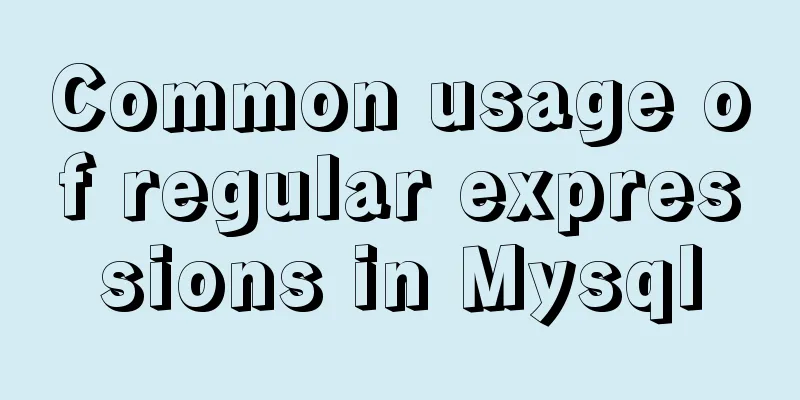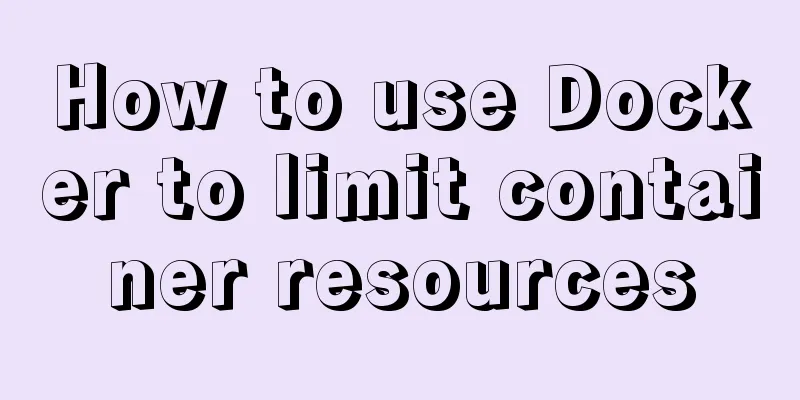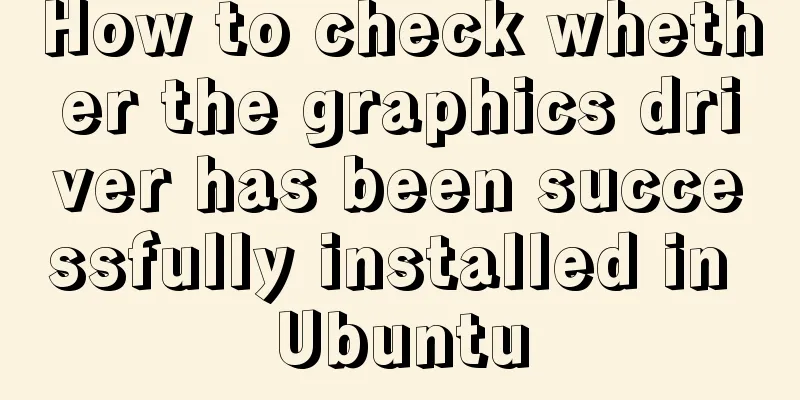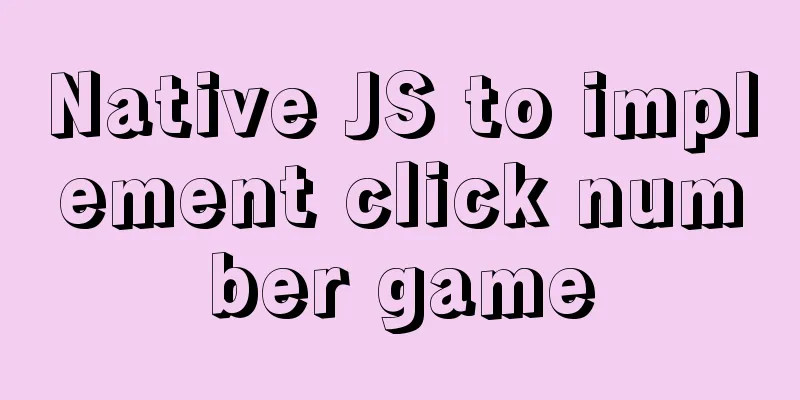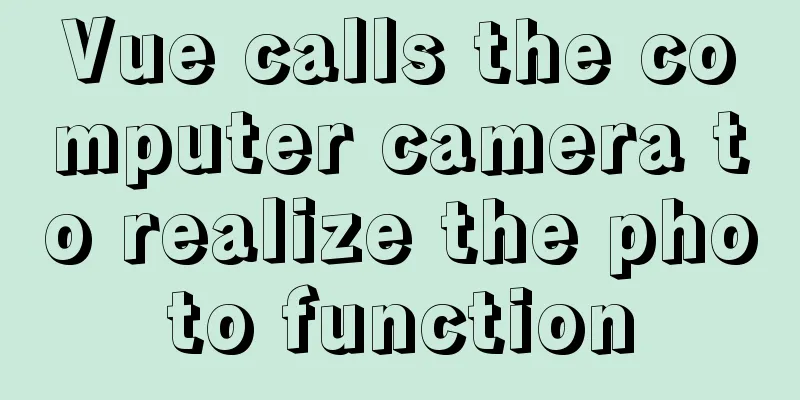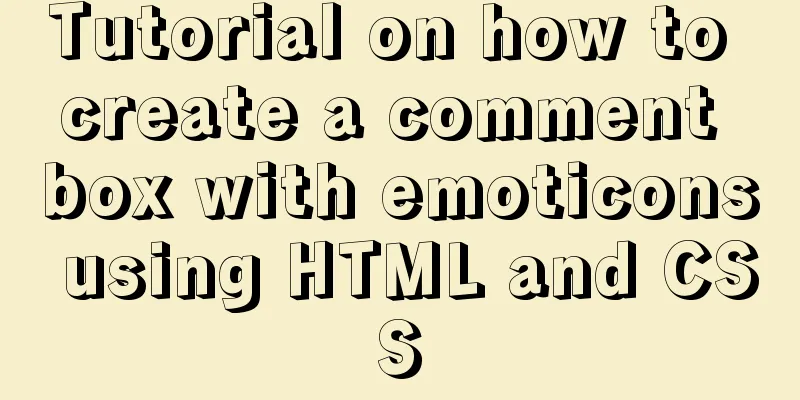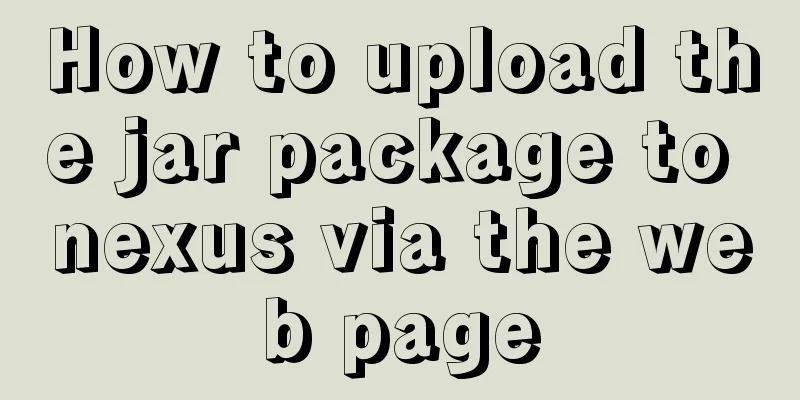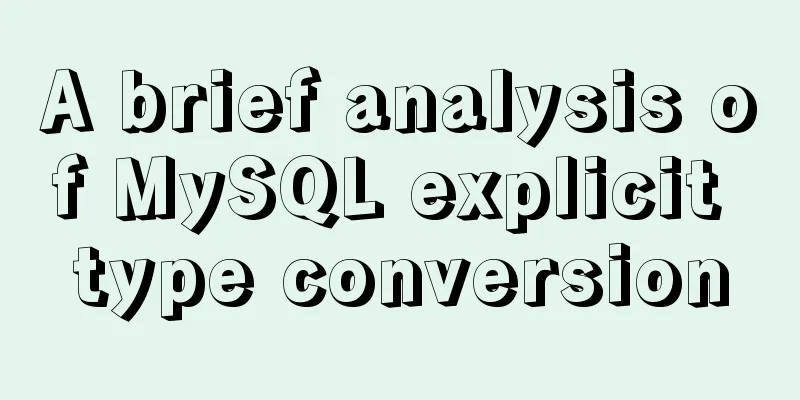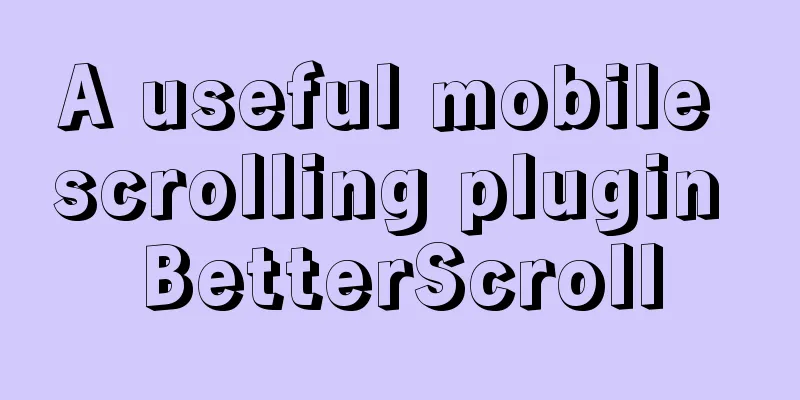How to install mysql in docker

|
I recently deployed Django and didn't want to install MySQL manually, so I tried to use Docker. I summarized the installation experience. These prerequisites are after installing Docker: 1. View the mysql image; docker search mysql
2. If there is an image, pull the latest image directly docker pull mysqlv:latest 3. Start the mysql image ```shell docker run –name w-mysql -e MYSQL_ROOT_PASSWORD=123456 -p 3306:3306 -d mysql:latest –name: Name the newly created container, here named w-mysql -e: Configuration information, here configure the login password of the mysql root user 4. Log in to mysql ```shell docker exec -it w-mysql mysql -uroot -p
5. Create a user who can connect remotely create user 'tantan404' identified with mysql_native_password by '123456'; grant all privileges on *.* to 'tantan404'; 6. Try to connect using Navicat
7. Possible Errors
This error may be reported when connecting because the encryption rule of the new version of MySQL is not supported. The encryption rule in versions before MySQL 8 is mysql_native_password, and after MySQL 8, the encryption rule is caching_sha2_password. There are two ways to solve the problem. One is to upgrade the navicat driver, and the other is to restore the encryption rule of the MySQL user login password to mysql_native_password. I used the second method: ALTER USER 'root'@'%' IDENTIFIED BY 'password' PASSWORD EXPIRE NEVER; #Modify the encryption rule, 'password' is your password ALTER USER 'root'@'%' IDENTIFIED WITH mysql_native_password BY 'password'; #Update the user's password, 'password' is your password FLUSH PRIVILEGES; #Refresh permissions 8. End Simple mysql installation based on docker, make a record The above is the details of how to install MySQL in docker. For more information about installing MySQL in docker, please pay attention to other related articles on 123WORDPRESS.COM! You may also be interested in:
|
<<: Vue.js uses Element-ui to implement the navigation menu
>>: How to use DCL to manage users and control permissions in MySQL
Recommend
A brief discussion on how to modify/set the environment variable JAVA_HOME under Linux
1. Permanent modification, valid for all users # ...
Solve the problem of secure_file_priv null
Add secure_file_priv = ' '; then run cmd ...
How to use Dockerfile to create a mirror of the Java runtime environment
The current environment is: Centos 7.5 docker-ce ...
TABLE tags (TAGS) detailed introduction
Basic syntax of the table <table>...</tab...
Implementation of Docker building Maven+Tomcat basic image
Preface In Java programming, most applications ar...
How to create your own image using Dockerfile
1. Create an empty directory $ cd /home/xm6f/dev ...
Share 101 MySQL debugging and optimization tips
MySQL is a powerful open source database. With th...
Detailed explanation of html-webpack-plugin usage
Recently, I used html-webapck-plugin plug-in for ...
The process of SSH service based on key authentication in Linux system
As we all know, SSH is currently the most reliabl...
MySQL 5.7.20 free installation version configuration method graphic tutorial
I have seen many relevant tutorials on the Intern...
MYSQL 5.6 Deployment and monitoring of slave replication
MYSQL 5.6 Deployment and monitoring of slave repl...
MySQL 8.0.16 installation and configuration tutorial under Windows 10
This article shares with you the graphic tutorial...
In-depth understanding of the core principles of React Native (Bridge of React Native)
In this article we assume you already know the ba...
Automatically clean up the cache of js and css files in HTML pages (automatically add version numbers)
In the process of web project development, we oft...
A brief analysis of how to use border and display attributes in CSS
Introduction to border properties border property...