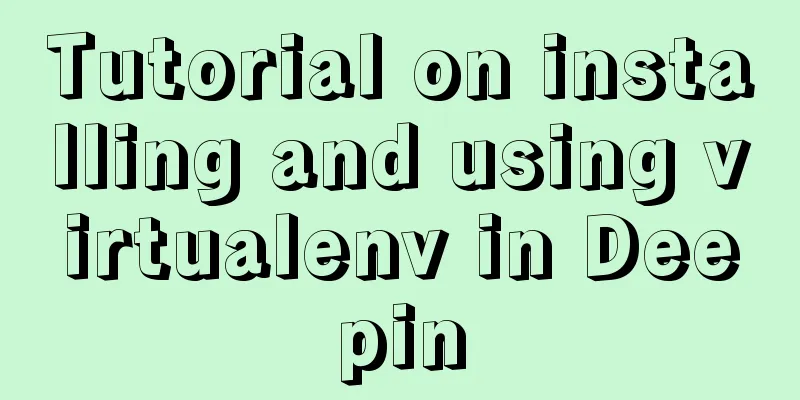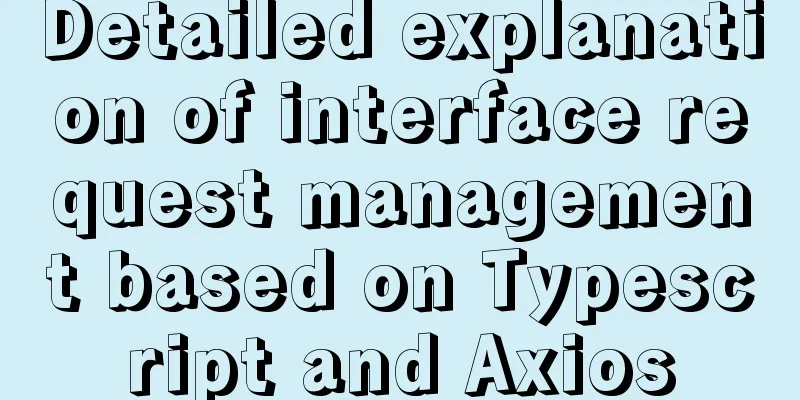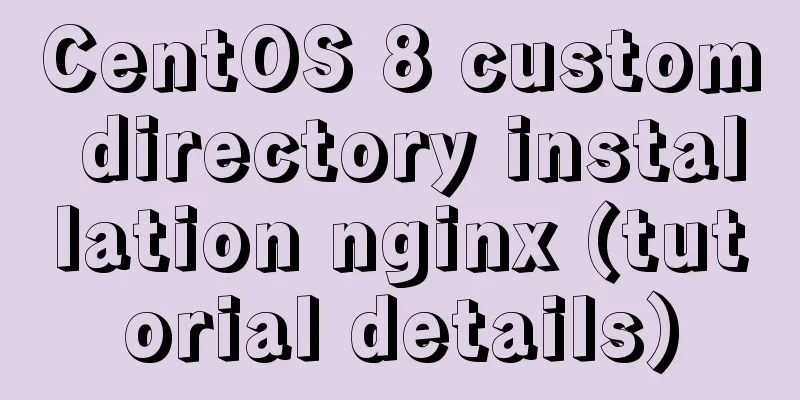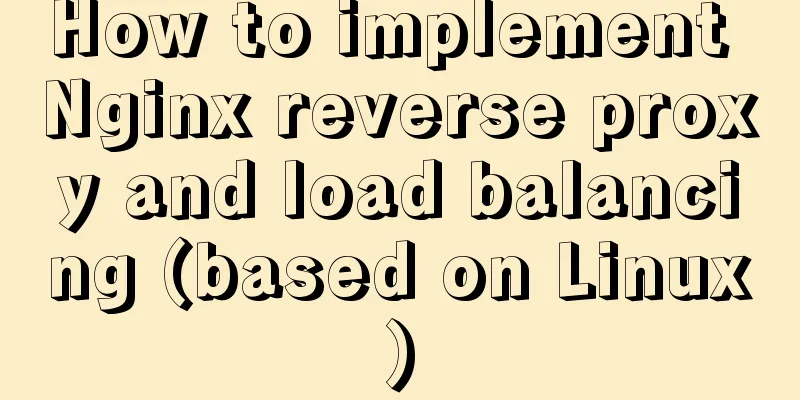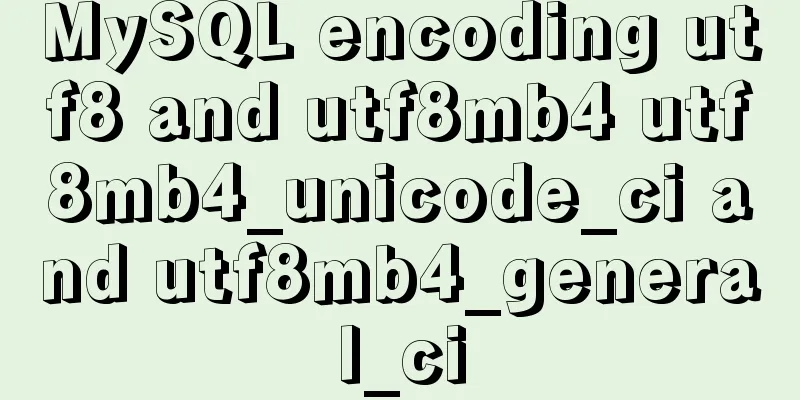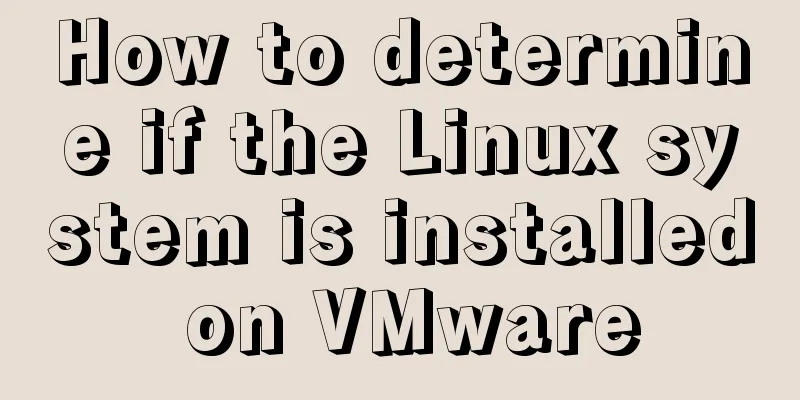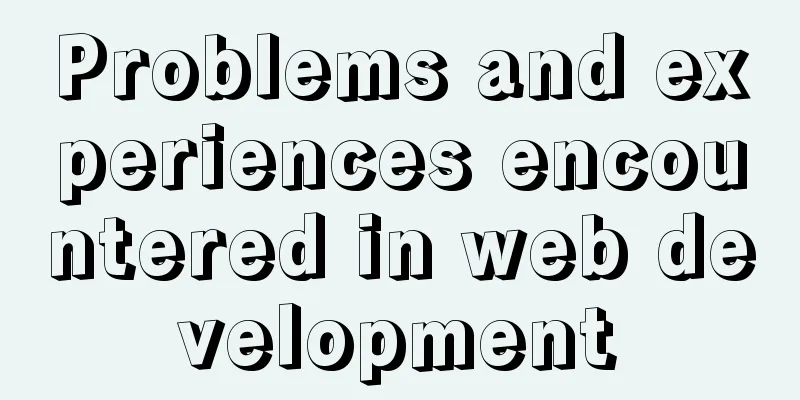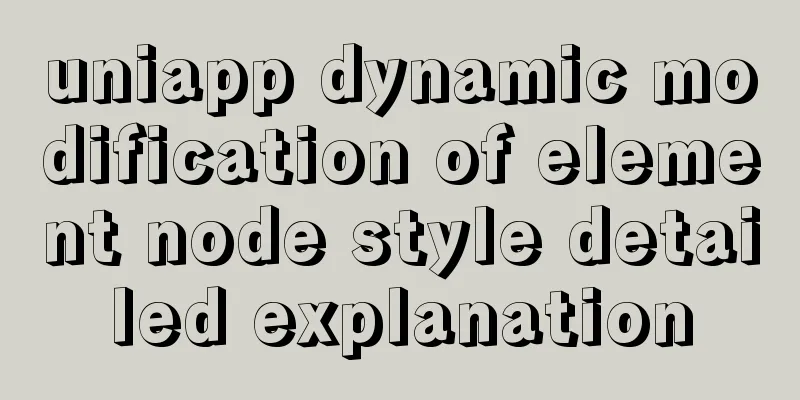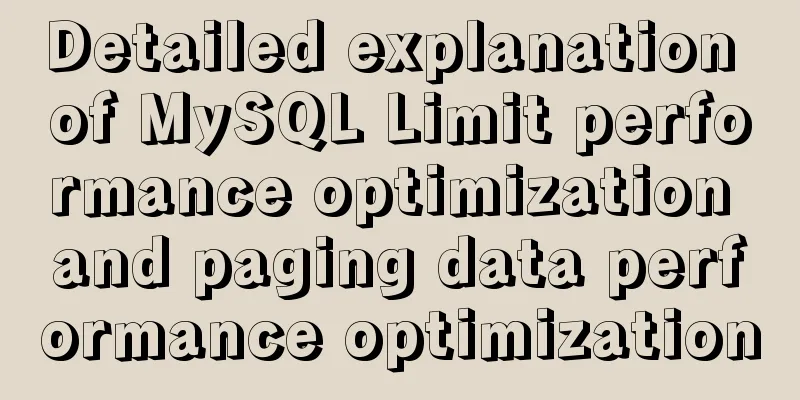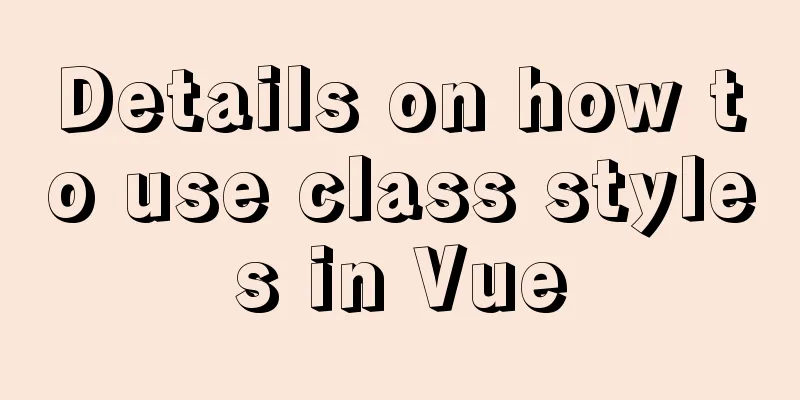Solve the problem of secure_file_priv null
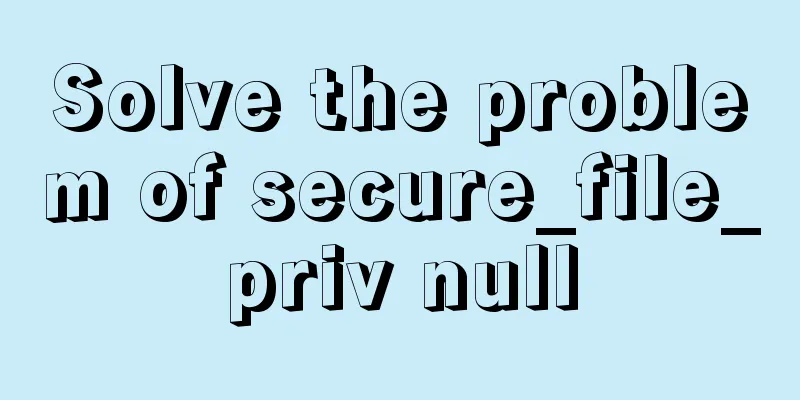
|
Add Enter mysql/bin to stop the mysql service net stop mysql, and restart the mysql service net start mysql. log in mysql mysql -u root -p enter password: password Run the
Note: secure_file_priv is used to set the location where load data can be imported and exported. Supplement: The problem that secure_file_priv does not take effect in the MYSQL configuration file my.ini. MYSQL modifies the export file address settings into three types This configuration can only be modified in my.ini. Previously, I encountered a situation where changing secure_file_priv= in my.ini to various formats did not work. I was entangled for a night, and after researching, I found the solutionAdministrator CMD enters the DOS command interface Type mysql --help to view the limited folders where mysql reads files. Move the modified my.ini file to one of the folders. net stop mysql,net start mysql restart service, after logging in Supplement: Solve the problem that the MySQL configuration file my.ini does not work First you need to know which my.ini you are running. Most my.ini files are located in the root directory of the MySQL installation directory. Check which folder's configuration file is started under your MySQL service in the service
As shown in the figure, go to the correct directory to find the run file. There are two solutions after finding it:I recommend the second one, which is simple and rough. 1. Change the path in the above picture to your own my.ini path. (You should modify it in the registry) 2. Find the file directly in the directory in the picture above, copy your configuration file to the directory or modify it directly in it. (The ProgramData folder is hidden by default, just check Show hidden folders in Folder Options)
The above is my personal experience. I hope it can give you a reference. I also hope that you will support 123WORDPRESS.COM. If there are any mistakes or incomplete considerations, please feel free to correct me. You may also be interested in:
|
<<: Echarts implements switching different X-axes in one graph (example code)
Recommend
How to use webpack and rollup to package component libraries
Preface I made a loading style component before. ...
HTML iframe usage summary collection
Detailed Analysis of Iframe Usage <iframe frame...
How to configure https for nginx in docker
Websites without https support will gradually be ...
A brief discussion on Linux signal mechanism
Table of contents 1. Signal List 1.1. Real-time s...
React implements paging effect
This article shares the specific code for React t...
Use the CSS border-radius property to set the arc
Phenomenon: Change the div into a circle, ellipse...
Docker packages the local image and restores it to other machines
1. Use docker images to view all the image files ...
The homepage design best reflects the level of the web designer
In the many projects I have worked on, there is b...
How to use regular expression query in MySql
Regular expressions are often used to search and ...
Analysis of two implementation methods for adding static routing in Linux
Command to add a route: 1.Route add route add -ne...
Detailed explanation of downloading, installing and using nginx server
download http://nginx.org/en/download.html Unzip ...
Optimization methods when Mysql occupies too high CPU (must read)
When Mysql occupies too much CPU, where should we...
A brief discussion on the $notify points of element
My original intention was to encapsulate the $not...
Should I abandon JQuery?
Table of contents Preface What to use if not jQue...
How to set up FTP server in CentOS7
FTP is mainly used for file transfer, and is gene...