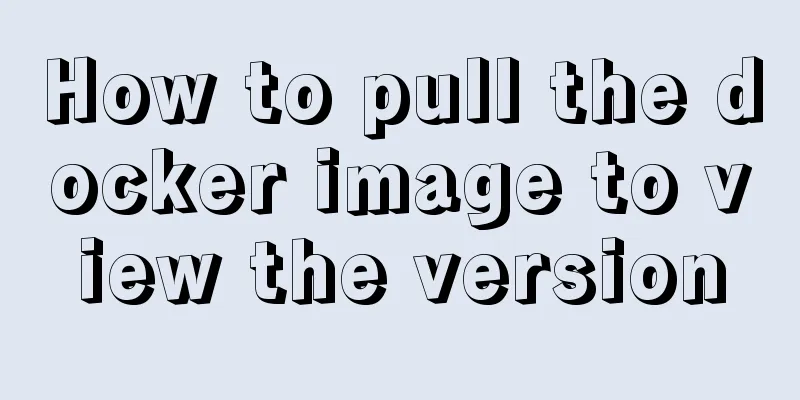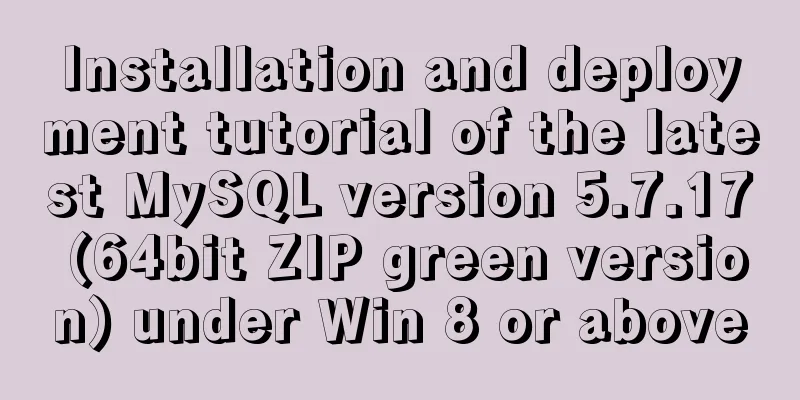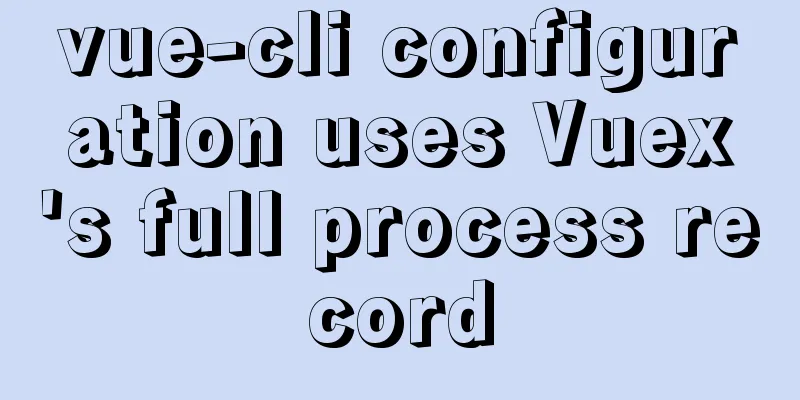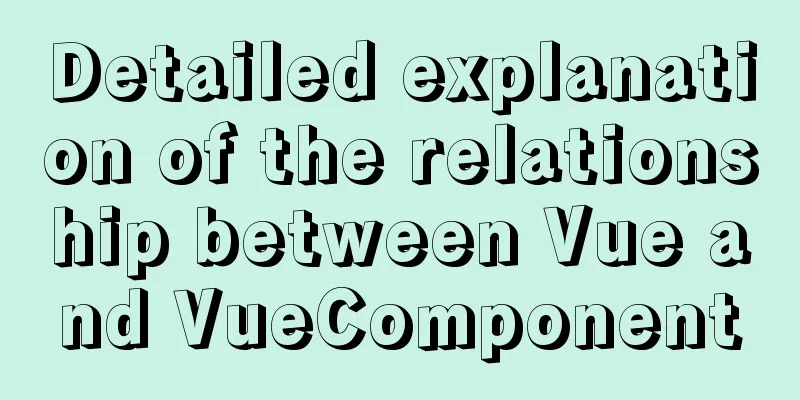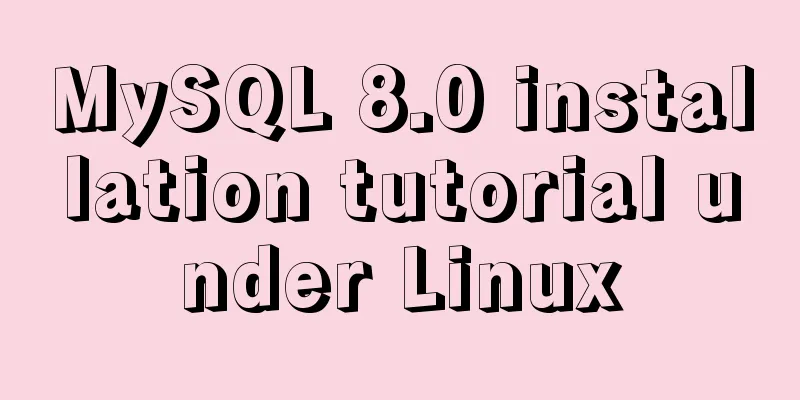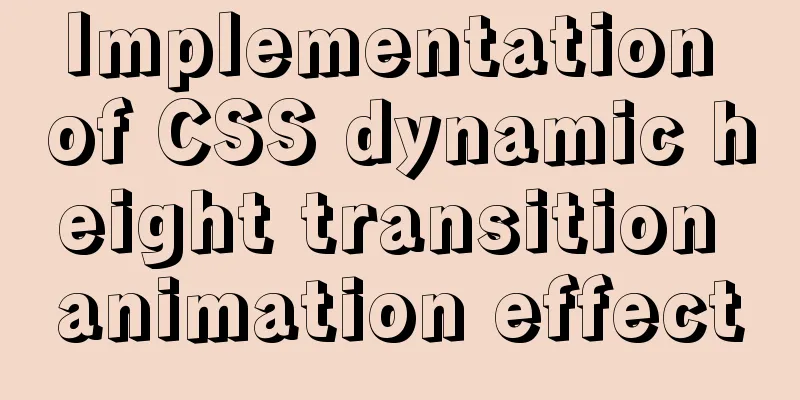Analysis of Mysql data migration methods and tools
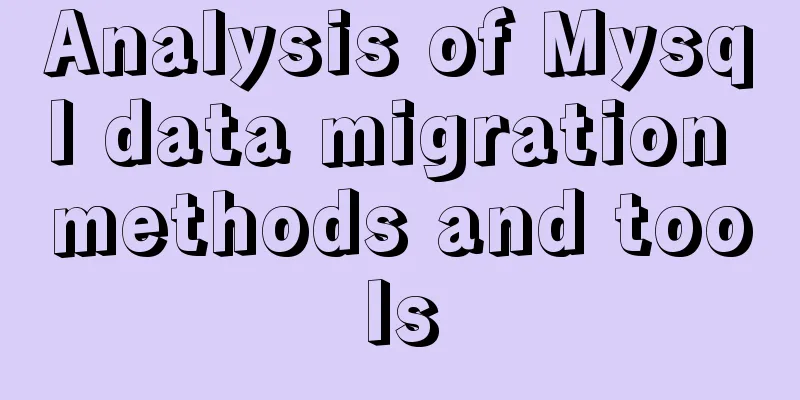
|
This article mainly introduces the analysis of MySQL data migration methods and tools. The article introduces it in great detail through sample code, which has a certain reference value for everyone's study or work. Friends in need can refer to it. Data migration is one of the tasks that every backend will encounter. This article introduces some common data migration methods and tools mysqldump: Data migration without changing the data structure Exporting Data mysqldump -u root -p DATABASE_NAME table_name > dump.sql Recover Data mysql -u root -p DATABESE_NAME < dump.sql Or connect to mysql client mysql> source dump.sql Connect to the database using pymysql Database that can be connected directly with username and password
class GeneralConnector:
def __init__(self, config, return_dic=False):
self.return_dic = return_dic
self.config = config
def __enter__(self):
self.conn = pymysql.connect(**self.config, port=3306)
if self.return_dic:
# A row of data will become a dictionary self.cursor = self.conn.cursor(pymysql.cursors.DictCursor)
else:
self.cursor = self.conn.cursor()
return self.cursor
def __exit__(self, *args):
self.cursor.close()
self.conn.commit()
self.conn.close()use:
# local_db = {
# 'user': 'root',
# 'passwd': '',
# 'host': '127.0.0.1',
# 'db': 'local_db'
# }
with GeneralConnector(const.local_db, return_dic=True) as cursor:
cursor.execute('SELECT `col1`, `col2` FROM test;')
return cursor.fetchall()Connecting to a database on a server that requires an SSH connection
class SSHConnector:
def __init__(self, server, config, return_dic=False):
self.return_dic=return_dic
self.server = server
self.config = config
def __enter__(self):
self.conn = pymysql.connect(**self.config, port=self.server.local_bind_port)
if self.return_dic:
# A row of data will become a dictionary self.cursor = self.conn.cursor(pymysql.cursors.DictCursor)
else:
self.cursor = self.conn.cursor()
return self.cursor
def __exit__(self, *args):
self.cursor.close()
self.conn.commit()
self.conn.close()use:
#SERVER = SSHTunnelForwarder(
# (remote_host, ssh_port),
# ssh_username=USERNAME,
# ssh_pkey=SSH_KEY,
# ssh_private_key_password=SSH_KEY_PASSWD,
# remote_bind_address=('127.0.0.1', 3306) # mysql service location# )
# server_db = {
# 'user': 'root',
# 'passwd': '',
# 'host': '127.0.0.1',
# 'db': 'server_db'
# }
# Create a tunnel to bind the server's mysql to the local port 3306 with const.SERVER as server:
with SSHConnector(server, const.server_db) as cursor:
cursor.execute('show tables;')
data = cursor.fetchall()
print(data) Various operations of cursor 1.cursor.execute(sql_statement) Execute a SQL statement 2. cursor.fetchall() Get all the results of the cursor, often used after the select statement 3. cursor.fetchone() Get the first result of the cursor 4. cursor.lastrowid The last data id 5.cursor.executemany(insert_statement, data_list) Batch insert a batch of data, such as
with const.SERVER as server:
with connector.Connector(server, const.db_1) as cursor:
cursor.execute('select * from preference')
preferences = cursor.fetchall()
with connector.Connector(server, const.db_2) as cursor:
cursor.executemany('insert into preference (`id`,`theme`,`user_id`) values (%s,%s,%s)',preferences) Get list type results from cursor
cursor.execute('SELECT `name` FROM user;')Using fetchall() directly can only get the data wrapped in tuple
cursor.fetchall()
# (('Jack',), ('Ben'))Now I want to get a list result set, just like flat=True in Django There are two ways List comprehension name_list = [x[0] for x in cursor.fetchall()] The disadvantage of this method is that it first uses fetchall() to read the result set into memory and then converts it to a list, which is not efficient. itertools name_list = list(itertools.chain.from_iterable(cursor)) This method is recommended. First, it does not fetch all results into memory. Second, using itertools to generate lists is faster than list comprehension. How to use Django models in data migration
import os
import django
import sys
sys.path.append(os.path.dirname(os.path.dirname(os.path.abspath(__file__))))
os.environ.setdefault("DJANGO_SETTINGS_MODULE", "translate.settings")
django.setup() Django connects to a remote database via local forwarding in an SSH tunnel Create an ssh tunnel to map the remote database to a local port ssh -L local_port:localhost:<remote mysql port> <username>@<remote host> When the ssh connection is in progress, you can access the remote database by accessing the local port Configure the database in Django settings
DATABASES = {
'default': {
'ENGINE': 'django.db.backends.mysql',
'NAME': db_name,
'USER': remote_mysql_user, # Remote database account password 'PASSWORD': remote_mysql_password,
'HOST': "localhost",
'PORT': local_port, # Remote database is mapped to the local port 'OPTIONS': {'init_command': 'SET default_storage_engine=INNODB;'}
}
}At this point, when using Django's model, you will access the remote database through the ssh tunnel Precautions
The above is the full content of this article. I hope it will be helpful for everyone’s study. I also hope that everyone will support 123WORDPRESS.COM. You may also be interested in:
|
<<: JavaScript Canvas draws dynamic wireframe effect
>>: The latest super detailed VMware virtual machine download and installation graphic tutorial
Recommend
MySQL table deletion operation implementation (differences between delete, truncate, and drop)
This article mainly discusses the differences bet...
How to find websites with SQL injection (must read)
Method 1: Use Google advanced search, for example...
Detailed explanation of three solutions to the website footer sinking effect
Background Many website designs generally consist...
Implementation of modifying configuration files in Docker container
1. Enter the container docker run [option] image ...
JavaScript to achieve skin effect (change background)
This article shares the specific code of JavaScri...
Summary of Vue watch monitoring methods
Table of contents 1. The role of watch in vue is ...
A brief understanding of the differences between MySQL InnoDB and MyISAM
Preface MySQL supports many types of tables (i.e....
How to solve the problem of Ubuntu 18.04 looping login/stuck on the boot interface/unable to enter the graphical interface
Cause: NVIDIA graphics card driver is damaged Sol...
How to reset Zabbix password (one-step)
Problem Description Since we don't log in to ...
How to reset the password if the Ubuntu 18.04 server password is forgotten or tampered with
Recently, two accounts on the server were hacked ...
A brief understanding of the three uses of standard SQL update statements
1. Environment: MySQL-5.0.41-win32 Windows XP Pro...
Installation of Docker CE on Ubuntu
This article is used to record the installation o...
Docker overlay realizes container intercommunication across hosts
Table of contents 1. Docker configuration 2. Crea...
VMware's detailed tutorial on how to create a Linux virtual machine and set up a virtual machine network
How to create a Linux virtual machine in VMware a...
Detailed explanation of MySQL database paradigm
Preface: I have often heard about database paradi...
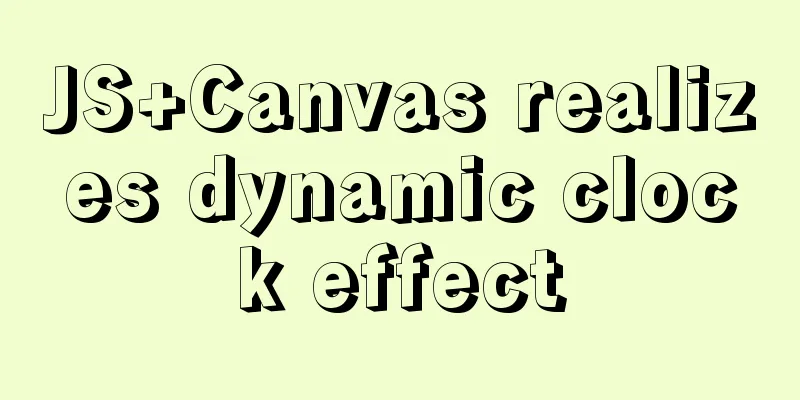
![MySQL database table partitioning considerations [recommended]](/upload/images/67caeb3c93f97.webp)