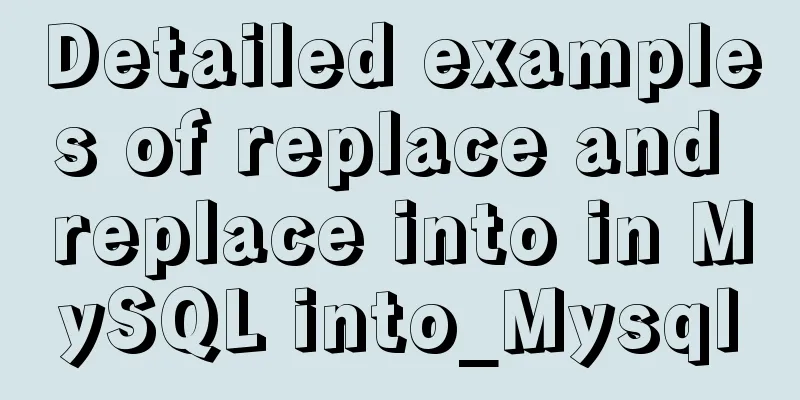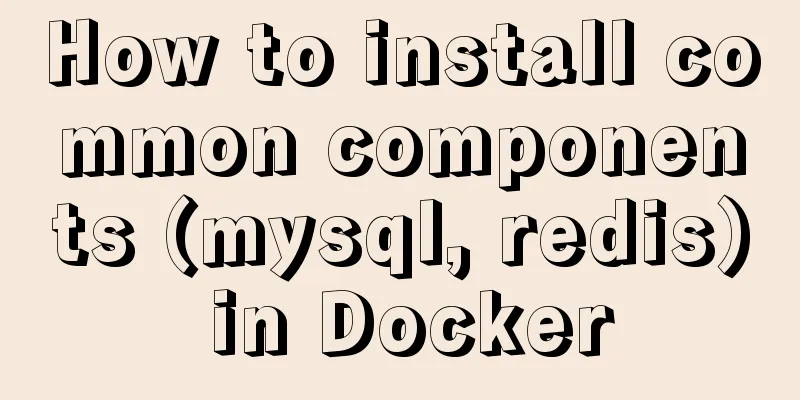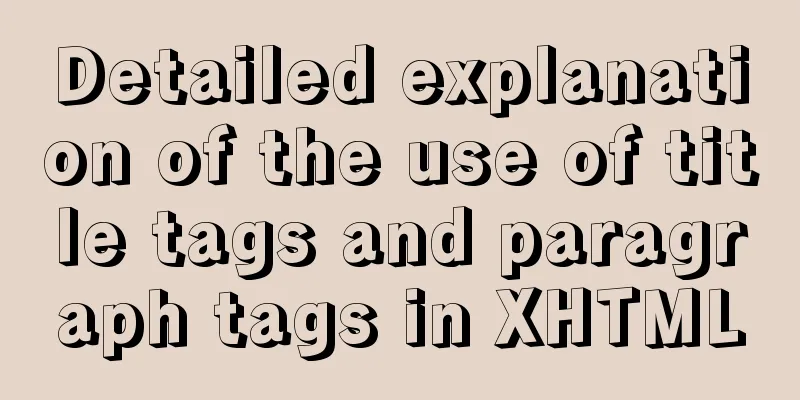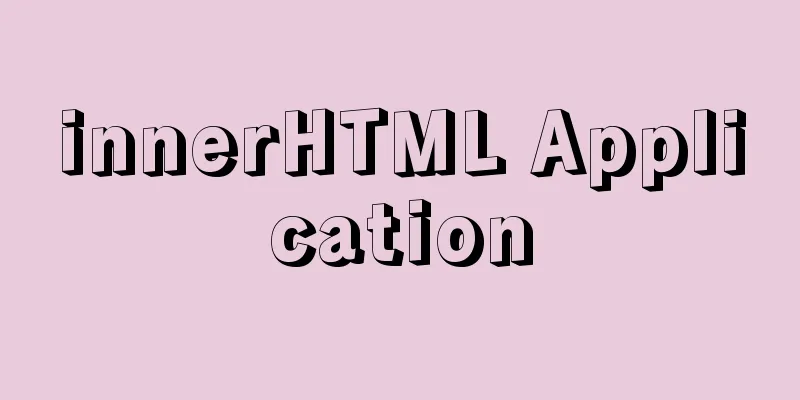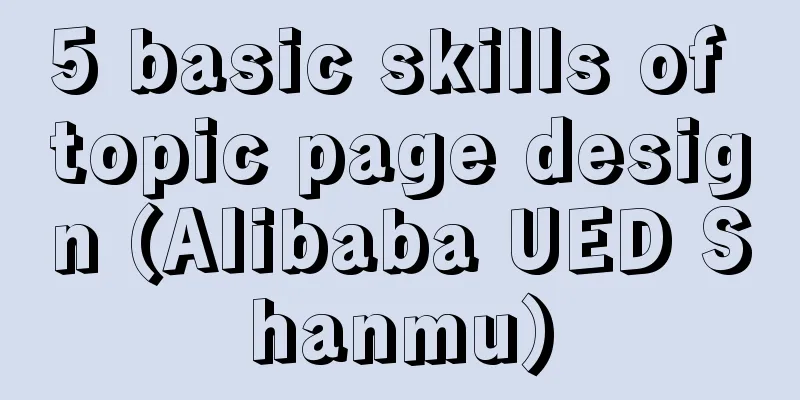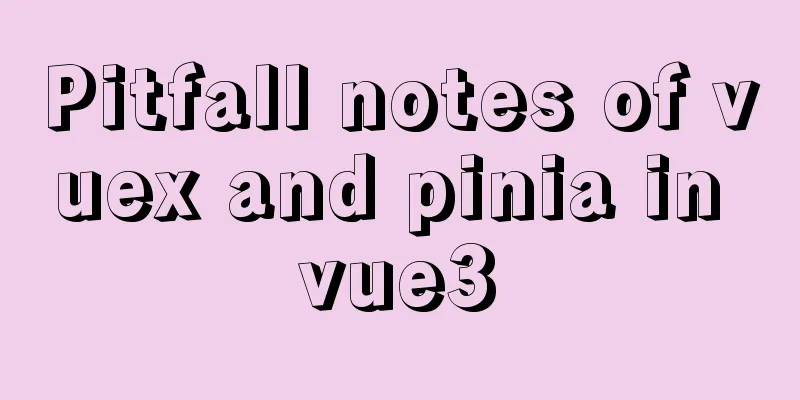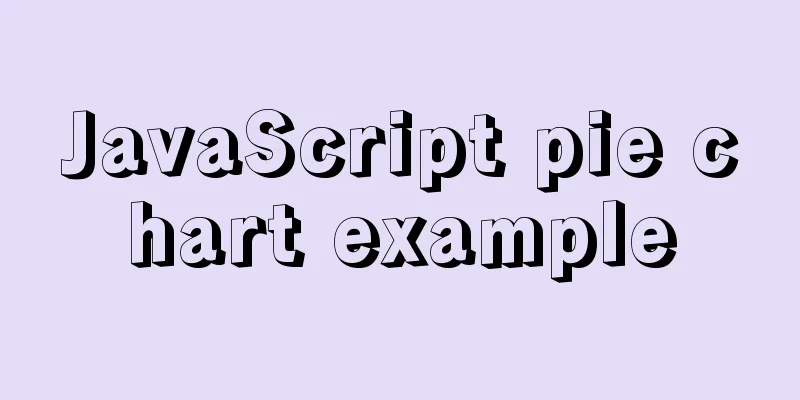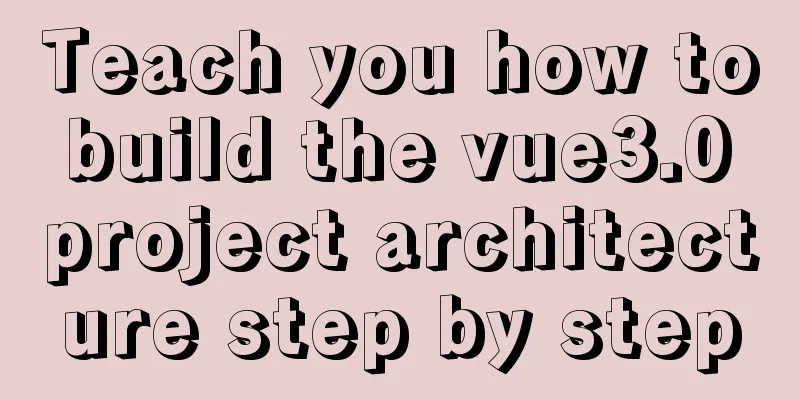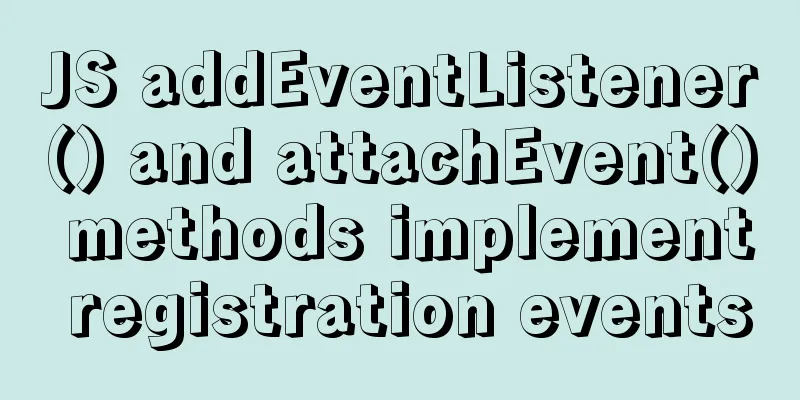VMware's detailed tutorial on how to create a Linux virtual machine and set up a virtual machine network
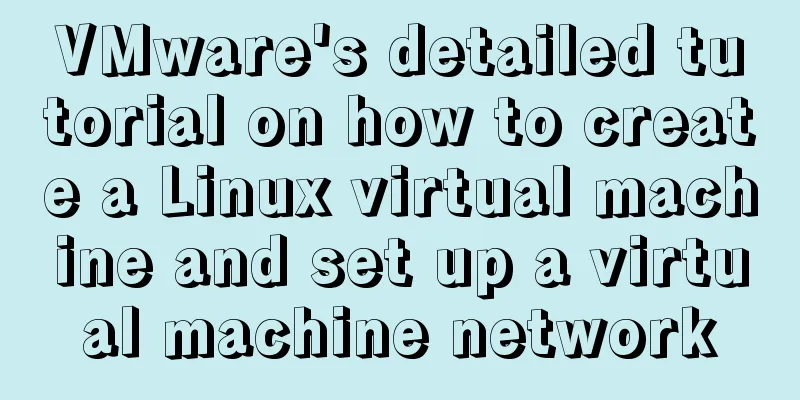
|
How to create a Linux virtual machine in VMware and set up VMware and virtual machine networking Creating a Linux Virtual Machine Creating a virtual machine
Select Custom for Configuration Type
Virtual machine hardware compatibility, select the current Vmware version
Select the Linux ISO image file to be used. The image is downloaded from the Alibaba Cloud Mirror Station.
Virtual machine naming and virtual machine storage location
Virtual machine CPU core number configuration
Virtual machine memory settings
Virtual machine network connection selection
Select the virtual machine I/O controller type
Virtual machine disk type selection
Which disk does the virtual machine use?
Specify the disk size and choose whether to split the disk into multiple files
The virtual machine is created
Virtual machine network settings Let the Linux virtual machine have two network cards, where network card 1 is the internal network (eth0) and network card 2 is the external network (eth1). Editing Virtual Machine Settings
Add a network adapter
Modify the network connection mode of the network adapter. For network adapter 1 (intranet), select: host mode only; for network adapter 2 (extranet), select: NAT mode.
After the modification is completed, the overall configuration of the virtual machine is as follows
Vmware virtual network settings For virtual machine network connections, set the host-only mode and NAT mode. This will standardize the network segments used by network connections in all virtual machines. Select Virtual Network Editor
Host-only settings
NAT Settings
Summarize This concludes this article on the detailed tutorial on how to create a Linux virtual machine and set up a virtual machine network with VMware. For more information about how to create a Linux virtual machine and set up a virtual machine network with VMware, please search for previous articles on 123WORDPRESS.COM or continue to browse the related articles below. I hope you will support 123WORDPRESS.COM in the future! You may also be interested in:
|
<<: How to change the encoding of MySQL database to utf8mb4
>>: Detailed explanation of MySQL delayed replication library method
Recommend
VMware ESXi 6.0 and deployment of virtual machine installation tutorial (picture and text)
The company had a well-configured server that was...
The vue configuration file automatically generates routing and menu instance code
Table of contents Written in front router.json Ro...
Why TypeScript's Enum is problematic
Table of contents What happened? When to use Cont...
Uniapp realizes sliding scoring effect
This article shares the specific code of uniapp t...
How to install MySQL and MariaDB in Docker
Relationship between MySQL and MariaDB MariaDB da...
Detailed steps for setting up and configuring nis domain services on Centos8
Table of contents Introduction to NIS Network env...
The Chinese garbled characters in HTML files and the display problems in browsers
My page today also had garbled characters, so I s...
Analysis of product status in interactive design that cannot be ignored in design
In the process of product design, designers always...
Docker Basics
Preface: Docker is an open source application con...
How to fix the footer at the bottom of the page (multiple methods)
As a front-end Web engineer, you must have encoun...
HTML+CSS to achieve drop-down menu
1. Drop-down list example The code is as follows:...
CentOS uses local yum source to build LAMP environment graphic tutorial
This article describes how to use the local yum s...
Detailed explanation of how to synchronize data from MySQL to Elasticsearch
Table of contents 1. Synchronization Principle 2....
vue.js downloads pictures according to picture url
Recently, when I was working on a front-end vue.j...
How to test the maximum number of TCP connections in Linux
Preface There is a misunderstanding about the max...