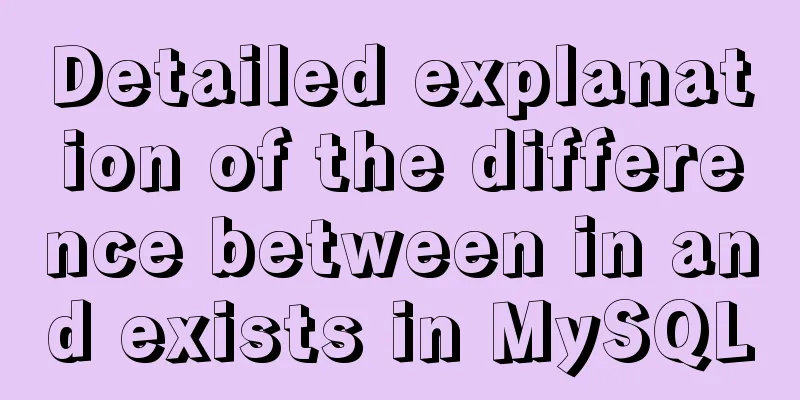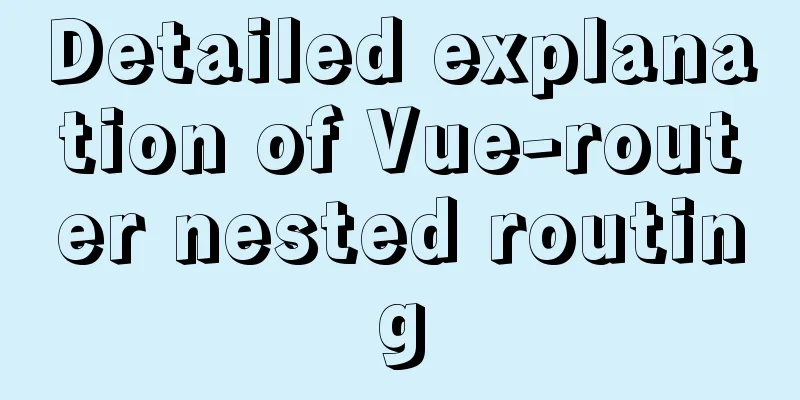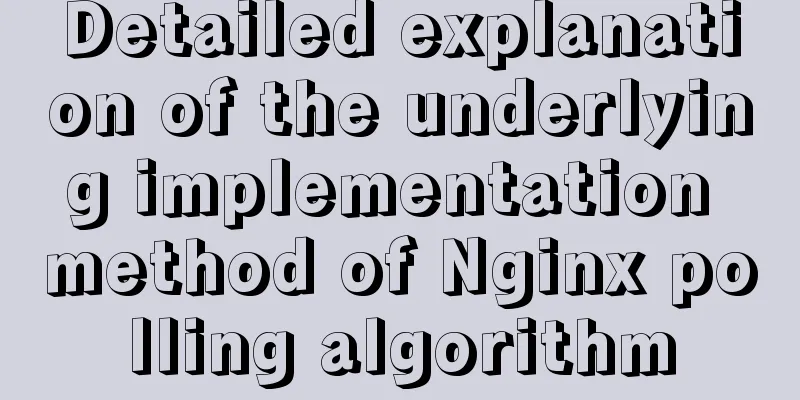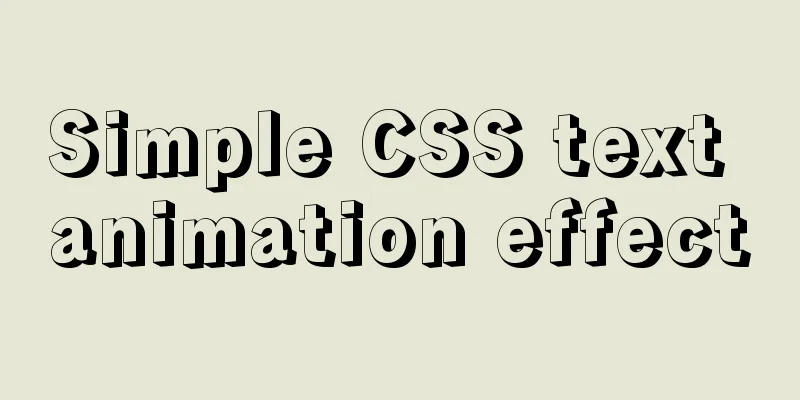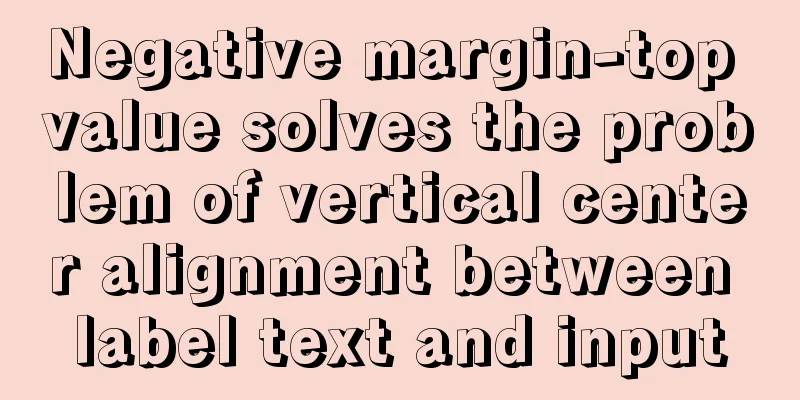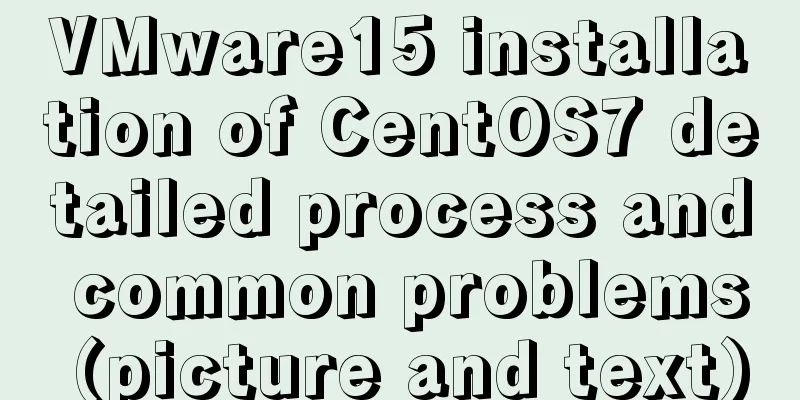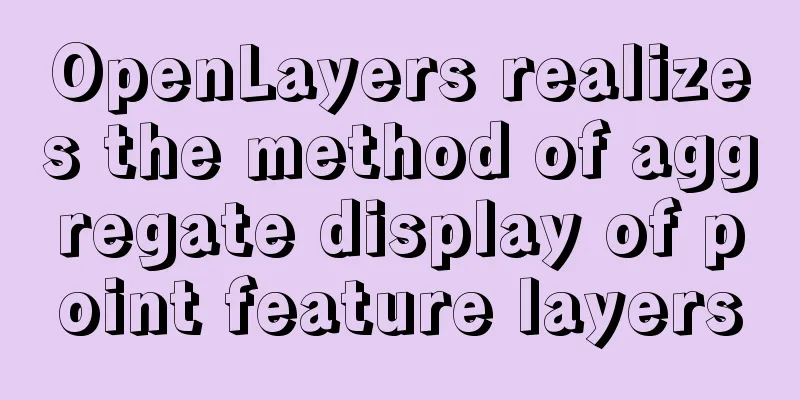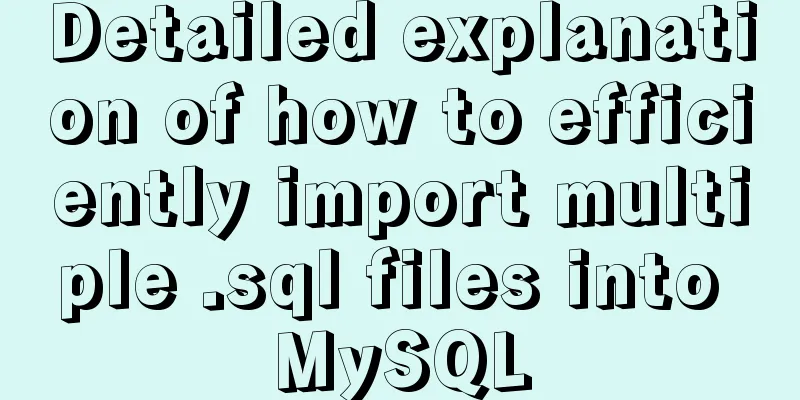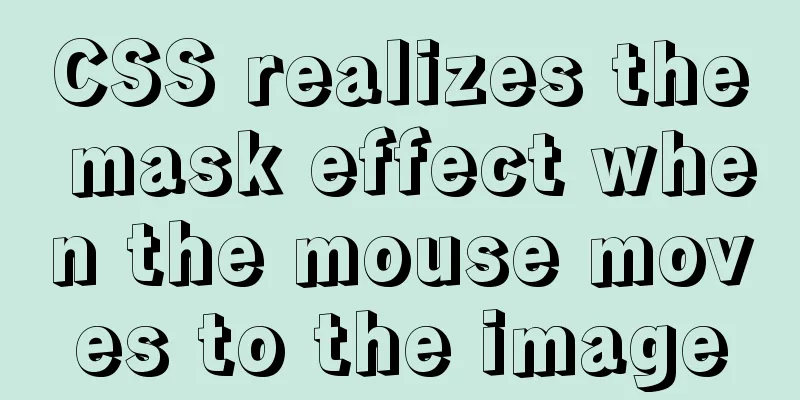How to install common components (mysql, redis) in Docker
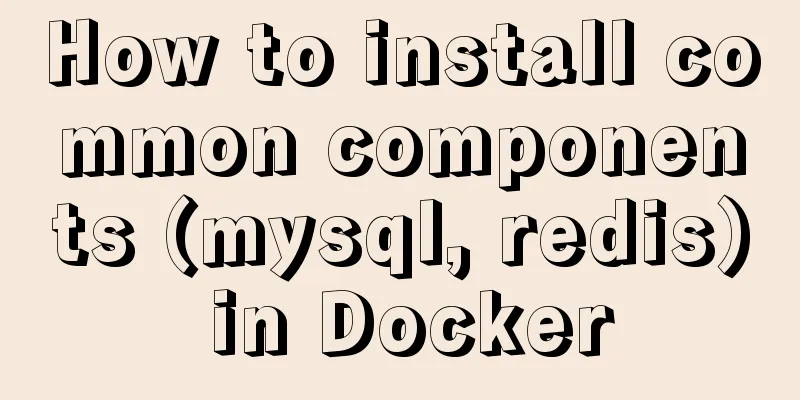
|
Docker installs mysql docker search mysql Search docker pull mysql:5.6 Download docker images |grep mysql View docker run -p 3306:3306 --name mysql_docker -v $PWD/conf:/etc/mysql/conf.d -v $PWD/logs:/logs -v $PWD/data:/var/lib/mysql -e MYSQL_ROOT_PASSWORD=123456 -d mysql:5.6 Run command instructions: -p 3306:3306: Maps port 3306 of the container to port 3306 of the host. -v -v $PWD/conf:/etc/mysql/conf.d: Mount conf/my.cnf in the current directory of the host to /etc/mysql/my.cnf in the container. -v $PWD/logs:/logs: mounts the logs directory under the current directory of the host to the /logs of the container. -v $PWD/data:/var/lib/mysql : Mount the data directory under the current directory of the host to /var/lib/mysql of the container. -e MYSQL_ROOT_PASSWORD=123456: Initialize the root user's password. docker ps View the running of the image and enter the container to initialize it after running# mysql -u root -p # create database note; Docker installation redis docker search redis Search docker pull redis:3.2 Download docker images redis View docker run -p 6379:6379 -v $PWD/data:/data -d redis:3.2 redis-server --appendonly yes Run command instructions: -p 6379:6379: Map the container's port 6379 to the host's port 6379 -v $PWD/data:/data: Mount the data in the current directory on the host to the container's /data redis-server --appendonly yes: Execute the redis-server startup command in the container and turn on the redis persistence configuration docker ps to view the running status Summarize The above is the full content of this article. I hope that the content of this article will have certain reference learning value for your study or work. Thank you for your support of 123WORDPRESS.COM. If you want to learn more about this, please check out the following links You may also be interested in:
|
<<: Vue+Bootstrap realizes a simple student management system
>>: View the frequently used SQL statements in MySQL (detailed explanation)
Recommend
Detailed explanation of the entry-level use of MySql stored procedure parameters
Use of stored procedure in parameters IN paramete...
Native JS to implement real-time clock
Share a real-time clock effect implemented with n...
Detailed explanation of jquery tag selector application example
This article example shares the specific code of ...
How to use Axios asynchronous request API in Vue
Table of contents Setting up a basic HTTP request...
Solution to the CSS height collapse problem
1. High degree of collapse In the document flow, ...
MySQL automatically inserts millions of simulated data operation code
I use Navicat as my database tool. Others are sim...
One question to understand multiple parameters of sort command in Linux
The sort command is very commonly used, but it al...
Analysis and summary of the impact of MySQL transactions on efficiency
1. Database transactions will reduce database per...
Detailed explanation of Vuex overall case
Table of contents 1. Introduction 2. Advantages 3...
Detailed explanation of Vue plugin
Summarize This article ends here. I hope it can b...
Detailed explanation of Nginx configuration file
The main configuration file of Nginx is nginx.con...
Avoid abusing this to read data in data in Vue
Table of contents Preface 1. The process of using...
Docker custom bridge docker0 and docker's opening, closing, and restarting command operations
question After the company migrated the server, t...
Implementation ideas for docker registry image synchronization
Intro Previously, our docker images were stored i...
Vue form post request combined with Servlet to realize file upload function
Front-end test page code: <template> <di...