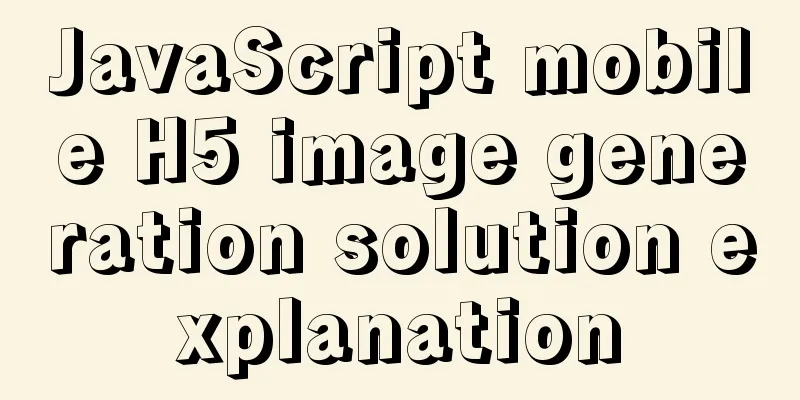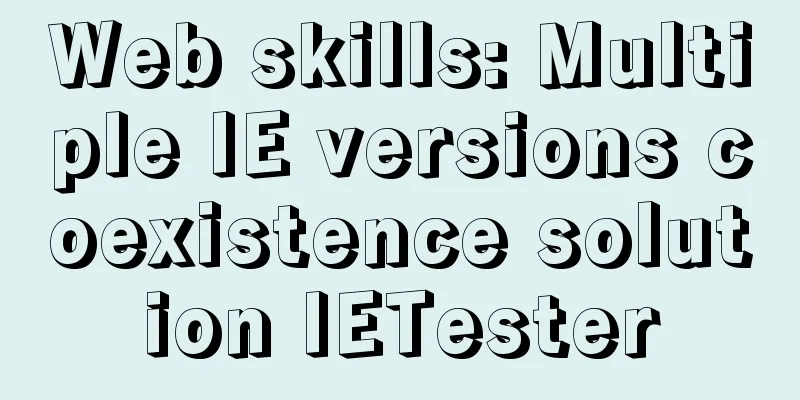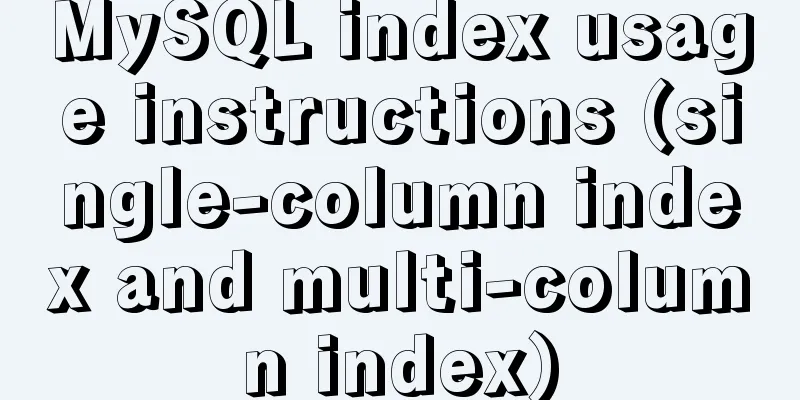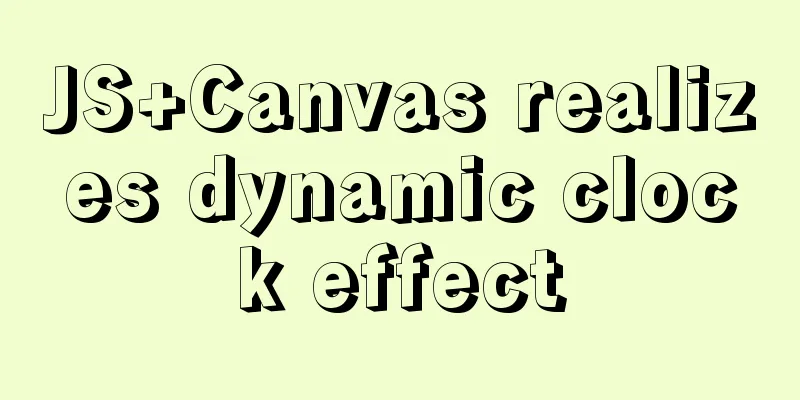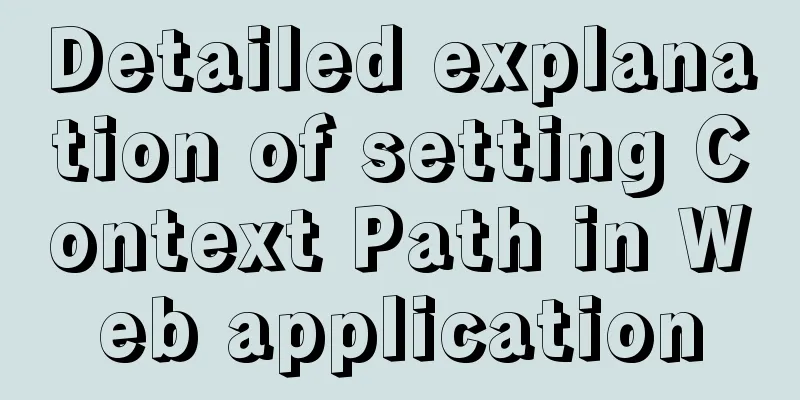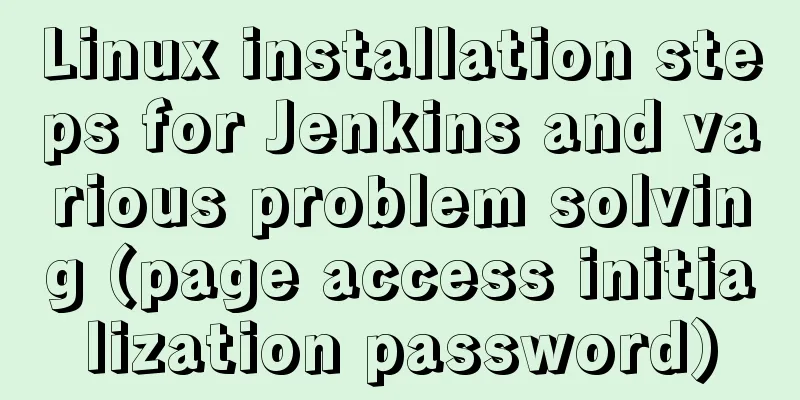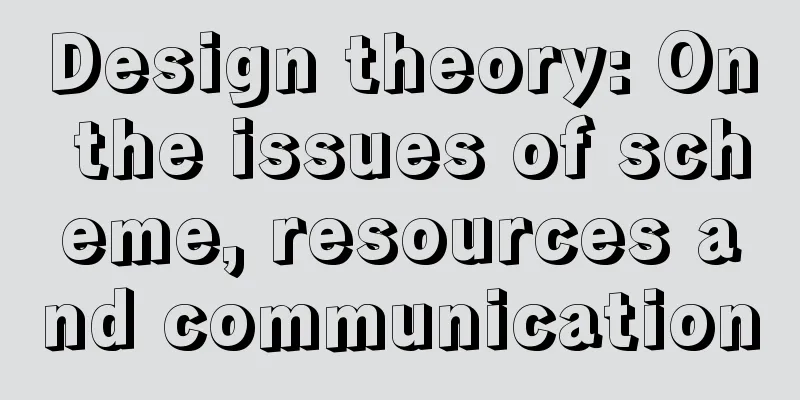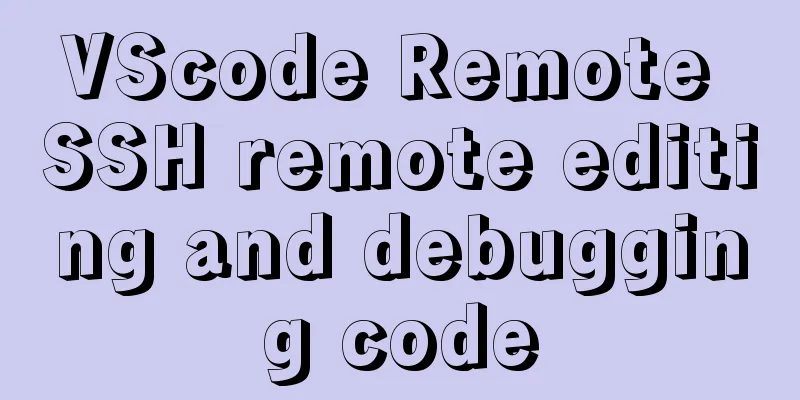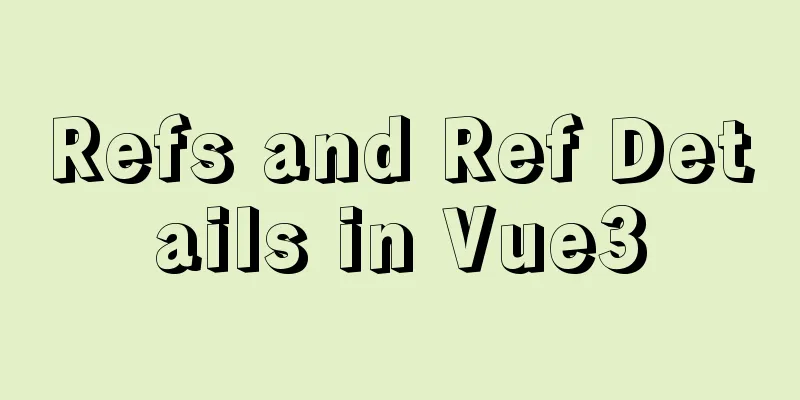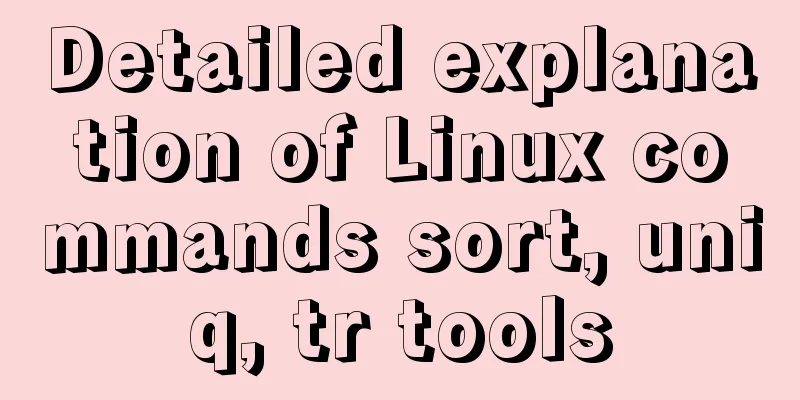Implementation ideas for docker registry image synchronization
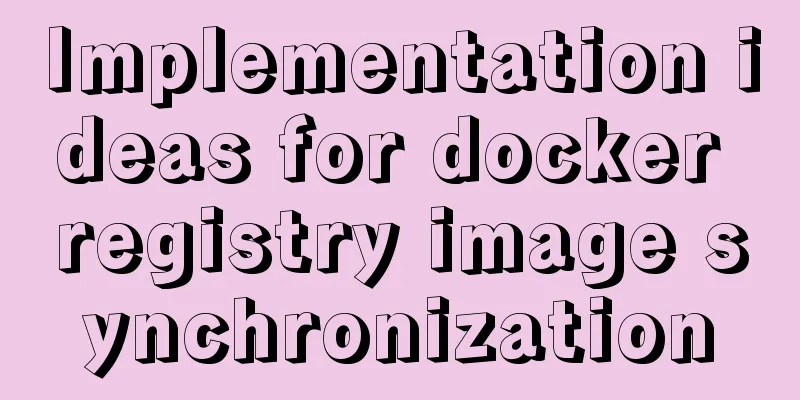
|
Intro Previously, our docker images were stored in Azure's Container Registry. Recently, we built our own docker registry. We want to synchronize the docker images previously saved in Azure's Container Registry to our own docker registry. Implementation ideas Our method is relatively simple and low-level, but it can basically meet the requirements. Our approach is
Later, I suddenly remembered that Alibaba Cloud seems to have an image synchronization tool, https://github.com/AliyunContainerService/image-syncer Docker-Registry API Docker registry has a set of specifications, you can refer to https://docs.docker.com/registry/spec/api/ for more information Get all images Docker registry v2 adds a new The syntax is as follows:
By default, a maximum of 100 records are returned. If the number of records is greater than 100, you can specify the number of records to return by using the parameter Get the image tag To get the tag list of the docker image, you can use Operation Example A test docker registry is deployed locally for demonstration. I use httpie for testing. Get the mirror list: Call the
Get the tag list of the image Call
PowerShell script Any operation and maintenance that is not automated is a hooligan. It is very likely that there will be similar needs in the future. It is better to write a script to run it automatically. The following script is a bit simplified because there are not many images on our azure container registry, only about 50 or 60 images, and the image only has the latest tag, no other tags, so the above steps are simplified, and not all images are obtained by paging, nor all tags are obtained. If you actually use it, please modify it yourself before using it
# variables
$srcRegUser = "xxx"
$srcRegPwd = "111111"
$srcRegHost = "xxx.azurecr.cn"
$destRegUser = "yyy"
$destRegPwd = "222"
$destRegHost = "registry.xxx.com"
# get repositories from source registry
# httpie
$response = (http -b -a "${srcRegUser}:${srcRegPwd}" "https://${srcRegHost}/v2/_catalog") | ConvertFrom-Json
# curl
#$response = (curl -u "${srcRegUser}:${srcRegPwd}" "https://${srcRegHost}/v2/_catalog") | ConvertFrom-Json
# repository
$repositories = $response.repositories
#
Write-Host $repositories
# login source registry
docker login $srcRegHost -u $srcRegUser -p $srcRegPwd
# login dest registry
docker login $destRegHost -u $destRegUser -p $destRegPwd
# sync
foreach($repo in $repositories)
{
Write-Host "sync $repo begin"
$srcTag = "${srcRegHost}/${repo}:latest"
$destTag = "${destRegHost}/${repo}:latest"
Write-Host "source image tag: $srcTag"
Write-Host "dest image tag $destTag"
Write-Host "docker pull $srcTag begin"
docker pull $srcTag
Write-Host "docker pull $srcTag completed"
Write-Host "docker tag $srcTag $destTag ing"
docker tag $srcTag $destTag
Write-Host "docker push $destTag begin"
docker push $destTag
Write-Host "docker push $destTag completed"
Write-Host "docker rmi $srcTag $destTag begin"
docker rmi $srcTag $destTag
Write-Host "docker rmi $srcTag $destTag end"
Write-Host "sync $repo completed"
}
Write-Host "Completed..."More If you need to synchronize many images, consider using Alibaba Cloud's image synchronization tool to synchronize them. Reference https://stackoverflow.com/questions/31251356/how-to-get-a-list-of-images-on-docker-registry-v2 https://github.com/AliyunContainerService/image-syncer https://docs.docker.com/registry/spec/api/ Summarize This is the end of this article about docker registry image synchronization. For more related docker registry image content, please search 123WORDPRESS.COM's previous articles or continue to browse the following related articles. I hope everyone will support 123WORDPRESS.COM in the future! You may also be interested in:
|
<<: Briefly understand the MYSQL database optimization stage
>>: A complete guide to CSS style attributes css() and width() in jQuery
Recommend
JS+Canvas draws a lucky draw wheel
This article shares the specific code of JS+Canva...
Detailed explanation of the usage of common Linux commands (Part 2) ———— Text editor commands vi/vim
Introduction to vi/vim They are both multi-mode e...
Analysis of the principle of Mybatis mapper dynamic proxy
Preface Before we start explaining the principle ...
Detailed explanation of sshd service and service management commands under Linux
sshd SSH is the abbreviation of Secure Shell, whi...
Teach you how to use vscode to build a react-native development environment
question The code has no prompt: Many non-front-e...
Data URI and MHTML complete solution for all browsers
Data URI Data URI is a scheme defined by RFC 2397...
Summarize the commonly used nth-child selectors
Preface In front-end programming, we often use th...
MySQL query data by hour, fill in 0 if there is no data
Demand background A statistical interface, the fr...
The difference between KEY, PRIMARY KEY, UNIQUE KEY, and INDEX in MySQL
The problem raised in the title can be broken dow...
Comment reply pop-up mask effect implementation idea compatible with ie 8/chrome/firefox
I like to pay attention to some news on weekdays a...
Implementation of WeChat applet message push in Nodejs
Select or create a subscription message template ...
MySQL 5.7.20 common download, installation and configuration methods and simple operation skills (decompression version free installation)
I just finished installing MySQL 5.7.19 in the ea...
30 Tips for Writing HTML Code
1. Always close HTML tags In the source code of p...
How to install and deploy ftp image server in linux
Refer to the tutorial on setting up FTP server in...
The images in HTML are directly replaced by base64 encoded strings
Recently, I came across a webpage that had images ...