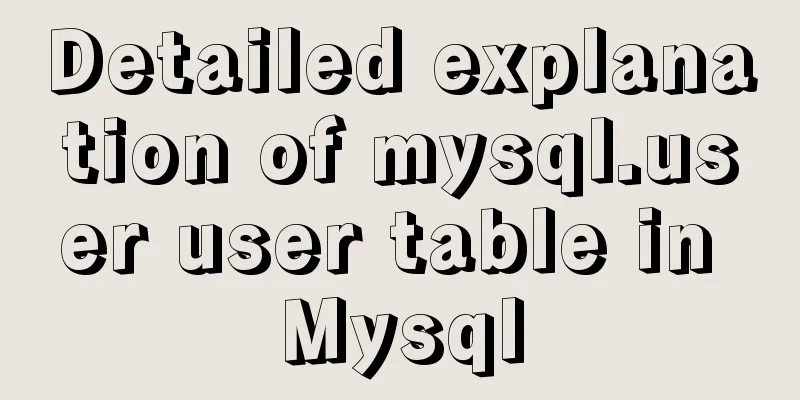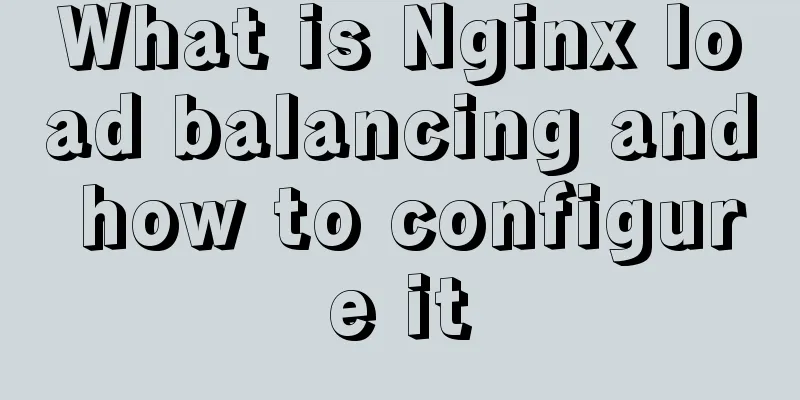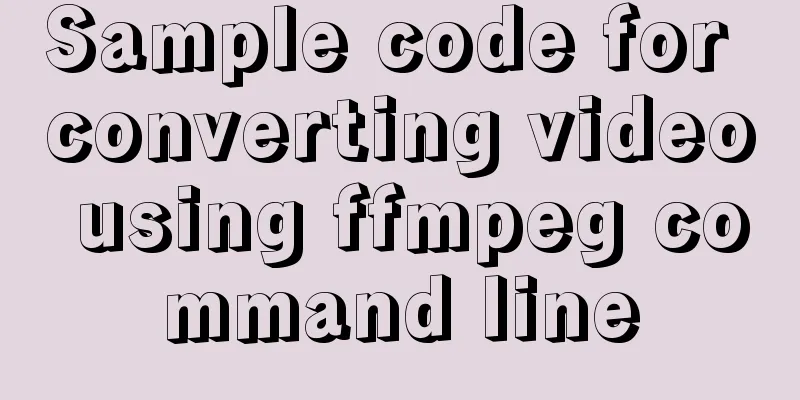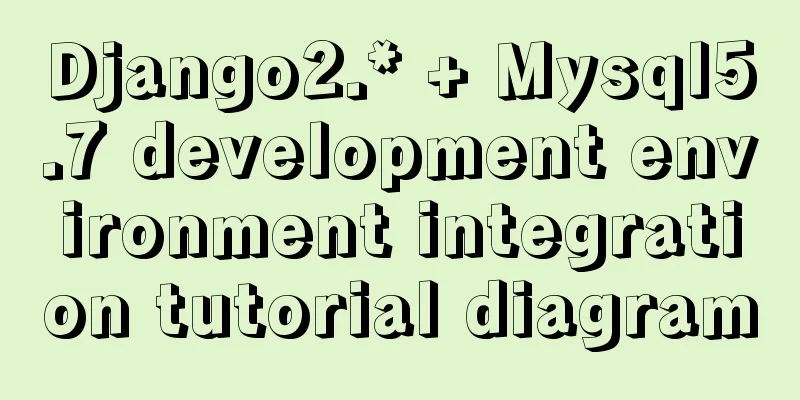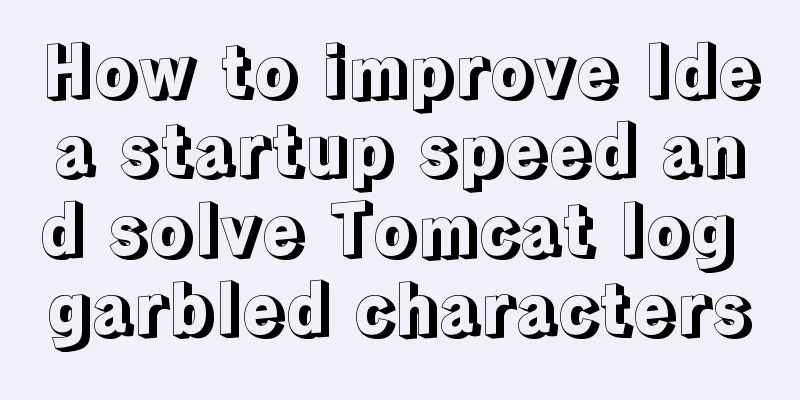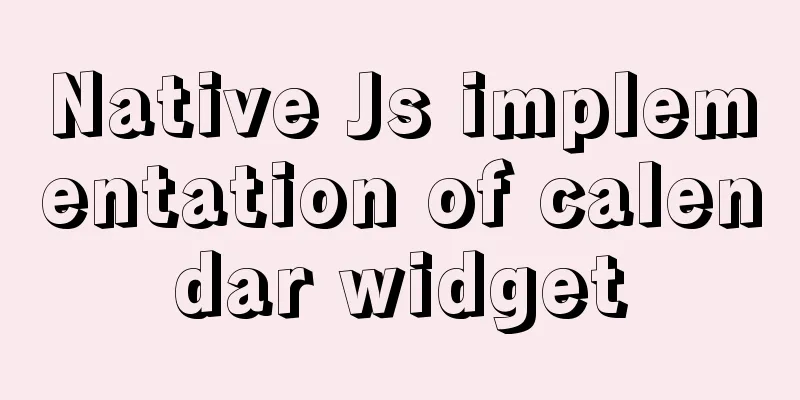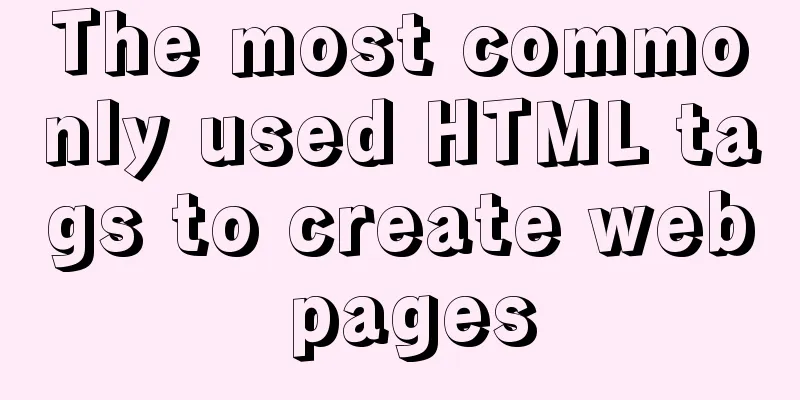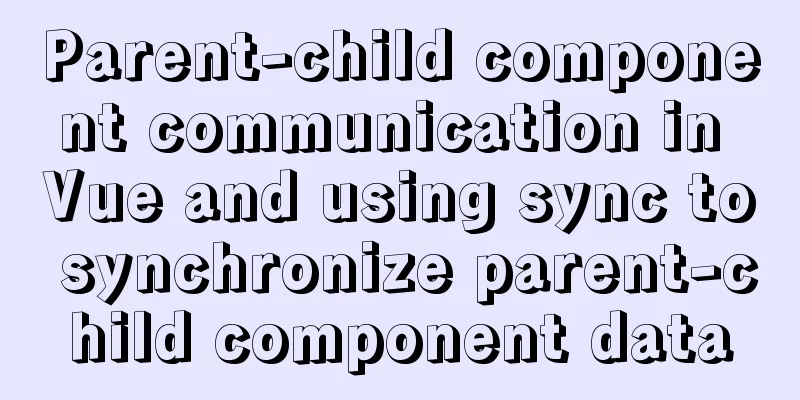Linux installation steps for Jenkins and various problem solving (page access initialization password)
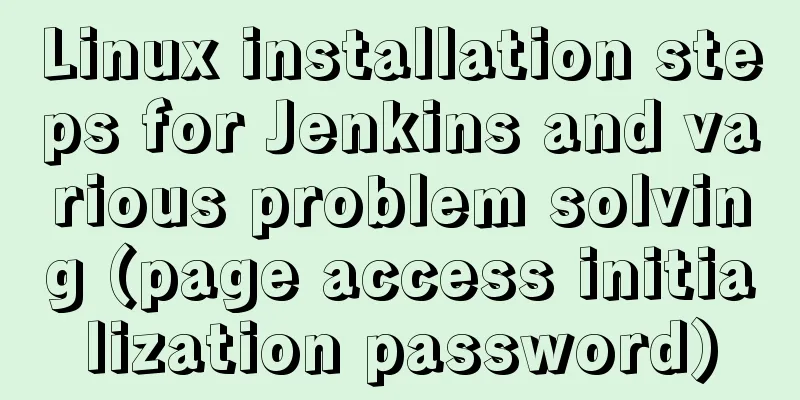
|
1. Prepare the Java environment, jdk1.8 Check whether Java is installed. If not, install the Java environment first: java -version 2. Install Jenkins Official website: https://wiki.jenkins-ci.org/display/JENKINS/Installing+Jenkins+on+Red+Hat+distributions#InstallingJenkinson (1) Install the stable version sudo wget -O /etc/yum.repos.d/jenkins.repo http://pkg.jenkins-ci.org/redhat-stable/jenkins.repo sudo rpm --import https://jenkins-ci.org/redhat/jenkins-ci.org.key sudo yum install jenkins (2) Install the latest version sudo wget -O /etc/yum.repos.d/jenkins.repo http://pkg.jenkins-ci.org/redhat/jenkins.repo sudo rpm --import https://jenkins-ci.org/redhat/jenkins-ci.org.key sudo yum install jenkins (3) Select a version and wait for the installation to complete 3. Configure Jenkins Description: Default installation directory (1) /usr/lib/jenkins/: Jenkins installation directory, where the WAR package will be placed. (1) Modify the default port number Edit the file: vim /etc/sysconfig/jenkins Find JENKINS_PORT and change the default port number (8080). I changed it to 8081. (2) Modify the JDK configuration Edit the file: vim /etc/init.d/jenkins Find candidates and add your own jdk java path in the first line Note: Linux view jdk installation path command - which java (3) Modify the firewall configuration: Choose one of the following methods to execute (1) Open port 8081 and restart the firewall: (2) Turn off the firewall: systemctl stop firewalld 4.Jenkins start/restart/stop commands Linux command line: (1) Start: service jenkins start Enter Jenkins through the browser (1) Log in: http://your own IP:8081/ 5. Log in to Jenkins via browser (1) Unlock Jenkins: Enter the command: Copy the administrator password into the input box: 92aa3b378394496fb9cd7f0c300 6. Install plugins according to your needs Summarize The above is the steps for installing Jenkins on Linux and various problem solving (page access initialization password) introduced by the editor. I hope it will be helpful to everyone. If you have any questions, please leave me a message and the editor will reply to you in time. I would also like to thank everyone for their support of the 123WORDPRESS.COM website! You may also be interested in:
|
<<: WeChat applet picker multi-column selector (mode = multiSelector)
>>: mysql-8.0.16 winx64 latest installation tutorial with pictures and text
Recommend
Example code for hiding element scrollbars using CSS
How can I hide the scrollbars while still being a...
TCP performance tuning implementation principle and process analysis
Three-way handshake phase Number of retries for c...
Mini Program Custom TabBar Component Encapsulation
This article example shares the specific code for...
About WeChat Mini Program to implement cloud payment
Table of contents 1. Introduction 2. Thought Anal...
Why should MySQL fields use NOT NULL?
I recently joined a new company and found some mi...
How to configure SSL certificate in nginx to implement https service
In the previous article, after using openssl to g...
How to configure Linux CentOS to run scripts regularly
Many times we want the server to run a script reg...
9 great JavaScript framework scripts for drawing charts on the web
9 great JavaScript framework scripts for drawing ...
How to filter out certain libraries during mysql full backup
Use the --all-database parameter when performing ...
How to implement the prototype pattern in JavaScript
Overview The prototype pattern refers to the type...
How to install golang under linux
Go is an open source programming language that ma...
Detailed explanation of the principle of Vue monitoring data
<body> <div id="root"> <...
How to build a redis cluster using docker
Table of contents 1. Create a redis docker base i...
MySQL database constraints and data table design principles
Table of contents 1. Database constraints 1.1 Int...
How to change the dot in the WeChat applet swiper-dot into a slider
Table of contents background Target Effect Ideas ...