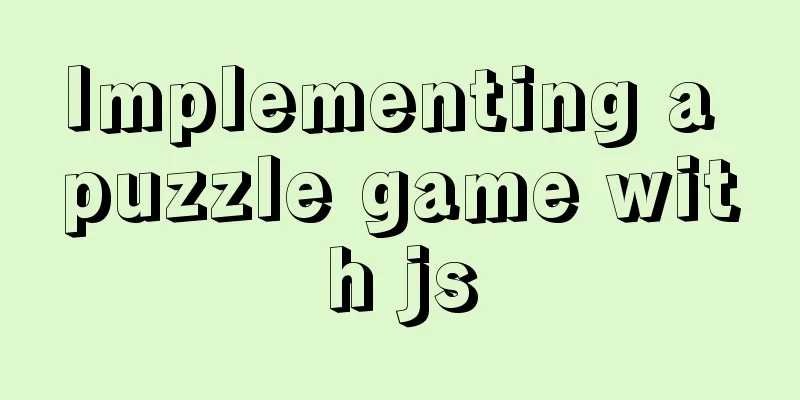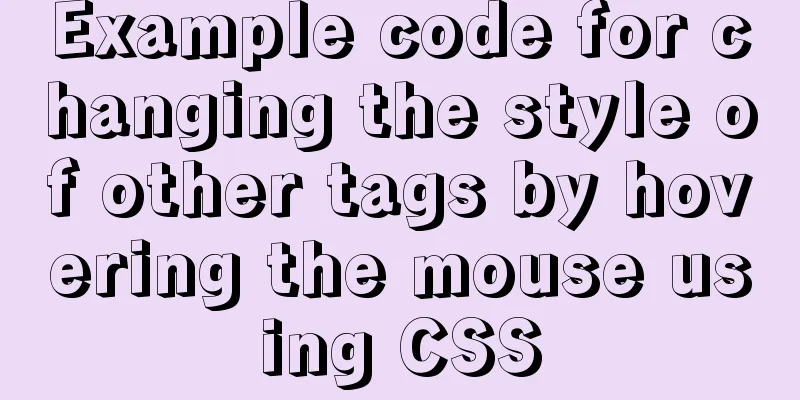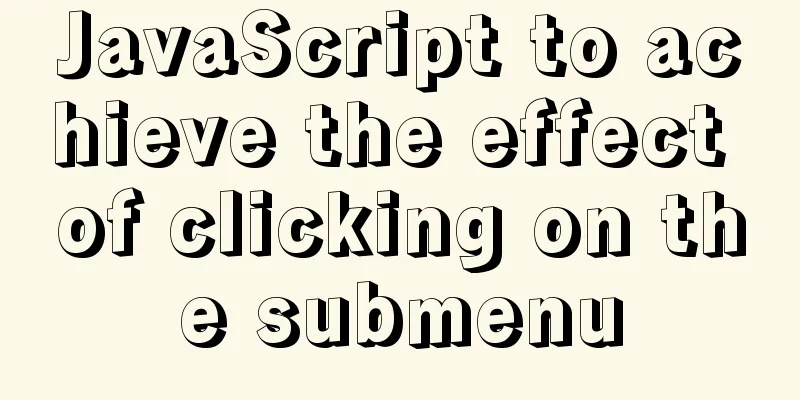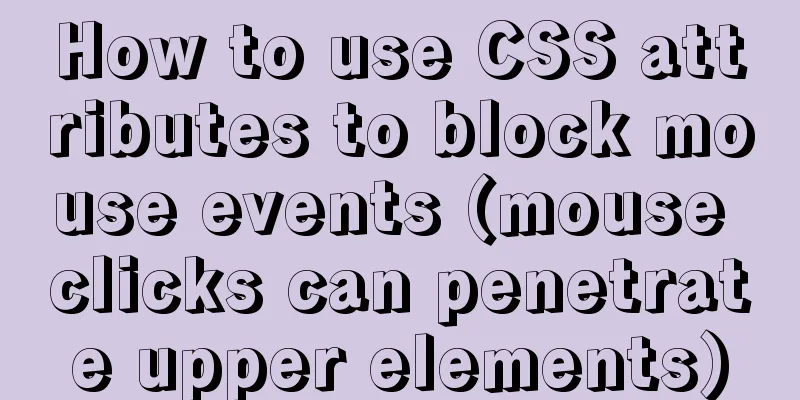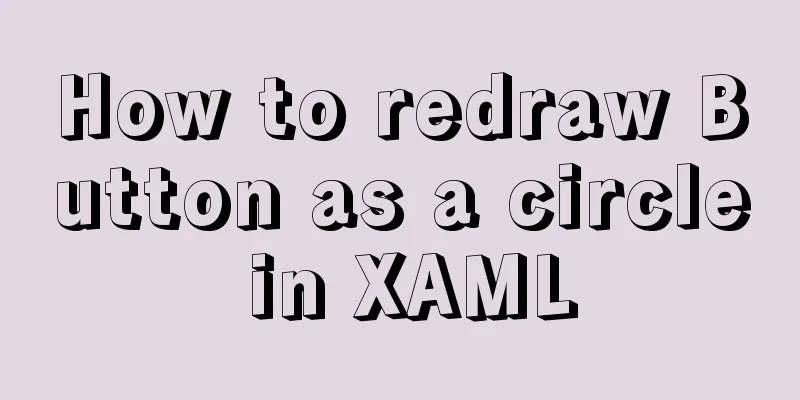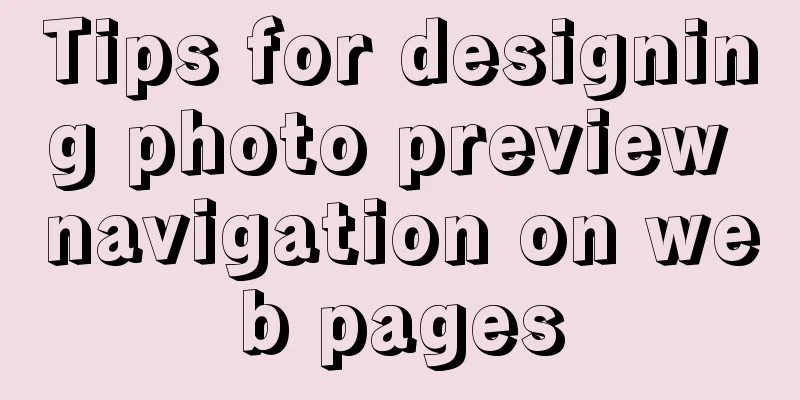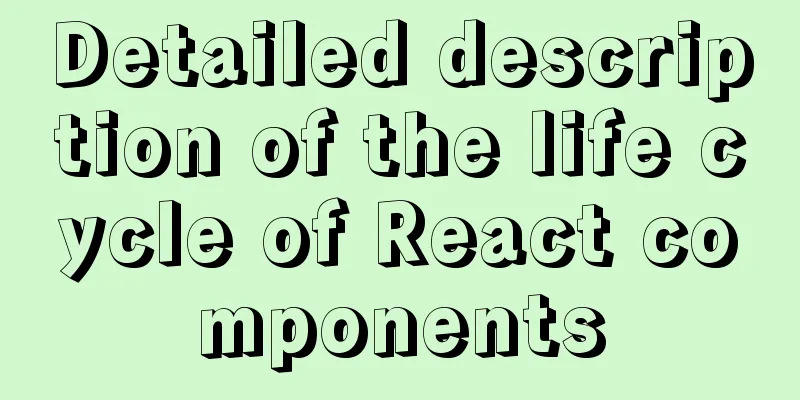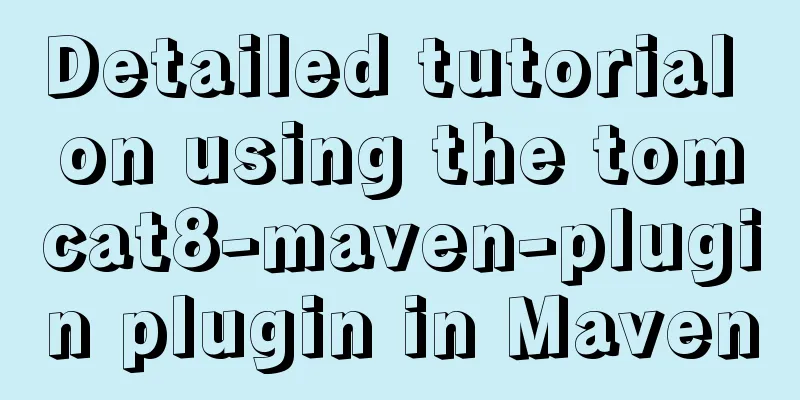How to install golang under linux
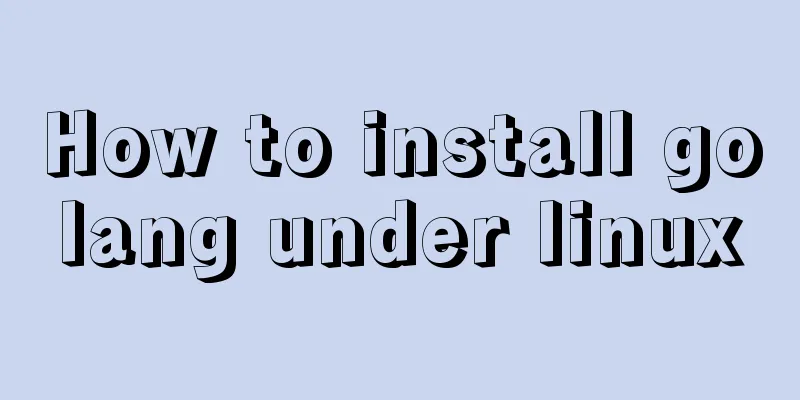
|
Go is an open source programming language that makes it easy to build simple, reliable, and efficient software. It is simple, fast, safe, parallel, interesting, open source, memory managed, v-array safe, and quick to compile. Go is designed as a systems programming language for giant central servers such as web servers, storage clusters, or similar purposes. When it comes to high-performance distributed systems, Go undoubtedly has higher development efficiency than most other languages. It provides massive parallel support, which is perfect for game server development. This article introduces how to install golang under Linux. The specific contents are as follows: 1. Download the golang source code installation package wget https://dl.google.com/go/go1.12.1.linux-amd64.tar.gz 2. Unzip the file tar -zxvf go1.12.1.linux-amd64.tar.gz -C /usr/local/bin/ 3. Configure environment variables echo "export GOROOT=/usr/local/bin/go/" >> ~/.bashrc echo "export PATH=$GOROOT/bin:$PATH" >> ~/.bashrc echo "export GOPATH=$HOME/work/go" >> ~/.bashrc echo "export PATH=$PATH:$GOPATH/bin" >> ~/.bashrc source ~/.bashrc Test whether the installation is successful [root@iZ2ze40depfadmv9xdxdsxZ src]# go version go version go1.12.1 linux/amd64 Summarize The above is the method of installing golang under Linux introduced by the editor. I hope it will be helpful to everyone. If you have any questions, please leave me a message and the editor will reply to you in time. I would also like to thank everyone for their support of the 123WORDPRESS.COM website! You may also be interested in:
|
<<: js to realize automatic lock screen function
>>: Solution to the problem of crash when opening the command line window after installing MySQL 5.7
Recommend
Detailed explanation of the use of MySQL select cache mechanism
MySQL Query Cache is on by default. To some exten...
How to install git on linux
1. Introduction Git is a free, open source distri...
A brief analysis of understanding Vue components from an object-oriented perspective
When the same function and HTML code are used mul...
mysql startup failure problem and scenario analysis
1. One-stop solution 1. Problem analysis and loca...
How to implement web stress testing through Apache Bench
1. Introduction to Apache Bench ApacheBench is a ...
MySQL Daemon failed to start error solution
MySQL Daemon failed to start error solution A few...
Implementation of Docker cross-host network (manual)
1. Introduction to Macvlan Before the emergence o...
Dockerfile echo specifies the method of implementing multiple lines of text in the specified file
Add multiple lines to the specified file in Docke...
Detailed tutorial on distributed operation of jmeter in docker environment
1. Build the basic image of jmeter The Dockerfile...
Use native js to simulate the scrolling effect of live bullet screen
Table of contents 1. Basic principles 2. Specific...
Analysis of the situation where js determines and informs the support of CSS attributes (values)
When we want to use a new CSS feature, we always ...
Introduction to the properties of B-Tree
B-tree is a common data structure. Along with him...
Display mode of elements in CSS
In CSS, element tags are divided into two categor...
Detailed explanation of MySQL to obtain statistical data for each day and each hour of a certain period of time
Get daily statistics When doing a project, you ne...
How to preview pdf file using pdfjs in vue
Table of contents Preface think Library directory...