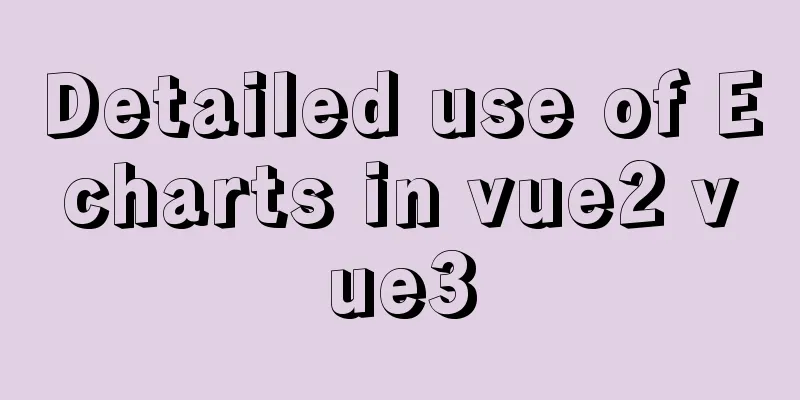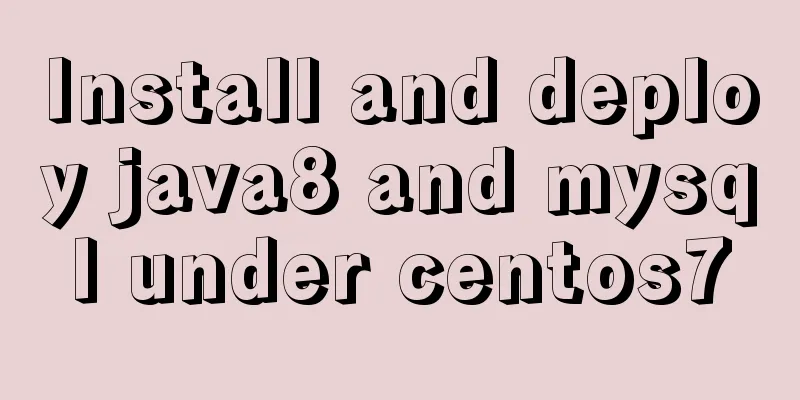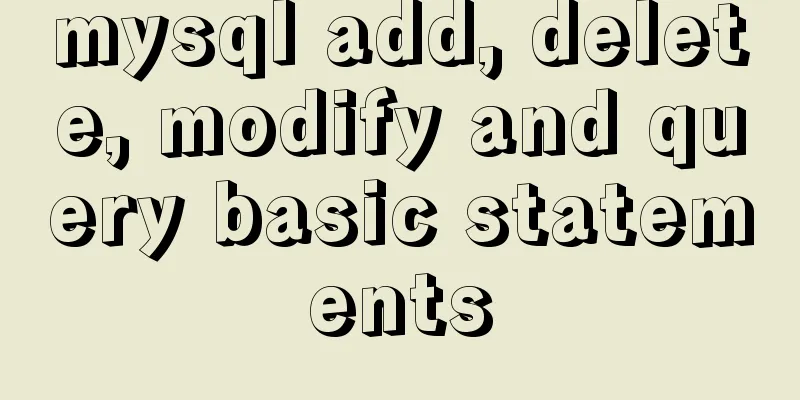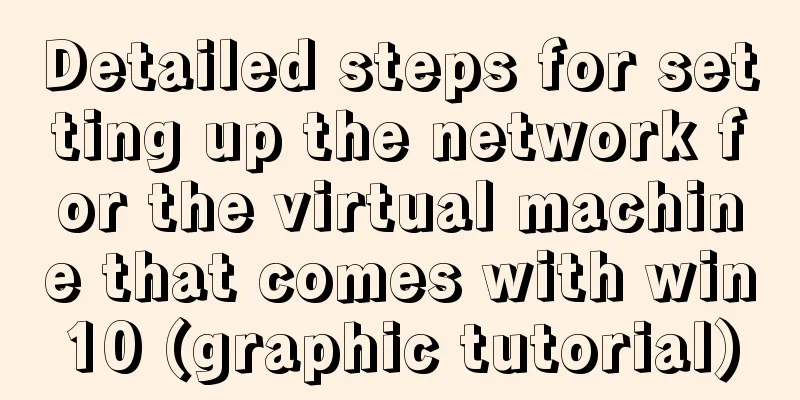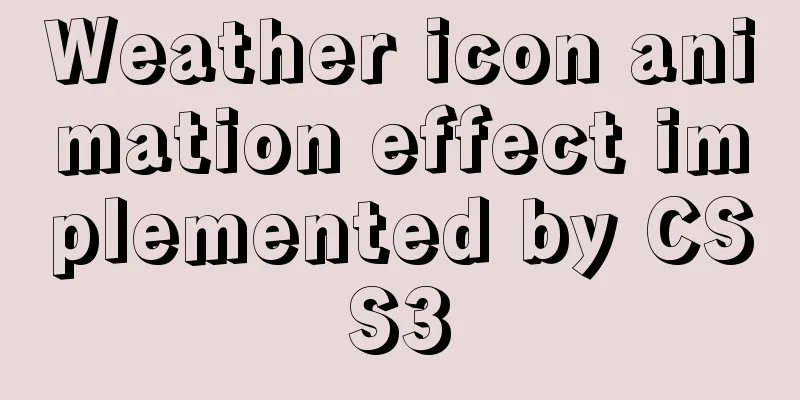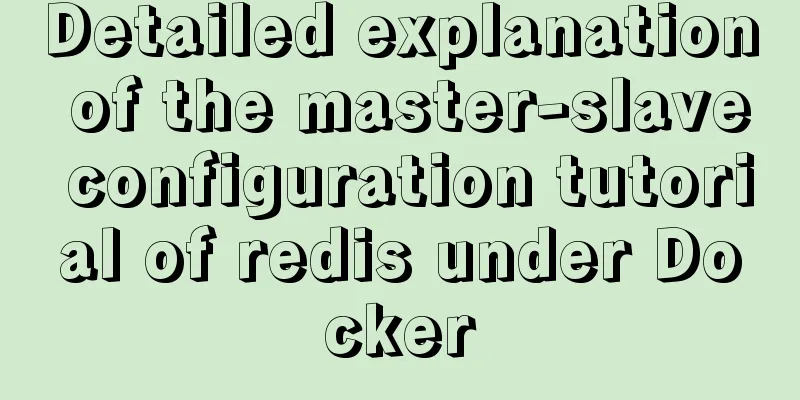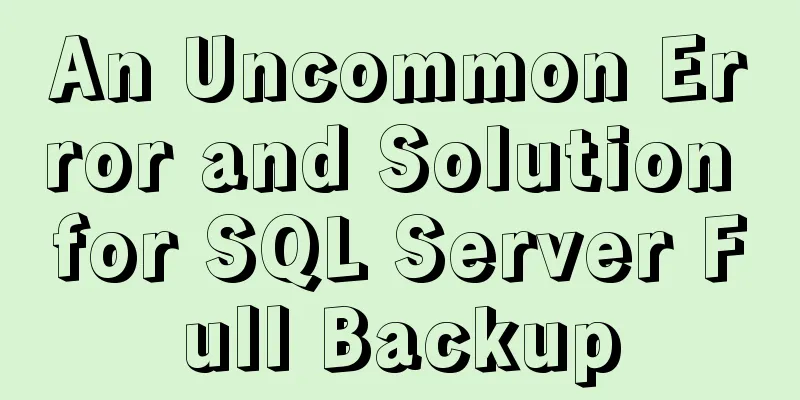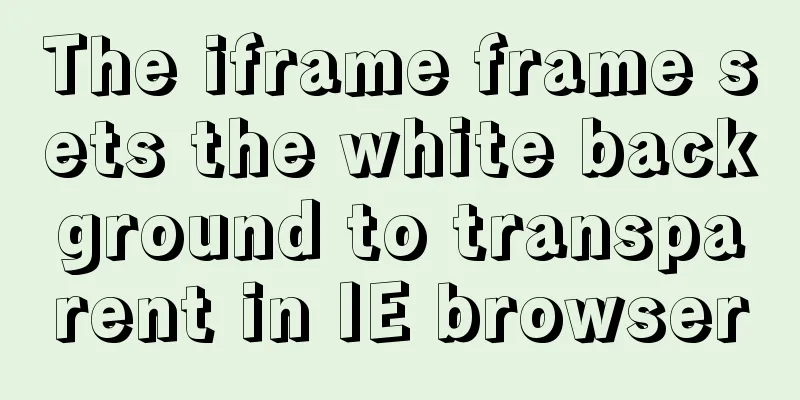Analysis of the situation where js determines and informs the support of CSS attributes (values)
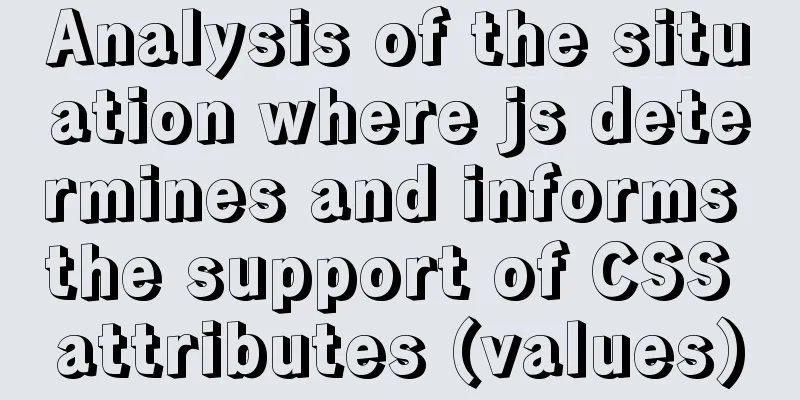
|
When we want to use a new CSS feature, we always care about its compatibility. Maybe we will search for its compatibility, which browsers are suitable and which are not, and then choose whether to use it or how to use it under these known circumstances. This is a choice made under the known browser we are about to use. However, we often don’t know which browser users will use to open the pages we develop. In this case, we need to determine what strategy to adopt based on the actual browser usage. At this time, we need to use js to determine whether the css attributes we want to use are effective. There are two types of CSS attribute compatibility: one is the CSS attribute itself, such as position; the other is the CSS attribute value, such as the sticky value for the position attribute. Target We want to know whether a certain CSS property (value) is effective, and we are usually told that the result is "effective" or "ineffective". However, there are browser-private CSS properties, that is, there are CSS properties that will only take effect after adding browser prefixes. Therefore, you need to know which prefix or non-prefixed CSS properties will take effect for current browsers, not just whether they take effect or not (it is cumbersome to verify each prefix as an input value yourself! Many materials on the Internet will often tell you whether the CSS you specify is supported and the returned boolean value) So the following method only requires you to use the CSS attribute (value) as the input value, without the prefix, and it can tell you which prefix the current browser supports or whether it does not need a prefix at all. Check CSS property name This method checks the CSS attribute itself, that is, the attribute name, which is the left side of : when writing CSS. If the return value is empty, it means that the browser does not support the property.
/**
* Tell the browser which specific CSS properties are supported* @param {String} key - CSS property, which is the name of the property, no prefix is required* @returns {String} - Supported properties*/
function validateCssKey(key) {
const jsKey = toCamelCase(key); // Some CSS properties are hyphenated if (jsKey in document.documentElement.style) {
return key;
}
let validKey = '';
// The attribute name is the form of the prefix in js, and the attribute value is the form of the prefix in css // After trying, Webkit can also be the first letter lowercase webkit
const prefixMap = {
Webkit: '-webkit-',
Moz: '-moz-',
ms: '-ms-',
O: '-o-'
};
for (const jsPrefix in prefixMap) {
const styleKey = toCamelCase(`${jsPrefix}-${jsKey}`);
if (styleKey in document.documentElement.style) {
validKey = prefixMap[jsPrefix] + key;
break;
}
}
return validKey;
}
/**
* Convert hyphenated strings to camelCase strings*/
function toCamelCase(value) {
return value.replace(/-(\w)/g, (matched, letter) => {
return letter.toUpperCase();
});
}Checking CSS property values This method checks the value of the CSS attribute, that is, the right side of : when writing CSS. If the return value is empty, it proves that the browser does not support the attribute value. There are two versions here, one is the es6 version and the other is the basic js version. I wrote two versions purely out of spite.
/**
* Check if the browser supports a certain css attribute value (es6 version)
* @param {String} key - the name of the CSS property to which the property value to be checked belongs * @param {String} value - the CSS property value to be checked (without prefix)
* @returns {String} - Returns the property value supported by the browser */
function validateCssValue (key, value) {
const prefix = ['-o-', '-ms-', '-moz-', '-webkit-', ''];
const prefixValue = prefix.map(item => {
return item + value;
});
const element = document.createElement('div');
const eleStyle = element.style;
// Apply each prefix, and finally apply the case without the prefix, to see which case works for the browser // This is why it is best to have the last element in prefix be ''
prefixValue.forEach(item => {
eleStyle[key] = item;
});
return eleStyle[key];
}
/**
* Check if the browser supports a certain CSS property value * @param {String} key - the CSS property name to which the property value to be checked belongs * @param {String} value - the CSS property value to be checked (without prefix)
* @returns {String} - Returns the property value supported by the browser */
function validateCssValue (key, value) {
var prefix = ['-o-', '-ms-', '-moz-', '-webkit-', ''];
var prefixValue = [];
for (var i = 0; i < prefix.length; i++) {
prefixValue.push(prefix[i] + value)
}
var element = document.createElement('div');
var eleStyle = element.style;
for (var j = 0; j < prefixValue.length; j++) {
eleStyle[key] = prefixValue[j];
}
return eleStyle[key];
} Summarize We can simply merge the two forms of CSS compatibility mentioned above, without explicitly calling the method to check the attribute name or attribute value, and directly pass in the CSS to inform the browser of the support situation.
function validCss (key, value) {
const validCss = validateCssKey(key);
if (validCss) {
return validCss;
}
return validateCssValue(key, value);
}
This is the end of this article about the analysis of how js determines and informs the supported CSS attributes (values). For more relevant content about how js determines the CSS attribute values, please search for previous articles on 123WORDPRESS.COM or continue to browse the related articles below. I hope that everyone will support 123WORDPRESS.COM in the future! |
<<: How to use Cron Jobs to execute PHP regularly under Cpanel
>>: How to use partitioning to optimize MySQL data processing for billions of data
Recommend
Analyze the method of prometheus+grafana monitoring nginx
Table of contents 1. Download 2. Install nginx an...
Example of using JS to determine whether an element is an array
Here are the types of data that can be verified l...
Solve the problem that the service cannot be started when installing the decompressed version of mysql 5.7.18 winx64 on Win7 x64
Today I downloaded mysql-5.7.18-winx64.zip from t...
Web page experience: planning and design
1. Clarify the design direction <br />First,...
Transplanting the mkfs.vfat command in busybox under Linux system
In order to extend the disk life for storing audi...
Vue uses calculated properties to complete the production of dynamic sliders
Layout part: <div id="slider"> &l...
Let's learn about the MySQL storage engine
Table of contents Preface 1. MySQL main storage e...
A brief analysis of the tutorial on installing MySQL 8.0.18 on CentOS 6.8 (RPM method)
Today, I will record how to install MySQL 8.0.18 ...
The latest collection of 18 green style web design works
Toy Story 3 Online Marketing Website Zen Mobile I...
How to simply encapsulate axios in vue
Inject axios into Vue import axios from 'axio...
A brief discussion on the performance issues of MySQL paging limit
MySQL paging queries are usually implemented thro...
How to set up remote access to a server by specifying an IP address in Windows
We have many servers that are often interfered wi...
Detailed explanation of how to pass values between react hooks components (using ts)
Table of contents From father to son From son to ...
Introduction to Nginx log management
Nginx log description Through access logs, you ca...
How to solve the problem of insufficient permissions when switching users in docker container
When switching users in the docker container, it ...