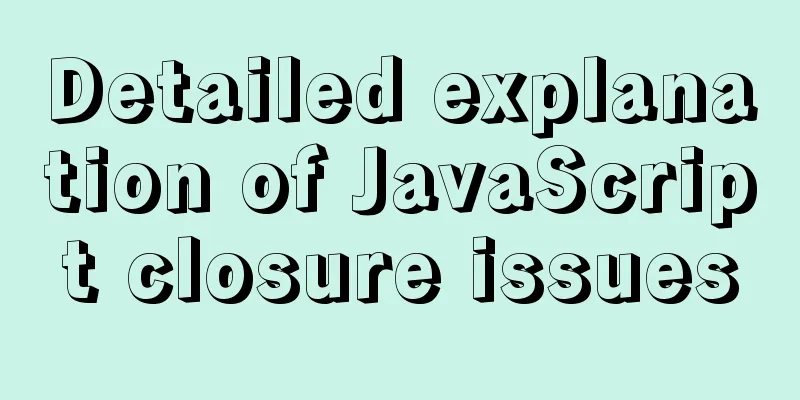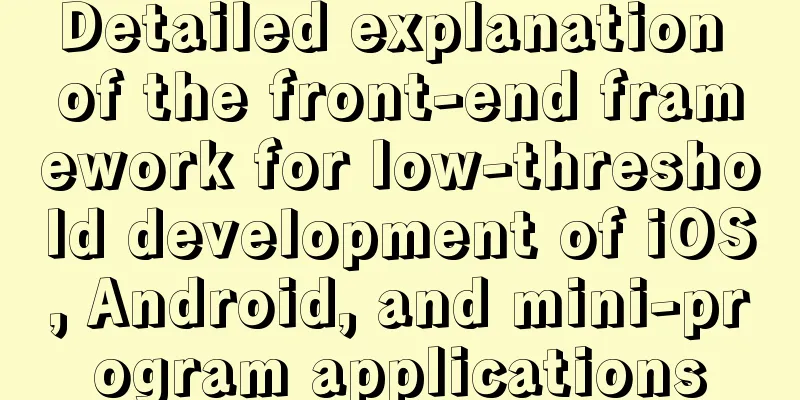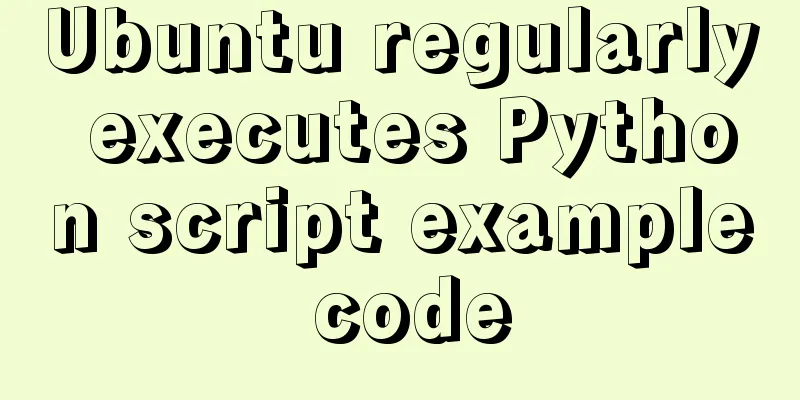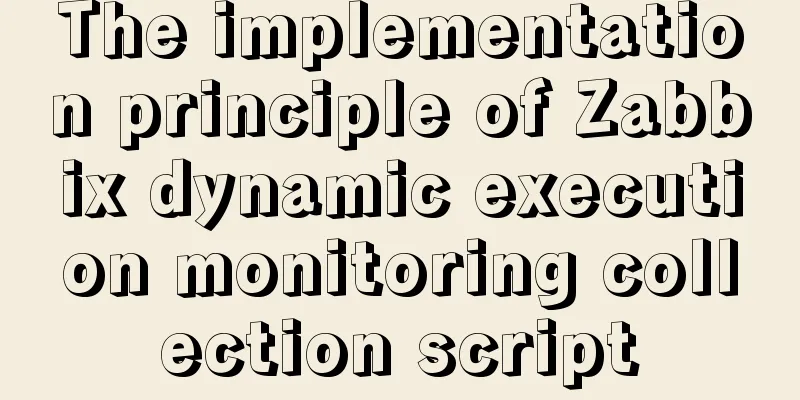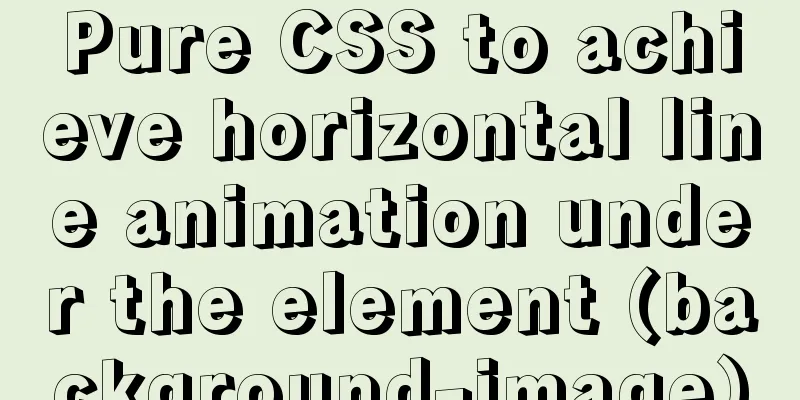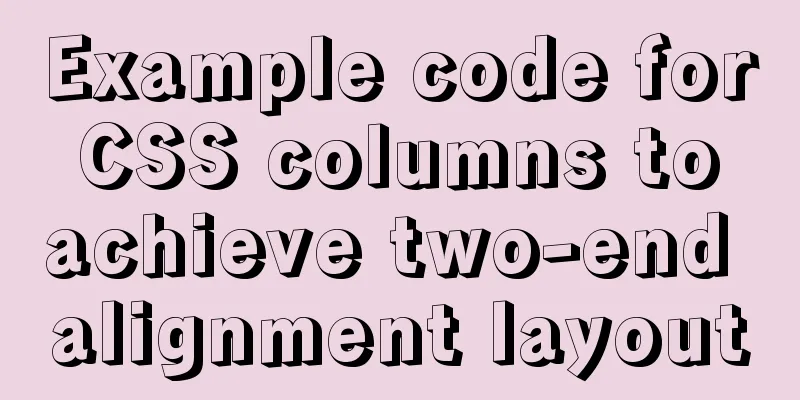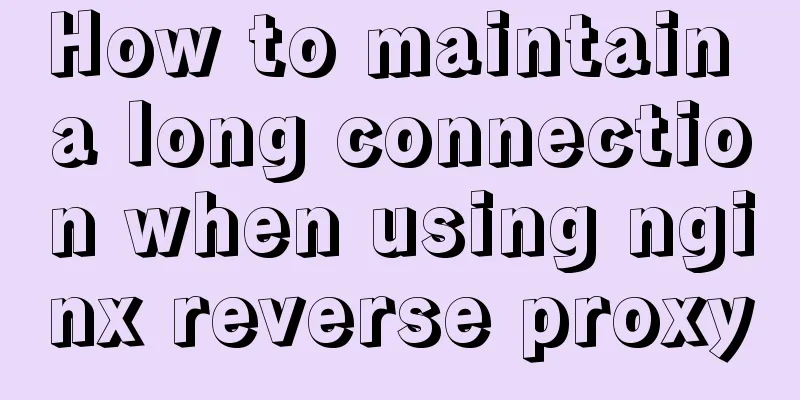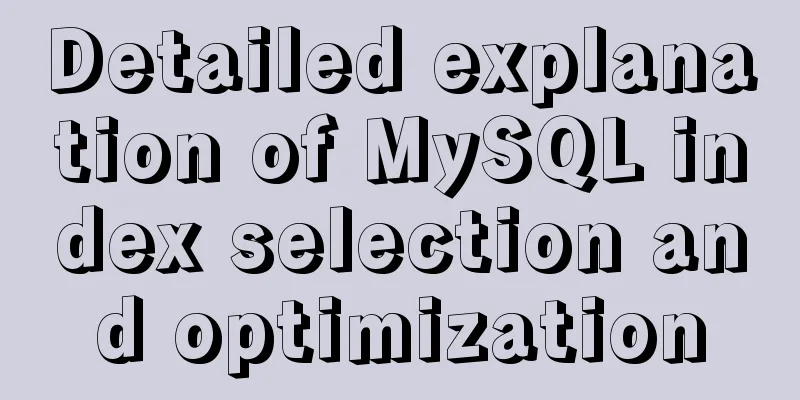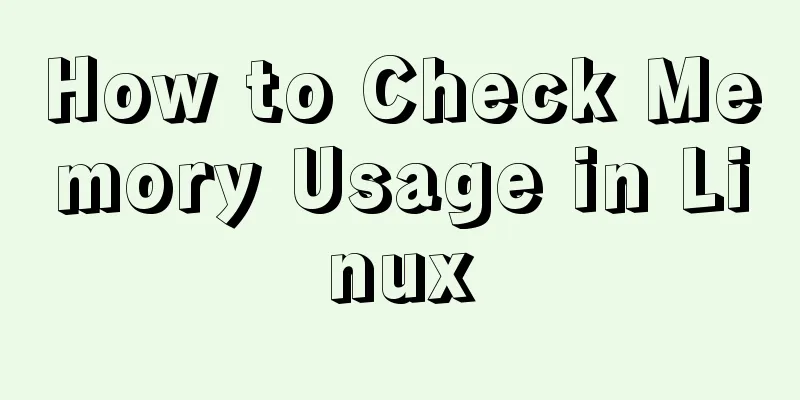Refs and Ref Details in Vue3
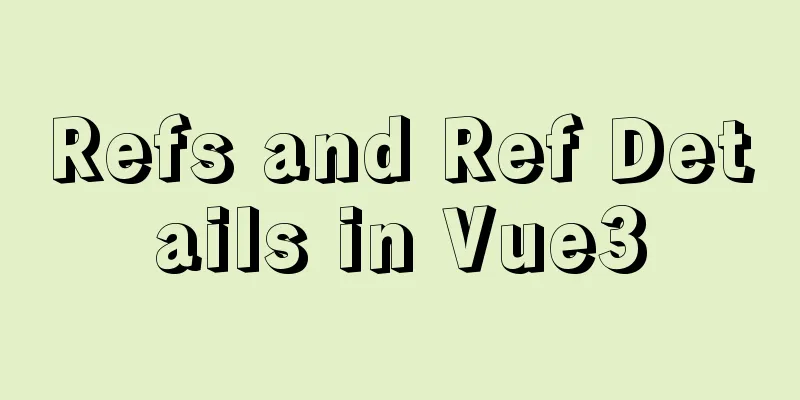
|
The editor also shares with you the corresponding problems of data in Vue3. Let's take an example like this
Vue.createApp({
template: `<div>{{ nameObj.name }}</div>`,
setup() {
const { reactive } = Vue
const nameObj = reactive({name:'lilei',age:18})
setTimeout(() => {
nameObj.name = 'hanmeimei'
},2000)
return {
nameObj
}
}
}).mount('#root')
At this point, we may think of the content about destructuring assignment in
Vue.createApp({
template: `<div>{{ name }}</div>`,
setup() {
const { reactive, toRefs } = Vue
const nameObj = reactive({name:'lilei',age:18})
let { name } = nameObj
setTimeout(() => {
name.value = 'hanmeimei'
},2000)
return {
name
}
}
}).mount('#root')
In actual operation, we found that the content on the page did not become
Vue.createApp({
template: `<div>{{ name }}</div>`,
setup() {
const { reactive, toRefs } = Vue
const nameObj = reactive({name:'lilei',age:18})
let { name } = toRefs(nameObj)
setTimeout(() => {
name.value = 'hanmeimei'
},2000)
return {
name
}
}
}).mount('#root')
Similarly,
Vue.createApp({
template: `<div>{{ age }}</div>`,
setup() {
const { reactive, toRef } = Vue
const nameObj = reactive({name:'lilei'})
let age = toRef(nameObj,'age')
setTimeout(() => {
age.value = 'hanmeimei'
},2000)
return {
age
}
}
}).mount('#root')
This is the end of this article about the details of Refs and Ref in Vue3. For more relevant content about Refs and Ref in Vue3, please search for previous articles on 123WORDPRESS.COM or continue to browse the related articles below. I hope everyone will support 123WORDPRESS.COM in the future! You may also be interested in:
|
<<: Code for aligning form checkbox and radio text
>>: Problems installing TensorRT in docker container
Recommend
How to manually scroll logs in Linux system
Log rotation is a very common function on Linux s...
Solution to the problem that the page is blank when opening the page with source file in IE7
question: My blog encoding is utf-8. Sometimes whe...
Solution to the problem that elements with negative z-index cannot be clicked
I was working on a pop-up ad recently. Since the d...
Details about the like operator in MySQL
1. Introduction When filtering unknown or partial...
HTML+CSS to create heartbeat special effects
Today we are going to create a simple heartbeat e...
Implementation of installing Docker in win10 environment
1. Enter the Docker official website First, go to...
Learn to deploy microservices with docker in ten minutes
Since its release in 2013, Docker has been widely...
CSS--overflow:hidden in project examples
Here are some examples of how I use this property ...
Solution to MySQL remote connection failure
I have encountered the problem that MySQL can con...
Summary of 7 reasons why Docker is not suitable for deploying databases
Docker has been very popular in the past two year...
Troubleshooting process for Docker container suddenly failing to connect after port mapping
1. Background Generally, for Docker containers th...
A complete example of implementing a timed crawler with Nodejs
Table of contents Cause of the incident Use Node ...
How to use the Fuser command in Linux system
What is Fuser Command? The fuser command is a ver...
Native JS realizes compound motion of various motions
This article shares with you a compound motion im...
Two methods of implementing automatic paging in Vue page printing
This article example shares the specific code of ...