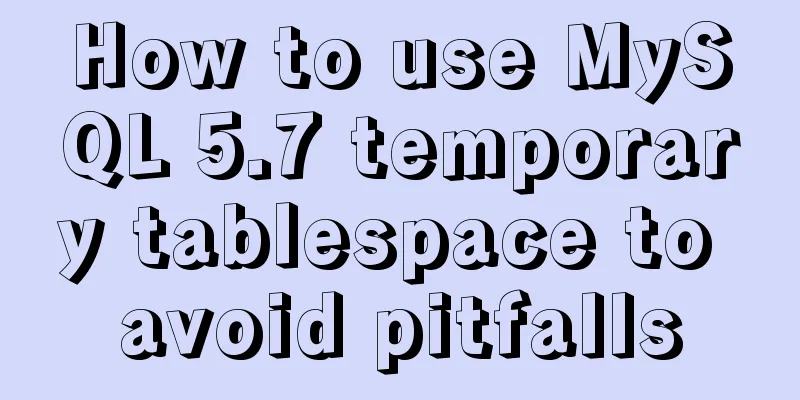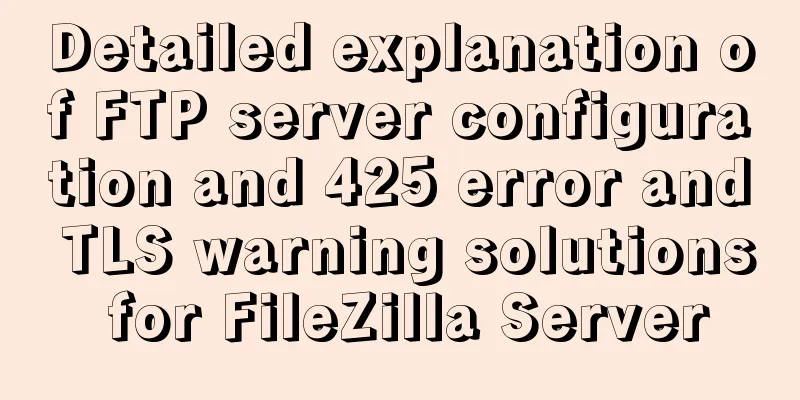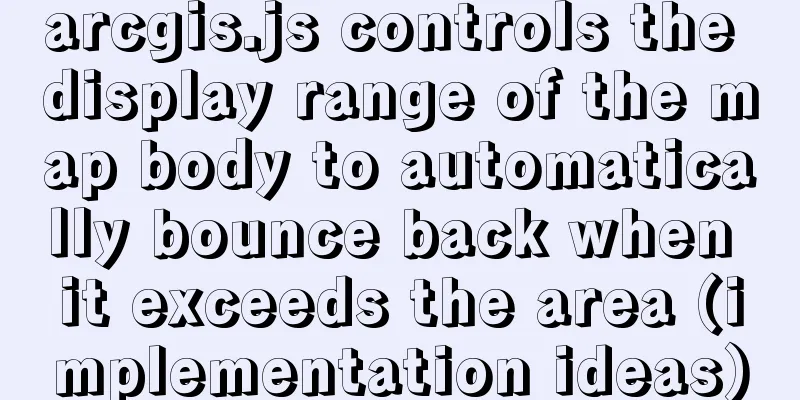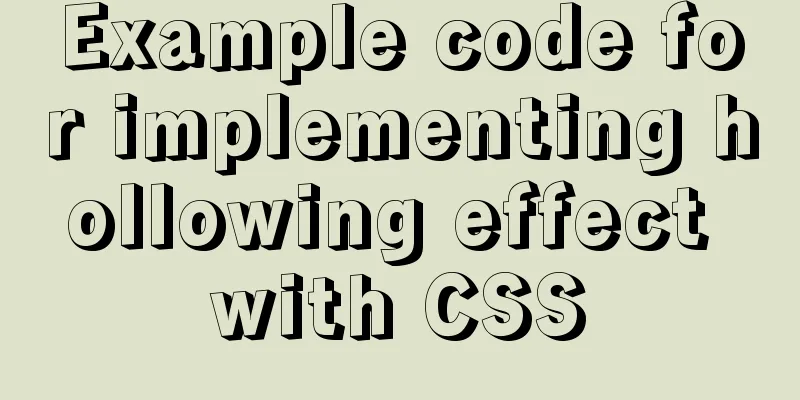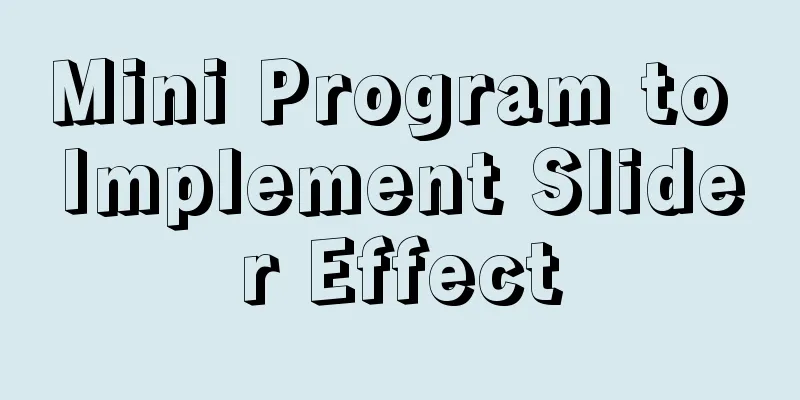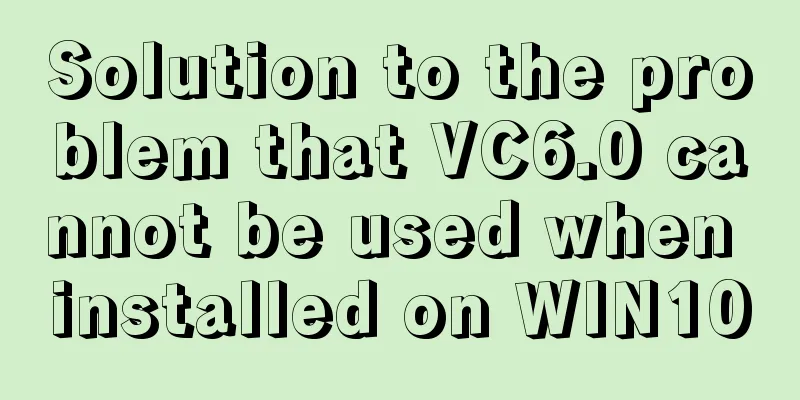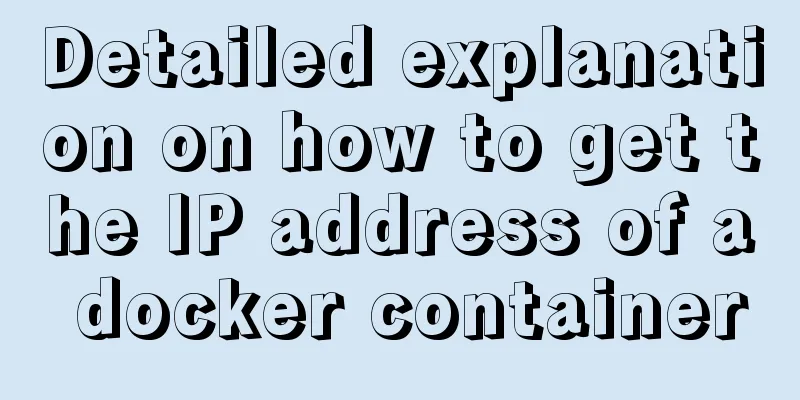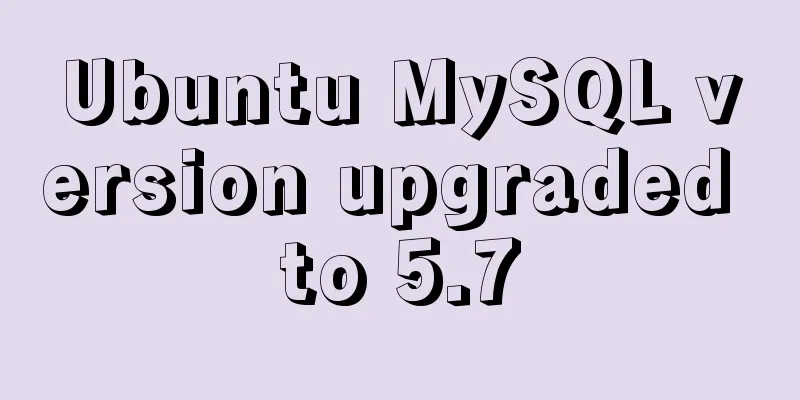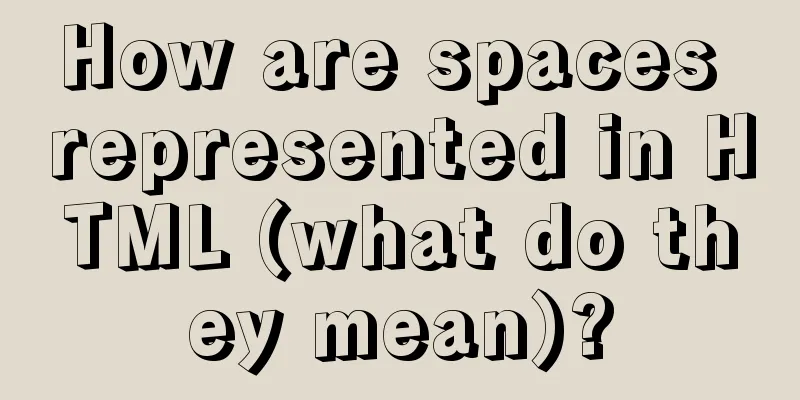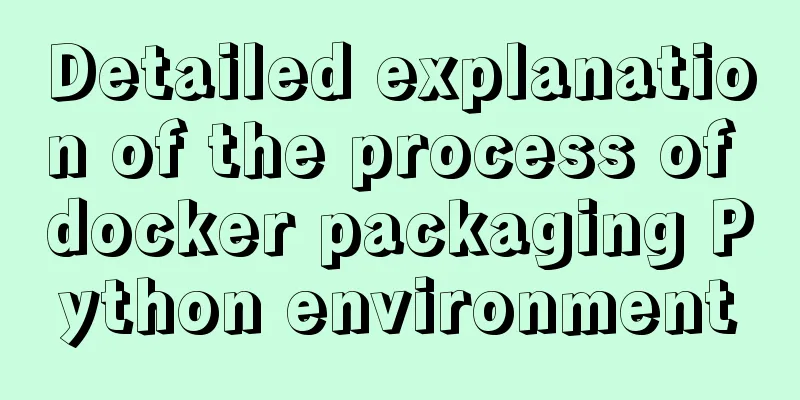Linux type version memory disk query command introduction
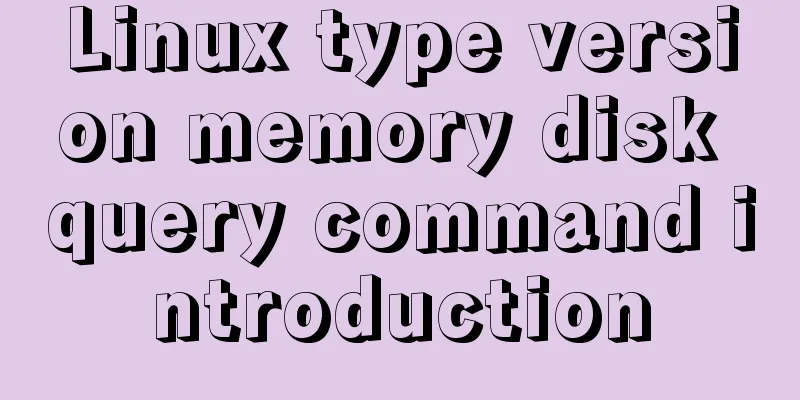
1. First, let’s have a general introduction to the version content of the Linux system.1. Differences between kernel version and release versionAs I understand it, the kernel version refers to the most basic code in Linux, such as Linux version 3.10.0-327.22.2.el7.x86_64 A release version is a version of the kernel with a lot of software code added by the publisher, such as CentOS Linux release 7.2.1511 (Core) 2. The difference between redhat and centosGenerally, we use CentOS in Alibaba Cloud, but some people say it is Red Hat. In fact, the two are similar. Red Hat is the full name of Red Hat Enterprise Linux (hereinafter referred to as RHEL), which is generally provided to enterprises for paid use and includes corresponding commercial services; CentOS is a cloned version of RHEL, or a free version, and of course does not provide commercial services; In a word, you can simply think that CentOS is a free Red Hat, so you cannot enjoy the technical support and services of Red Hat; Let's just casually assume that they are the same thing. 3. Check the Linux system kernel version(1)cat /proc/versionLinux version 3.10.0-327.22.2.el7.x86_64 ([email protected]) (gcc version 4.8.3 20140911 (Red Hat 4.8.3-9) (GCC) ) #1 SMP Thu Jun 23 17:05:11 UTC 2016 (2)uname -aLinux iZuf62oby5qekm4qmwbmrcZ 3.10.0-327.22.2.el7.x86_64 #1 SMP Thu Jun 23 17:05:11 UTC 2016 x86_64 x86_64 x86_64 GNU/Linux 4. Check the Linux system release version(a)lsb_release -a LSB Version: :core-4.1-amd64:core-4.1-noarch (b) cat /etc/redhat-releaseCentOS Linux release 7.2.1511 (Core) (c)cat /etc/issueMy system did not execute it, so different systems may have different commands; Memory1. View all memory$ cat /proc/meminfo | grep MemTotal Note: MemTotal 2. Check free memory$ cat /proc/meminfo | grep MemFree 3. Memory related queries$ cat /proc/meminfo 3. Disk$ df -hl df -hl Check the remaining disk space df -h Check the partition size of each root path du -sh [directory name] Return the size of the directory du -sm [folder] Return the total number of MB of the folder du -h [directory name] Check the size of all files in the specified folder (including subfolders) This is the end of this article about the Linux type version memory disk query command introduction. For more relevant Linux type version memory disk query command content, please search 123WORDPRESS.COM's previous articles or continue to browse the following related articles. I hope everyone will support 123WORDPRESS.COM in the future! You may also be interested in:
|
<<: Introduction to MySQL MHA operation status monitoring
>>: Html+css to achieve pure text and buttons with icons
Recommend
Two ways to make IE6 display PNG-24 format images normally
Method 1: Please add the following code after <...
Vue project packaging and optimization implementation steps
Table of contents Packaging, launching and optimi...
Simple use of Vue vee-validate plug-in
Table of contents 1. Installation 2. Import 3. De...
Two ways to implement square div using CSS
Goal: Create a square whose side length is equal ...
Implementation of inserting millions of records into MySQL database within 10 seconds
First, let’s think about a question: To insert su...
Detailed explanation of the use of DockerHub image repository
Previously, the images we used were all pulled fr...
Tutorial analysis of quick installation of mysql5.7 based on centos7
one. wget https://dev.mysql.com/get/mysql57-commu...
DIV common attributes collection
1. Property List Copy code The code is as follows:...
MySQL study notes on handling duplicate data
MySQL handles duplicate data Some MySQL tables ma...
Implementation of whack-a-mole game in JavaScript
This article shares the specific code for JavaScr...
Example of disabling browser cache configuration in Vue project
When releasing a project, you will often encounte...
A designer complains about Hammer's official website again
Last year, the open letter was a huge hit, even a...
How to use environment variables in nginx configuration file
Preface Nginx is an HTTP server designed for perf...
MySQL 8.0.11 installation tutorial with pictures and text
There are many tutorials on the Internet, and the...
Simple example of using Docker container
Table of contents 1. Pull the image 2. Run the im...