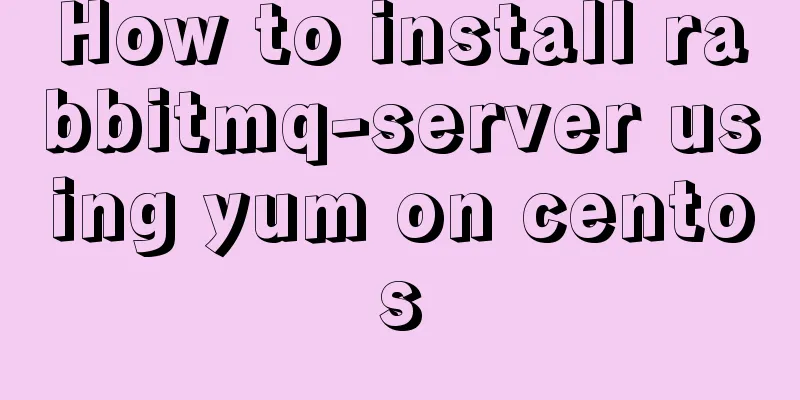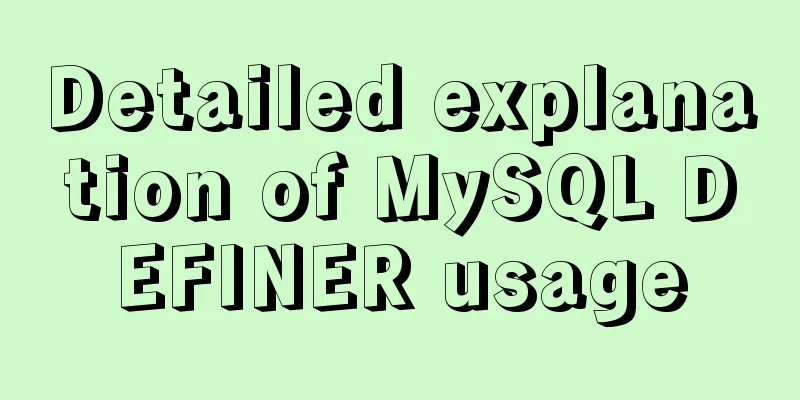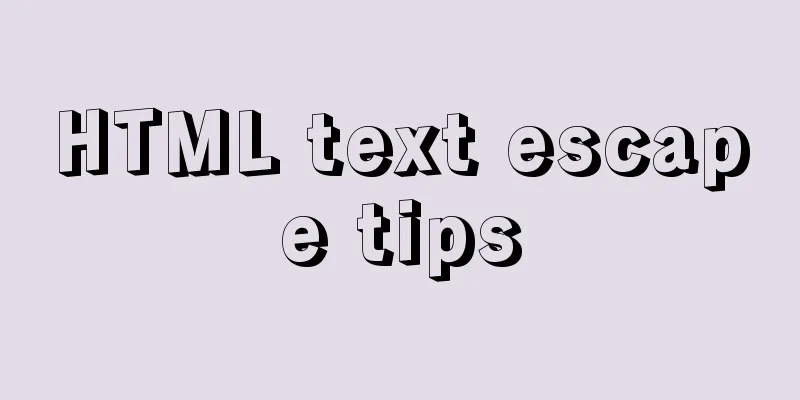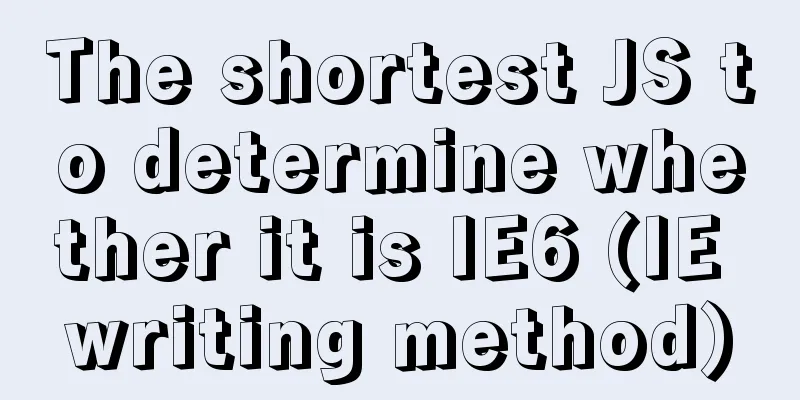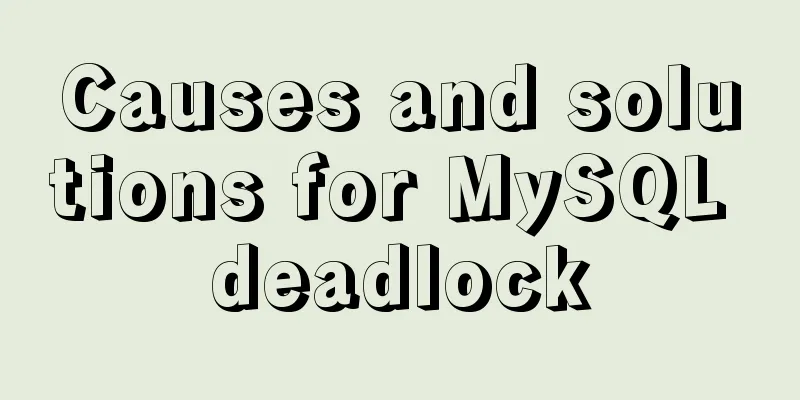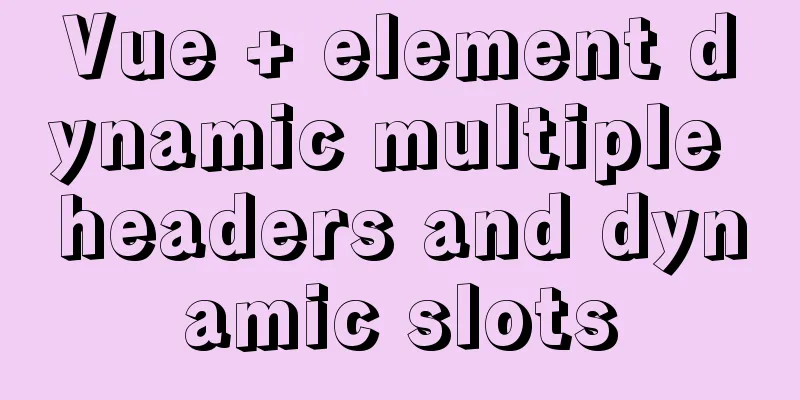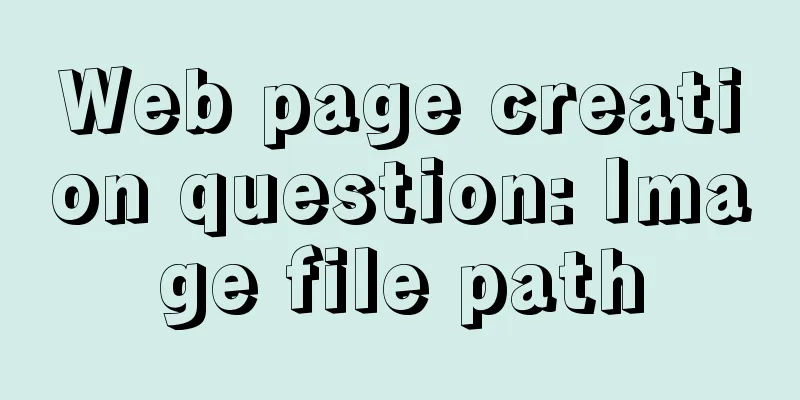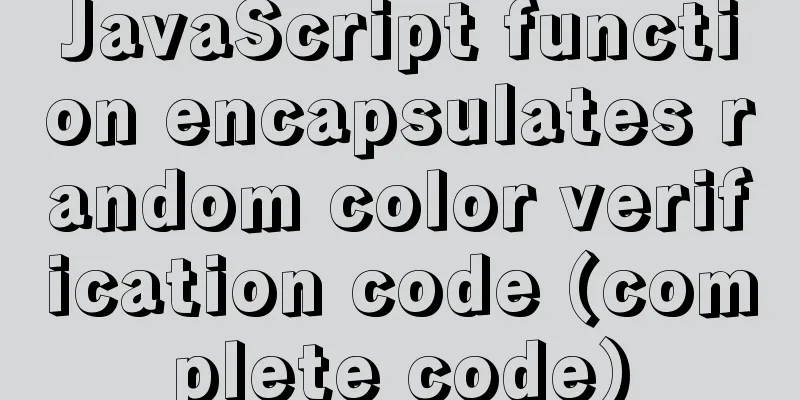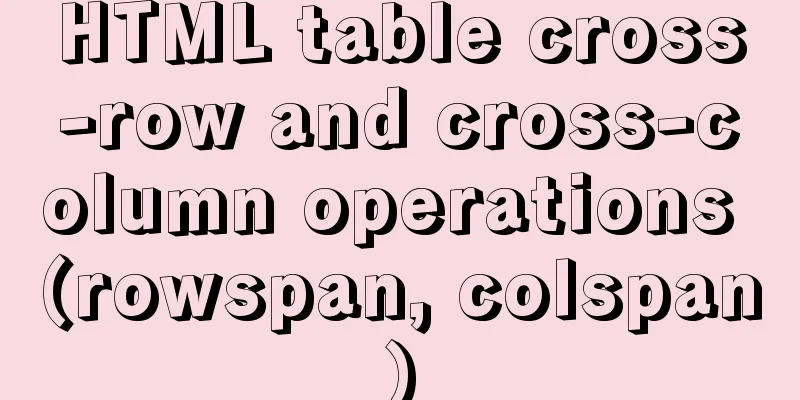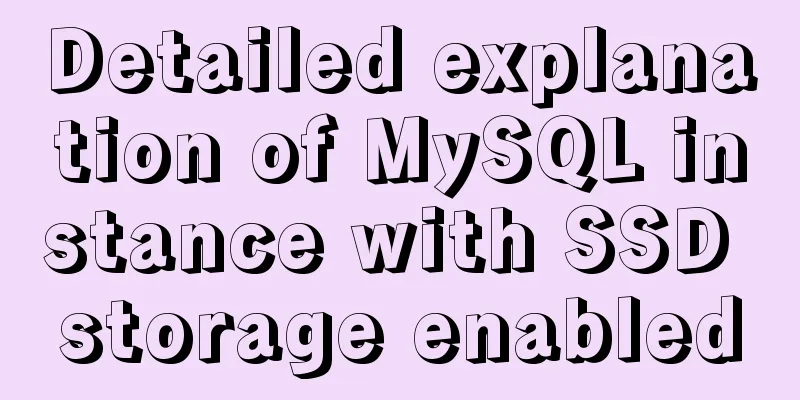Linux uses the scp command to copy files to the local computer and copy local files to the remote server
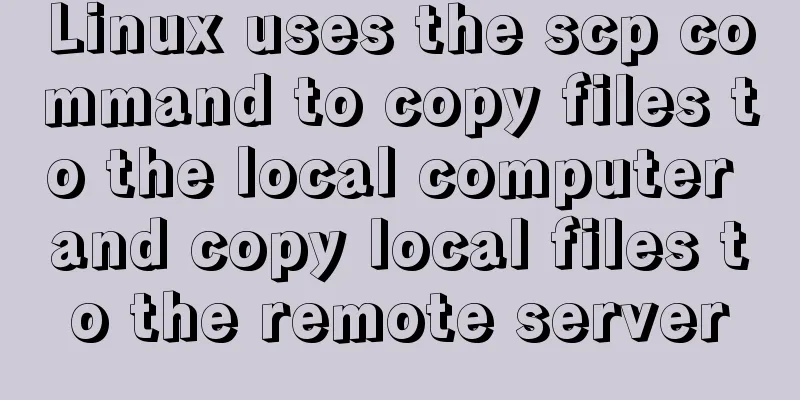
|
As shown below: Copy the remote server's files to the local: scp -r -P port number username@IP address:/usr/local/tomcat_airc/webapps/ /tmp/kyj/ Copy local files to the remote server: scp -r /tmp/kyj/sys.war username@IP address:/usr/local/tomcat_airc/webapps/ The above article on how to use scp command in linux to copy files locally and copy local files to remote server is all the content that the editor shares with you. I hope it can give you a reference. I also hope that you will support 123WORDPRESS.COM. You may also be interested in:
|
<<: Introduction to new features of MySQL 8.0.11
>>: The difference between this.$router and this.$route in Vue and the push() method
Recommend
Virtual machine clone Linux centos6.5 system network card configuration graphic tutorial
As a newbie who has just come into contact with t...
How does Vue track data changes?
Table of contents background example Misconceptio...
Method of using MySQL system database for performance load diagnosis
A master once said that you should know the datab...
Analysis of SQL integrity constraint statements in database
Integrity constraints Integrity constraints are f...
Quickly solve the problems of incorrect format, slow import and data loss when importing data from MySQL
If you want to solve the slow problem once and fo...
How to query or obtain images in a private registry
Docker queries or obtains images in a private reg...
JavaScript canvas to load pictures
This article shares the specific code of JavaScri...
Solution to the problem of failure to insert emoji expressions into MySQL
Preface I always thought that UTF-8 was a univers...
A small piece of HTML code will include the Baidu search bar in your page
<html> <head> <meta http-equiv=&quo...
Baidu Input Method opens API, claims it can be ported and used at will
The relevant person in charge of Baidu Input Metho...
Two implementation solutions for vuex data persistence
Table of contents Business requirements: Solution...
Vue uses Canvas to generate random sized and non-overlapping circles
Table of contents Canvas related documents Effect...
How to use VirtualBox to simulate a Linux cluster
1. Set up HOST on the host Macbook The previous d...
Use prometheus to count the remaining available percentage of MySQL auto-increment primary keys
Recently, a database in the production environmen...
Several commonly used single-page application website sharing
CSS3Please Take a look at this website yourself, ...