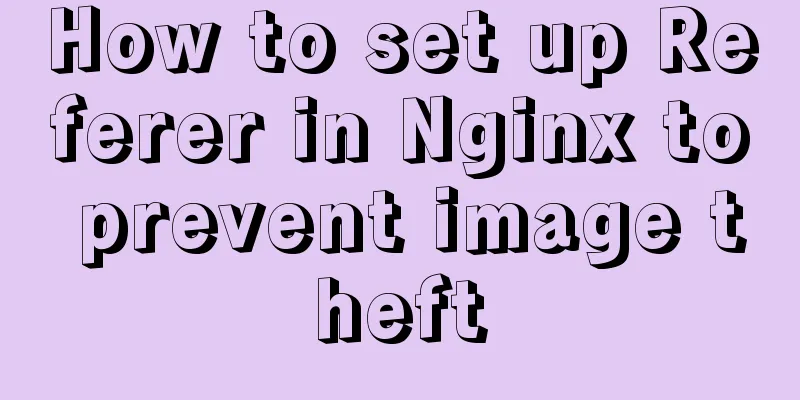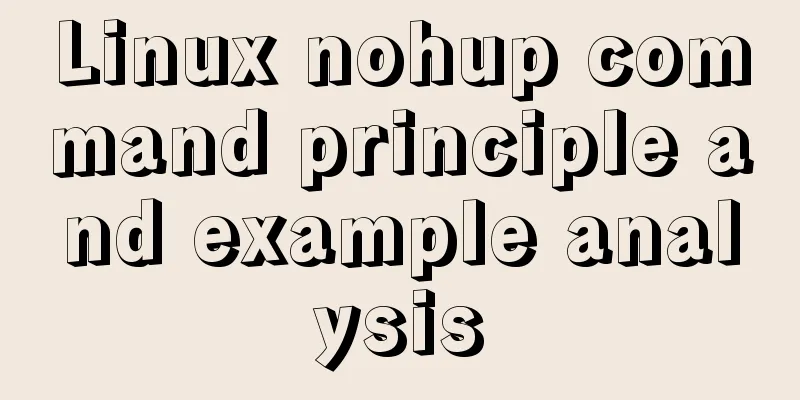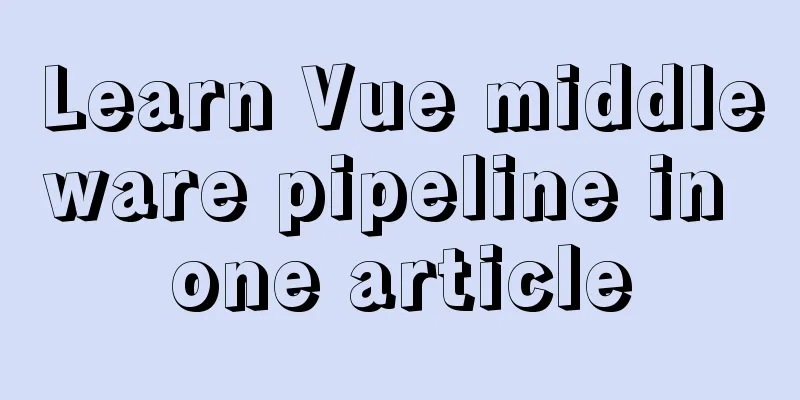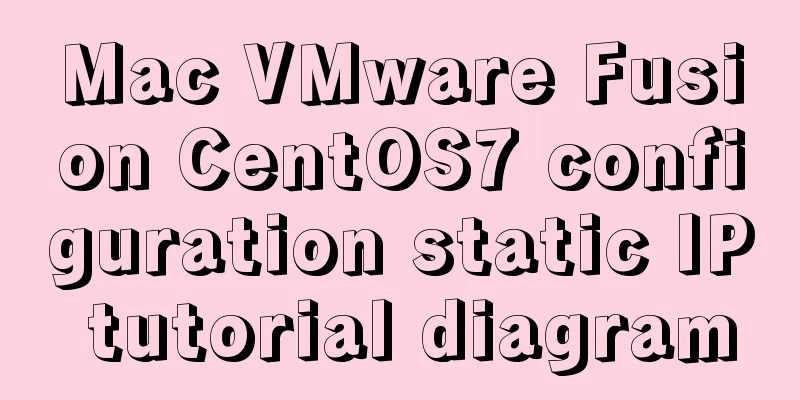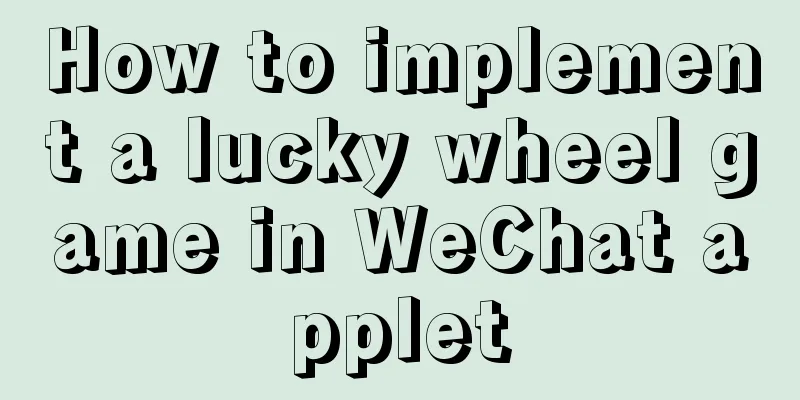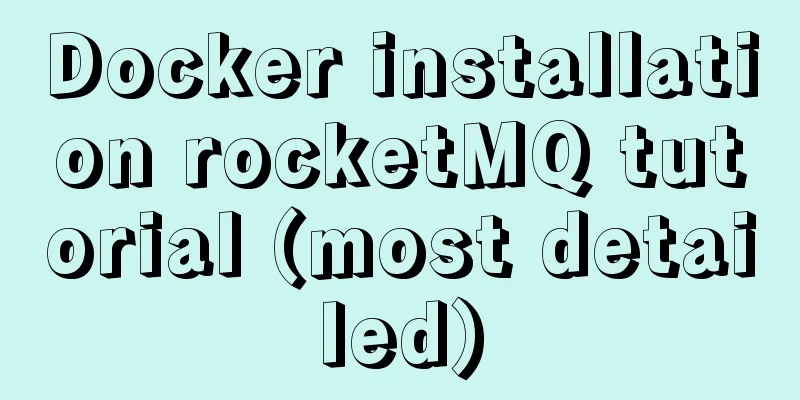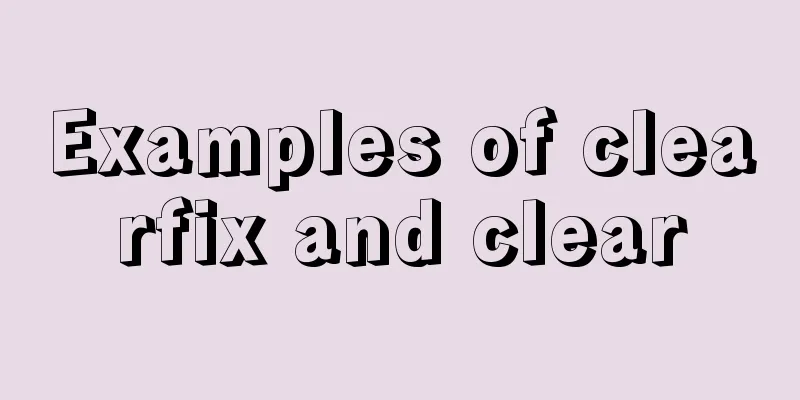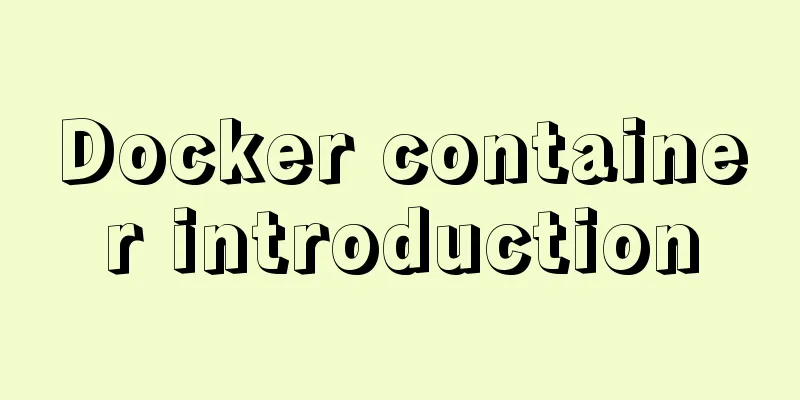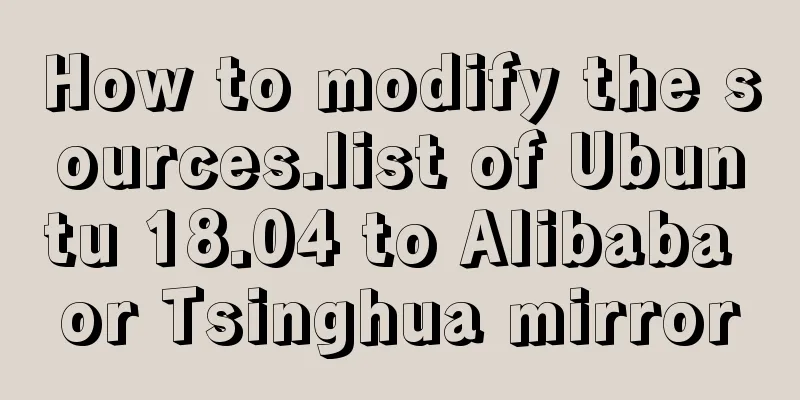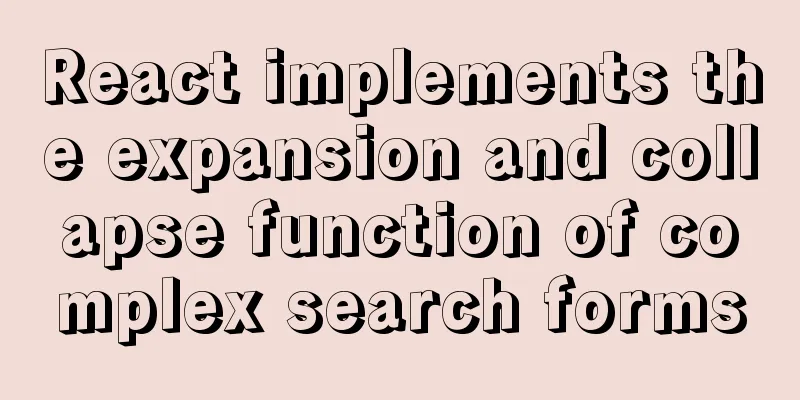Introduction to new features of MySQL 8.0.11
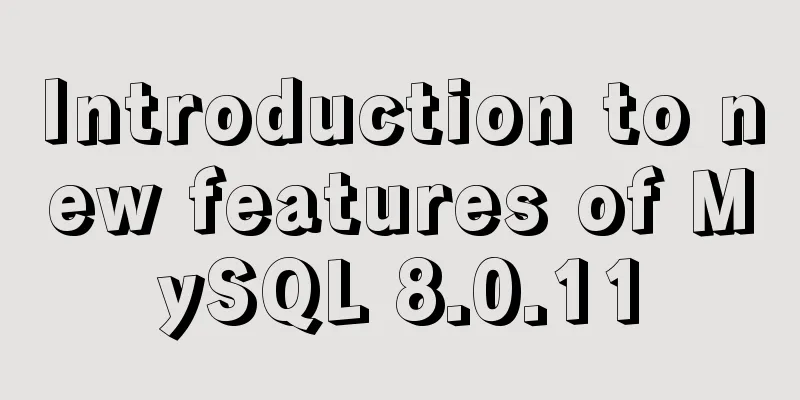
|
1. Data dictionary 1) Merged the transactional data dictionary that stores database object information; previous versions stored it in metadata files and non-transactional tables; 2. Atomic Data Definition Statements (Atomic DDL) 3. Security and account management 1) A new caching_sha2_password authentication plugin is available (a new cachingsha2password authentication plugin is available) 2) MySQL now supports roles, which are named collections of privileges (MySQL supports roles, which are named collections of privileges) 3) MySQL now maintains information about password history, enabling restrictions on reuse of previous passwords (MySQL now maintains information about password history, allowing restrictions on reuse of previous passwords) 4) MySQL now supports FIPS mode 4. Resource management 1) You can create and manage resource groups and assign server-running threads to specific groups, allowing threads to execute according to the resources available to the group. 5. InnoDB enhancements. 1) Automatically increment the count and write it to the redo log, which makes it persistent when the server is restarted 2) When the index number is damaged, InnoDB will write a damage mark in the redo log 3) The InnoDB memcached plugin supports multiple get operations (retrieve multiple key/value pairs in a single memcached query) and range queries 4) A new dynamic configuration option that controls InnoDB deadlock detection. You can use it to disable deadlock detection through innodb_deadlock_detect; and rely on innodb_lock_wait_timeout to set the timeout transaction to roll back to avoid affecting the normal operation of other transactions 5) INFORMATION_SCHEMA.INNODB_CACHED_INDEXES stores the number of index pages cached in the InnoDB buffer pool for each index 6) All InnoDB temporary tables share the same temporary tablespace ibtmp1. 7) InnoDB tablespace encryption feature supports encryption of redo log and undo log data 8) InnoDB supports NOWAIT and SKIP LOCKED for read statements that are locked due to SHARE or UPDATE; NOWAIT means returning immediately when a lock is encountered; SKIP LOCKED means returning results for multiple locked rows; 9) Add partitions, delete partitions, merge partitions, reconstruct partitions, and rebuild partitions 10) The MySQL storage engine uses the data dictionary, not the storage engine's own data dictionary 11) The mysql data dictionary and system tables are created in a single InnoDB tablespace file mysql.ibd in the mysql data directory 6. Character set support 1) The default character set has changed from latin1 to utf8mb4; The default character set is utf8mb4; 7. Add JSON (json enhancements) AND OpenGIS spatial types 1)MySQL provides many json-related functions and API interfaces 8. Optimizer. 1) MySQL now supports invisible indexes, which can be used to test whether the created index has an optimization effect 2) MySQL now supports descending indexes, which can speed up sorting-related queries 9. Common table expressions 10. Window functions 11. Regular expression support 12. Internal temporary tables 1) The TempTable storage engine replaces the MEMORY storage engine as the default engine for in-memory internal temporary tables; 13. Logging 1) You can use log_error_services to set which log components to enable; the error log is rewritten 14. Backup lock A new type of backup lock allows DML during online backups while preventing operations that could result in inconsistent snapshots Summarize The above is an introduction to the new features of MySQL version 8.0.11. I hope it will be helpful to you. If you have any questions, please leave me a message and I will reply to you in time. I would also like to thank everyone for their support of the 123WORDPRESS.COM website! You may also be interested in:
|
<<: Several mistakes that JavaScript beginners often make
Recommend
The use of vue directive v-bind and points to note
Table of contents 1. v-bind: can bind some data t...
How to implement Linux automatic shutdown when the battery is low
Preface The electricity in my residence has been ...
Detailed explanation of CocosCreator optimization DrawCall
Table of contents Preface What is DrawCall How do...
Detailed explanation of how to use the mysql backup script mysqldump
This article shares the MySQL backup script for y...
Solution to the problem of incomplete display of select drop-down box content in HTML and partial coverage
Today, I encountered a problem: the content in the...
Analysis of the principle and usage of MySQL continuous aggregation
This article uses examples to illustrate the prin...
How to install nginx in docker and configure access via https
1. Download the latest nginx docker image $ docke...
Summary of clipboard.js usage
Table of contents (1) Introduction: (2) The ways ...
Solve the problem of yum installation error Protected multilib versions
Today, when installing nginx on the cloud server,...
Nginx request limit configuration method
Nginx is a powerful, high-performance web and rev...
Detailed explanation of the use of vue-resource interceptors
Preface Interceptor In some modern front-end fram...
About if contains comma expression in JavaScript
Sometimes you will see English commas ",&quo...
Some references about colors in HTML
In HTML, colors are represented in two ways. One i...
How to use docker to deploy dubbo project
1. First, use springboot to build a simple dubbo ...
Examples of using && and || operators in javascript
Table of contents Preface && Operator || ...