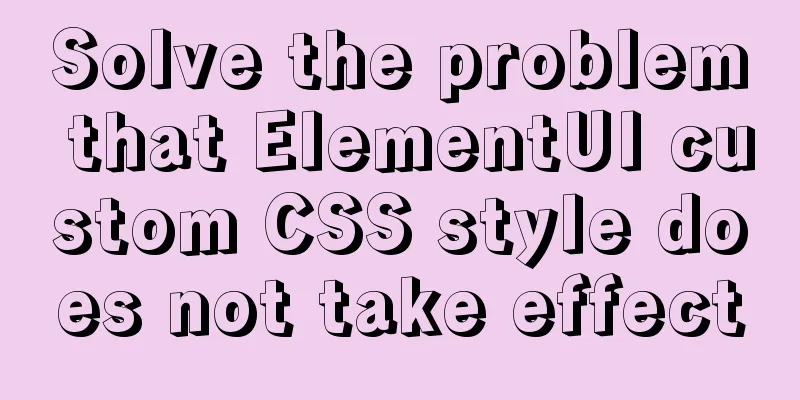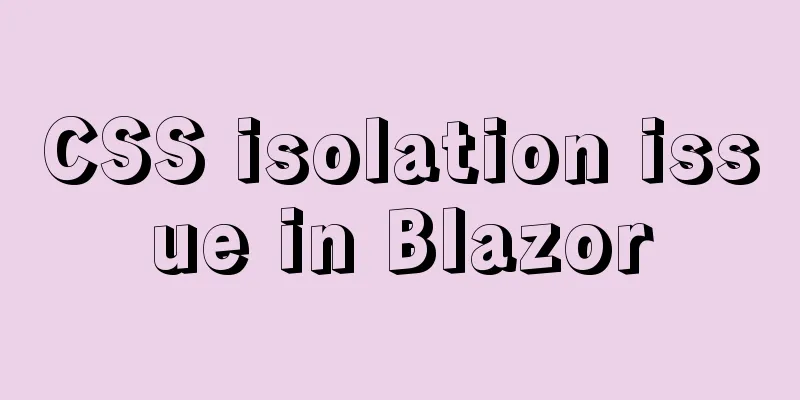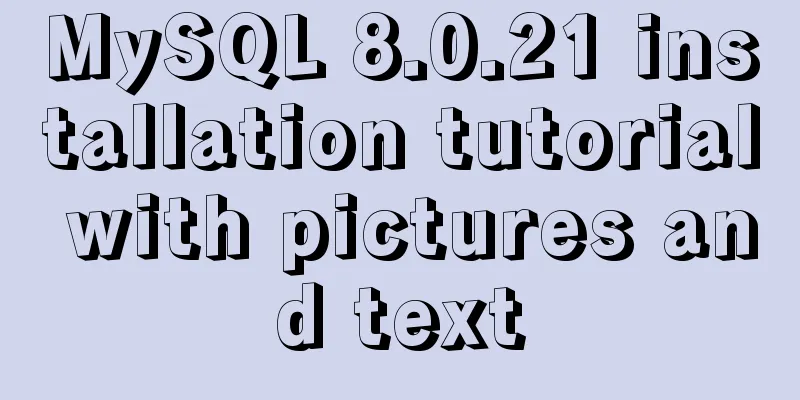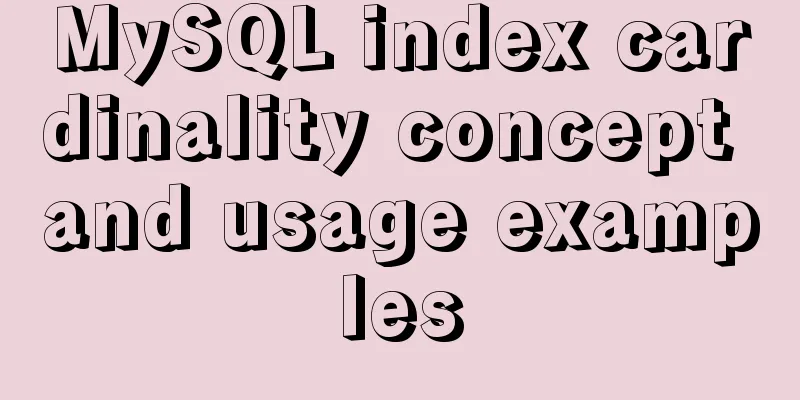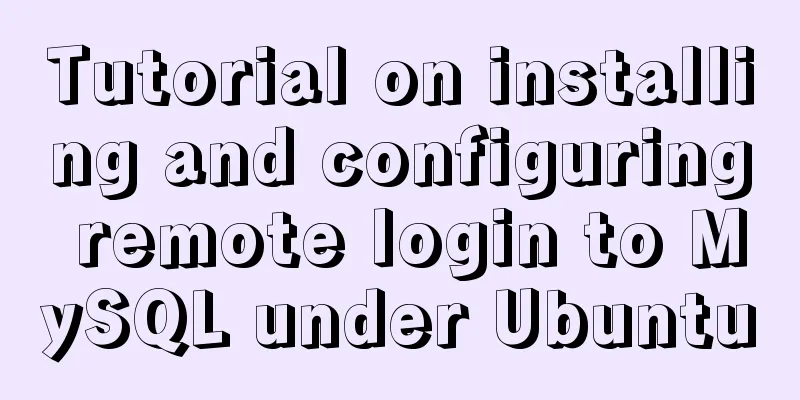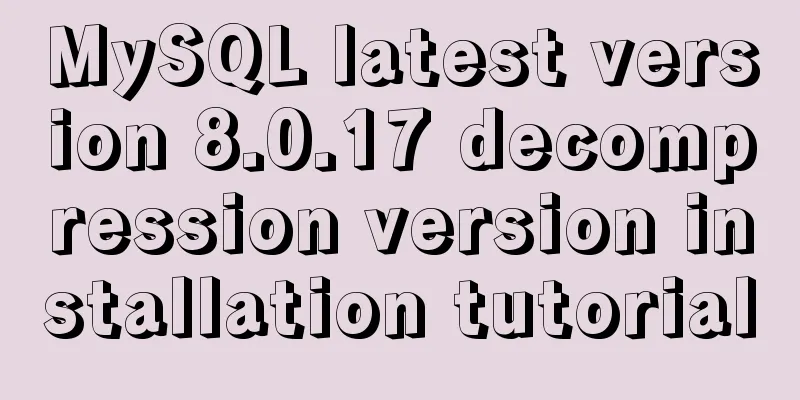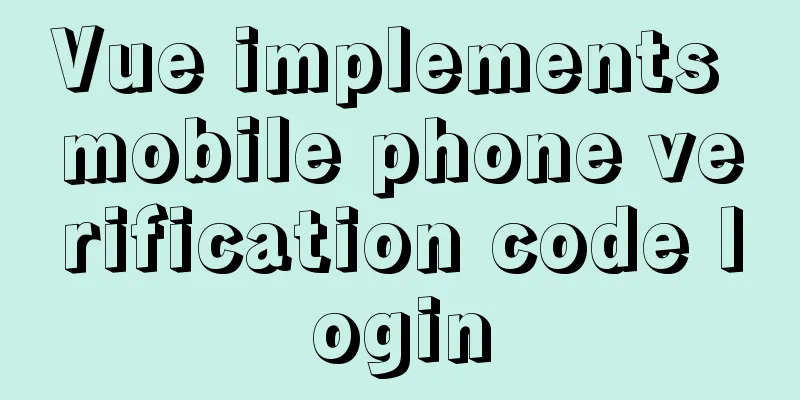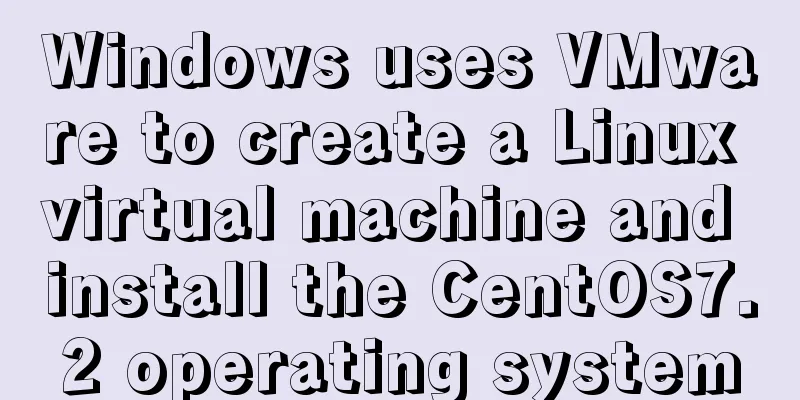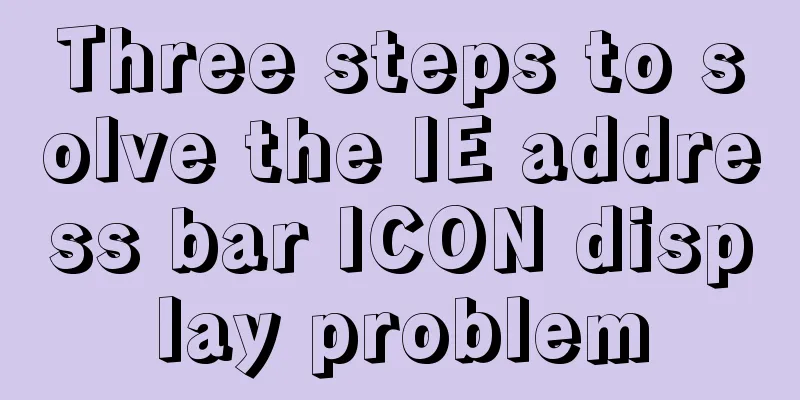HTML table cross-row and cross-column operations (rowspan, colspan)
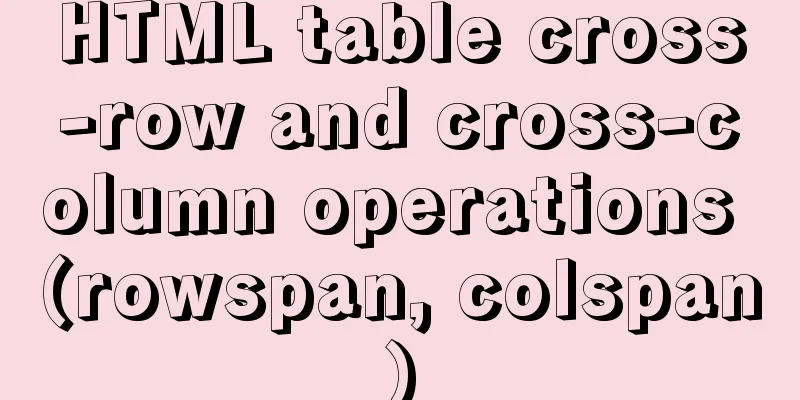
|
Generally, the colspan attribute of the <td> element is used to implement cell cross-column operations, and the rowspan attribute of the <td> element is used to implement cell cross-row operations. The colspan attribute specifies the number of columns a cell can span. All browsers support the colspan attribute. Its value is number, as shown in the following figure:
For example:
<table border="1">
<tr>
<th>Monday</th>
<th>Tuesday</th>
</tr>
<tr>
<td colspan="2">Sunday</td>
</tr>
</table>The implementation result is shown in the figure below:
The rowspan attribute specifies the number of columns a cell can span. All browsers support the rowspan attribute. Its value is number, as shown in the following figure:
For example:
<table border="1">
<tr>
<td rowspan="2">Monday</td>
<td>Tuesday</td>
</tr>
<tr>
<td>Wednesday</td>
</tr>
</table>The implementation result is shown in the figure below:
The use of colspan and rowspan is summarized as follows:
<table border="1">
<tr>
<th colspan="3">Material Details</th>
</tr>
<tr>
<td colspan="2" align="center">Quantity (pieces)</td>
<td rowspan="2">Weight (tons)</td>
</tr>
<tr>
<td>Actual number of issuances</td>
<td>Actual amount collected</td>
</tr>
<tr>
<td>12</td>
<td>10</td>
<td>100.00</td>
</tr>
</table>The implementation result is shown in the figure below:
This is the end of this article about HTML table cross-row and cross-column operations (rowspan, colspan). For more relevant HTML table cross-row and cross-column content, please search 123WORDPRESS.COM's previous articles or continue to browse the following related articles. I hope everyone will support 123WORDPRESS.COM in the future! |
<<: Implementation of Single Div drawing techniques in CSS
>>: How to import CSS styles into HTML external style sheets
Recommend
Detailed explanation of the conflict between flex layout and position:absolute/fixed
I encountered this problem before when developing...
MySQL select results to perform update example tutorial
1. Single table query -> update UPDATE table_n...
HTML table markup tutorial (14): table header
<br />In HTML language, you can automaticall...
How to find websites with SQL injection (must read)
Method 1: Use Google advanced search, for example...
Introduction to MySQL method of deleting table data with foreign key constraints
When deleting a table or a piece of data in MySQL...
New ideas for time formatting in JavaScript toLocaleString()
Table of contents 1. Conventional ideas for time ...
Analysis of the principle and usage of MySQL continuous aggregation
This article uses examples to illustrate the prin...
CSS HACK for IE6/IE7/IE8/IE9/FF (summary)
Since I installed the official version of IE8.0, ...
In-depth analysis of the Identifier Case Sensitivity problem in MySQL
In MySQL, you may encounter the problem of case s...
MySQL code execution structure example analysis [sequence, branch, loop structure]
This article uses an example to describe the MySQ...
Use IISMonitor to monitor web pages and automatically restart IIS
Table of contents 1. Tool Introduction 2. Workflo...
Steps to restore code from a Docker container image
Sometimes the code is lost and you need to recove...
2 methods and precautions for adding scripts in HTML
How to add <script> script in HTML: 1. You c...
Docker installation and deployment of Net Core implementation process analysis
1. Docker installation and settings #Install Cent...
MySql forgotten password modification method is suitable for versions 5.7 and above
1. Stop the mysqld.exe process first 2. Open cmd ...