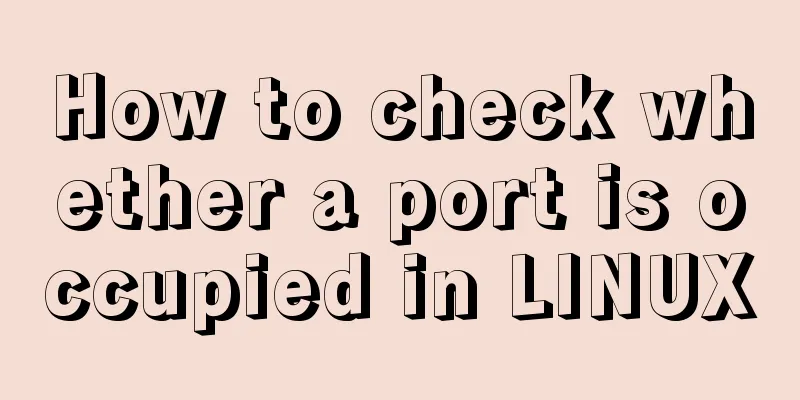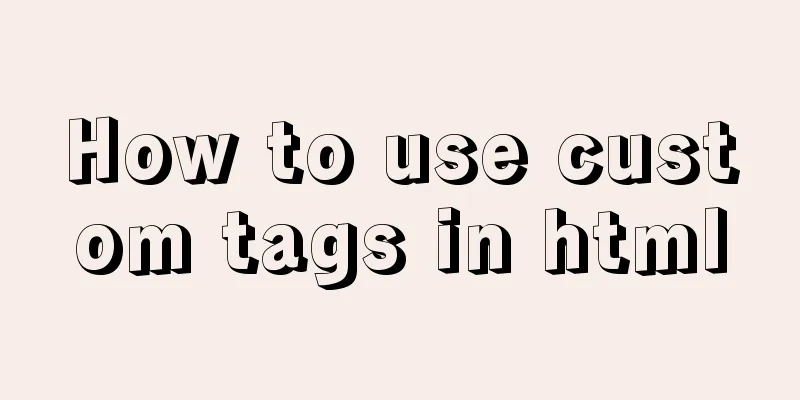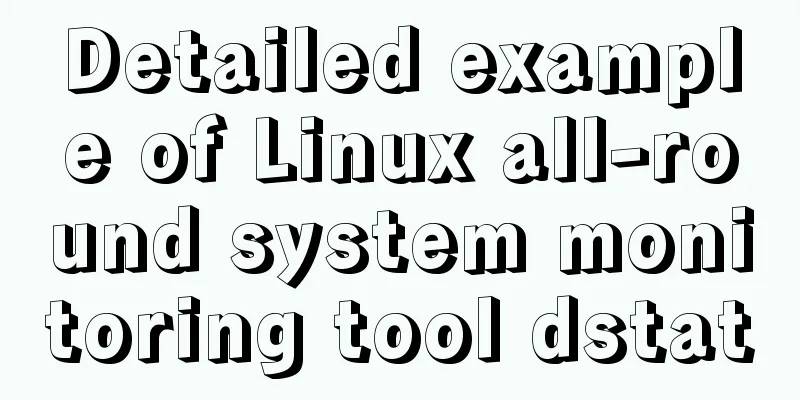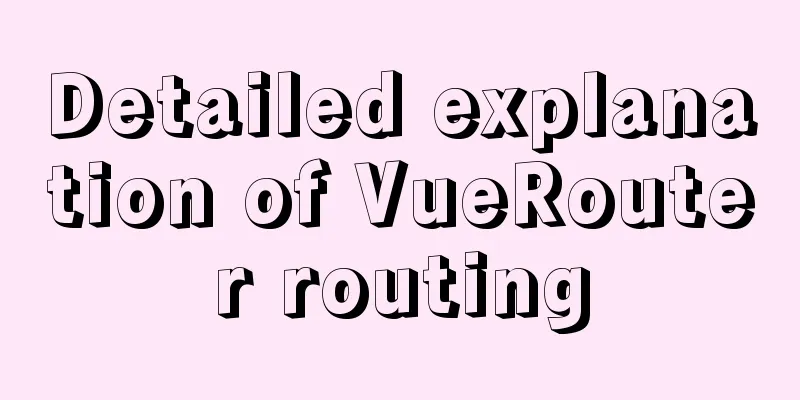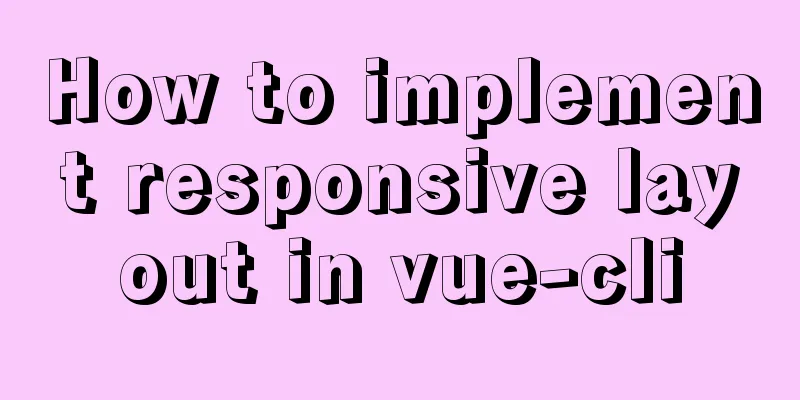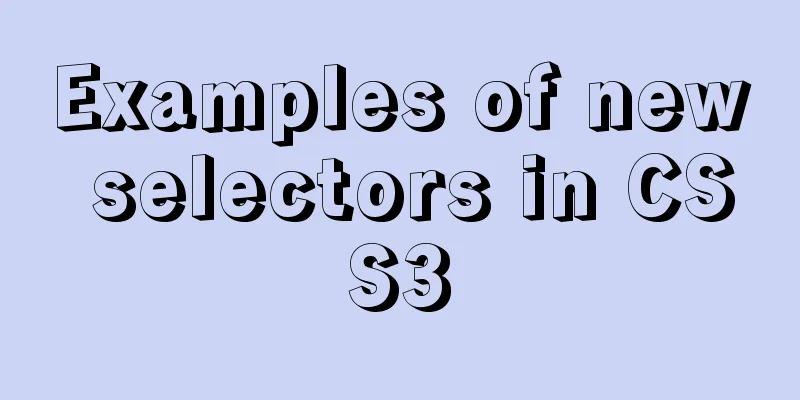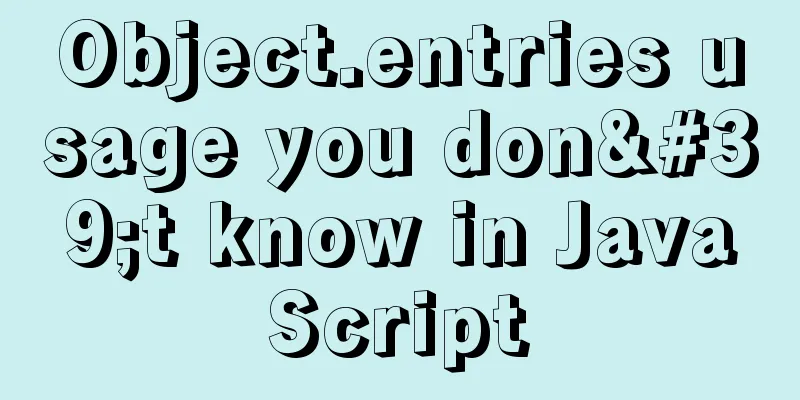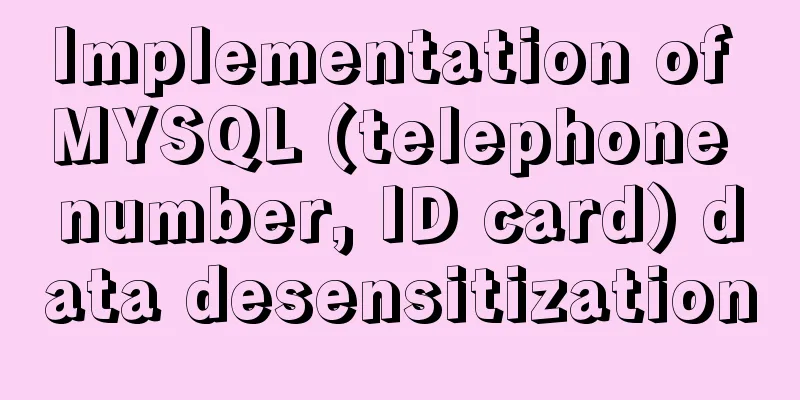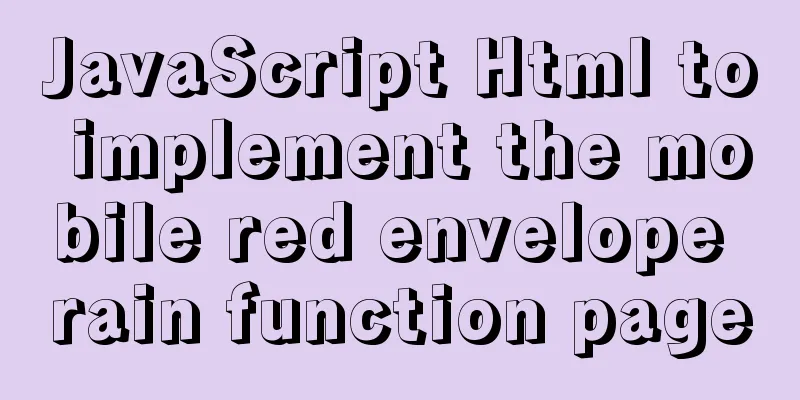Implementation of Nginx hot deployment
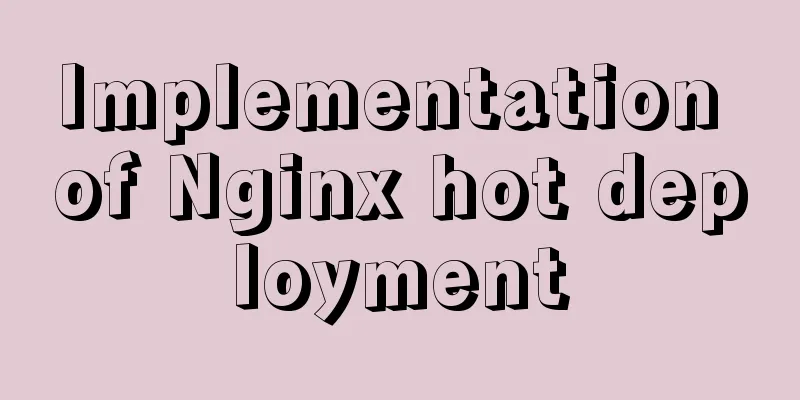
|
Just follow the above blog post. Turn off the firewall and allow local access to [root@localhost ~]# systemctl stop firewalld
SemaphoreView the semaphore: [root@localhost ~]# kill -l 1) SIGHUP 2) SIGINT 3) SIGQUIT 4) SIGILL 5) SIGTRAP 6) SIGABRT 7) SIGBUS 8) SIGFPE 9) SIGKILL 10) SIGUSR1 11) SIGSEGV 12) SIGUSR2 13) SIGPIPE 14) SIGALRM 15) SIGTERM 16) SIGSTKFLT 17) SIGCHLD 18) SIGCONT 19) SIGSTOP 20) SIGTSTP 21) SIGTTIN 22) SIGTTOU 23) SIGURG 24) SIGXCPU 25) SIGXFSZ 26) SIGVTALRM 27) SIGPROF 28) SIGWINCH 29) SIGIO 30) SIGPWR 31) SIGSYS 34) SIGRTMIN 35) SIGRTMIN+1 36) SIGRTMIN+2 37) SIGRTMIN+3 38) SIGRTMIN+4 39) SIGRTMIN+5 40) SIGRTMIN+6 41) SIGRTMIN+7 42) SIGRTMIN+8 43) SIGRTMIN+9 44) SIGRTMIN+10 45) SIGRTMIN+11 46) SIGRTMIN+12 47) SIGRTMIN+13 48) SIGRTMIN+14 49) SIGRTMIN+15 50) SIGRTMAX-14 51) SIGRTMAX-13 52) SIGRTMAX-12 53) SIGRTMAX-11 54) SIGRTMAX-10 55) SIGRTMAX-9 56) SIGRTMAX-8 57) SIGRTMAX-7 58) SIGRTMAX-6 59) SIGRTMAX-5 60) SIGRTMAX-4 61) SIGRTMAX-3 62) SIGRTMAX-2 63) SIGRTMAX-1 64) SIGRTMAX There are
Nginx hot deployment
The default is
And the
Now let's demonstrate how [root@localhost ~]# cd /usr/local/nginx/conf/ [root@localhost conf]# ll Total dosage 68 -rw-r--r--. 1 root root 1077 December 20 20:24 fastcgi.conf -rw-r--r--. 1 root root 1077 December 20 20:24 fastcgi.conf.default -rw-r--r--. 1 root root 1007 Dec 20 20:24 fastcgi_params -rw-r--r--. 1 root root 1007 December 20 20:24 fastcgi_params.default -rw-r--r--. 1 root root 2837 December 20 20:24 koi-utf -rw-r--r--. 1 root root 2223 December 20 20:24 koi-win -rw-r--r--. 1 root root 5231 December 20 20:24 mime.types -rw-r--r--. 1 root root 5231 December 20 20:24 mime.types.default -rw-r--r--. 1 root root 2656 December 20 21:26 nginx.conf -rw-r--r--. 1 root root 2656 December 20 20:24 nginx.conf.default -rw-r--r--. 1 root root 636 Dec 20 20:24 scgi_params -rw-r--r--. 1 root root 636 Dec 20 20:24 scgi_params.default -rw-r--r--. 1 root root 664 Dec 20 20:24 uwsgi_params -rw-r--r--. 1 root root 664 Dec 20 20:24 uwsgi_params.default -rw-r--r--. 1 root root 3610 December 20 20:24 win-utf [root@localhost conf]# cp nginx.conf nginx_old.conf [root@localhost conf]# vim nginx.conf
Since
View the [root@localhost conf]# ps -ef | grep nginx root 14964 1 0 22:25 ? 00:00:00 nginx: master process ./nginx nobody 14965 14964 0 22:25 ? 00:00:00 nginx: worker process root 15016 1521 0 23:07 pts/0 00:00:00 grep --color=auto nginx Send a [root@localhost conf]# kill -s SIGUSR2 14964 [root@localhost conf]# ps -ef | grep nginx root 14964 1 0 22:25 ? 00:00:00 nginx: master process ./nginx nobody 14965 14964 0 22:25 ? 00:00:00 nginx: worker process root 15019 14964 0 23:18 ? 00:00:00 nginx: master process ./nginx nobody 15020 15019 0 23:18 ? 00:00:00 nginx: worker process root 15022 1521 0 23:19 pts/0 00:00:00 grep --color=auto nginx And [root@localhost conf]# ll ../logs Total dosage 16 -rw-r--r--. 1 root root 2729 12月20 23:20 access.log -rw-r--r--. 1 root root 708 12月20 23:18 error.log -rw-r--r--. 1 root root 6 Dec 20 23:18 nginx.pid -rw-r--r--. 1 root root 6 Dec 20 22:25 nginx.pid.oldbin [root@localhost conf]# cat ../logs/nginx.pid 15019 [root@localhost conf]# cat ../logs/nginx.pid.oldbin 14964 Send a [root@localhost conf]# kill -s SIGWINCH 14964 [root@localhost conf]# ps -ef | grep nginx root 14964 1 0 22:25 ? 00:00:00 nginx: master process ./nginx root 15019 14964 0 23:18 ? 00:00:00 nginx: master process ./nginx nobody 15020 15019 0 23:18 ? 00:00:00 nginx: worker process root 15030 1521 0 23:27 pts/0 00:00:00 grep --color=auto nginx Now visit
And visiting
If there is no problem with the upgraded version, you can send a [root@localhost conf]# kill -s SIGQUIT 14964 [root@localhost conf]# ps -ef | grep nginx root 15019 1 0 23:18 ? 00:00:00 nginx: master process ./nginx nobody 15020 15019 0 23:18 ? 00:00:00 nginx: worker process root 15034 1521 0 23:31 pts/0 00:00:00 grep --color=auto nginx If there is a problem with the upgraded version and you need to roll back to the previous version, you can send a [root@localhost conf]# kill -s SIGHUP 15084 [root@localhost conf]# ps -ef | grep nginx root 15084 1 0 December 20 ? 00:00:00 nginx: master process ./nginx root 15106 15084 0 12月20 ? 00:00:00 nginx: master process ./nginx nobody 15107 15106 0 12月20 ? 00:00:00 nginx: worker process nobody 15131 15084 0 00:02 ? 00:00:00 nginx: worker process root 15141 1521 0 00:09 pts/0 00:00:00 grep --color=auto nginx Send a [root@localhost conf]# kill -s SIGQUIT 15106 [root@localhost conf]# ps -ef | grep nginx root 15084 1 0 December 20 ? 00:00:00 nginx: master process ./nginx nobody 15131 15084 0 00:02 ? 00:00:00 nginx: worker process root 15159 1521 0 00:25 pts/0 00:00:00 grep --color=auto nginx Rollback successful.
You also need to roll back the version (that is, roll back the configuration file here, otherwise there will be problems when you restart next time). [root@localhost conf]# cp -f nginx_old.conf nginx.conf cp: Overwrite "nginx.conf"? y Why does the
If there is no new process (only a set of
[root@localhost conf]# kill -s SIGHUP 15084 Obviously the configuration file has been reloaded. Since the blogger has not read the source code, he can only guess the implementation of
This is the end of this article about the implementation of Nginx hot deployment. For more relevant Nginx hot deployment content, please search for previous articles on 123WORDPRESS.COM or continue to browse the following related articles. I hope everyone will support 123WORDPRESS.COM in the future! You may also be interested in:
|
<<: HTML uses form tags to implement the registration page example code
>>: A brief discussion on the solution to the problem of native page compatibility with IE9
Recommend
A practical tutorial on how to quickly insert tens of millions of records into MySQL
1. Create a database 2. Create a table 1. Create ...
Implementation of mysql data type conversion
1. Problem There is a table as shown below, we ne...
How to display texture at the position of swipe in CocosCreator
Table of contents 1. Project requirements 2. Docu...
Mysql slow query optimization method and optimization principle
1. For comparison of date size, the date format p...
Flex layout realizes left text overflow and omits right text adaptation
I want to achieve a situation where the width of ...
Detailed explanation of the difference between device-width and width in CSS3 media queries
1.device-width Definition: Defines the screen vis...
Border-radius IE8 compatible processing method
According to canisue (http://caniuse.com/#search=...
How to configure Linux to use LDAP user authentication
I am using LDAP user management implemented in Ce...
Detailed explanation of how to use CMD command to operate MySql database
First: Start and stop the mysql service net stop ...
Mysql error: Too many connections solution
MySQL database too many connections This error ob...
Html easily implements rounded rectangle
Question: How to achieve a rounded rectangle usin...
Detailed explanation of the mysqlslap command and syntax for the built-in stress test in MySQL 5.7
Preface mysqlslap is a diagnostic program designe...
impress.js presentation layer framework (demonstration tool) - first experience
I haven’t blogged for half a year, which I feel a ...
Discussion on default margin and padding values of common elements
Today we discussed the issue of what the margin v...
The meaning of the 5 types of spaces in HTML
HTML provides five space entities with different ...