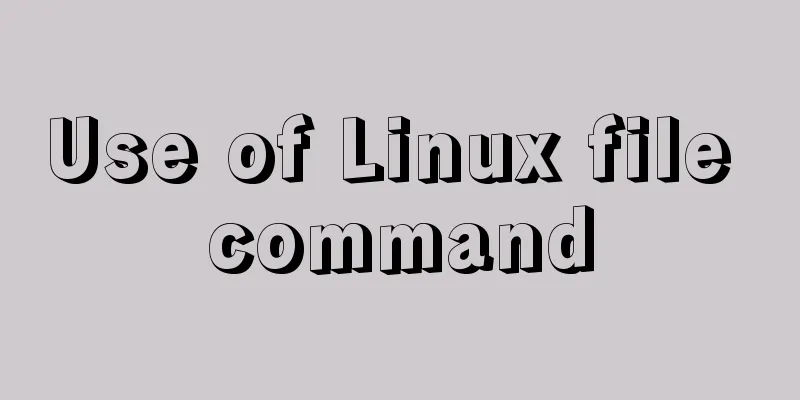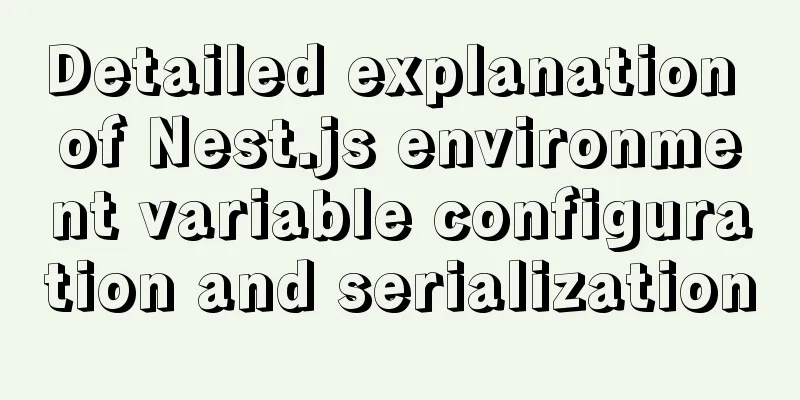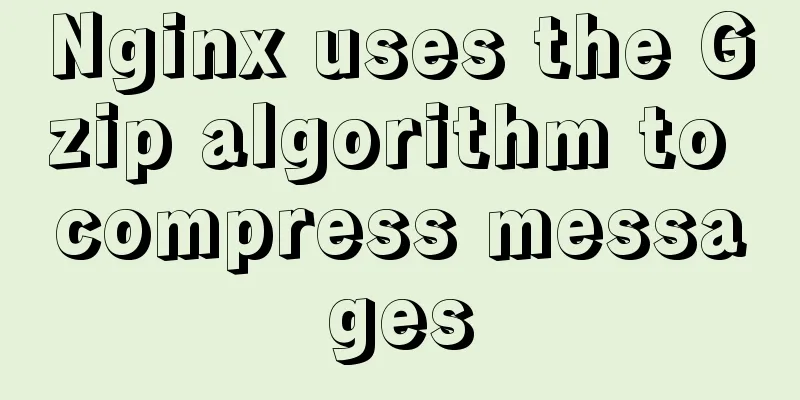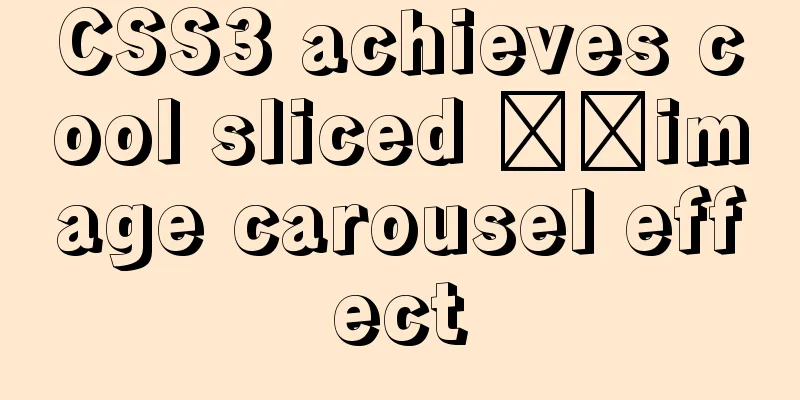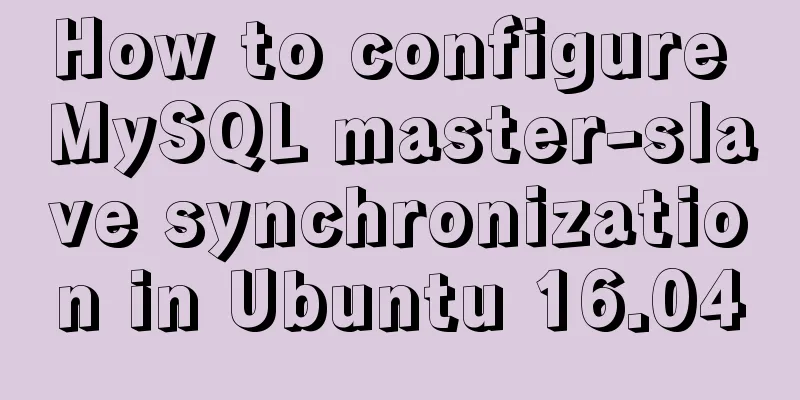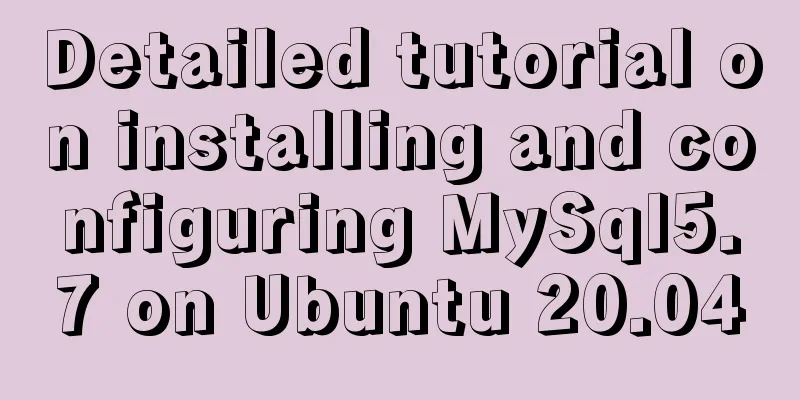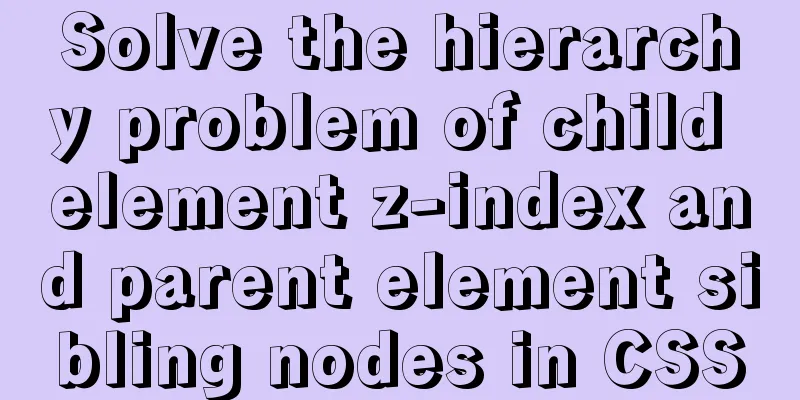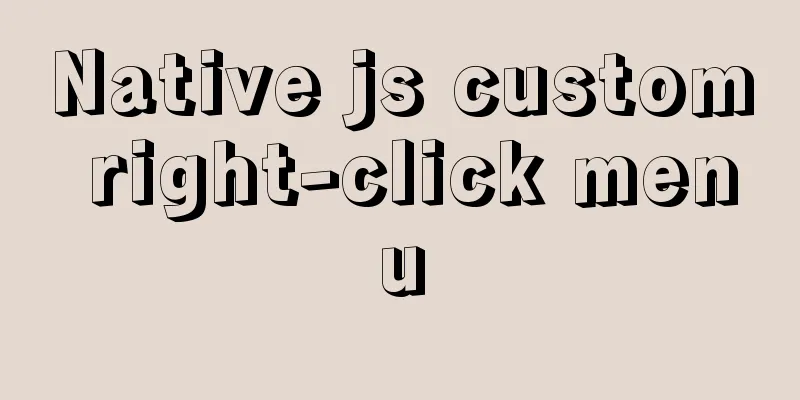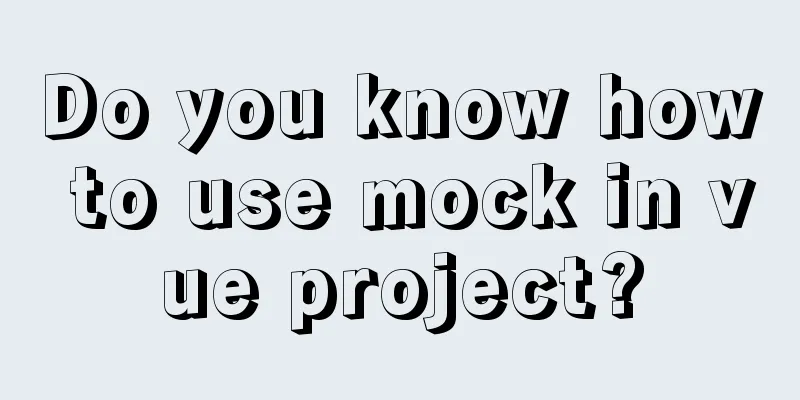Examples of new selectors in CSS3
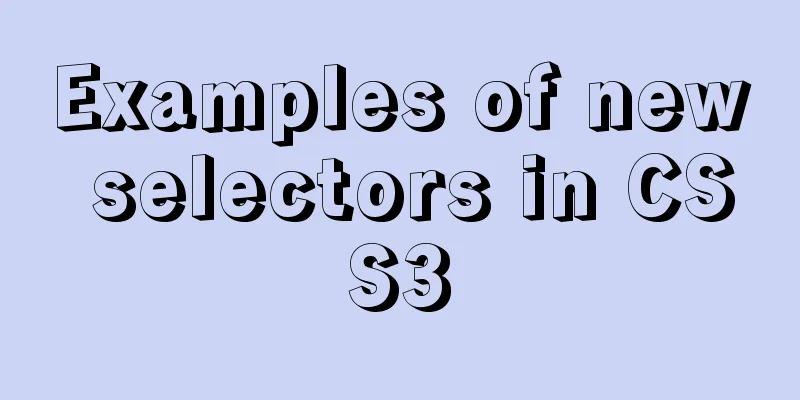
|
Structural (position) pseudo-class selector (CSS3)
li:first-child { /* Select the first child */
color: pink;
}
li:last-child { /* last child */
color: purple;
}
li:nth-child(4) { /* Select the 4th child n represents the number */
color: skyblue;
}Attribute Selectors Selectors that select tags with certain special attributes are called attribute selectors.
/* Get the element with this attribute */
div[class^=font] { /* class^=font means the starting position of font*/
color: pink;
}
div[class$=footer] { /* class$=footer indicates the end position of footer*/
color: skyblue;
}
div[class*=tao] { /* class*=tao *= means tao can be in any position*/
color: green;
}
<div class="font12">Attribute selector</div>
<div class="font12">Attribute selector</div>
<div class="font24">Attribute selector</div>
<div class="font24">Attribute selector</div>
<div class="font24">Attribute selector</div>
<div class="24font">Attribute selector 123</div>
<div class="sub-footer">Attribute selector footer</div>
<div class="jd-footer">Attribute selector footer</div>
<div class="news-tao-nav">Attribute selector</div>
<div class="news-tao-header">Attribute selector</div>
<div class="tao-header">Attribute selector</div>
input[type=text]
div[class*=tao]Pseudo-element selectors (CSS3)
p::first-letter {
font-size: 20px;
color: hotpink;
}
/*Special style for the first line*/
p::first-line {
color: skyblue;
}
p::selection {
/* font-size: 50px; */
color: orange;
}4. E::before and E::after Create an element at the start and end positions inside the E element. This element is an inline element and must be used in conjunction with the content attribute.
div::befor {
content:"start";
}
div::after {
content:"end";
}E:after and E:before are pseudo-elements in older versions. In the CSS3 specification, “:” is used to represent pseudo-classes and “::” is used to represent pseudo-elements. However, in higher-version browsers, E:after and E:before will be automatically recognized as E::after and E::before. This is done for compatibility. The difference between ":" and "::" is that they distinguish between pseudo-classes and pseudo-elements They are called pseudo-elements because they are not real page elements. HTML has no corresponding elements, but all their usage and performance behaviors are the same as real page elements. You can use the same CSS styles as page elements on them. On the surface, they look like certain elements of the page, but in fact they are behaviors displayed by CSS styles. Therefore, they are called pseudo-elements. It is the display of pseudo-elements in the HTML code structure. It can be seen that the structure of pseudo-elements cannot be reviewed. Notice The content added by the pseudo-elements :before and :after is an inline element by default**; the content attribute of these two pseudo-elements represents the content of the pseudo-elements. When setting :before and :after, you must set their content attribute, otherwise the pseudo-elements will not work. Summarize The above is an example of the new selector in CSS3 that I introduced to you. I hope it will be helpful to you. If you have any questions, please leave me a message and I will reply to you in time. I would also like to thank everyone for their support of the 123WORDPRESS.COM website! |
<<: The first step in getting started with MySQL database is to create a table
Recommend
Let's talk about the problem of Vue integrating sweetalert2 prompt component
Table of contents 1. Project Integration 1. CDN i...
MySQL query specifies that the field is not a number and comma sql
Core SQL statements MySQL query statement that do...
Vue implements zoom in, zoom out and drag function
This article example shares the specific code of ...
Detailed explanation of flex and position compatibility mining notes
Today I had some free time to write a website for...
Detailed explanation of replace into example in mysql
Detailed explanation of replace into example in m...
Can MySQL's repeatable read level solve phantom reads?
introduction When I was learning more about datab...
Detailed explanation of how to use WeChat mini program map
This article example shares the specific implemen...
How to use Chrome Dev Tools to analyze page performance (front-end performance optimization)
background We often use Chrome Dev Tools for deve...
CentOS system rpm installation and configuration of Nginx
Table of contents CentOS rpm installation and con...
Solution to the problem that Navicat cannot remotely connect to MySql server
The solution to the problem that Navicat cannot r...
Detailed explanation of Linux lsof command usage
lsof (list open files) is a tool to view files op...
js implements the classic minesweeper game
This article example shares the specific code of ...
js to achieve star flash effects
This article example shares the specific code of ...
CenOS6.7 mysql 8.0.22 installation and configuration method graphic tutorial
CenOS6.7 installs MySQL8.0.22 (recommended collec...
CSS World--Code Practice: Image Alt Information Presentation
Using the <img> element with the default sr...