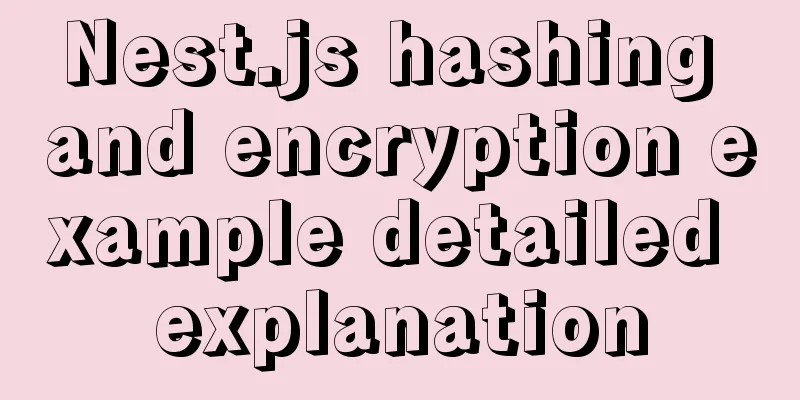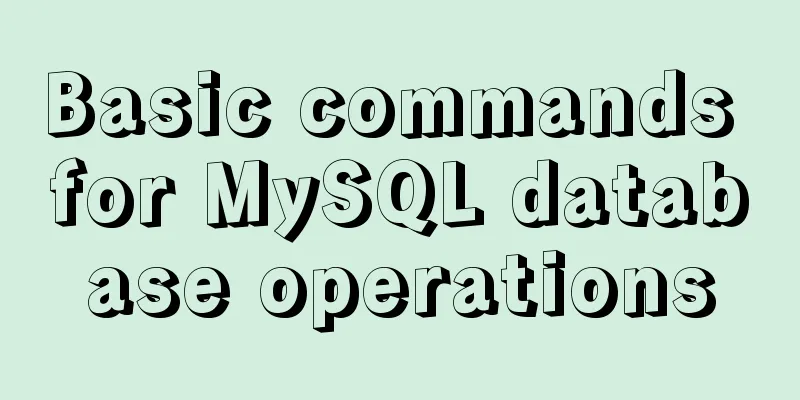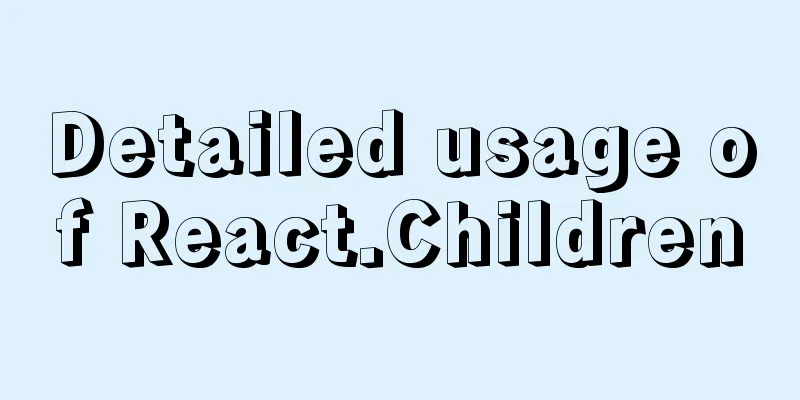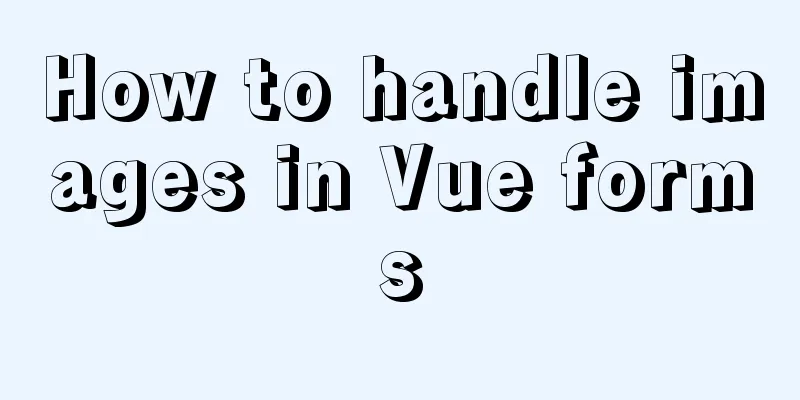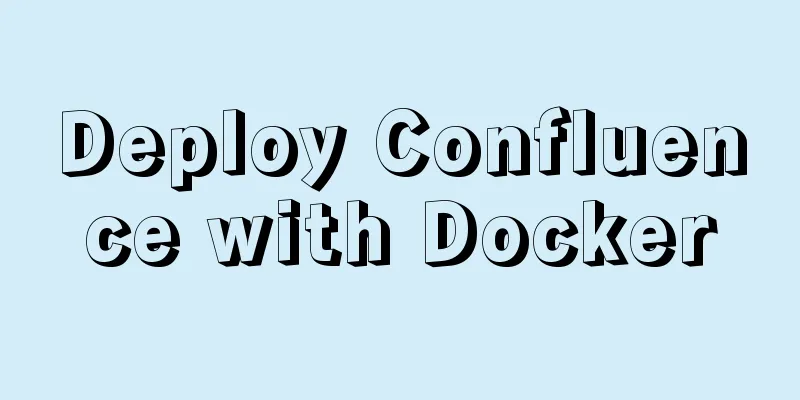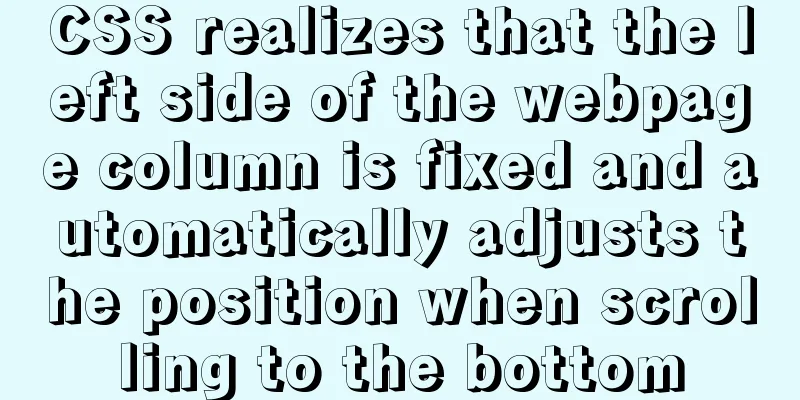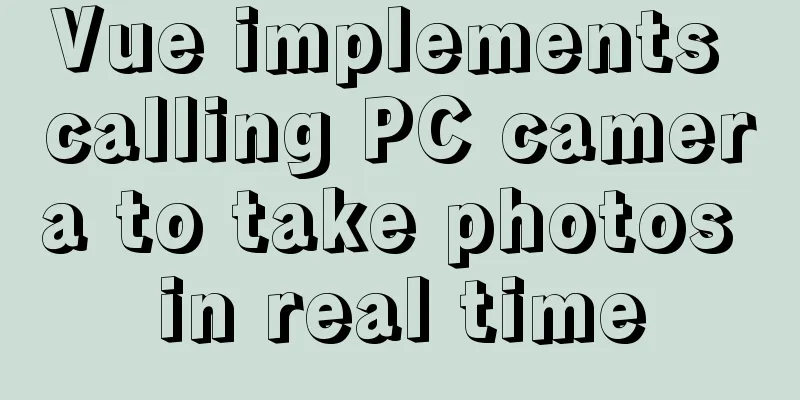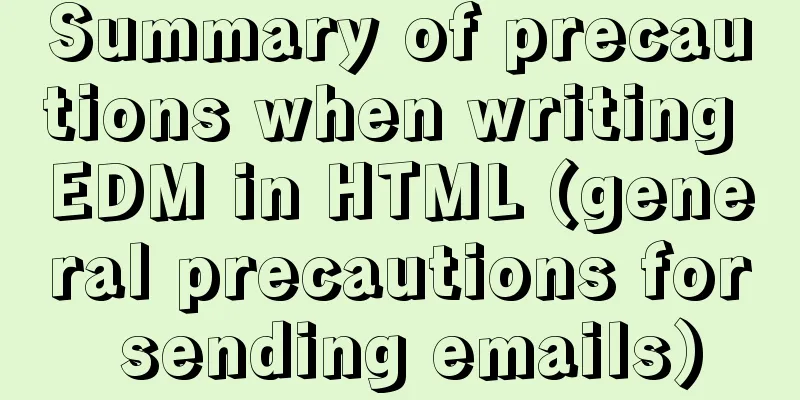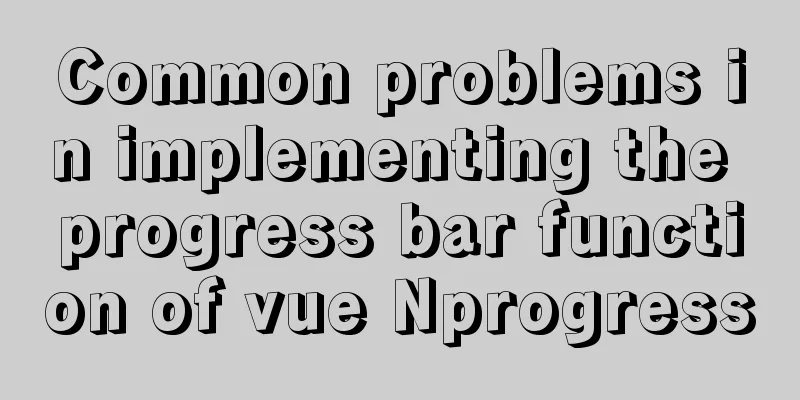HTML basic structure_Powernode Java Academy
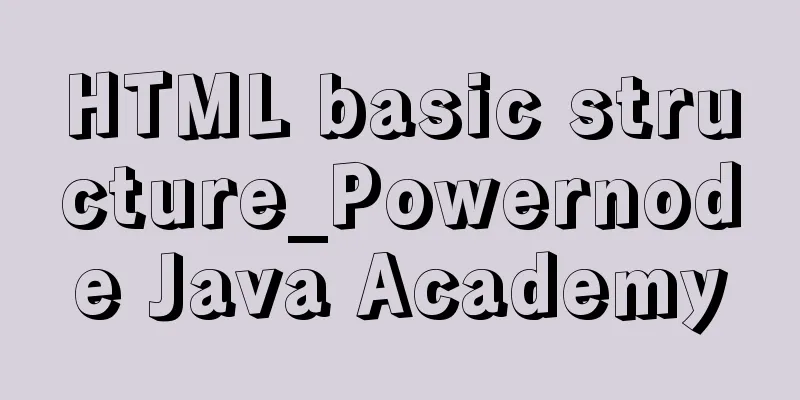
|
Many times when learning web page development, the first thing that impresses us is the web page ending with html or htm suffix. We classify this type of web page as a static web page, except for pseudo-static ones. So what is the difference between html or htm and other web pages ending with suffixes such as php, asp, aspx, jsp, etc.? First of all, HTML pages are static. There is no program execution from beginning to end. They are pure HTML language. They are sent directly to the browser and presented to the viewer without being processed by the server. So what is the basic language structure of HTML? Let's take a look at the HTML structure first: <html> <head> <title>Place the article title</title> <meta http-equiv="Content-Type" content="text/html; charset=gb2312" /> //This is the web page encoding, now it is gb2312 <meta name="keywords" content="Keywords" /> <meta name="description" content="Description of this page or keyword description" /> </head> <body> This is the main content</body> </html> Complete HTML includes html DOCTYPE declaration, title, head, web page coding declaration, etc. Initially with full html source code: <!DOCTYPE html PUBLIC "-//W3C//DTD XHTML 0 Transitional//EN" "http://wwwworg/TR/xhtml1/DTD/xhtml1-transitionaldtd"> <html xmlns="http://wwwworg/1999/xhtml"> <head> <meta http-equiv="Content-Type" content="text/html; charset=utf-8" /> <title>Title part - power node</title> <meta name="keywords" content="Keywords" /> <meta name="description" content="Description of this page or keyword description" /> </head> <body> Contents</body> </html> The latest complete HTML structure-HTML source code (recommended): <!DOCTYPE html> <html lang="en"> <head> <meta charset="utf-8"> <title>Webpage title</title> <meta name="keywords" content="Keywords" /> <meta name="description" content="Description of this page" /> </head> <body> Web page content</body> </html> Whether it is html or a dynamic page with other suffixes, the html language structure is the same, but it ends with a different suffix when naming the web page file. 1. Whether it is a dynamic or static page, it starts with "<html>" and ends with "</html>" at the end of the web page. 2. After "<html>" comes the page header "<head>". The content in <head></head> cannot be displayed in the browser. This is the area for the server, browser, link external JS, a link CSS style, etc., and the web page title is placed in "<title></title>". 3. Then the contents of these two tags “<meta name="keywords" content="Keywords" /> <meta name="description" content="Description of this page or keyword description" />” are for search engines to see the keywords of this page and the main content of this webpage, etc., which can be used by SEO. 4. Next is the main text "<body></body>", which is often called the body area. The content placed here can be presented to users through the browser. The content can be in table layout format, DIV layout format, or directly text. This is also the most important area, the content presentation area of the web page. 5. It ends with “</html>”, which means the web page is closed. The above is a complete and simplest basic structure of HTML language. Through the above, you can add more styles and content to enrich the web page. The above is the simplest HTML language structure in layman's terms. If you need to see more rich HTML language structures, you can open a website's web page, then click "View" on the browser - then click "View Source Code" to see the HTML language structure of the web page. In this way, you can analyze the HTML language structure and content of this web page based on the source code. |
<<: Common considerations for building a Hadoop 3.2.0 cluster
>>: Some wonderful uses of URL objects in JavaScript
Recommend
Complete step record of Vue encapsulation of general table components
Table of contents Preface Why do we need to encap...
Solution for using Baidu share on Https page
Since enabling https access for the entire site, ...
A brief discussion on using Vue to complete the mobile apk project
Table of contents Basic Configuration Entry file ...
Introduction to MySQL <> and <=> operators
<> Operator Function: Indicates not equal t...
The use of v-model in vue3 components and in-depth explanation
Table of contents Use two-way binding data in v-m...
Detailed explanation of error handling examples in MySQL stored procedures
This article uses an example to describe the erro...
Implementation of the login page of Vue actual combat record
Table of contents 1. Preliminary preparation 1.1 ...
Detailed explanation of the problems and solutions caused by floating elements
1. Problem Multiple floating elements cannot expa...
The difference between Display, Visibility, Opacity, rgba and z-index: -1 in CSS
We often need to control the hidden, transparent ...
How to set up cross-domain access in IIS web.config
Requirement: The page needs to display an image, ...
WeChat applet implements waterfall flow paging scrolling loading
This article shares the specific code for WeChat ...
VirtualBox CentOS7.7.1908 Python3.8 build Scrapy development environment [graphic tutorial]
Table of contents environment Install CentOS Conf...
HTML insert image example (html add image)
Inserting images into HTML requires HTML tags to ...
Using keras to judge SQL injection attacks (example explanation)
This article uses the deep learning framework ker...
Sample code for realizing book page turning effect using css3
Key Takeaways: 1. Mastering CSS3 3D animation 2. ...