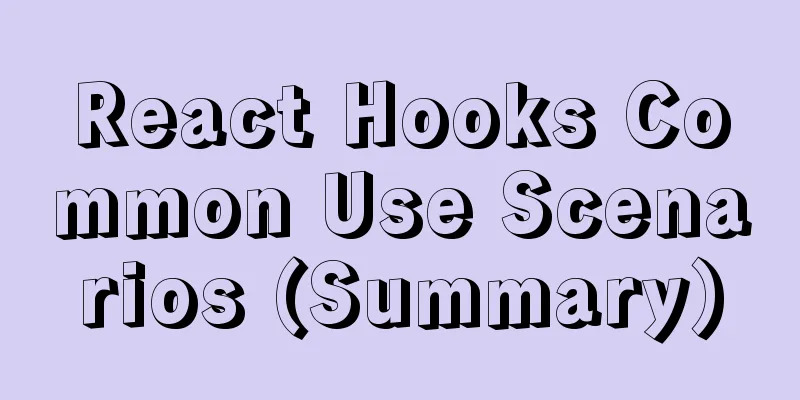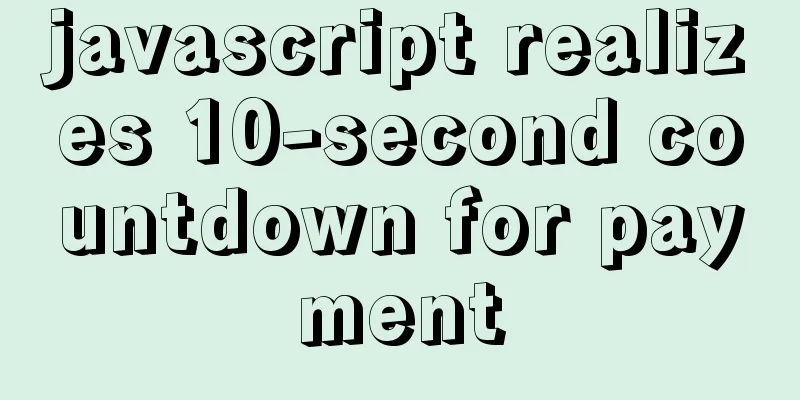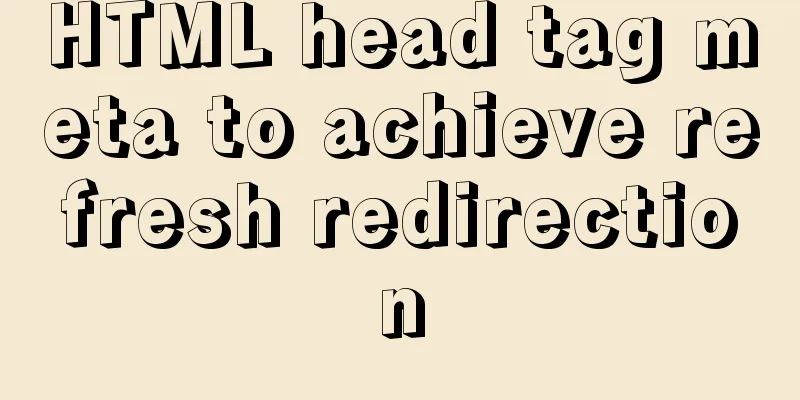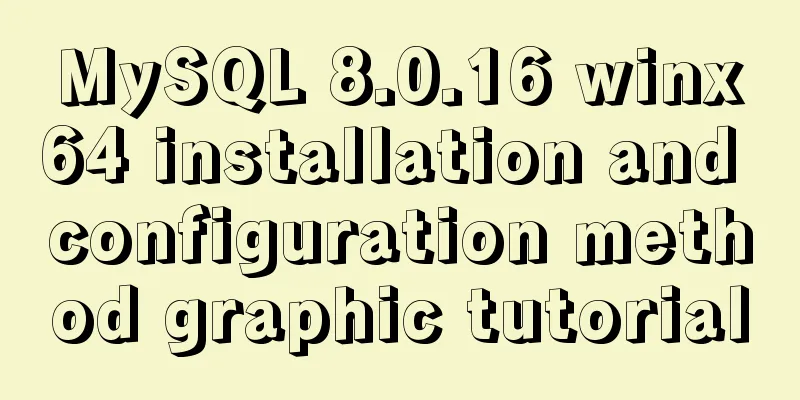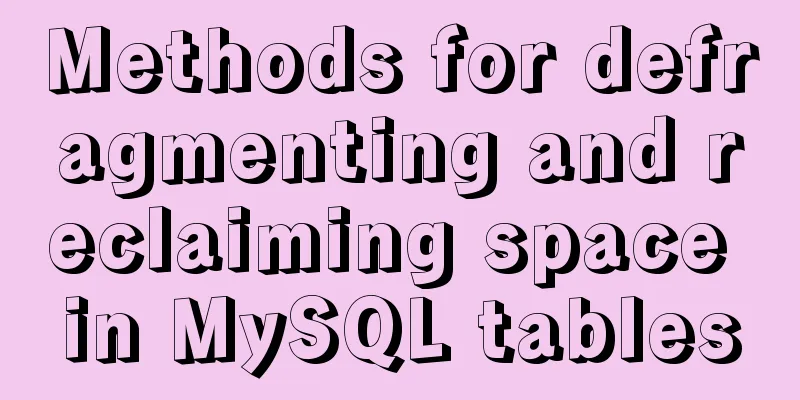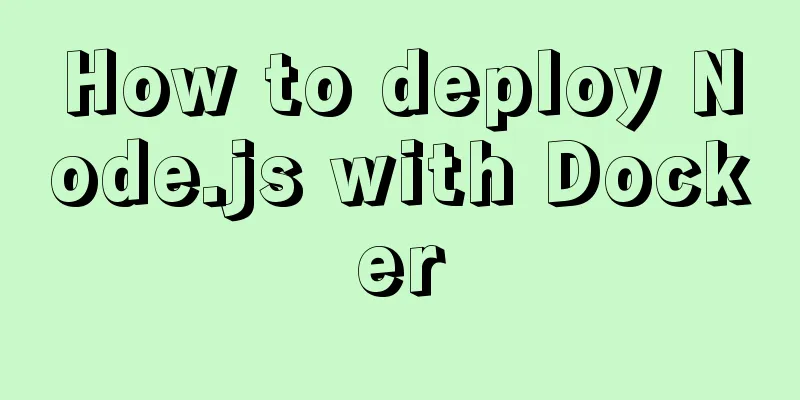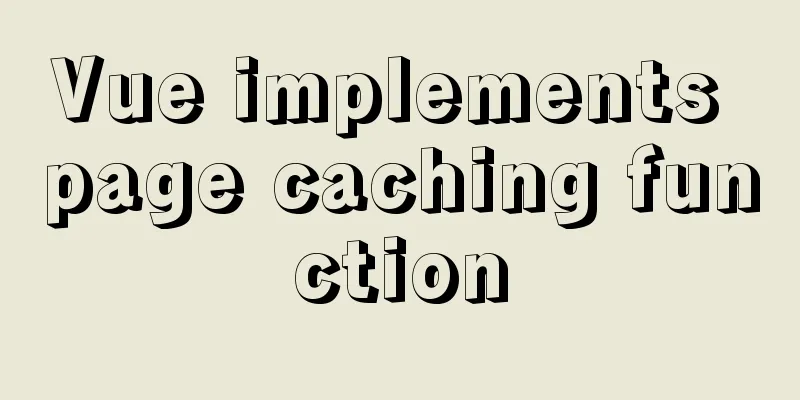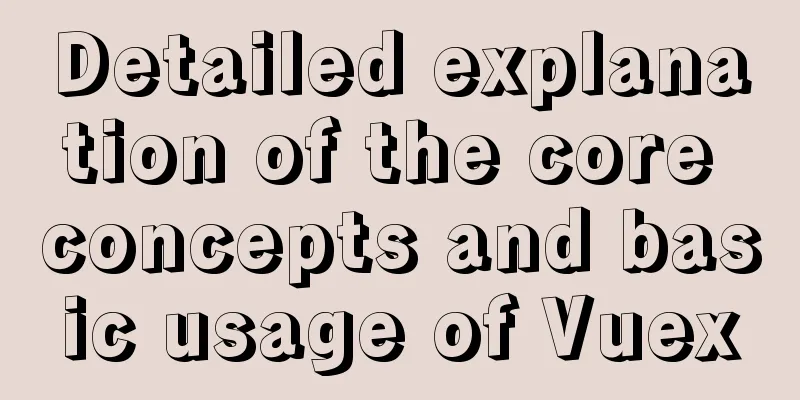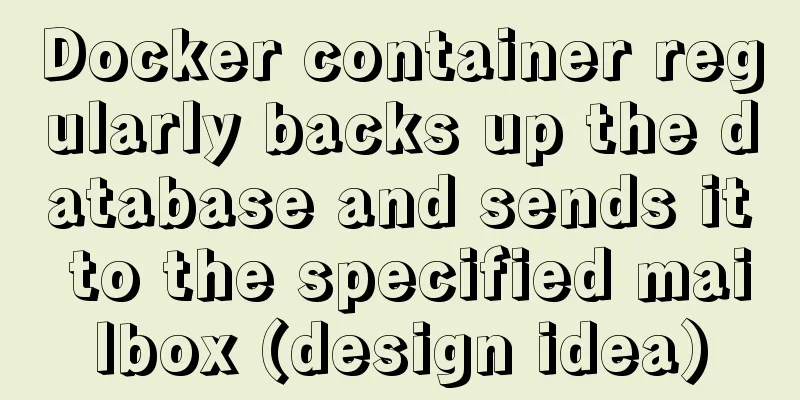Some wonderful uses of URL objects in JavaScript
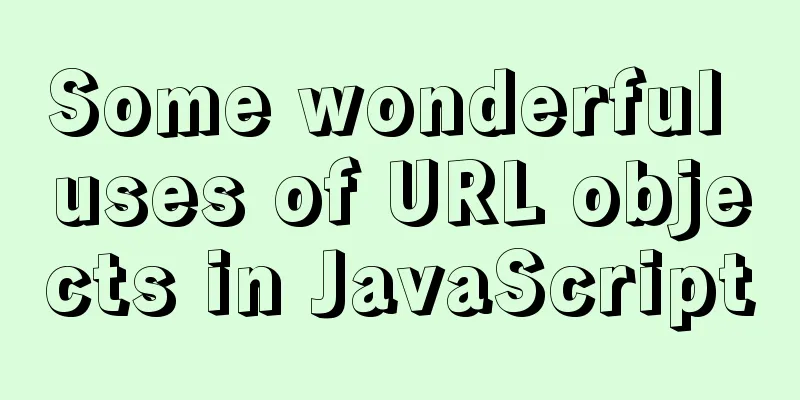
PrefaceThe URL object may be used less frequently on the page side. Generally speaking, most of the operations on the URL on the page side are to parse URL parameters. There are many libraries to choose from for parsing URL parameters, such as qs, or use the browser's native URLSearchParams
// Assume the current url is 'https://www.test.com?a=1&b=2'
const b = new URLSearchParams(location.search);
const aParam = b.get('a'); // 1
const bParam = b.get('b'); // 2
const entries = [...b];
// [['a', '1'], ['b', '2']]
// If you want to get an object like qs.parse, you can do this const params = Object.fromEntries(entries);
// {a: 'c', b: '2'}
Parsing parametersParsing parameters through URLSearchParams does not seem to be closely related to the URL object, but you can look at the object returned after the URL object is instantiated.
const a = new URL('https://www.test.com?a=1&b=2');
// hash: ""
// host: "www.test.com"
// hostname: "www.test.com"
// href: "https://www.test.com/?a=1b=2"
// origin: "https://www.test.com"
// password: ""
// pathname: "/"
// port: ""
// protocol: "https:"
// search: "?a=1&b=2"
// searchParams: URLSearchParams {}
// username: ""
// [[Prototype]]: URL
From the returned object, we can see that after the URL is instantiated, the returned attribute searchParams is actually an instantiated URLSearchParams object. So there is actually another way to get the parameters through the URL object. For example, the above operation can be changed to
const a = new URL('https://www.test.com?a=1&b=2');
const entries = [...a.searchParmas];
const params = Object.fromEntries(entries);
// In the browser console, one line [...new URL(location.href).searchParams];
Modify URL parametersThere is no need to use URL for parsing parameters. It is sufficient to use URLSearchParams object. So what else can be done with URL object? Actually, we can think about that URLSearchParams provides write operations such as set and append. At the same time, the properties returned by URL object can also be modified. Can we modify a URL or generate a URL by modifying the parameters in the URL? After all, many times, the modification of URL stays at string operation, which is also dangerous and easy to report errors.
const a = new URL('https://www.test.com?a=1&b=2');
a.searchParams.set('a', '18');
a.searchParams.set('b', '14');
a.searchParams.set('c', 'test');
let newURL = a.toString(); // https://www.test.com/?a=18&b=14&c=test
a.hash = 'hasha';
newURL = a.toString(); // 'https://www.test.com/?a=18&b=14&c=test#hasha'
a.host = 'www.init.com';
newURL = a.toString(); // https://www.init.com/?a=18&b=14&c=test#hasha
SummarizeThe URL object is quite convenient in operating URLs. A simple encapsulation can save a lot of packages. With some workarounds, the URL can be modified in reverse. This object can be used in the browser, but there may be compatibility issues. If it is on the desktop, you can use it with confidence (what is IE). If it is on the mobile terminal, you may need to configure polyfill. This object can also be used in deno This concludes this article about some wonderful uses of JavaScript URL objects. For more relevant content on the wonderful uses of JavaScript URL objects, please search for previous articles on 123WORDPRESS.COM or continue to browse the related articles below. I hope you will support 123WORDPRESS.COM in the future! You may also be interested in:
|
<<: HTML basic structure_Powernode Java Academy
>>: Detailed explanation of how to deploy and install the Chinese version of Redash in Docker
Recommend
Summary of Linux commands commonly used in work
Use more open source tools such as docker and kub...
Page Refactoring Skills - Content
Enough of small talk <br />Based on the lar...
Detailed explanation of how to exit Docker container without closing it
After entering the Docker container, if you exit ...
How does Vue implement communication between components?
Table of contents 1. Communication between father...
Summary of front-end knowledge in the Gokudō game
background In the early stages of learning Japane...
Docker image loading principle
Table of contents Docker images What is a mirror?...
Let's deeply understand the event object in js
We know that the commonly used events in JS are: ...
How to hide a certain text in HTML?
Text hiding code, hide a certain text in HTML Copy...
How to create a style guide for your website in web interface design (with pictures and text)
What is a style guide? Simply put, it’s a document...
A brief discussion on the design of Tomcat multi-layer container
Table of contents Container Hierarchy The process...
Graphical instructions for uploading and downloading files to a remote Linux host based on SecureCRT
Sometimes it is slow to download large network fi...
Some lesser-known sorting methods in MySQL
Preface ORDER BY 字段名升序/降序, I believe that everyon...
MySQL data type selection principles
Table of contents Small but beautiful Keep it sim...
Comprehensive understanding of HTML basic structure
Introduction to HTML HyperText Markup Language: H...
jQuery to achieve sliding stairs effect
This article shares the specific code of jQuery t...