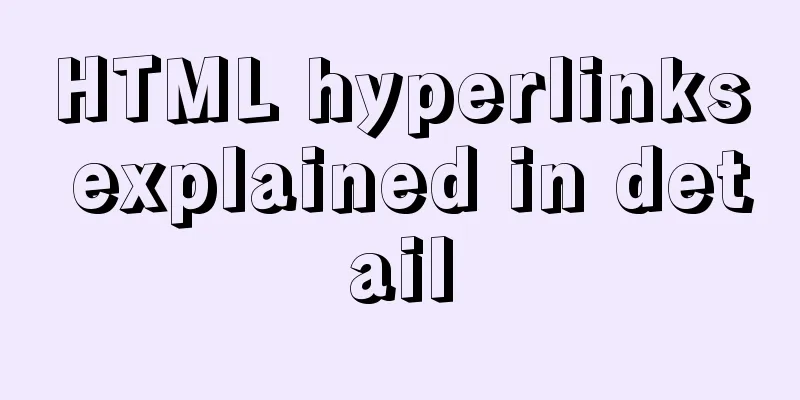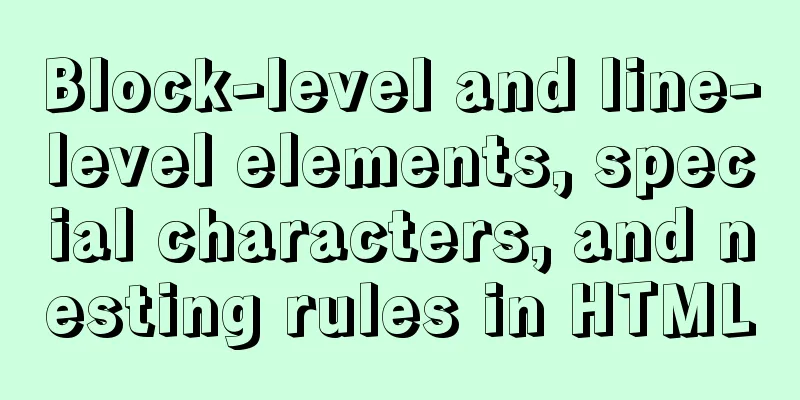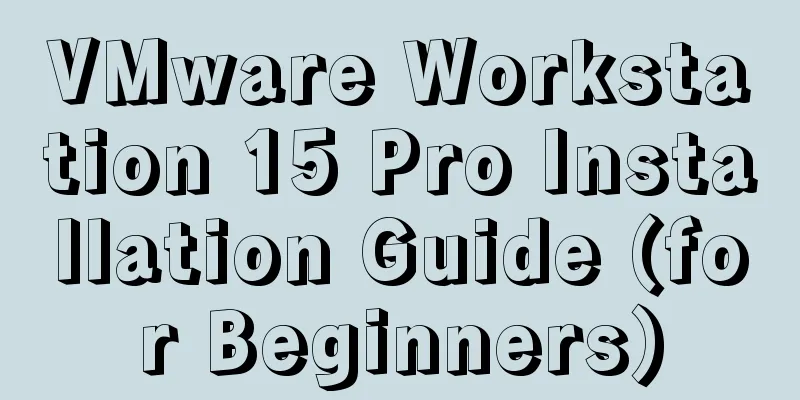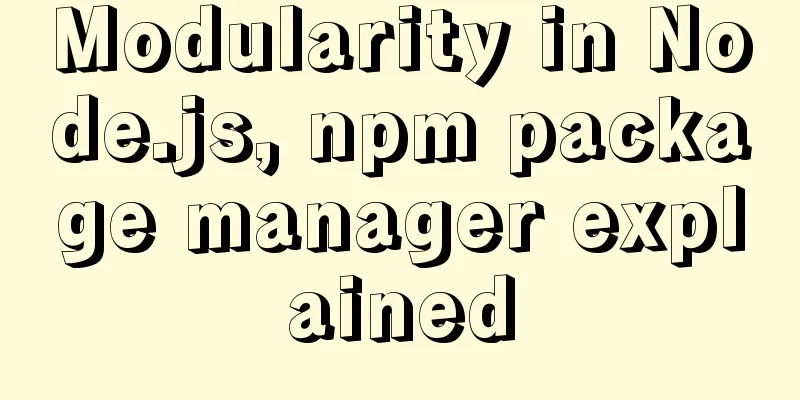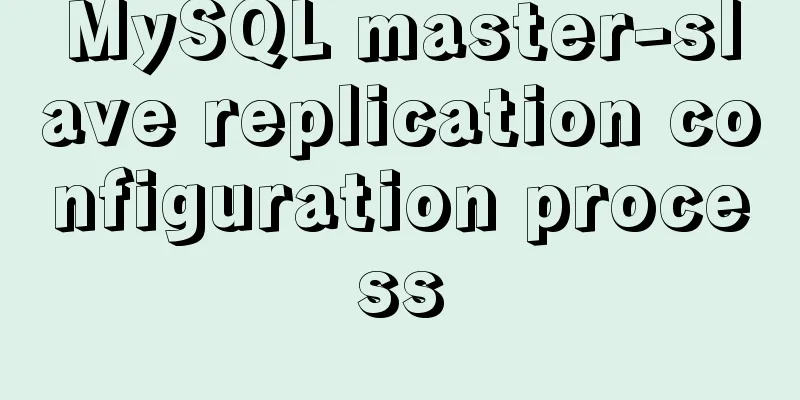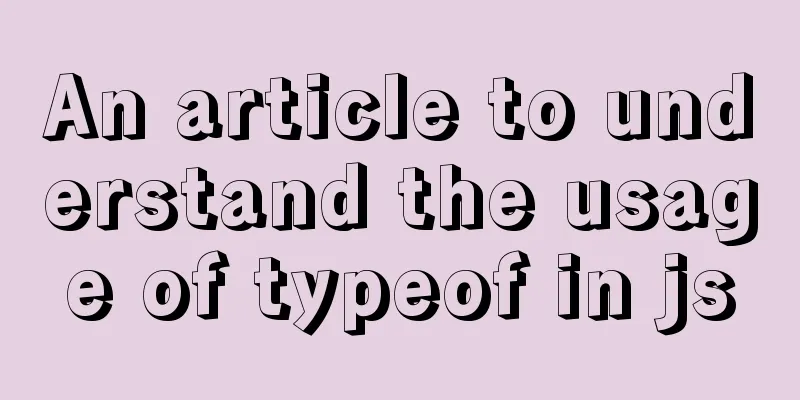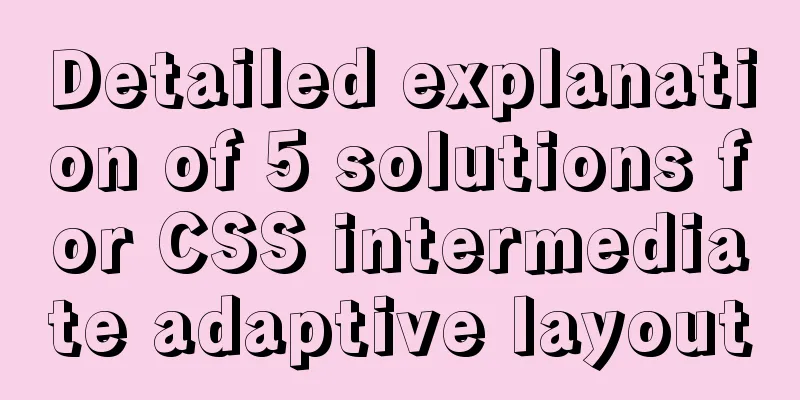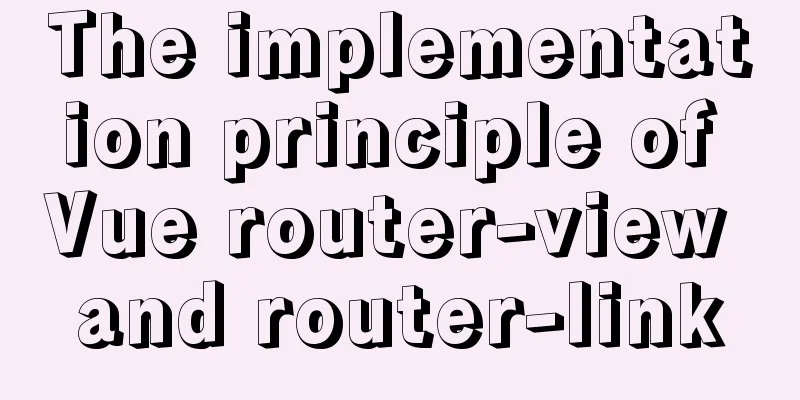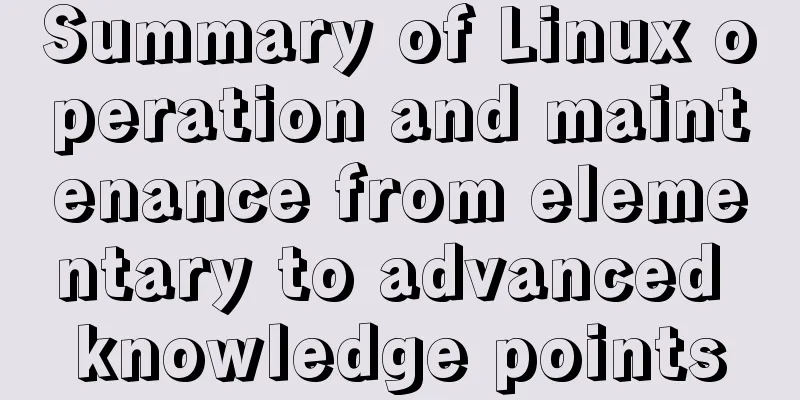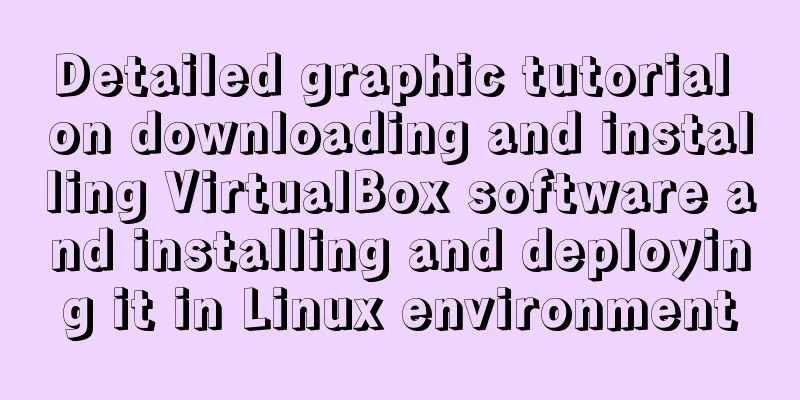Sample code for realizing book page turning effect using css3
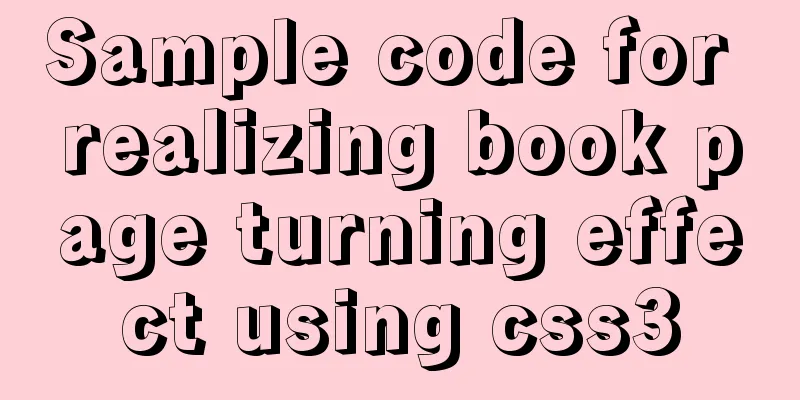
|
Key Takeaways: Code Overview
<!DOCTYPE html>
<html lang="en">
<head>
<meta charset="UTF-8">
<meta name="viewport" content="width=device-width, initial-scale=1.0">
<title>Document</title>
</head>
<style>
.book{
margin: auto;
margin-top: 2rem;
transform: translate(0,0);
perspective: 5000px;
max-width: 40%;
height: 800px;
position: relative;
transition:all 1s ease;
}
.page{
position: absolute;
width: 100%;
height: 100%;
top: 0;
right: 0;
background-color: pink;
cursor: pointer;
transition:all 1s ease;
transform-origin: left center;
transform-style: preserve-3d;
}
.active{
z-index: 1;
}
.page.flipped{
transform:rotateY(-180deg)
}
.back,.front{
text-align: center;
position: absolute;
backface-visibility: hidden;
width: 100%;
height: 100%;
}
.back{
transform:rotateY(180deg)
}
</style>
<body>
<div class="book">
<div class="page active">
<div class="front">Cover</div>
<div class="back">1</div>
</div>
<div class="page">
<div class="front">2</div>
<div class="back">3</div>
</div>
<div class="page">
<div class="front">4</div>
<div class="back">5</div>
</div>
<div class="page">
<div class="front">6</div>
<div class="back">Tail</div>
</div>
</div>
</body>
<script>
let pages = document.getElementsByClassName('page')
let book = document.getElementsByClassName('book')[0]
function bookMove(drect){
if(drect==='right'){
book.style.transform = 'translate(50%,0)'
}else if(drect==='left'){
book.style.transform = 'translate(0,0)'
}else{
book.style.transform = 'translate(100%,0)'
}
}
for(let i = 0;i<pages.length;i++){
pages[i].addEventListener('click',()=>{
if (pages[i].classList.contains('flipped')) {
pages[i].classList.remove('flipped')
pages[i].classList.add('active')
if(i===0){
bookMove('left')
}
if (pages[i].nextElementSibling!==null){
pages[i].nextElementSibling.classList.remove('active')
}else{
bookMove('right')
}
}else{
pages[i].classList.add('flipped')
pages[i].classList.remove('active')
if(i===0){
bookMove('right')
}
if (pages[i].nextElementSibling!==null){
pages[i].nextElementSibling.classList.add('active')
}else{
bookMove('close')
}
}
})
}
</script>
</html> Key points analysis Solve the display problem of page content: To solve the problem of centering pages in a book: This is the end of this article about the sample code for implementing the book page turning effect with CSS3. For more relevant CSS3 book page turning content, please search for previous articles on 123WORDPRESS.COM or continue to browse the related articles below. I hope everyone will support 123WORDPRESS.COM in the future! |
<<: Comprehensive inventory of important log files in MySQL
>>: 11 Reasons Why Bootstrap Is So Popular
Recommend
Unity connects to MySQL and reads table data implementation code
The table is as follows: Code when Unity reads an...
JavaScript implements circular carousel
This article shares the specific code of JavaScri...
CSS3 realizes text relief effect, engraving effect, flame text
To achieve this effect, you must first know a pro...
How to call a piece of HTML code together on multiple HTML pages
Method 1: Use script method: Create a common head...
Nginx solves cross-domain issues and embeds third-party pages
Table of contents Preface difficulty Cross-domain...
Alignment issue between input text box and img verification code (img is always one head higher than input)
In web page production, input and img are often pl...
Solution to the error when importing MySQL big data in Navicat
The data that Navicat has exported cannot be impo...
How to build a React project with Vite
Table of contents Preface Create a Vite project R...
SQL Server Comment Shortcut Key Operation
Batch comments in SQL Server Batch Annotation Ctr...
MySQL cursor functions and usage
Table of contents definition The role of the curs...
Comprehensive summary of mysql functions
Table of contents 1. Commonly used string functio...
Implementing a random roll caller based on JavaScript
This article shares the specific code of JavaScri...
td width problem when td cells are merged
In the following example, when the width of the td...
Summary of some related operations of Linux scheduled tasks
I have searched various major websites and tested...
How to view and terminate running background programs in Linux
Linux task management - background running and te...