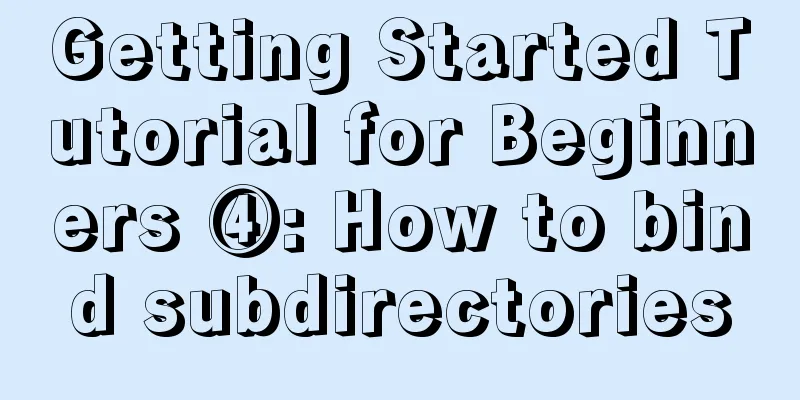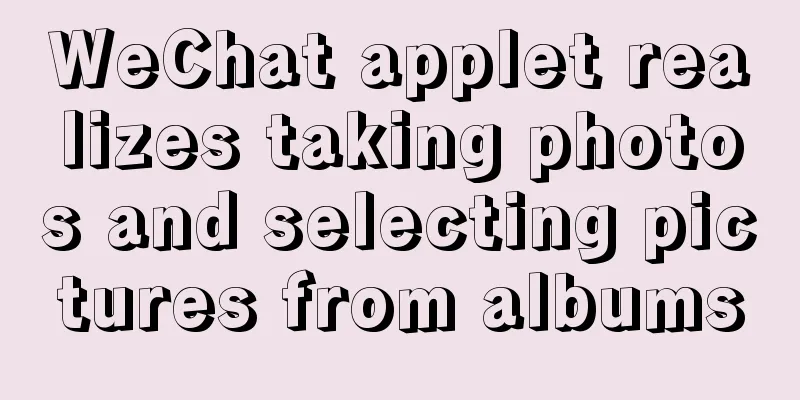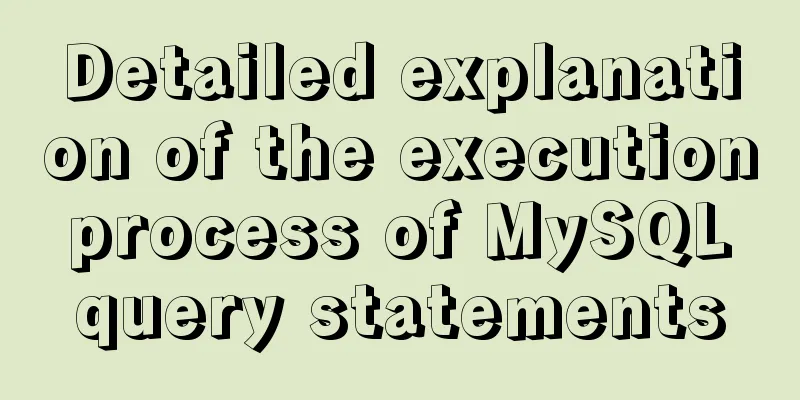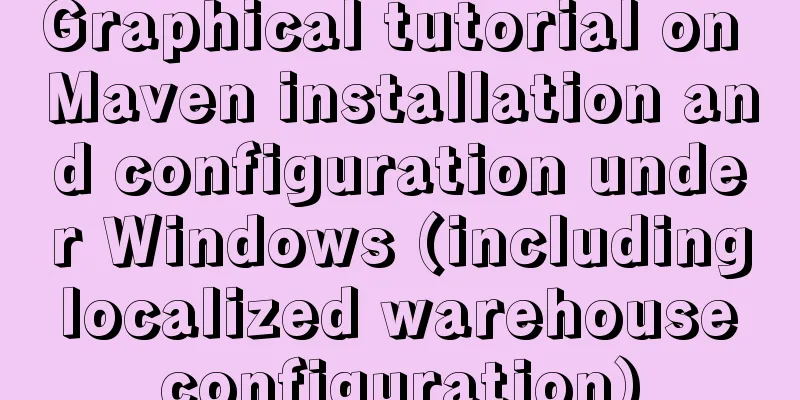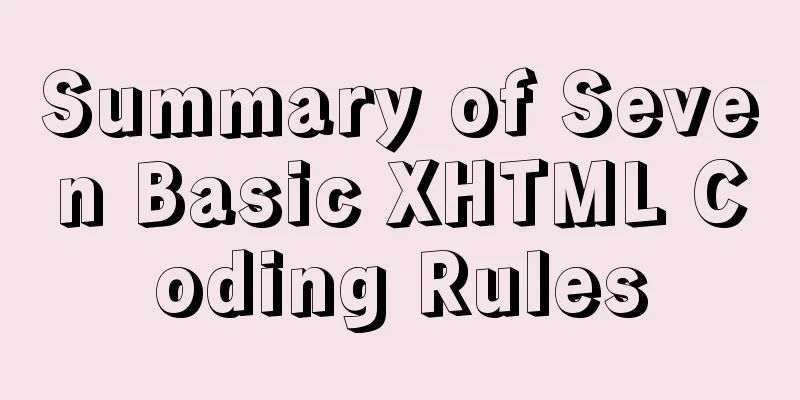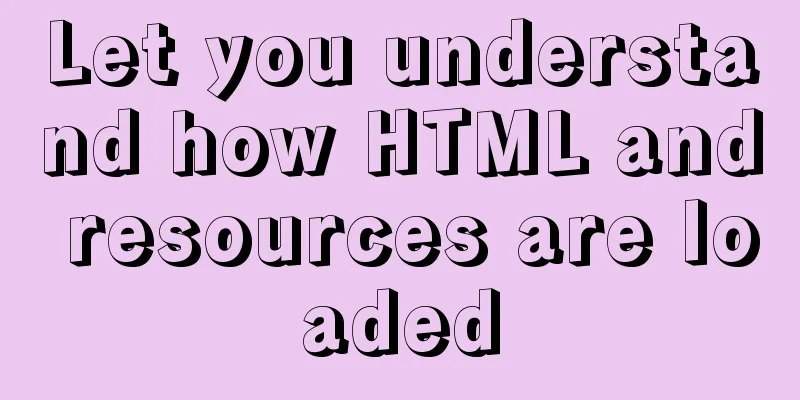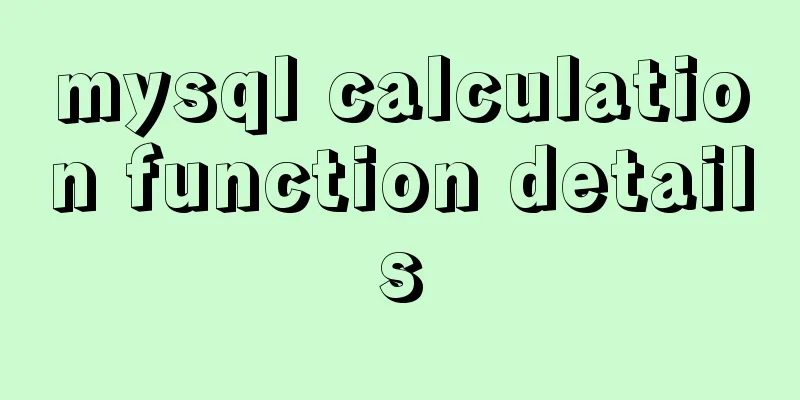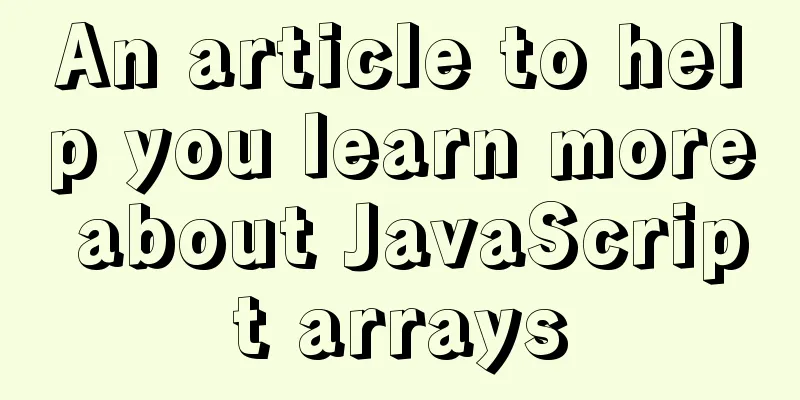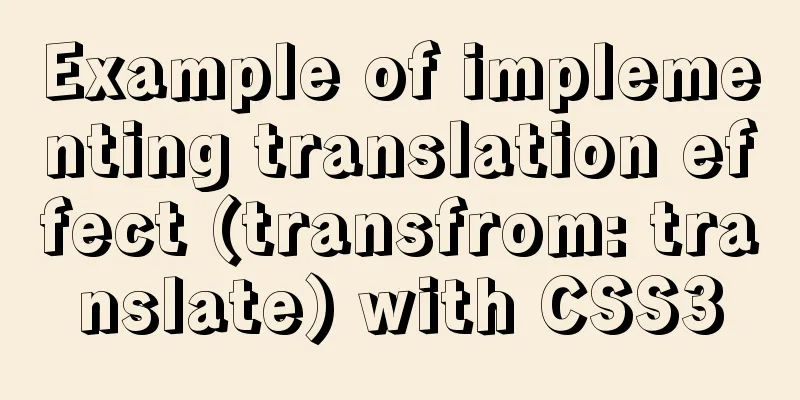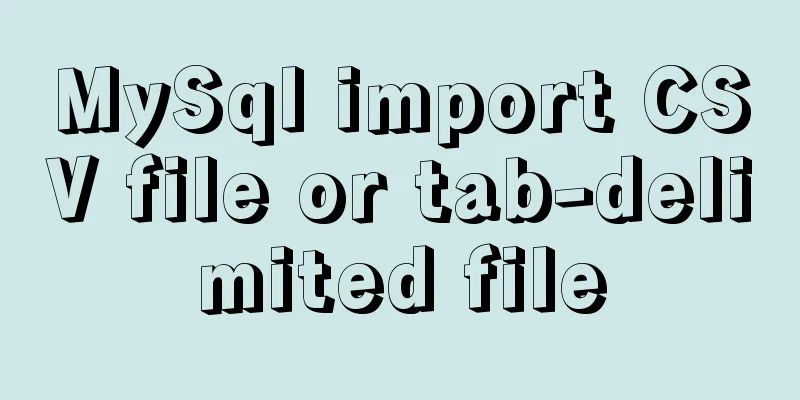Use Grafana+Prometheus to monitor MySQL service performance
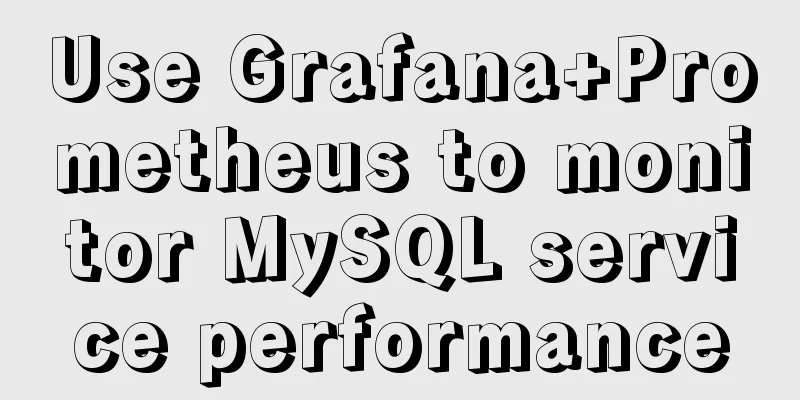
|
Prometheus (also called Prometheus) official website: https://prometheus.io/docs/introduction/overview/ Grafana official website: https://grafana.com/enterprise feature The main features of Prometheus are:
Components The Prometheus ecosystem consists of multiple components, many of which are optional:
Most Prometheus components are written in Go, so they are easy to build and deploy as static binaries. Today, this article focuses on introducing the method of using Grafana+Prometheus to monitor MySQL performance. Today I will talk about how to monitor the performance of the MySQL database in the server 1. Database Operation 1.mysql start #service mysqld start #Start the database #service mysqld stop #Close the database #service mysqld restart #Restart the database 2. Enter mysql 3. Add a new monitoring mysql account #use mysql #GRANT ALL PRIVILEGES ON *.* TO 'account'@'localhost' identified by 'password';<br>#flush privileges; #Refresh 2. Prometheus Construction Here we will provide you with a clean compressed package of the Prometheus database, just unzip it. Put the compressed package on the server Unzip Now modify the configuration file of Prometheus. There is a prometheus.yml file in its installation directory. Add
Here everyone should pay attention to one thing, you must strictly follow the format of Prometheus, do not add spaces and indents at will, otherwise errors will occur The purpose of adding this step is to open two ports for Prometheus for Grafana monitoring Set file permissions: #chmod 777 prometheus.yml Start from the configuration file Setting Linux system ports
Windows access: http://192.168.xx.xx:9090 statue-targets Check that the port status is up, which means success 3. mysqld_exporter setup Here we will also provide a compressed package for you 1. Upload mysqld_exporter to local 2. Unzip tar -zxvf mysqld_exporter-xxxxxx 3. Create a .my.cnf configuration file under /usr/local/mysql_exporter and write the created username and password
4. Start the service Start in /usr/local/mysql_exporter ./mysqld_exporter --config.my-cnf=my.cnf 5. Install lsof 6. Check the usage of port 9104 7. Close the process#kill -9 process number 8. Restart Prometheus
4. Node_exporter monitors Linux Here is a compressed package for you 1. Upload to /usr/local/ 2. Unzip tar -zxvf node_exporter-xxxxx 3. In the /usr/local/node_exporter directory, start ./node_exporter & 4. Access http://server ip:9100/metrics through a browser to see the monitoring data At this time, we can see that all the task items are in the UP state, so our monitoring platform is built. As for how Gafana connects to the Prometheus database, we will not explain it. If you need it, please read the previous articles.
Attached Linux effect diagram Finally, I attach the compressed package required for this article and the monitoring template of Grafana based on Prometheus database. Link: https://pan.baidu.com/s/124sJ0cv3zghK02n4W-rSZw Extraction code: w987 Link: https://pan.baidu.com/s/1l3pvorWAv3_VfwhL6G9PHg Extraction code: m7nw Summarize This is the end of this article about using Grafana+Prometheus to monitor MySQL performance. For more relevant MySQL performance monitoring content, please search for previous articles on 123WORDPRESS.COM or continue to browse the following related articles. I hope everyone will support 123WORDPRESS.COM in the future! You may also be interested in:
|
>>: Detailed explanation of the use of Arguments object in JavaScript
Recommend
Building .NET Core 2.0 + Nginx + Supervisor environment under Centos7 system
1. Introduction to Linux .NET Core Microsoft has ...
Summarize several common ranking problems in MySQL
Preface: In some application scenarios, we often ...
Detailed explanation of CSS line-height and height
Recently, when I was working on CSS interfaces, I...
Introduction to the use of form OnSubmit and input type=image
If there is an <input type="image">...
Install tomcat and deploy the website under Linux (recommended)
Install jdk: Oracle official download https://www...
Implementing calculator functions with WeChat applet
This article is a simple calculator written using...
Web page experience: Web page color matching
<br />The color of a web page is one of the ...
Explanation of MySQL's horizontal and vertical table partitioning
In my previous article, I said that the optimizat...
Detailed explanation of primitive values and reference values in ECMAScript
Table of contents Preface What are dynamic proper...
Web Theory: Don't make me think Reading Notes
Chapter 1 <br />The most important principl...
Several methods for js to determine the horizontal and vertical screen viewport detection of mobile terminals
Table of contents 1. How to obtain different view...
Solve the problem of the container showing Exited (0) after docker run
I made a Dockerfile for openresty on centos7 and ...
Pure CSS free implementation code for websites to have dark mode switching function
Preface The concept of dark mode originated from ...
Docker connects to the host Mysql operation
Today, the company project needs to configure doc...
Example of utf8mb4 collation in MySQL
Common utf8mb4 sorting rules in MySQL are: utf8mb...