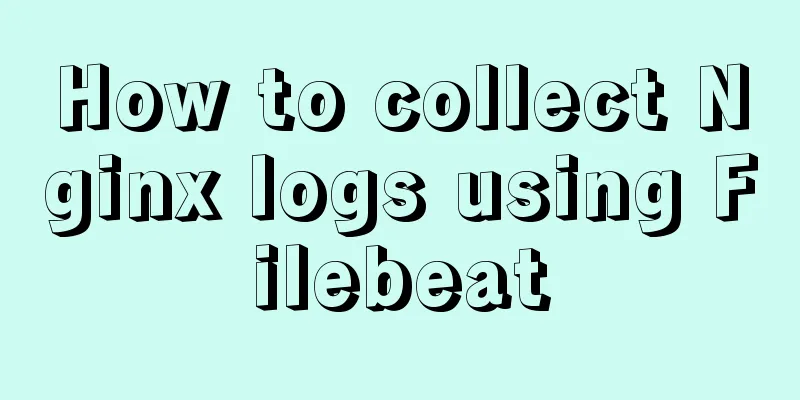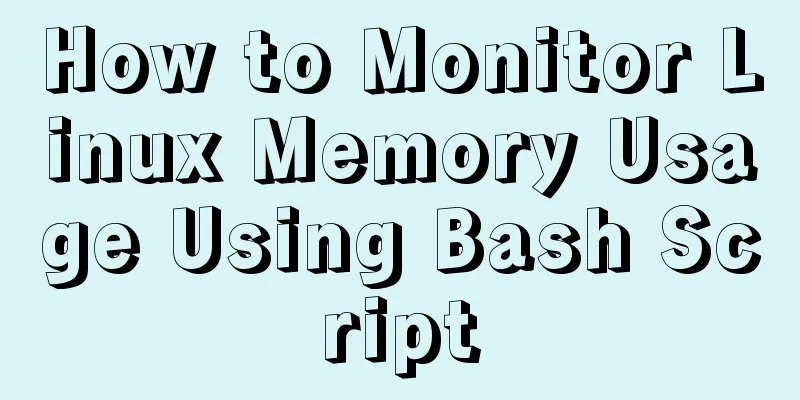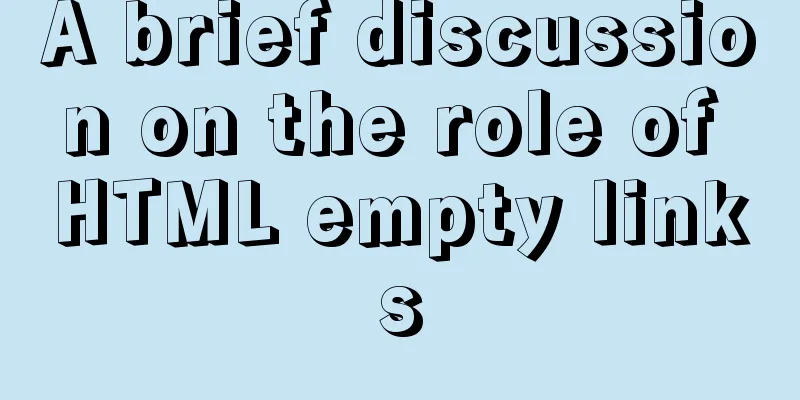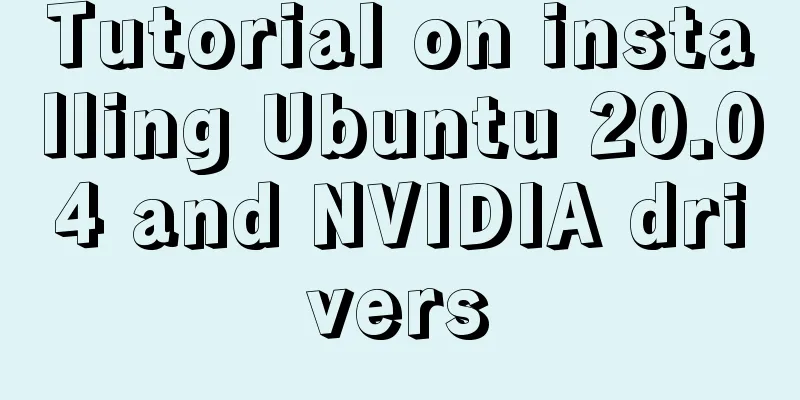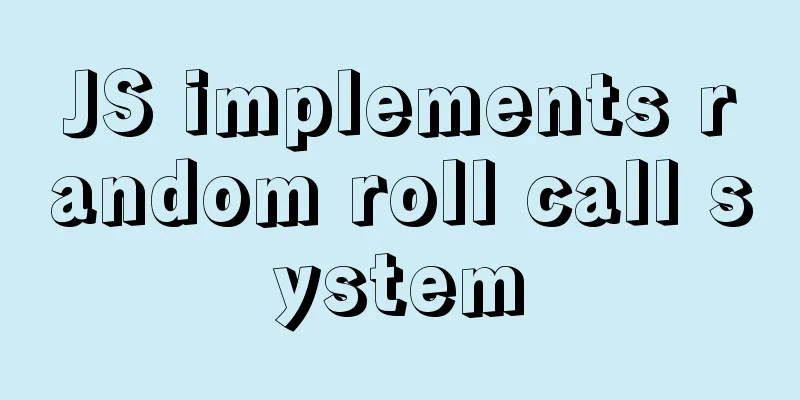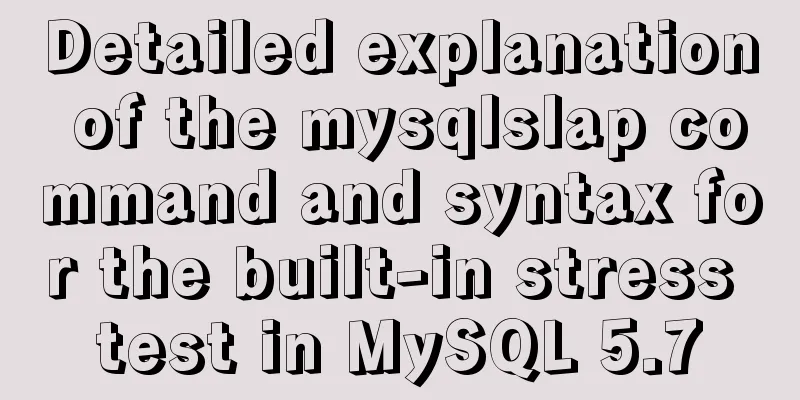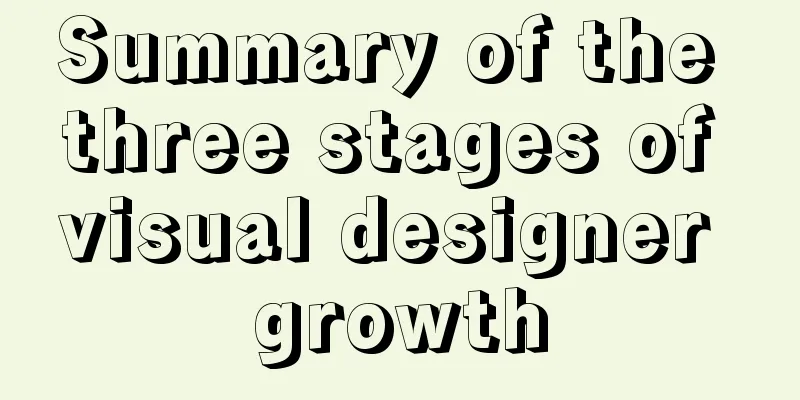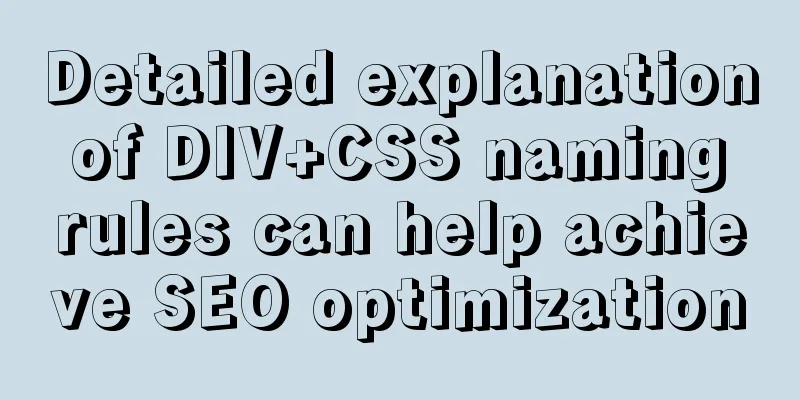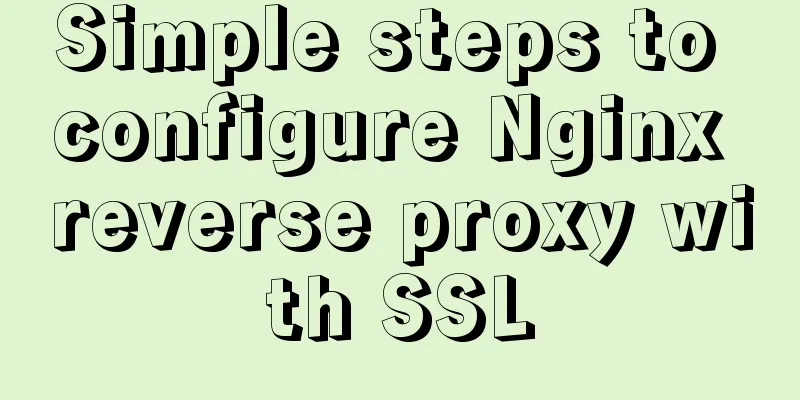MySql import CSV file or tab-delimited file
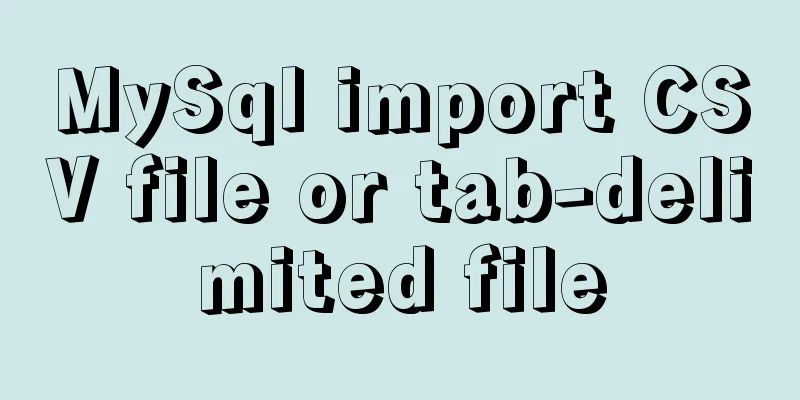
|
Sometimes we need to import some data from another library into another library, and this data is stored in a CSV file. For MySQL database, we have two ways: one is to use commands to import, and the other is that many MySQL clients (such as Heidisql, Sequel pro) provide us with such functions. Below we will introduce two import methods respectively. MySql command import Preparation: First create a table: The table creation statement is as follows: CREATE TABLE `city_china` ( `id` INT(11) NOT NULL AUTO_INCREMENT COMMENT 'Primary key', `ename` VARCHAR(12) NULL DEFAULT NULL COMMENT 'Abbreviation of the province', `ecityname` VARCHAR(12) NULL DEFAULT NULL COMMENT 'City name', `ccityname` VARCHAR(12) NULL DEFAULT NULL COMMENT 'City name in Chinese', PRIMARY KEY (`id`) ) COLLATE='utf8_general_ci' ENGINE=InnoDB AUTO_INCREMENT=81 ; Prepare the CSV file for import: First, we create a new Excel file with the following content:
Then we convert the excel file to csv file. Operation: File ----> Save as:
Note: Fields are separated by commas by default. The primary key in the document can be left blank, and the order must be consistent with the order of the fields in the database. In addition, we noticed that the encoding format of our database is UTF-8, and our CSV file contains Chinese. If we import it directly, the Chinese may not be imported into the database. We need to change the encoding format of the CSV file to UTF-8. We have a simple way to convert the CSV format. The CSV file can be edited with Notepad. Open it with Notepad for editing, then select some encoding format when saving it. Import Command Copy the code as follows: LOAD DATA INFILE 'D:\\Document\\Download\\test0142.csv' INTO TABLE city_china FIELDS TERMINATED BY ',' ENCLOSED BY '"' LINES TERMINATED BY '\n' IGNORE 1 ROWS; LOAD DATA INFILE is followed by the file path to be imported, INTO TABLE table name FIELDS TERMINATED BY field separation method (the default is comma , which can be changed to other separation methods) ENCLOSED BY semicolon separation, the default is line LINES TERMINATED BY line break IGNORE 1 ROWS ignore the first row (in this example, the first row is the corresponding field in the database. If the first row in your file is data, do not ignore the first row). MySql Client Here I use the HeiDiSql client as an example. After connecting to the database, there is a button on the upper left menu (to the left of the two little men), as shown in the figure:
Click and the following page will pop up:
Click Import and then OK. The above is the full content of this article. I hope it will be helpful for everyone’s study. I also hope that everyone will support 123WORDPRESS.COM. You may also be interested in:
|
<<: How to view the creation time of files in Linux
>>: Solution to click event failure when using better-scroll on vue mobile development
Recommend
How to start tomcat using jsvc (run as a normal user)
Introduction to jsvc In production, Tomcat should...
jQuery achieves full screen scrolling effect
This article example shares the specific code of ...
Detailed explanation of the implementation process of building a kernel tree in Ubuntu 12.04
First check the kernel version you are using lin@...
Sample code for achieving small triangle border effect with pure CSS3+DIV
The specific code is as follows: The html code is...
How to hide and forge version number in Nginx
1. Use curl command to access by default: # curl ...
Things You Don’t Know About the CSS ::before and ::after Pseudo-Elements
CSS has two pseudo-classes that are not commonly ...
Detailed explanation of direct routing in cross-host communication of Docker containers
Overview As for the current default network of Do...
CSS perfectly solves the problem of front-end image deformation
I saw an article in Toutiao IT School that CSS pe...
Detailed explanation of the platform bus of Linux driver
Table of contents 1. Introduction to platform bus...
CSS injection knowledge summary
Modern browsers no longer allow JavaScript to be ...
Hyper-V Introduction and Installation and Use (Detailed Illustrations)
Preface: As a giant in the IT industry, Microsoft...
We're driving IE6 to extinction on our own
In fact, we wonder every day when IE6 will really...
How to enable slow query log in MySQL
1.1 Introduction By enabling the slow query log, ...
CSS realizes the scene analysis of semi-transparent border and multiple border
Scenario 1: To achieve a semi-transparent border:...
Detailed explanation of how Vue returns values to dynamically generate forms and submit data
Table of contents Main issues solved 1. The data ...