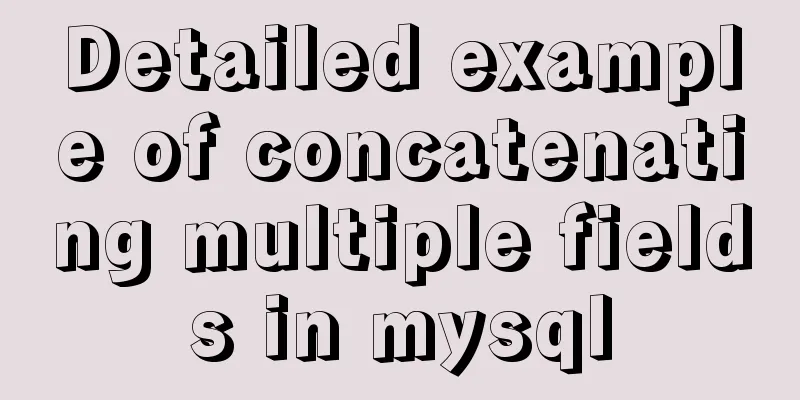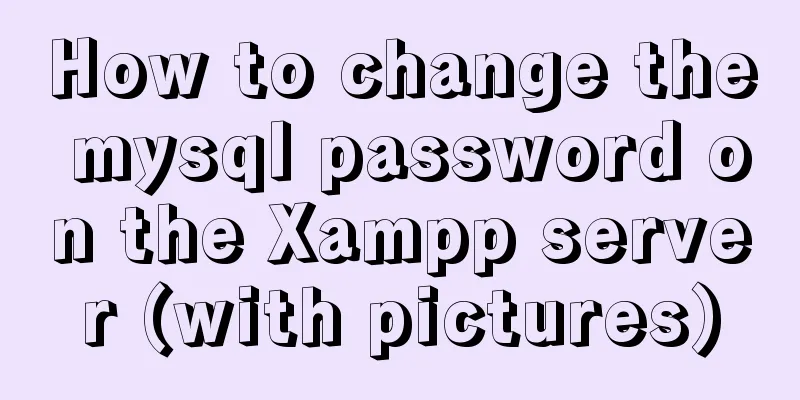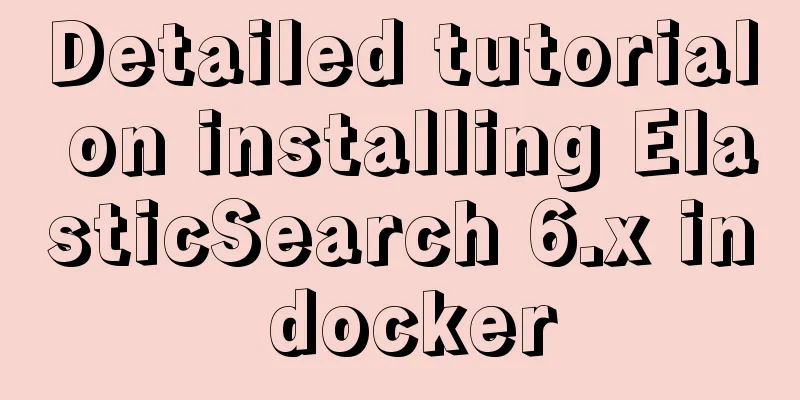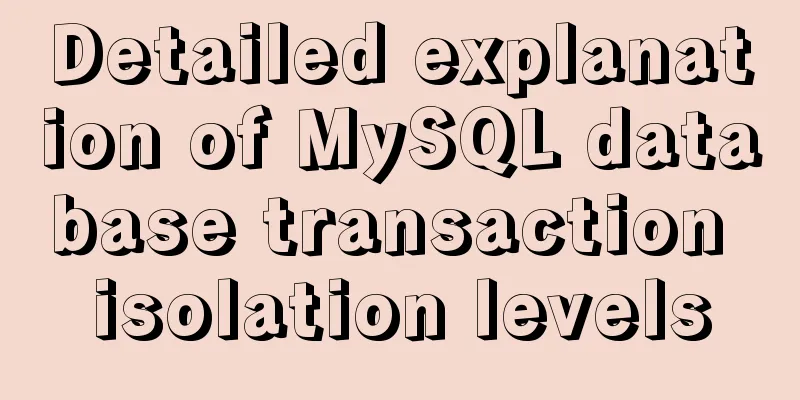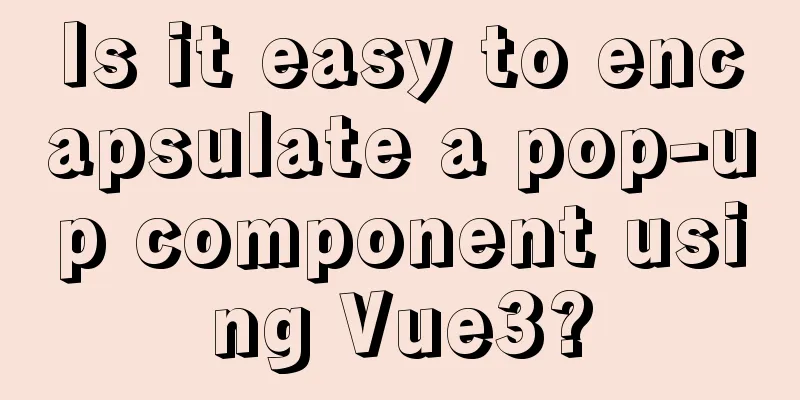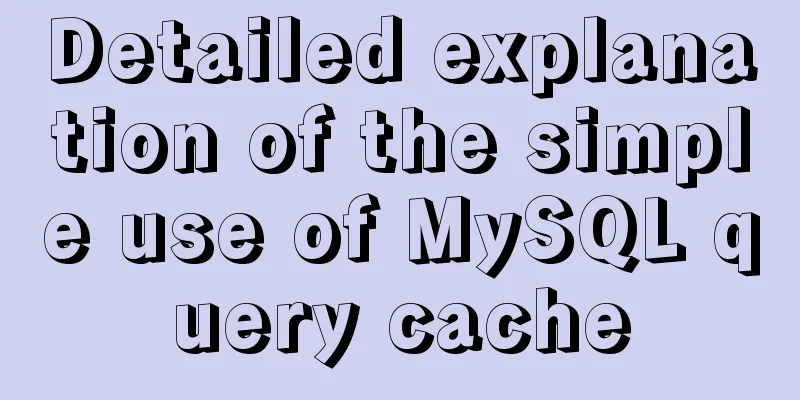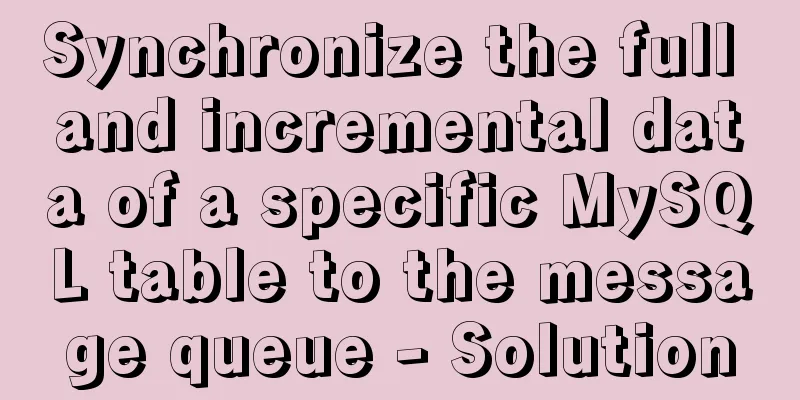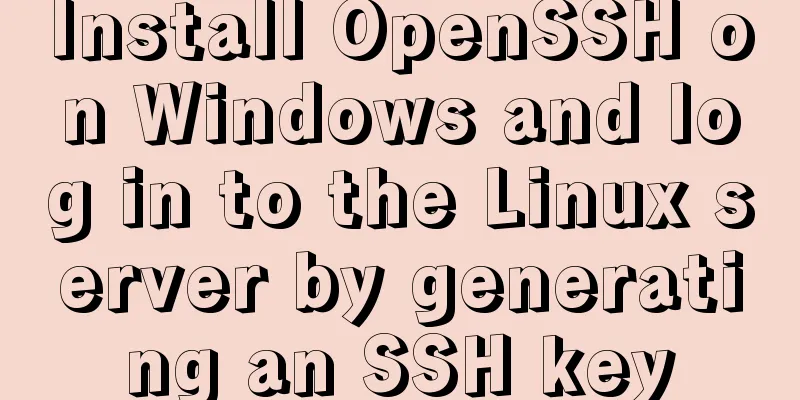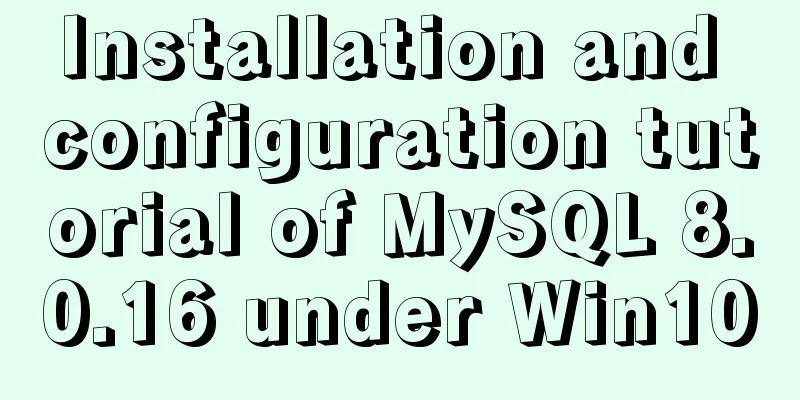JavaScript Canvas implements Tic-Tac-Toe game

|
This article shares the specific code of JavaScript Canvas to implement the Tic-Tac-Toe game for your reference. The specific content is as follows
index.html
<!DOCTYPE html>
<html>
<head>
<title>Tic Tac Toe</title>
<style>
* {
padding: 0;
margin: 0;
}
body, html, #game {
height: 100%;
background: #FCFCFC;
}
#game {
display: flex;
align-items: center;
justify-content: center;
}
</style>
</head>
<body>
<div id="game">
<canvas id="canvas" width="300" height="300"></canvas>
</div>
<script src="game.js"></script>
</body>
</html>game.js
players = 2;
cell_count = 3;
winCount = 3;
cell_size = 100;
size = cell_size * cell_count;
var canvas = document.getElementById('canvas');
canvas.width = size;
canvas.height = size;
canvas.addEventListener('click', click, false);
var ctx = canvas.getContext('2d');
ctx.imageSmoothingEnabled = false;
ctx.lineWidth = 3;
function clear() {
ctx.clearRect(0, 0, canvas.width, canvas.height);
}
function line(x, y, w, h, color = '#ccc') {
ctx.beginPath();
ctx.moveTo(x, y);
ctx.lineTo(x + w, y + h);
ctx.strokeStyle = color;
ctx.stroke();
ctx.closePath();
}
function fillRect(i, j, color = '#F5F5F5') {
ctx.fillStyle = color;
ctx.fillRect(i * cell_size, j * cell_size, cell_size, cell_size);
}
var draw = {
grid: (color = '#ccc') => {
for (let i = 1; i < cell_count; i++) {
line(cell_size * i, 0, 0, size, color);
line(0, cell_size * i, size, 0, color);
}
},
// draw nothing, stub
0: (i, j, _) => {
},
// draw X figure
1: (i, j, color = '#3F51B5') => {
let left = (i + 0.1) * cell_size,
top = (j + 0.1) * cell_size,
size = 0.8 * cell_size;
line(left, top, size, size, color);
line(left + size, top, -size, size, color);
},
// draw O figure
2: (i, j, color = '#FF5722') => {
ctx.beginPath();
ctx.arc((i + 0.5) * cell_size, (j + 0.5) * cell_size, 0.4 * cell_size, 0, Math.PI * 2, false);
ctx.strokeStyle = color;
ctx.stroke();
ctx.closePath();
},
// draw Δ figure
3: (i, j, color = '#FDE619'/*'#FFEB3B'*/) => {
let center = (i + 0.5) * cell_size,
size = Math.sqrt(3) * 0.525 * cell_size,
top = (j + 0.125) * cell_size,
height = 0.75 * cell_size,
step = size / 2;
line(center, top, -step, height, color);
line(center, top, step, height, color);
line(center - step, top + height, size, 0, color);
}
};
let grid = new Array(cell_count * cell_count).fill(0),
get = (i, j) => grid[j * cell_count + i],
set = (i, j, val = 0) => grid[j * cell_count + i] = val,
isFree = (i, j) => get(i, j) == 0,
checkVictory = (who) => {
let iterate = getter => {
for (let i = 0; i < winCount; i++)
if (getter(i) != who)
return false;
return true;
};
let row, col, path = {
vertical: _ => iterate(i => get(row + i, col)),
horizntl: _ => iterate(j => get(col, row + j)),
diagonal: _ => iterate(i => get(row + i, col + i)),
opposite: _ => iterate(i => get(row + i, col + winCount - 1 - i)),
};
for (row = 0; row <= cell_count - winCount; row++) {
for (col = 0; col < cell_count; col++) {
if (path.vertical())
return ['vertical', row, col];
if (path.horizntl())
return ['horizntl', col, row];
}
for (col = 0; col <= cell_count - winCount; col++) {
if (path.diagonal())
return ['diagonal', row, col];
if (path.opposite())
return ['opposite', row, col];
}
}
return [];
},
onWin = ([type, row, col]) => {
if (!type)
return;
let iterate = action => {
for (let i = 0; i < winCount; i++)
action(i);
};
let drawSequence = {
vertical: _ => iterate(i => fillRect(row + i, col)),
horizntl: _ => iterate(j => fillRect(row, col + j)),
diagonal: _ => iterate(i => fillRect(row + i, col + i)),
opposite: _ => iterate(i => fillRect(row + i, col + winCount - 1 - i)),
};
clear();
drawSequence[type]();
draw.grid();
for (let i = 0; i < cell_count; i++) {
for (let j = 0; j < cell_count; j++)
draw[get(i, j)](i, j);
}
return true;
};
let playerTurn = 0;
function click(e) {
let i = e.offsetX / cell_size | 0,
j = e.offsetY / cell_size | 0;
if (isFree(i, j)) {
let figure = playerTurn++ % players + 1;
set(i, j, figure);
draw[figure](i, j);
onWin(checkVictory(figure)) && canvas.removeEventListener('click', click, false);
;
}
}
draw.grid();The above is the full content of this article. I hope it will be helpful for everyone’s study. I also hope that everyone will support 123WORDPRESS.COM. You may also be interested in:
|
<<: MySQL database optimization: detailed explanation of table and database sharding operations
>>: Summary of the 10 most frequently asked questions in Linux interviews
Recommend
How to optimize MySQL query speed
In the previous chapters, we introduced how to ch...
Detailed explanation of Socket (TCP) bind from Linux source code
Table of contents 1. A simplest server-side examp...
Essential skills for designing web front-end interfaces
[Required] UserInterface PhotoShop/Fireworks Desi...
Zookeeper unauthorized access test problem
Table of contents Preface Detect Zookeeper servic...
Solution to the problem of automatic restoration after modifying server.xml and content.xml in Tomcat
Write configuration files in server.xml and conte...
Detailed explanation of the concepts, principles and common usage of MySQL stored procedures
This article uses examples to explain the concept...
Docker Nginx container production and deployment implementation method
Quick Start 1. Find the nginx image on Docker Hub...
How to use Linux locate command
01. Command Overview The locate command is actual...
Mybatis implements SQL query interception and modification details
Preface One of the functions of an interceptor is...
DOM operation table example (DOM creates table)
1. Create a table using HTML tags: Copy code The ...
Methods and steps to build nginx file server based on docker
1. Create a new configuration file docker_nginx.c...
HTML table only displays the outer border of the table
I would like to ask a question. In Dreamweaver, I...
JavaScript programming through Matlab centroid algorithm positioning learning
Table of contents Matlab Centroid Algorithm As a ...
How to display texture at the position of swipe in CocosCreator
Table of contents 1. Project requirements 2. Docu...
Summary of JavaScript's setTimeout() usage
Table of contents 1. Introduction 2. The differen...